Users get the IDP generic virus infection warning when using AVG or Avast antivirus. This alert indicates the presence of a malicious attachment when such software displays the message.
This warning means the infection was detected by some form of identity protection detection component.
Or we can say that a generic file has been detected. It can also represent a false positive that could have occurred due to some outdated definitions.
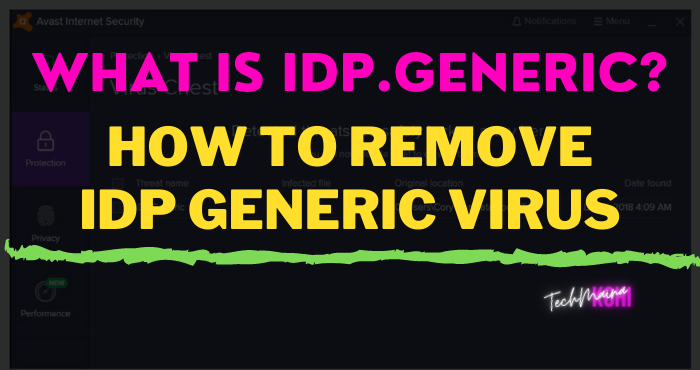
These infections can be easily corrected by certain preventive measures. Here in this article, we are going to offer some possible fixes to fix it.
Table of Contents
What Is IDP Generic?
In common terms, an IDP.Generic is something that appears in antivirus software windows when generic malware is indicated.
The most common antivirus software to detect these is those that use the AVG or AV AVst engines.
The IDP in the name represents the fact that the virus is the guy trying to steal your identity. However, when you receive such an alert, it is generally one of two things:
- It can be a simple false positive
- This means that the antivirus program you are running cannot recognize the file, so it labels it as a virus by default
- It may be a real computer virus called a Trojan
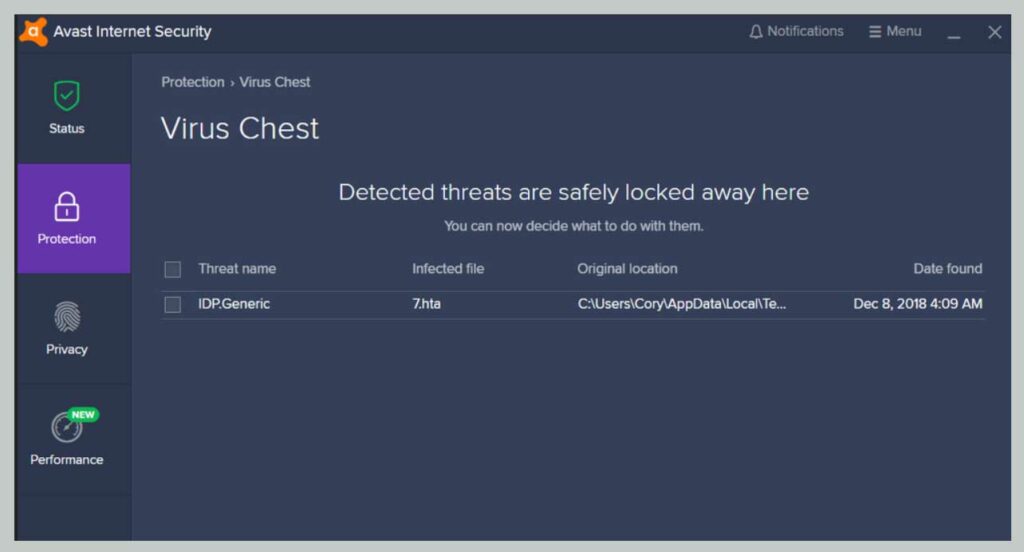
What are the Signs of IDP.generic Virus?
The IDP.generic virus alert is a type of heuristic detection that means that the antivirus detects unusual behavior with many files in the system.
In the case of IDP.generic, the virus found must be malware that stole data. However, these tags are notorious for false positives.
This makes it important to identify whether files marked with the IDP.generic tag are secure or not.
- Use VirusTotal to check the file
- Scan your system with a different antivirus
- Use the file unlock tool
5 Best Methods To Remove Idp Generic Virus
Do you need an antivirus with a few false positives? See our recommendations
Method 1. Update AVG Or Avast Antivirus
It is a common problem in antivirus programs like AVG and Avast. An easy way to fix this problem is to update your AVG or Avast antivirus software to the latest version.
You can update your AVG or Avast to the latest version by following the simple steps mentioned below.
- First, open your antivirus software. In the menu bar, open the maintenance tab.
- In the maintenance tab, you will find an option called ‘ Update ‘. You can update both the virus definition and the program.
Method 2: Change The Antivirus
If the problem persists, you can stop using the AVG software or the antivirus program causing the problem.
Read Also:
- How to Turn Off McAfee Antivirus on Windows 10
- How To Turn Off Avast Antivirus or Temporarily Disable
Method 3: False Positive?
Most likely, IDP generic virus could also involve a false positive under several conditions.
Some people have asked VirusTotal to analyze the problem by scanning for packets associated with hash checks, but none of the AVG software has reported the problems, even the Avast antivirus software.
So you can follow the next steps:
- Try updating Avast if you are using an older version.
- Reinstall HashCheck
- Otherwise, you may consider temporarily disabling the Avast software.
Method 4: Try VirusTotal
Another solution is to use the “ VirusTotal ” site – a software service that helps analyze suspicious URLs and files.
The VirusTotal software service also facilitates the fastest detection of viruses, Trojans, worms, and all types of malware detected by anti-virus engines.
Once you have on the “ VirusTotal ” site, here are some steps to follow:
- Select the “ Browse ” button. Copy / paste the following lines into the File name field:
C: \ Windows \ System32 \ rundll32.exe - Click on the “ Open ” option.
- Then select the “ Send File ” option located at the bottom of the VirusTotal page.
Note: If you receive a message indicating that the files have already been submitted, then you can click on the “ Rescan “ option. - Complete the scanning process.
Method 5: Update Java to Resolve “Idp.Generic”
One of the major reasons for the “ IDP.Generic ” problem is that the Java in your system is out of date.
Older versions generally tend to have vulnerabilities that malware or software infections could use to infect the entire system.
Therefore, it is recommended that you follow the steps below to remove and update the old version of Java components :
- Download the latest version of Java Runtime Environment 8 Update 5 and save it to the desktop.
- Go to the option “ Java SE 8 Update 5 ” and select the option “ Download JRE “. Click on the option “ Accept the license agreement ”.
- Click on this link to download “ Windows x86 Offline ” and; save the file to the desktop.
- Go to Start > Settings > Control Panel . Click on the ” Add / Remove Programs ” option and remove all older versions of Java.
- Restart your computer system after all Java components have been completely removed.
- from your desktop, click on the “ jre-7u5-windows-i586 ” option to install the latest Java version.
If you want extra protection you can install Malwarebytes Anti Malware software an on-demand scanner will check your entire system for malware.
Disclaimer: This article is for educational purposes only.



![How To Fix: Avast VPN Not Working Error On Windows [2025] Best Methods To Fix Avast VPN Not Working On Windows](https://techmaina.com/wp-content/uploads/2021/04/Best-Methods-To-Fix-Avast-VPN-Not-Working-On-Windows-218x150.png)


![How To Fix: Avast VPN Not Working Error On Windows [2025] Best Methods To Fix Avast VPN Not Working On Windows](https://techmaina.com/wp-content/uploads/2021/04/Best-Methods-To-Fix-Avast-VPN-Not-Working-On-Windows-100x70.png)

![Latest Free IPVanish Premium Accounts List [2025] Latest Free IPVanish Premium Accounts List](https://techmaina.com/wp-content/uploads/2021/09/Latest-Free-IPVanish-Premium-Accounts-List-100x70.png)