As a social media platform, Facebook has a lot of video content to offer, and it is easy to search for videos on Facebook.
Many people use Facebook to share the latest videos and their favorite photos to connect with friends.
But what happens when you have a favorite video you want to download and watch later, or you want FB video to be saved on your phone and shared the video with someone else? You will need to figure out how to download Facebook videos.
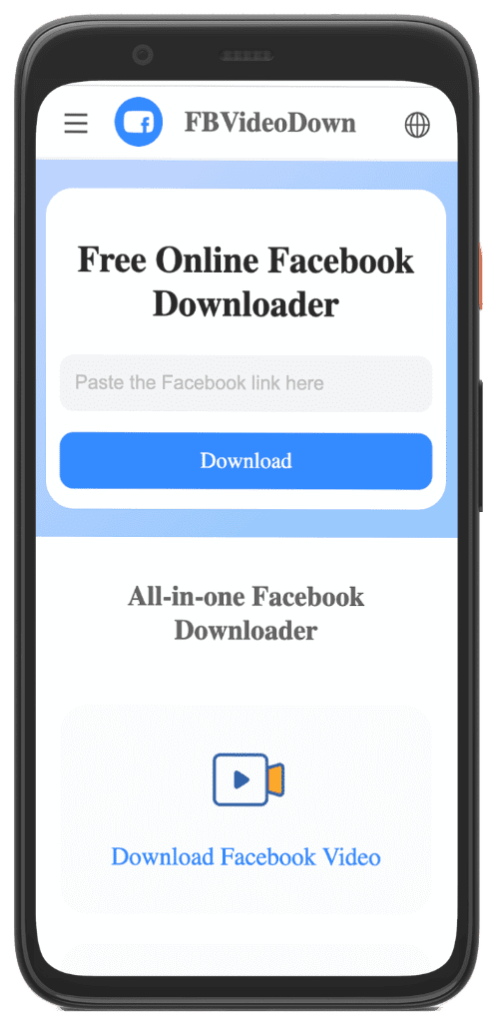
Table of Contents
What is a Facebook Downloader, and why do you need it?
An online Facebook downloader is a website that enables you to save your favorite FB video, which further can be shared anywhere with anyone.
Using a Facebook downloader is the perfect solution if you’re looking for a way to get your friends and family to watch videos someone has posted on the timeline.
There are many benefits to using an FB Downloader. Suppose you are urged to share your favorite videos with friends but don’t want to use your phone’s data plan or wait for them to load.
With a downloader, any video can be downloaded easily in just a few clicks. Depending on your downloading device, you can watch your favorite videos on your computer or phone for offline viewing.
How to download Facebook videos online from mobile
Facebook is a great way to keep in touch with friends and family and allows people to share videos and other media with their friends.
The videos on Facebook are in various formats like living, 360, and VR. It’s easy to download videos from Facebook on your phone with a free-of-cost and easy-to-use website FBVideoDown.
Steps
- Let’s go to your FB on using the phone. Search the desired video and tap on the video you want to download.
- You can see the share button on the bottom left corner of the video. Click the “copy link” button after pressing the share button.
- Paste that copied link on
- Now press the download button and select the desired resolution you want to download your video.
- After downloading the video, you can share it with friends or save it to your phone for later viewing.
How to download Facebook videos by link on PC
Downloading Facebook videos is not as complicated as it may seem. If you have a PC, the process is straightforward.
If you want to download Facebook videos on your PC, it is possible. There are a few different ways to download Facebook videos from your PC.
The easiest way is given below. Just follow these simple steps to get the job done.
Step 1. Copy the URL link of your desired video
The first step is to go to the video and copy the URL link of your desired video by clicking on the “Share” button at the right bottom corner of the video.
Step 2. Paste that copied link
Then you must paste that copied link in the search bar of FBVideoDown opened in the next tab.
Step 3. Click the download button
Then you have to click the download button.
Step 4. Select your desired resolution option
The website will give you many options up to the highest resolution in which the video was uploaded on Facebook. You have to select your desired resolution option.
Step 5. Download the video
Next, click on the “Download” button you can find at the bottom right corner of the video. Video will automatically start downloading onto your computer. Once it has finished downloading, you can click the “Open File” button to view the video.
What is a Facebook story, and how to save it?
Facebook stories are stories that can be posted on the Facebook timeline. Stories are limited to 20 seconds, so they’re perfect for snappy short anecdotes.
One can share photos and videos as stories and can also post some text-based stories. A Facebook story is a photo you post on your Facebook profile that is only available to your friends.
You can post it on your timeline or a friend’s timeline. You can also download Facebook stories in your camera roll or album. To save a story, follow these given steps:
Steps
- Go to Facebook on your phone. Open the story you want to download.
- Click the share button and from there, click the “copy link” button.
- Paste that copied link to the website FBVideoDown.
- Now you can download the story by pressing the download button. And you can also select your desired resolution and format from the list of solutions and designs available for download.
- Now you can share that story with any of your friends.

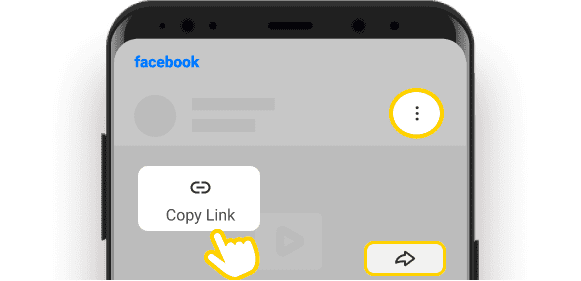
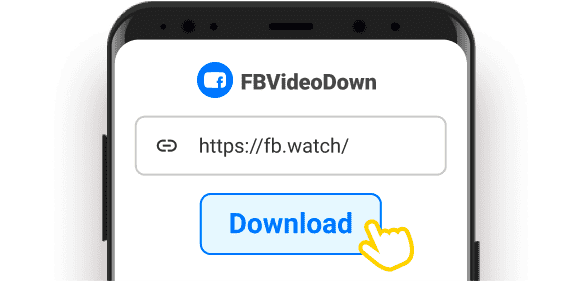
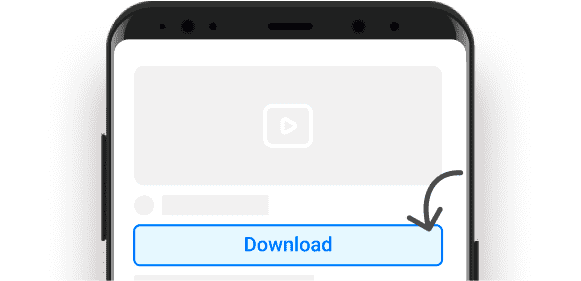
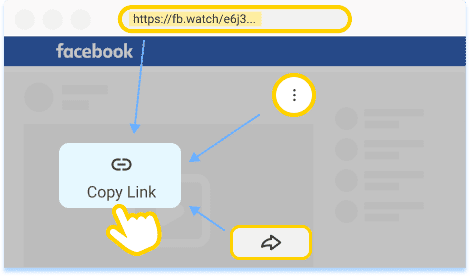
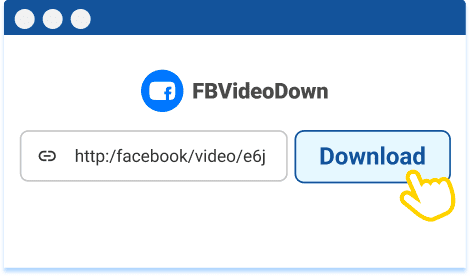
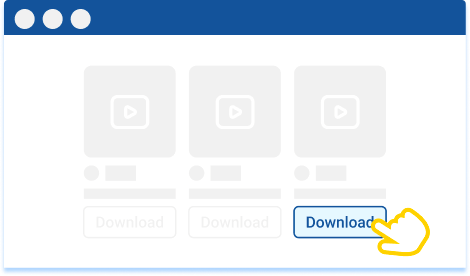
![How to Permanently Delete Instagram Account [2025] How to Permanently Delete Instagram Account](https://techmaina.com/wp-content/uploads/2021/11/How-to-Permanently-Delete-Instagram-Account-218x150.png)
![How To Fix: Steam Content File Locked Error [2025] How To Fix Steam Content File Locked Error](https://techmaina.com/wp-content/uploads/2020/09/How-To-Fix-Steam-Content-File-Locked-Error.jpg)
![How To Fix: Steam Not Opening Error In Windows [2025] How To Easily Fix Steam Not Opening Error In Windows 10](https://techmaina.com/wp-content/uploads/2021/02/How-To-Easily-Fix-Steam-Not-Opening-Error-In-Windows-10-218x150.jpg)
![How to Permanently Delete Instagram Account [2025] How to Permanently Delete Instagram Account](https://techmaina.com/wp-content/uploads/2021/11/How-to-Permanently-Delete-Instagram-Account-100x70.png)
![How To Fix: Steam Not Opening Error In Windows [2025] How To Easily Fix Steam Not Opening Error In Windows 10](https://techmaina.com/wp-content/uploads/2021/02/How-To-Easily-Fix-Steam-Not-Opening-Error-In-Windows-10-100x70.jpg)
![How to Easily Fix Origin Won’t Open or Not Respond [2025] How to Easily Fix Origin Won’t Open or Respond](https://techmaina.com/wp-content/uploads/2020/07/How-to-Easily-Fix-Origin-Won’t-Open-or-Respond.jpg)
![How to Activate Cortana In Windows 10 [2025] How to Activate Cortana In Windows 10](https://techmaina.com/wp-content/uploads/2021/01/How-to-Activate-Cortana-In-Windows-10.jpg)