Universal remotes are the best to control all entertainment devices. You can enjoy all features of your original remote in this remote.
RCA remote can control multiple devices at once, but you will need to program the remote for each device specifically.
RCA universal remote programming is much simple than other universal remotes. If you are new to remote programming don’t’ worry, I am here, I will teach you everything about RCA universal remote programming.
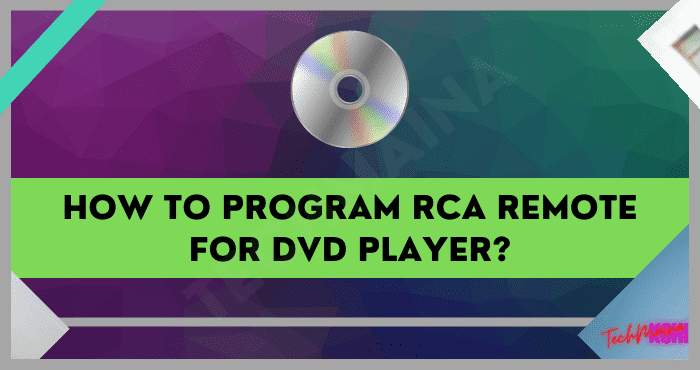
Table of Contents
Programming Instructions Of RCA Universal Remote For DVD Player
The RCA remote manufacturer lists a set of rca universal remote codes to program the remote for several devices.
As well, they store several codes in the remote storage database. You do not need any experience to program the RCA remote, just follow the instructions stated below to program your RCA universal remote for the DVD player.
Step 1: Turn on the DVD player that you want to program with the RCA remote.
Step 2: Insert new batteries into the remote to avoid power supply errors during the programming.
Step 3: Find the device button on the remote. If you want to program the remote with DVD, then press and hold the “DVD” button on the remote. Now this, time the power button will turn on.
Step 4: Enter the code that you selected for your DVD by holding the “DVD” button on the remote.
Step 5: If the power key remains lit, it means that the code you entered is correct. If the power key blinks four times, you are entered code is incorrect.
Note: Enter another code, if your code is incorrect in step5.
Step 6: Now this time, release the DVD button on the remote.
Step 7: Test your remote by controlling all functions as you expected. If not the remote not is not responding or working partially, try to reprogram your remote with the next code until your remote is programmed successfully.
Read Also:
What To Do If RCA Remote Codes Not Work For My DVD Player
In this auto-code searching method, you don’t need to enter a code manually. The codes in the remote database scan the device to program with the remote.
The auto-code searching method is much simple in RCA universal remote than in other universal remotes.
Step 1: Turn on the DVD player that you want to program with the RCA remote.
Step 2: Press the “DVD” and “POWER” buttons both together simultaneously on the remote until the power key is lit.
Step 3: After this, release both buttons.
Step 4: Press the “PLAY” button on the remote until your DVD play. If the DVD didn’t play, press the “PLAY” for every five seconds.
Step 5: Now this time press the “REVERSE” key on the remote until the DVD turns off. If the DVD didn’t turn off, press the “REVERSE” until the DVD turns off every five seconds.
Step 6: Finally, press the “STOP” button to save the code.
Step 7: Check all features of your remote as expected. If everything works correctly, it means your remote is programmed successfully. If not, try to reprogram your remote again.
Conclusion
These two remote programming methods are enough to program your RCA universal remote.
In a few cases, your remote may not be programmed successfully due to a power cycle error. Remove all cables from the device for 10 minutes and reconnect them properly.
As well, remove the batteries from the remote and press and hold the power button to rest the remote.
After this, reprogram your remote with a different code. Most people prefer the manual code entry method to program the RCA remote when compared with the auto-code search method. If you have any doubts or errors leave a comment to us.

![How to Get Free Apex Coins in Apex Legends [2025] How to Get Free Apex Coins in Apex Legends](https://techmaina.com/wp-content/uploads/2022/03/How-to-Get-Free-Apex-Coins-in-Apex-Legends-218x150.png)


![How to Get Free Apex Coins in Apex Legends [2025] How to Get Free Apex Coins in Apex Legends](https://techmaina.com/wp-content/uploads/2022/03/How-to-Get-Free-Apex-Coins-in-Apex-Legends-100x70.png)


![Fix: Connection Problem Or Invalid MMI Code Error [2025] Fix Connection Problem Or Invalid MMI Code Error](https://techmaina.com/wp-content/uploads/2021/07/Fix-Connection-Problem-Or-Invalid-MMI-Code-Error-100x70.png)
![How To Easily Fix: Mozilla Firefox Won’t Open [2025] How To Fix Mozilla Firefox Won’t Open](https://techmaina.com/wp-content/uploads/2021/03/How-To-Fix-Mozilla-Firefox-Wont-Open-100x70.png)