If the colors of your photos are dull or lifeless, they would simply fail to bring any benefit to you. No one wants to spend time on a photo that looks poor, dull, and boring. Especially if you are a content creator, a product seller, or a business person, such poor photos can ruin everything for you. So, let’s color-optimize your photos to make them stand out from the crowd and let the world see the cherishable results. The only best way to do so is to use CapCut’s online photo editor which brings these AI-based tools for your greater ease of use and perfect results. Just not this, but CapCut’s online editor also brings lots of other functions as well e.g. text to speech, but let’s keep the focus here on color optimization for photos only.

Table of Contents
How CapCut Helps Optimize the Colors of Your Photos?
When you start using CapCut to optimize the colors of your photos, it helps you get the perfect matching color palettes for your photos. For this, you will first upload your photo to CapCut’s online editor. Under the design section, you will see the button to optimize the colors for your photo. When you click on this button, this AI-supported online photo editor will start generating the matching color palettes for you. If you want, you can let the editor apply one of the best color palettes to your photo for the perfect color optimization.
However, you can also try applying different color palettes to your photos one by one to see which one looks perfect. You also get suggestions for the most recommended color schemes. Try out different color themes and finally set the one that makes your photo look more impressive and appealing to the eyes.
Benefits of Optimizing Colors Via Online Photo Editor
Optimizing the colors of the photos is important for the following purposes.
- Color optimization helps the photos to improve their visual look to attract more people towards them. When you optimize the colors for your photos, they become more aesthetically appealing to the eyes and more catchy.
- Moreover, optimizing the colors of your photos gives them a more realistic touch. When the photos contain the right colors, they look as if you are seeing a real-world scene through the naked eye. Hence, they catch greater engagement and greater attention from others.
- In the same way, photos that contain the right and true colors through color optimization always bring more profits your way. For example, let’s suppose that you are a product seller in the online space. When you present dull photos of your products to people, they will simply ignore them and switch to finding something more interesting and engaging. In contrast, presenting the right and highly interactive images that are color-optimized makes people stay on your product offers and will turn many of them into potential customers.
- Similarly, color optimization for photos increases the traffic to your website and increases your website’s ranking on search engines.
- On top of everything, the photos with the right colors seem as full of life and leave a pleasant impact on the eyes. When you see beautiful photos, you feel happiness inside your heart and relaxation in your mind. Hence, transforming your photos through color optimization on CapCut’s online editor can benefit you in so many ways. Besides using all the photo editing tools and functions here for transforming photos, you must also give a try to this editor other functions e.g. free AI video generator.
Steps to Optimize Photo Colors Via Online Photo Editor by CapCut?
To optimize your photo’s colors via CapCut’s online photo editor, you will need to follow the below steps.
● Step 1: Sign in
Sign in first to your CapCut account. If you don’t have an account here, use the signup button to create your account here for free.
● Step 2: Upload
Open the online photo editor from tools and upload your photo to the editor.
● Step 3: Edit
Click on the design tab, and then click Optimize colors. As soon as you click on it, the editor will create the matching color palettes for your photo. Apply the one that perfectly suits your image.
● Step 4: Export
Save the results to your device by clicking on the export button on the top right side of your editor’s interface.
Conclusion
Never compromise on the colors or your photos and must optimize them through CapCut’s free color optimization feature. As this is an AI-based tool, you don’t need to put in any effort other than just making a single click on it. When you click on it, it automatically generates the matching color palettes to apply to your photos and make them stand out.

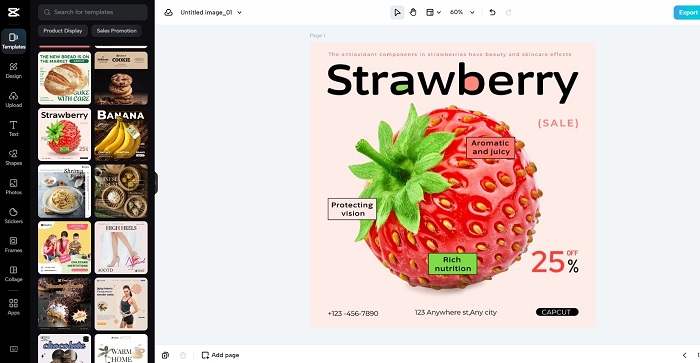
![Roblox Username And Password [2024] Roblox Username And Password](https://techmaina.com/wp-content/uploads/2021/07/Roblox-Username-And-Password-218x150.png)
![Latest Free Roblox Accounts With Robux [2024] Updated Get Latest Free Roblox Accounts With Robux](https://techmaina.com/wp-content/uploads/2021/06/Get-Latest-Free-Roblox-Accounts-With-Robux-218x150.jpg)
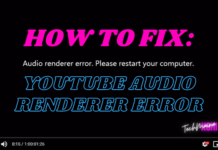
![10+ Best Free Image Hosting Sites [2024] Best Free Image Hosting Sites](https://techmaina.com/wp-content/uploads/2021/02/Best-Free-Image-Hosting-Sites-100x70.jpg)
![Roblox Username And Password [2024] Roblox Username And Password](https://techmaina.com/wp-content/uploads/2021/07/Roblox-Username-And-Password-100x70.png)
![Best Free Remote Access Software For Windows [2024] Best Free Remote Access Software For Windows](https://techmaina.com/wp-content/uploads/2021/02/Best-Free-Remote-Access-Software-For-Windows-100x70.jpg)
![Latest Free Roblox Accounts With Robux [2024] Updated Get Latest Free Roblox Accounts With Robux](https://techmaina.com/wp-content/uploads/2021/06/Get-Latest-Free-Roblox-Accounts-With-Robux-100x70.jpg)
