Curious about how to download Instagram profile picture to save on your smartphone quickly and easily? Here it is.
Yes, it’s not impossible, you can also download or download other users’ Instagram account profile photos.
Even with a large size so that photos appear clearly.
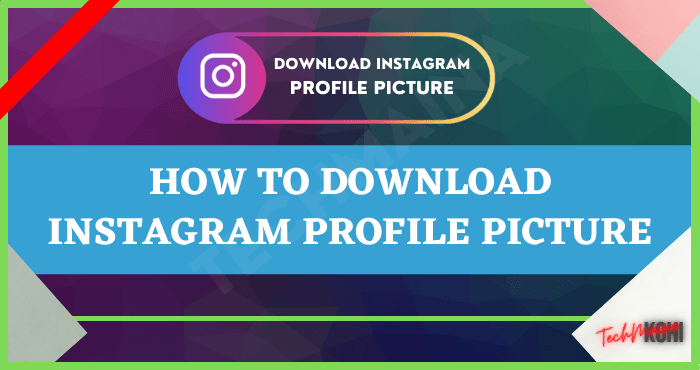
Table of Contents
Get to know Instagram Profile Photos
As a social media application, Instagram gives each user the option to add a photo which will then be used as a profile photo for their Instagram account.
Profile photos on Instagram and other social media applications serve as the identity of the user’s account.
Every Instagram user is given the freedom to use the photo they want to then be used as an Instagram profile photo.
But you need to remember, Instagram profile photos and Instagram posts are different.
Where Instagram profile photos cannot be viewed in full-size like posts that you generally find on Instagram such as feed posts, Stories, IG TV, and many more.
How to Download Instagram Profile Photos Easy & Fast
Instagram profile photos belonging to your own friends and those of other users cannot be viewed in full-size, meaning that Instagram profile photos are not displayed in detail.
Not only that, Instagram profile photos cannot be downloaded or downloaded.
Because of this, many Instagram users are finally looking for ways to download other users’ Instagram account profile photos.
Luckily, it turns out that there are some surefire tricks for anyone who wants to see Instagram profile photos in full size without threatening the security of the Instagram account itself.
#1. How to Download Instagram Profile Photo Via Browser
Instagram is one of the social media that has fairly large compatibility where it can be accessed using a desktop browser or a mobile browser.
There are some features that are trimmed when using Instagram through a browser such as not being able to make posts on InstaStories.
Behind its limited features, there are several features that can only be found if you access Instagram via a browser, one of which is downloading Instagram profile photos.
The following are the steps on how to download Instagram profile photos using a browser on your smartphone:
- Access your Instagram application first, then go to the Instagram account that you want to download the profile photo for.
- Pay attention to the three-dot icon on the Instagram account profile page then click the three-dot icon.
- Click the Copy Profile URL which serves to copy the link or link to the Instagram account whose profile photo you want to download.
- Open and run the browser application on the smartphone, both the default browser and third-party browsers such as Opera Mini.
- Paste or paste the link that you copied earlier in the website search field.
- The browser will then display the Instagram account profile that has copied the URL.
- Hold or hold the screen on the Instagram profile photo icon until a pop-up message containing several options appears, click Open Image or Open Image.
- You will then be taken to a new page that will display the Instagram profile photo of the related account.
- Hold or hold the smartphone screen if you want to download the Instagram profile photo that is displayed.
- Now my friend can download and save Instagram profile photos with very easy steps.
Keep in mind that this first method does not display Instagram profile photos with HD quality where the photo size is also relatively small.
If you want to download a full-size Instagram profile photo with HD quality, you can use the following methods.
Read Also:
- How to Get More Instagram Followers for Free
- Best Captions for Instagram : Aesthehic, Funny and So On
#2. How to Download Instagram Profile Photo With InstaDP.com Website
Downloading Instagram profile photos using the smartphone’s default browser or third-party browsers is indeed very easy and fast, but unfortunately, the profile photos displayed are not HD quality with fairly easy sizes.
We have another way for friends who want to see Instagram profile photos in full size and HD quality.
The solution is InstaDP.com, which is a website that provides services for downloading content on the Instagram application, including user profile photos.
The following are the steps on how to download Instagram profile photos using the InstaDP.com website:
- Open and run the browser application on your smartphone. Here techmaina uses a third-party browser, Opera Mini.
- Enter the InstaDP.com website address (www.instadp.com) in the browser search field.
- The browser will take you to the main page of the InstaDP.com website which will display several types of downloadable Instagram posts such as Instagram Stories, Instagram Reels, and Instagram account profile photos.
- Enter the Instagram account username whose profile photo you want to download in the column on the main page of the InstaDP.com website.
- Click Enter.
- The InstaDP.com website will then display a preview of the related Instagram profile account.
- Scroll through the web page until you find an option that says Full Size and then click that option.
- This option will display the related Instagram account profile photo in full size.
- Click Download to save the profile photo to your smartphone.
Now your Instagram profile photo is saved on your smartphone in full size and HD quality. Easy isn’t it?
You can use this method using other browsers, not only Opera Mini, which I use.
You can take advantage of this InstaDP.com to easily download or download the Instagram profile photo you want.
#3. How to Download Instagram Profile Photos With Website InstaFollowers.co
You need to know that there are many websites that offer services to download Instagram profile photos easily and of course for free, so there is not only one option.
Furthermore, for those of you who have difficulty accessing the InstaDP.com website, you don’t need to worry because the admin still has other recommendations.
InstaFollowers.co is a website that offers various post download services on Instagram including profile photos in HD quality.
The following are the steps on how to download Instagram profile photos using the InstaFollowers.co website:
- Open and run the browser application installed on your smartphone. The choice is free.
- Enter the InstaFollowers.co website address at (www.instafollowers.co/instagram-profile-picture-size) in your browser’s search field .
- The main page of the InstaFollowers.co website will then be displayed.
- Enter the Instagram account username whose profile photo you want to download in the column on the main page of the InstaFollowers.co website
- Click Check.
- The InstaFollowers.co website will display information about related accounts along with their profile photos in large or full size.
- To download or download the profile photo that is displayed, please click Download, wait until the download process is complete.
The profile photo that you downloaded is now stored in your smartphone gallery in full size and shatterproof HD quality.
How? Easy isn’t it?
#4. How to Download Instagram Profile Photo With InstaDP.org Website
Indeed, there are quite a few websites that provide Instagram profile photo downloads that you can find on Google, but not all of them work 100%.
Instagram’s very tight security makes it difficult for many Instagram users who want to download or download Instagram profile photos in full-size form with HD quality.
Furthermore, you can use the InstaDP.org website which is still being used successfully to download Instagram profile photos.
The following are the steps on how to download Instagram profile photos using InstaDP.org easily and quickly:
- Open and run the browser that is installed on your smartphone, both the default browser and third-party browsers.
- Enter the InstaDP.org website address at (instadp.org) in the browser search field on your smartphone.
- On the main page of the InstaDP.org website, pay attention to the column that appears, enter the username of the Instagram account whose profile photo you want to download.
- Click Search.
- The InstaDP.org website will then display the Instagram account profile photo that you want to download.
- To start the profile photo download process, click Download Full Size Profile Picture.
One of the advantages of InstaDP.org compared to similar websites is its simple interface and minimal ads.
So that you can download or download Instagram profile photos easily and quickly using this InstaDP.org website.
#5. How to Download Instagram Profile Photo With IZoomYou.com Website
In addition to the websites that we mentioned above, you can also use this one website.
IZoomYou.com is an Instagram profile photo download service provider website that has the advantage that the interface is very simple.
This makes it easier for friends who want to download Instagram profile photos in full size and HD quality.
The following are easy steps on how to download Instagram profile photos using the IZoomYou.com website:
- Run the browser on your smartphone.
- Enter the website address IZoomYou.com (www.izoomyou.com) in the browser search field.
- The main page of the IZoomYou.com website will appear.
- No need to be confused with German, just enter the username of the Instagram account you want to download the profile photo for in the column on the main page.
- Click the search icon.
- The IZoomYou.com website will then automatically display the profile photo of the related Instagram account in large size.
- Hold or hold your screen until the option to Save Image appears. Click the option.
Without taking long, you can easily download or download the Instagram account profile photo that you want using this IZoomYou.com website.
But what you need to know is that the IZoomYou.com website is in German so it might be a little tricky for friends who are using it for the first time.
#6. How to Download Instagram Profile Photo With Website Instaker.com
Finally, we still has other recommendations for friends who are looking for how to download Instagram profile photos using the website.
Instaker.com is another option for those of you who cannot access the websites of the Instagram profile photo download service provider that I mentioned above.
Easy to use, here are the steps on how to download Instagram profile photos using the Instaker.com website, my friend:
- Open and run the browser that is installed on your smartphone. Built-in or third-party browser apps don’t matter.
- Enter the Instaker.com website address (ww.instaker.com) in the browser search field.
- Wait until the main page of the Instaker.com website is displayed.
- Scroll the main page of the website to the column that asks for the username of the Instagram account whose profile photo you want to download.
- Click Search.
- The Instaker.com website will automatically display a preview of the profile photo of the related Instagram account.
- Click Download Image to start the process of downloading the Instagram profile photo.
Without taking long, profile photos are directly stored on your smartphone. How? Very easy, right?
#7. How to Download HD Instagram Profile Photos With the Remini Application
Have you downloaded your Instagram profile photo but the downloaded results are not satisfactory, where the quality of the profile photo is broken? Of course, it’s annoying, right?
If you encounter a problem like this, you don’t need to worry because there is one application that is a perfect solution for friends who want to change broken photos to be clearer, including Instagram profile photos.
Remini is an application that allows you to improve the quality of broken photos.
Here’s how to download HD Instagram profile photos with the Remini application:
- Run the Remini application that you downloaded earlier.
- On the main page of the Remini application, you will find several menus. To improve the quality of the photo for the better, please click Enhance.
- Next, please choose an Instagram profile photo that is of poor quality or broken.
- Click the tick icon.
- Wait for the Remini app to automatically optimize the broken Instagram profile photo for a few seconds.
- Click the download icon or download on the Instagram profile photo, which is now much better quality.
Easy and fast, this Remini application is the right solution for friends who previously downloaded Instagram profile photos via the Instagram website.
FAQ’s on how to download Instagram profile picture
- Are Profile Photos a Part of Instagram Content?
Yes. The profile photo is part of Instagram content where it becomes the identity of the owner of the Instagram account. All users are free to use any profile photo they want.
- Is It Important to Have an Instagram Profile Photo?
As we mentioned earlier, the profile photo is the identity of the Instagram account that is owned so it is quite important to use.
- What are the risks of not using an Instagram profile photo?
No. There is no excessive risk if you choose not to use your Instagram profile photo.
But your Instagram account is not impossible to be mistaken for a fake account or an inactive account.
- Is it safe to download Instagram profile photos?
Yes. Downloading or downloading Instagram profile photos is 100% safe because you don’t violate Instagram rules.
- Is it Dangerous to Login to Instagram Account Through Browser to Download Profile Photo?
No. Logging into your Instagram account using a browser on your smartphone is fairly safe, but with a few notes:
- Make sure you only log in to the Instagram website address (www.instagram.com).
- Make sure to log out after you have successfully downloaded your Instagram profile photo via the browser.
- Do not activate Save Password if you are using a browser on someone else’s smartphone.
Why is the Instagram Profile Photo I Downloaded Bad Quality?
If you download a profile photo through the Instagram website, the quality of the photo will be poor because the profile photo displayed on the Instagram website is small or not full-size.
This is what then makes the profile photo is broken and not HD.
- How to Make a Downloaded Instagram Profile Photo HD and Not Broken?
If you previously downloaded your Instagram profile photo via the Instagram website or the browser version of Instagram but the results were broken, you can use the Remini application, which is available for free on the Google Play Store or App Store.
- Is the Remini App Safe to Use?
Yes. The Remini application is 100% safe to use because you don’t need to log into your Instagram account through this application.
It should be noted, my friend must create a Remini account first to use the features in it?
- I Want To Download Instagram Profile Photo Using Website. Is it Safe?
Yes. Downloading Instagram profile photos using a service provider website to download various content on Instagram, including profile photos, is fairly safe.
However, my friend must remain selective, yes!
- Does TechMaina Recommend InstaDP.com Website?
Yes. we recommend friends to use the InstaDP.com website because this website is fairly fast for friends who want to download Instagram profile photos.
The appearance of the website interface will not confuse ordinary users.
- What If I Can’t Download Instagram Profile Photo With InstaDP.com Website?
If the server on the InstaDP.com website has an error so that you cannot download Instagram profile photos, please use other options such as the InstaFollowers.co, InstaDP.org, IZoomYou.com, and Instaker.com websites
- Are InstaFollowers.co, InstaDP.org, IZoomYou.com, and Instaker.com websites Safe?
Yes. Websites InstaFollowers.co, InstaDP.org, IZoomYou.com, and Instaker.com are 100% safe for you to use.
Because the website will not ask you to log into your Instagram account so there is no potential for the account to be hijacked or hacked.
- Will InstaDP.com, InstaFollowers.co, InstaDP.org, IZoomYou.com, and Instaker.com websites provide notifications to Instagram account owners whose profile photos I download?
No. InstaDP.com, InstaFollowers.co, InstaDP.org, IZoomYou.com, and Instaker.com will not send notifications to Instagram account owners whose profile photos you download via these websites.
- Where Can I Find Profile Photos I Have Downloaded Through Websites InstaDP.com, InstaFollowers.co, InstaDP.org, IZoomYou.com, and Instaker.com?
You can find the results of the profile photos that you have downloaded through the InstaDP.com, InstaFollowers.co, InstaDP.org, IZoomYou.com, and Instaker.com websites in your smartphone gallery.
- Will the Profile Photo I Download Through InstaDP.com, InstaFollowers.co, InstaDP.org, IZoomYou.com, and Instaker.com Websites Drain My Smartphone’s Storage Space?
Generally, downloading or downloading Instagram profile photos through the website above will not consume your smartphone’s storage space because the file size is not too large.
- Where Can I Access the Remini App to Download HD Instagram Profile Photos?
To access the Remini application, you must first download the application on the Google Play Store for Android smartphone users and the App Store for iOS users.
- Do I Need to Pay to Access the Remini App?
No. The Remini application is a free application so it can be accessed for free without paying a subscription fee.
- Why Can’t I Use the Remini Application?
Make sure you have an internet connection when using the Remini application because the process of optimizing photos through this application is done online.
- How to Overcome Remini Applications that are Limit So I Can’t Use its Optimization Features?
An alternative way that you can use if your Remini application is limited so you can’t convert photos to HD is to create a new Remini account to get free access to 5 times photo editing using the Remini application.
Conclusion
That’s how to download Instagram profile photos that techmaina has reviewed and recommended for TechMaina friends.
Hopefully, this article can be useful for friends who want to download Instagram profile photos quickly, easily, and safely.
Not only one, but there are also several ways that you can make an option as well.
Good luck, mate!

![Roblox Username And Password [2024] Roblox Username And Password](https://techmaina.com/wp-content/uploads/2021/07/Roblox-Username-And-Password-218x150.png)
![Latest Free Roblox Accounts With Robux [2024] Updated Get Latest Free Roblox Accounts With Robux](https://techmaina.com/wp-content/uploads/2021/06/Get-Latest-Free-Roblox-Accounts-With-Robux-218x150.jpg)
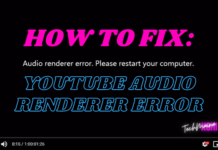
![10+ Best Free Image Hosting Sites [2024] Best Free Image Hosting Sites](https://techmaina.com/wp-content/uploads/2021/02/Best-Free-Image-Hosting-Sites-100x70.jpg)
![Roblox Username And Password [2024] Roblox Username And Password](https://techmaina.com/wp-content/uploads/2021/07/Roblox-Username-And-Password-100x70.png)
![Best Free Remote Access Software For Windows [2024] Best Free Remote Access Software For Windows](https://techmaina.com/wp-content/uploads/2021/02/Best-Free-Remote-Access-Software-For-Windows-100x70.jpg)
![Latest Free Roblox Accounts With Robux [2024] Updated Get Latest Free Roblox Accounts With Robux](https://techmaina.com/wp-content/uploads/2021/06/Get-Latest-Free-Roblox-Accounts-With-Robux-100x70.jpg)
