Howdy friends, in this article we are going to share with on How to Download Instagram Stories.
So let’s get started…
Instagram Story (Instastory) is a phenomenal Instagram feature. Through this feature, you can share interesting moments every day.

Unlike posts on feeds, Instagram stories will automatically disappear after 24 hours. Here we will explain how to download other people’s IG stories.
You must have seen other people’s stories and then been interested in saving? For example pictures, photos, or videos.
But we can’t save the story. Now what you need is how to download other people’s IG stories with the help of a special application.
The reason why you should know this method is so that if you are interested you can save the story in your cellphone gallery.
Or as a reminder, suppose the story is an influencer who is promoting an item and you want to buy the item.
There are many ways to download other people’s ig stories. With the manual method use your own phone features with the help of other applications. Curious about how? Check out this article in full.
Table of Contents
How to Download Instagram Stories on Your PC & Mobile
Below are ways to download other people’s Instagram stories that you like. You can use the features available on your smartphone (without an application) or you can also use other applications to make it easier if you often save other people’s stories.
Here’s how to do it, read on!
1. Screenshot Feature
If the other person’s story that you want to save is only an image or photo, just use the easy feature built into your smartphone, namely screenshot.
This feature can be used by pressing the volume (-) and power button combination.
If you want to edit the results of the story screenshot, just use the editing features provided in the cellphone gallery.
2. Screen Recorder Features
Some Android phones or iPhones come with a built-in screen recorder feature. For those who do not have this built-in feature, you can download it first via the PlayStore.
This feature can be used to record screen activity and convert it into a video.
You simply press Screen Record Start then open the Instagram application, navigate to the story you want to record. Easy enough right?
Read Also:
3. Story Saver
If you don’t want to add a new application on your cellphone, you can use the method of downloading IG stories with the help of online sites.
One of them is Story Saver. How to save a story via this website?
- Go to the browser you normally use.
- Then type the website address storysaver.net.
After entering the website homepage, enter the IG username whose story you want to save.
- Then select the story you want to save.
- Click the Save As option and the download process will begin.
This website can also be used to download videos posted on IG feeds.
4. Story Saver App
Story Saver also has an app version. If you often save stories, you should only use application services from third parties.
For example, you as an Online Shop Owner then endorse a celebrity, so you have to save the stories they have shared in their account.
Well, you guys use this application. How to use Story Saver App to download IG stories?
- First, go to PlayStore.
- Download plus install the Story Saver App.
- When the process is complete, open the app.
- Then log in with your FB or Instagram account. (Get free Instagram Accounts)
- It looks almost similar to the original IG.
- Tap the story of another account that you want to save. Then select the Save option.
- Wait for the process to start and the story file will be directly saved to the respective phone gallery.
5. Story Saver for Instagram
This app is provided by InShot Inc. with a rating of 4.5. This application can be used for free to save stories on IG. How to?
- Go to PlayStore.
- Download Story Saver for Instagram and install it.
- If it is successful, go to the login page in the application.
- You are required to log in with your IG account.
- The Instastory list of the accounts you follow will appear on the screen.
- Select the story to save, tap and click the Download icon.
- Congratulations, the story file has been successfully saved to the gallery.
6. Using the IG Stories Service
This online site service can be an alternative if you occasionally want to download stories. This online service is quite practical to use.
How to download IG stories is as follows:
- Open any browser from your phone or PC
- Then go to storiesig
- Type the IG username you want to save the story
- After that press Enter.
- This destination IG account will be automatically opened.
- Click the story you want to save, then select the Download option.
Wait for the process to run for a few seconds and this story is already saved on your smartphone.
Read Also:
7. Using Story Saver & Video
If you want to find a lightweight IG story saver application, just use Story Saver & Video.
It is only 29 MB in size and is compatible with Android version 5.0 and above. How to download IG stories with this application?
- Download the application and install it according to the conditions.
- Then enter the application and continue by logging into your Instagram account.
- After successfully logging in, you can search for the account stories that you follow.
- Click the story, then the Save option will appear. Click and wait for the process to run.
- Besides being used to save IG stories, this application can also be used to download videos, photos, IG TV, post directly from the application, and repost without leaving the application.
8. Using Story Saver for Instagram
This application does have a fairly long name. But the features provided are quite complete.
This application can function to store photos, videos, to stories. How to download IG stories in this application?
- First, download this application from the PlayStore. The size of the app is only 7.5 MB and is suitable for Android version 4.4 and above.
- When the download is complete, click Install on the PlayStore.
- Go to this Story Saver app.
- Then users will be asked to log in with their IG account.
- When the login process is complete, select the story you want to save.
- Click the story, then select Save.
- You can also save the file with the URL copied and pasted from the IG application.
- In addition to other people’s stories, this application can also be used to store photos and videos posted on IG.
- You can also share stories or post links easily with friends without leaving the application.
- Photos or videos that have been downloaded can also be easily shared with friends without leaving the application.
- The trick is to simply select a photo or video, then click the Share icon at the bottom.
- Select the media to be used for sharing, for example, WA instant messages, telegram, email, and so on.
Read Also:
The final word
It turns out that How to Download Story IG is quite simple. Use applications from third parties if you often save IG stories. Or by using features that are already available on your smartphone if only occasionally.
So many explanations from us, hopefully, this article is useful especially for online shop friends who need a solution to download stories IG.
Good luck, friends, thank you!



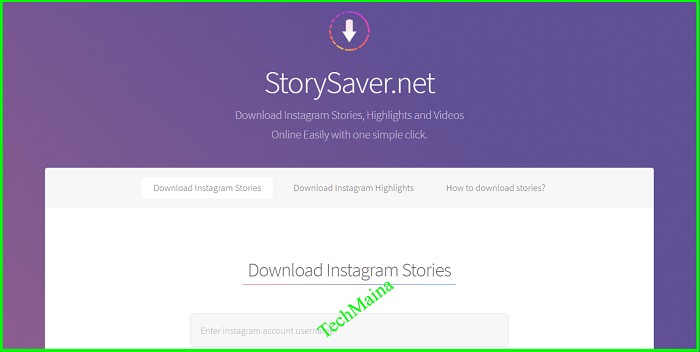 After entering the website homepage, enter the IG username whose story you want to save.
After entering the website homepage, enter the IG username whose story you want to save.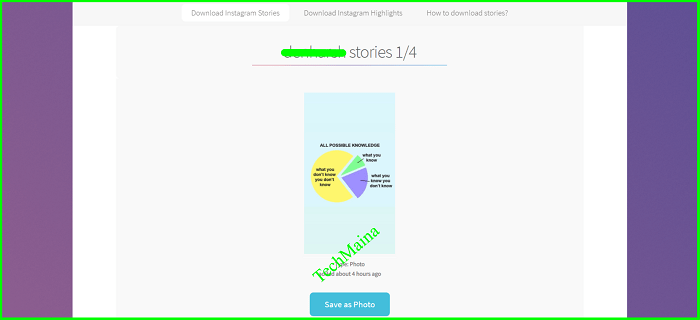 This website can also be used to download videos posted on IG feeds.
This website can also be used to download videos posted on IG feeds.![[Updated] Free COD Mobile Accounts [2025] Free COD Mobile Accounts](https://techmaina.com/wp-content/uploads/2022/03/Free-COD-Mobile-Accounts-218x150.png)
![Free Genuine Microsoft Office 2016 License Key [2025] Free Genuine Microsoft Office 2016 License Key](https://techmaina.com/wp-content/uploads/2022/01/Free-Genuine-Microsoft-Office-2016-License-Key-218x150.png)
![COD Mobile Ranks and How to Get Them [2025] COD Mobile Ranks and How to Get Them](https://techmaina.com/wp-content/uploads/2021/12/COD-Mobile-Ranks-and-How-to-Get-Them-218x150.png)
![Free Microsoft Office 365 Product Key [100% Working] Free Microsoft Office 365 Product Key](https://techmaina.com/wp-content/uploads/2021/08/Free-Microsoft-Office-365-Product-Key-100x70.png)
![Download 10+ Naruto PPSSPP ISO Games Small Size [2025] Download 10+ Naruto PPSSPP ISO Games Small Size](https://techmaina.com/wp-content/uploads/2025/01/Download-10-Naruto-PPSSPP-ISO-Games-Small-Size-100x70.png)
![[Updated] Free COD Mobile Accounts [2025] Free COD Mobile Accounts](https://techmaina.com/wp-content/uploads/2022/03/Free-COD-Mobile-Accounts-100x70.png)
![Free ESET NOD32 Antivirus License Key [Activation Code 2025] Free ESET NOD32 Antivirus License Key](https://techmaina.com/wp-content/uploads/2023/09/Free-ESET-NOD32-Antivirus-License-Key-100x70.png)
![Best Graphic Design Apps for Android & PC [2025] Best Graphic Design Apps for Android & PC](https://techmaina.com/wp-content/uploads/2022/02/Best-Graphic-Design-Apps-for-Android-PC-100x70.png)