In this article, we are going to share with you How to View WhatsApp Status Without Them Knowing. So, let’s get started…
Surely you already know that WhatsApp or WA is the messenger application that is currently the most widely used.
This can happen because of the various features it has. One of the best features of this app is the story or status. Surely you already know about this feature right?
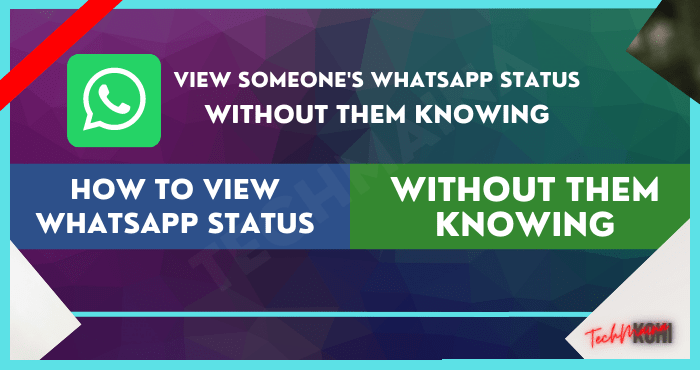
Have you ever wanted to see someone’s status without the owner knowing? If yes, then you are reading the right article.
Because below are explained several ways to see WA status without being caught that you can try.
Table of Contents
The most effective way to see WA status without being caught
There are several ways to see WA status without being caught that you can try.
There are ways that can be done without or using an application, as well as offline and online. For more details, see the following information.
1. Via Privacy Settings
The first way you can try is to make settings on the WhatsApp application that is used.
There is a legal setting that serves to hide your account when viewing other people’s status.
So there is no need to use additional applications. Here’s how to do it.
- First, open the WhatsApp application on your cellphone.
- After that, tap on the three-dot icon located at the top right of the page.
- Then select the Settings option to enter the WhatsApp settings page.
- In the After menu, select the Account menu to proceed to the next step.
Continue by tapping on the Privacy menu.
- Then note on the report Read or Read Receipt. Uncheck the command box by tapping on the box.
Well, now you can see other people’s WA status without being caught.
You could say that this method is the easiest. But it also has a drawback, namely that you also cannot find out who has seen the WA status that has been created.
Not only that, but you also cannot know whether the sent WA chat has been read or not by the recipient.
If you’ve had success with this method but are not comfortable with the consequences, then don’t worry.
To return as everything, you simply repeat the steps above, then recheck the box that says Read Receipt or Read Report.
Read Also:
2. Through File Manager
For this second method, not only can you see other people’s WA status without being caught by the owner.
But it can also be used to save the WhatsApp status. Well, if you want to do it, you need the File Manager application on your cellphone.
Usually, this File Manager application already exists on every smartphone. But if it’s not on your cellphone, then download it first.
If you can access the File Manager application, here are some steps you need to do.
- The first step, open the File Manager application on your phone.
- After that, select the internal memory and look for the folder with the name WhatsApp. Open the WA folder.
If it is already in the WhatsApp folder, then select the Media folder.
- In this Media folder, tap open the settings menu which has a three-dot icon at the top right of the HP screen.
- Select the Show Hidden file option, then go to the Statuses folder.
Inside this Statuses folder, you’ll find lots of photo and video files that you can view and save.
- So, look for the status you want to see by paying attention to the date written on the name of each photo or video file.
- If you want to save it, then you can move the desired files into a special folder. Don’t forget to change the name of the file.
With this method, you can not only see other people’s WhatsApp status without being noticed.
But also can save it without the need to use a special application. Very profitable is not this one method.
But before that, you need to know if someone else’s status will be saved into this Statuses folder if it has been seen.
Well, to outsmart it, you can first activate the Read Receipt feature that was explained earlier.
If the status has been viewed or saved, then the feature can be deactivated again.
Read Also:
- How to Temporarily Disable WhatsApp on Android & iPhone
- How to Recover Call History on iPhone Without Computer
3. Using the WA MOD GBWhatsApp Application Help
If the two methods previously mentioned can be done without the need for the help of additional applications, then this one is different.
You can use this method as an alternative, namely by using the WA MOD GBWhatsApp application.
GBWhatsApp itself is actually not an application made specifically to view WA status without being caught, but a modified WhatsApp that is able to provide various additional features.
Well, here’s how to see WA status using the GBWhatsApp application.
- If you don’t have GBWhatsApp yet, then you can download the application first. However, because GBWhatsApp is not an official application, it is necessary to find and download it from the website that provides it (not the Google Play Store).
- When the GBWhatsApp application has been successfully installed, just open the application.
- After that, tap on the settings menu with the three-dot icon located at the top right corner of the screen.
- Then select the GB Settings option.
If it’s already on the GB Settings page, then you need to select the Privacy and Security menu.
- In the last step, you only need to activate the feature in question by sliding the Hide View Status toggle.
Congratulations, you have successfully activated the feature to view other people’s status without being noticed.
Besides being able to see other people’s status without being caught, you will also get various additional features from this GBWhatsApp application.
But keep in mind, that GBWhatsApp is not an official WA application but a modification. So the use of this application is quite vulnerable and is not recommended.
4. Turning Off Internet Connection
The last way you can try to see a friend’s WA status without being caught is to turn off the internet connection.
So before you see the WA status, first turn off the internet data connection or you can also activate airplane mode.
If there is no internet connection, then open the desired status. However, this method is only temporary.
When you turn on the internet connection again, the person who has the status can see the notification if you have seen the status.
In addition, not all statuses you can see, especially videos. Maybe in the past, this method was quite effective.
But nowadays, many say this method only applies to status types that contain text only. So there is no guarantee that the latter method will actually work.
Conclusion
With several ways to see the WA status above, it will allow you to find out the status of your WA friends without being noticed by the owner.
Choose the method that is considered the most effective and also remains safe.

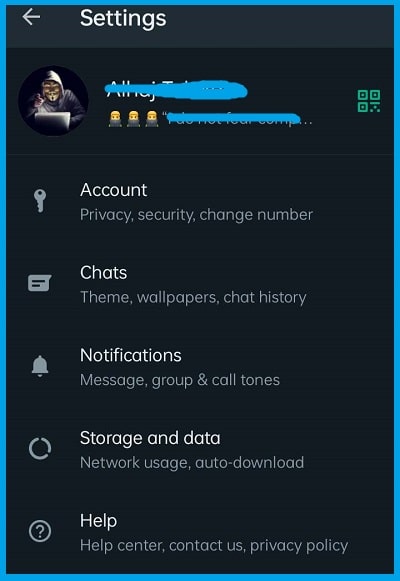 Continue by tapping on the Privacy menu.
Continue by tapping on the Privacy menu.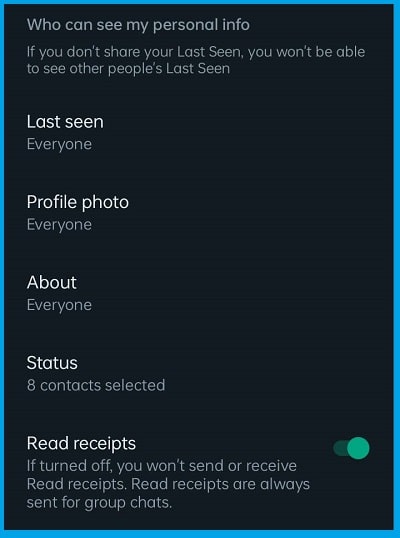 Well, now you can see other people’s WA status without being caught.
Well, now you can see other people’s WA status without being caught.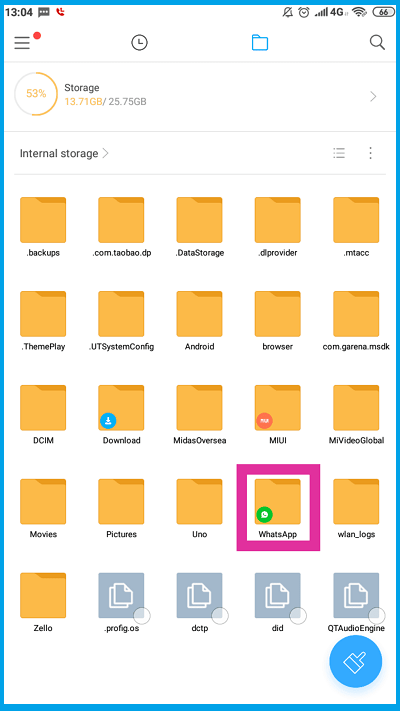 If it is already in the WhatsApp folder, then select the Media folder.
If it is already in the WhatsApp folder, then select the Media folder.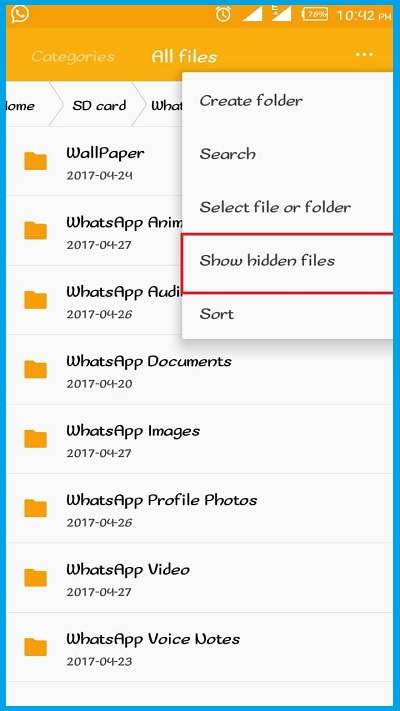 Inside this Statuses folder, you’ll find lots of photo and video files that you can view and save.
Inside this Statuses folder, you’ll find lots of photo and video files that you can view and save.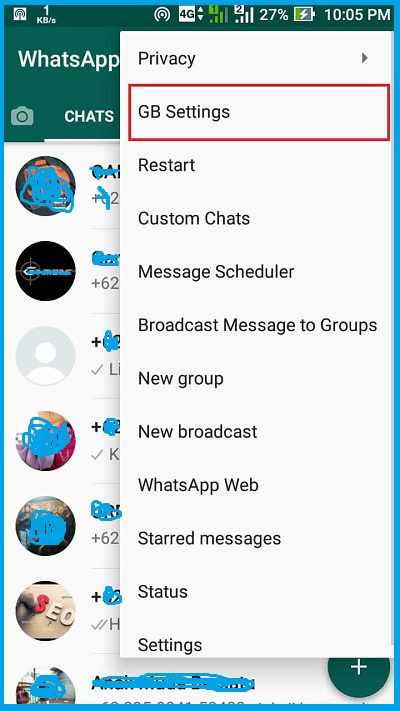 If it’s already on the GB Settings page, then you need to select the Privacy and Security menu.
If it’s already on the GB Settings page, then you need to select the Privacy and Security menu.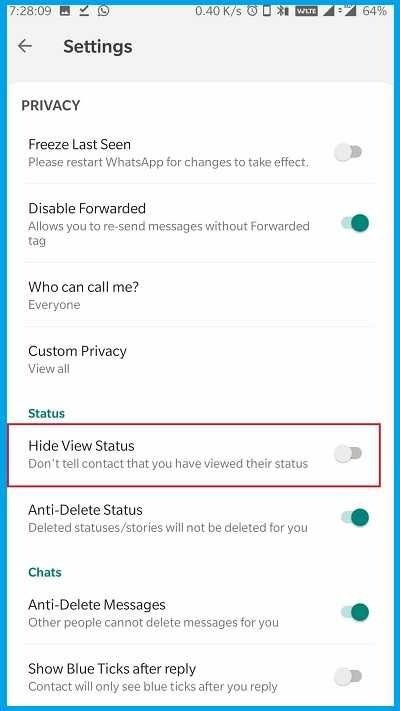 Congratulations, you have successfully activated the feature to view other people’s status without being noticed.
Congratulations, you have successfully activated the feature to view other people’s status without being noticed.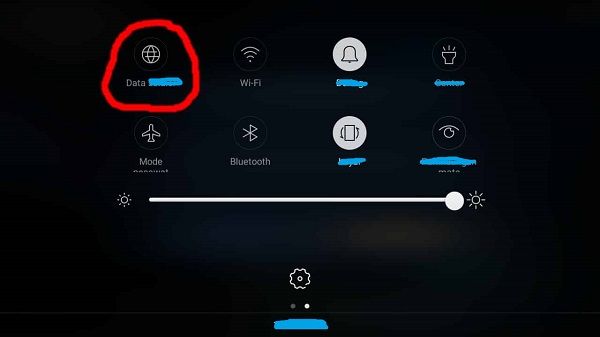
![[Updated] Free COD Mobile Accounts [2025] Free COD Mobile Accounts](https://techmaina.com/wp-content/uploads/2022/03/Free-COD-Mobile-Accounts-218x150.png)
![Free Genuine Microsoft Office 2016 License Key [2025] Free Genuine Microsoft Office 2016 License Key](https://techmaina.com/wp-content/uploads/2022/01/Free-Genuine-Microsoft-Office-2016-License-Key-218x150.png)
![COD Mobile Ranks and How to Get Them [2025] COD Mobile Ranks and How to Get Them](https://techmaina.com/wp-content/uploads/2021/12/COD-Mobile-Ranks-and-How-to-Get-Them-218x150.png)
![Free Microsoft Office 365 Product Key [100% Working] Free Microsoft Office 365 Product Key](https://techmaina.com/wp-content/uploads/2021/08/Free-Microsoft-Office-365-Product-Key-100x70.png)
![Download 10+ Naruto PPSSPP ISO Games Small Size [2025] Download 10+ Naruto PPSSPP ISO Games Small Size](https://techmaina.com/wp-content/uploads/2025/01/Download-10-Naruto-PPSSPP-ISO-Games-Small-Size-100x70.png)
![[Updated] Free COD Mobile Accounts [2025] Free COD Mobile Accounts](https://techmaina.com/wp-content/uploads/2022/03/Free-COD-Mobile-Accounts-100x70.png)
![Free ESET NOD32 Antivirus License Key [Activation Code 2025] Free ESET NOD32 Antivirus License Key](https://techmaina.com/wp-content/uploads/2023/09/Free-ESET-NOD32-Antivirus-License-Key-100x70.png)
![Best Graphic Design Apps for Android & PC [2025] Best Graphic Design Apps for Android & PC](https://techmaina.com/wp-content/uploads/2022/02/Best-Graphic-Design-Apps-for-Android-PC-100x70.png)