Securing your wireless network is important, especially if you live in an apartment complex. Hiding your Wi-Fi will make it more difficult for people to mooch off your Wi-Fi and harder for anyone to access it.
Hiding a wireless network is one thing that increases security without compromising speed or quality.
As of this year, there are 4.66 billion active internet users all over the globe. It is likely that some people connect to their neighbors’ Wi-Fi networks without their consent.
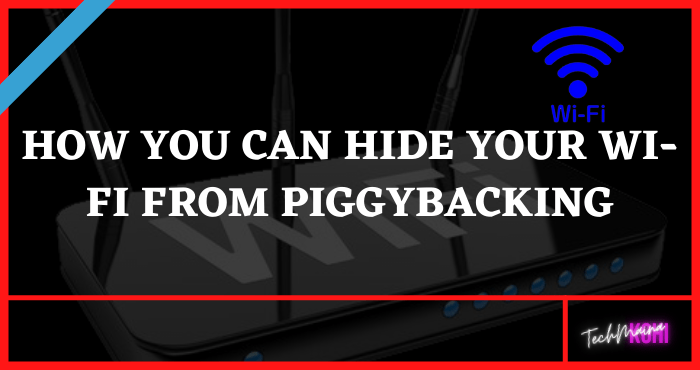
In other cases, perpetrators might even drive around to look for vulnerable networks they can compromise.
Thus, you can hide your Wi-Fi network from anyone looking through the list of available networks.
While it is not foolproof as your network can still be found, it is a great solution to combat less tech-savvy users.
Table of Contents
Why Should You Hide Your Wi-Fi Network?
Hiding your Wi-Fi is a great way to reduce the likelihood of an attack. It makes it harder for hackers and nosy neighbors even to know that your network exists, making them more likely to go after something else instead.
Hiding your Wi-Fi will help reduce your Wi-Fi burden, and it will increase the performance and speed.
If you have a postpaid connection, it might reduce your monthly Wi-Fi charges too. Hence, having hidden Wi-Fi is going to benefit you a lot in every way.
When you hide your Wi-Fi, the users with internet-enabled devices will not be able to see the name of your Wi-Fi in their “search for Wi-Fi” section of mobile.
But hiding your SSID alone will not provide you total security from hackers. You need to enable the MAC filter and use intense encryption levels such as WPA2.
Now, follow these below-mentioned steps to hide your Wi-Fi network. However, please bear in mind that this is not the sole solution you need to protect your network.
Even if you decide not to hide your network, a strong password might be enough to defend against people using your Wi-Fi.
One of the most important things is to change your default passwords, the ones you can find on the box/router.
Additionally, your internet activities can still be intercepted and modified if you do not take the necessary precautions.
You can enable powerful encryption via the router, but it might not always be enough, or your router might not support it.
Thus, it is also recommended to keep your internet traffic protected via a Virtual Private Network.
You can install it on every device you use and protect it from entities, including your ISP, from snooping.
How to Hide Your Wi-Fi Network?
What Is Hidden Exactly?
The actual thing which gets hidden is an SSID. An SSID (Service Set Identifier) is a unique identifier for each wireless network.
The SSID is a series of characters, up to 32 characters long, uniquely identifying your wireless network.
Consider it the name of your network. Most systems will broadcast this SSID by default to make it easier to find and utilize.
This, however, allows those with malicious intent to get access to your network.
Enter Your Router’s IP Address in Search Bar
If you are signing to your router for the first time, you’ll first need to figure out its IP address. “192.168.1.1” is generally the default address of most routers.
When you’re connected to your Wi-Fi network, type this address into your internet browser’s search bar to log in to your router.
If you are unable to get the correct IP address of your router, then contact your internet service provider, or you can also refer to the user manual of your router.
Login to The Router Control Panel
If you have successfully connected to the IP address of your router, then you will be redirected to a login page.
You will need to enter the username and password here. If you already set the username and password on your own, you can log in directly.
But, if you have not, consult the user manual of your router or contact the service provider.
Moreover, the most common username and password on these IP address login pages is “admin,” and the password is either “admin” or can leave it blank.
Once logged in, go to the home network or wireless network or WLAN or any other similar option available on the page.
In this section, router settings are present, which you can change according to your necessity. Go to the “Configure” or “Modify” tab on the page.
Unmark “Broadcast Network Name” or “Broadcast SSID”
It is the main option that you need to disable to make your Wi-Fi invisible for all. After you have unmarked this option, your router will stop broadcasting your Wi-Fi name to anybody.
Therefore, anyone who needs to connect to your Wi-Fi network will now have to enter the Wi-Fi name in the device.
Additional Configurations
The additional settings mentioned above can be accessed in this section as well. This page will also have the option to enable the “MAC Filter.”
MAC stands for Media Access Control, and these are the addresses that every smart device using the internet already has.
Once MAC filtering is enabled, then to use Wi-Fi, you will have to enter the MAC address manually.
Moreover, you can also enable high-security encryption in SSID settings and choose WPA2 encryption for your Wi-Fi to provide you better security.

![Roblox Username And Password [2024] Roblox Username And Password](https://techmaina.com/wp-content/uploads/2021/07/Roblox-Username-And-Password-218x150.png)
![Latest Free Roblox Accounts With Robux [2024] Updated Get Latest Free Roblox Accounts With Robux](https://techmaina.com/wp-content/uploads/2021/06/Get-Latest-Free-Roblox-Accounts-With-Robux-218x150.jpg)
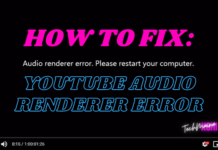
![10+ Best Free Image Hosting Sites [2024] Best Free Image Hosting Sites](https://techmaina.com/wp-content/uploads/2021/02/Best-Free-Image-Hosting-Sites-100x70.jpg)
![Roblox Username And Password [2024] Roblox Username And Password](https://techmaina.com/wp-content/uploads/2021/07/Roblox-Username-And-Password-100x70.png)
![Best Free Remote Access Software For Windows [2024] Best Free Remote Access Software For Windows](https://techmaina.com/wp-content/uploads/2021/02/Best-Free-Remote-Access-Software-For-Windows-100x70.jpg)
![Latest Free Roblox Accounts With Robux [2024] Updated Get Latest Free Roblox Accounts With Robux](https://techmaina.com/wp-content/uploads/2021/06/Get-Latest-Free-Roblox-Accounts-With-Robux-100x70.jpg)
