Nowadays, the shift from traditional HDDs to SSDs is driven by the promise of quicker system responses. Yet, the speed advantage of SSDs also comes with risks, such as data loss due to accidental deletions, formatting, or virus attacks. Recognizing the need for a solution, this guide introduces the best SSD hard drive recovery software, FonePaw Hard Drive Recovery. And then we will delve into how to perform SSD data recovery with this tool, aiming to help you recover precious data from SSD hard drives with ease.
Table of Contents
Overview of SSD (Solid State Drive)
Solid State Drives, or SSDs, are a newer type of storage device known for their lightning-fast read and write speeds compared to their predecessor, the traditional Hard Disk Drive (HDD). SSDs don’t rely on moving parts to read data, making them more reliable, quieter, and energy-efficient.
With SSDs being the go-to for storing everything from treasured memories to essential documents, their rapid adoption is a testament to their benefits. However, their speed and reliability don’t shield them from data loss due to accidents or malware. If you’re dealing with lost data on an SSD, acting quickly to pursue data recovery is vital for a chance to retrieve your valuable digital content.
Is It Possible to Perform SSD Hard Drive Recovery
Yes, it’s possible to perform SSD hard drive recovery according to the situation. Data loss on the SSD hard drive might be caused by several scenarios, including:
- Accidental Deletion. Important files or folders are mistakenly erased by users.
- Formatting Errors. Incorrect partition or formatting options selected during SSD formatting lead to data loss.
- File System Corruption. Damages or errors in the SSD’s file system can prevent data from being read or accessed.
- Malware or Virus Attacks. Malicious software infects the SSD, corrupting or erasing data.
- Hardware Failures. Components like the controller or flash memory chips malfunction, blocking data access.
- Power Issues. Sudden power cuts or unstable supply can cause data loss or corruption.
- Physical Damage. External damage from drops, water exposure, or high temperatures can lead to loss of data or device failure.
In cases of severe physical damage, such as bending or breaking of the SSD, it’s advised to seek help from professional repair services to recover the data.
For other scenarios, using professional SSD hard drive recovery software at home can be a viable solution to retrieve lost data. This approach allows individuals to potentially restore precious data without the need for immediate professional intervention.
What Is the Best SSD Hard Drive Recovery Software?
If you suffer from data loss on an SSD hard drive that is free from physical damage, then you can use FonePaw Hard Drive Recovery, the best SSD hard drive recovery software, to help you. FonePaw boasts the ability to recover over 1000 types of files, including documents, photos, videos, and emails, from SSD hard drives. Whether facing accidental deletions, formatting, or system crashes, FonePaw provides a robust and user-friendly solution to effortlessly restore your lost data.
More Sparkling Features of FonePaw Hard Drive Recovery
- Versatile Data Recovery. Handles everything from accidental deletions and formatting to virus attacks, ensuring broad scenario coverage.
- Extensive File Support. Recovers a vast array of file types including videos, images, audio, and documents, catering to almost any recovery need.
- Wide SSD Devices Compatibility. Works with Seagate, Samsung, Western Digital, and so on, offering solutions across a wide range of SSD brands.
Preview & Privacy. Allows for previewing recoverable files before proceeding and ensures user privacy with a secure at-home recovery process.
Now let’s see how to use this professional SSD hard drive recovery tool to recover lost files effortlessly.
Step 1. Download and install FonePaw Data Recovery on your computer. Run it, and choose the types of data you want to recover and the SSD hard drive from which you’ve deleted or lost data.
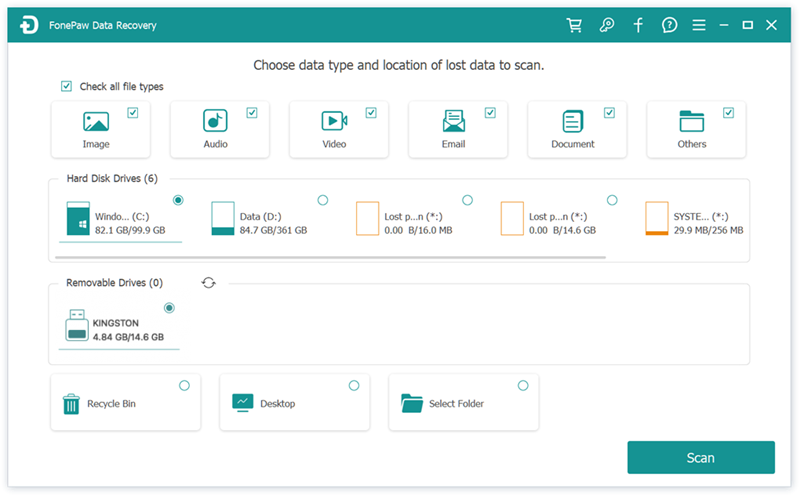
Step 2. Press the “Scan” button, and the software will initiate a rapid scan of the SSD hard drive, showcasing the files it has identified. Then you can locate the data by entering its name and clicking on “Filter”.
Step 3. Preview the data in terms of image, size, name, etc. Select the files you wish to recover from the list of lost or deleted items and hit “Recover” to restore them to your chosen destination.
Tips to Avoid Data Loss on SSD Hard Drive
Although FonePaw Hard Drive Recovery can help you recover data from SSD hard drives with ease, you should try your best to keep the data safe and avoid data loss. Now follow the tips below to help you get rid of data loss on SSD hard drives.
- Back-Up Regularly: Use external drives, cloud, or network storage for regular backups to safeguard against data loss.
- Limit Write Operations: Frequent large file writes can reduce an SSD’s lifespan. Minimize these to preserve its durability.
- Safely Eject SSDs: Use the safe removal option before disconnecting your SSD to avoid data corruption.
- Conduct Regular Maintenance: Perform regular SSD check-ups to fix potential issues and maintain its health.
Conclusion
Whether you’re facing data loss due to accidental deletion, formatting mishaps, or hardware issues, FonePaw Data Recovery fixes a wide array of data loss problems, making it a versatile SSD hard drive recovery software in the recovery process. Its user-friendly interface and efficient recovery process simplify the task of recovering your valuable data, ensuring you can retrieve SSD hard drive data with minimal disruption. So if you are still concerned about data loss on SSD hard drives, just try FonePaw now.

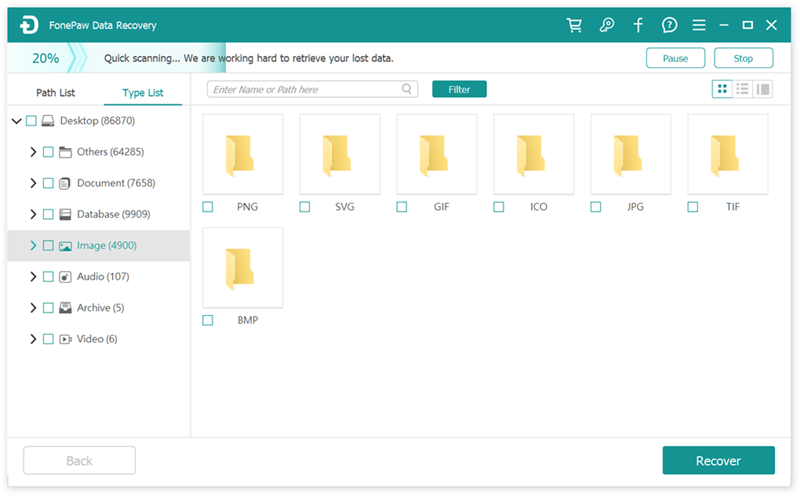
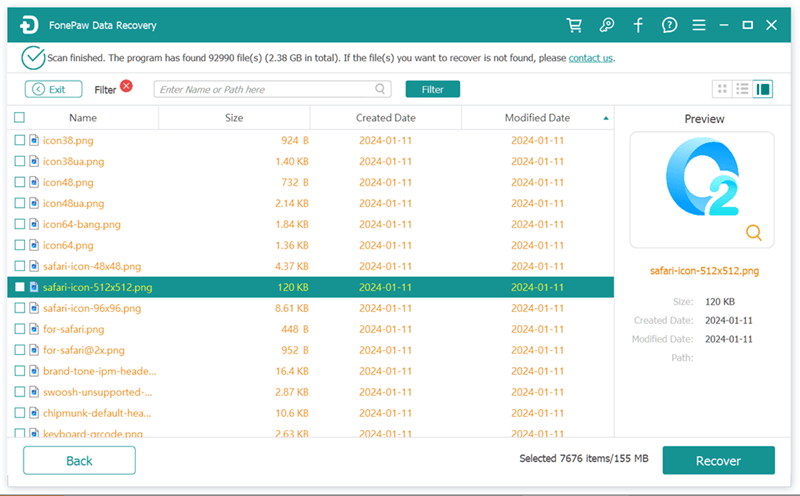
![Best Free Remote Access Software For Windows [2024] Best Free Remote Access Software For Windows](https://techmaina.com/wp-content/uploads/2021/02/Best-Free-Remote-Access-Software-For-Windows-218x150.jpg)
![Best Free Ebook Download Sites Without Registration [2024] Best Free Ebook Download Sites Without Registration](https://techmaina.com/wp-content/uploads/2021/10/Best-Free-Ebook-Download-Sites-Without-Registration-218x150.png)
![Best Free Karaoke Software for Windows [2024] Best Free Karaoke Software for Windows](https://techmaina.com/wp-content/uploads/2022/04/Best-Free-Karaoke-Software-for-Windows-218x150.png)
![How to Unblur Course Hero Answers [Best Free 7 Methods] How to Unblur Course Hero Answers](https://techmaina.com/wp-content/uploads/2022/12/How-to-Unblur-Course-Hero-Answers-100x70.png)
![Get Free Spotify Premium Account For Lifetime [2024] How to Get Free Spotify Premium Account](https://techmaina.com/wp-content/uploads/2020/08/How-to-Get-Free-Spotify-Premium-Account.jpg)
![Best Cool Squad Names for ML [Mobile Legends] 2024 Best Cool Squad Names for ML [Mobile Legends]](https://techmaina.com/wp-content/uploads/2021/12/Best-Cool-Squad-Names-for-ML-Mobile-Legends-100x70.jpg)
![Free Instagram Accounts [2024] Username And Password Free Instagram Accounts](https://techmaina.com/wp-content/uploads/2021/06/Free-Instagram-Accounts-100x70.png)
![How to Fix MSVCR100.DLL is Missing Error [2024] How to Fix MSVCR100.DLL is Missing Error](https://techmaina.com/wp-content/uploads/2021/08/How-to-Fix-MSVCR100.DLL-is-Missing-Error-100x70.png)