503 Service Unavailable is an HTTP response status code that indicates a server is temporarily not able to respond to any requests.
Such error occurs due to Overloading, High traffic, or maintenance reason. A 503 service unavailable error shows that the server is working properly and can run the process but opted to return the 503 Service Unavailable response code.
Multiple possible HTTP status codes are used to represent the complicated relationship between the client, web server, web application, and multiple third-party web services.
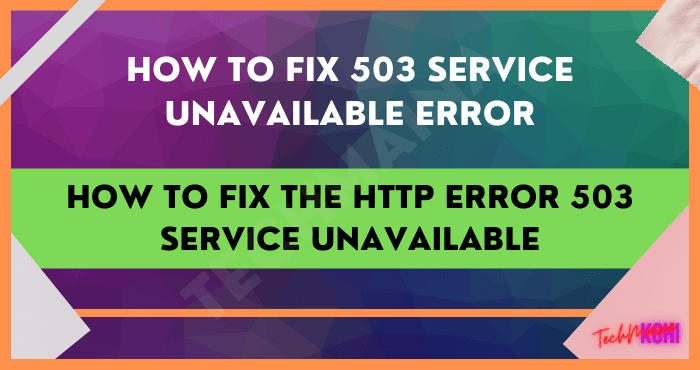
Regular web applications can power smartphone applications that have a modern user interface, If a 503 Service Unavailable error occurs on a smartphone application, then the error will lie outside of the application.
Table of Contents
Causes of Error 503 Service Unavailable
As discussed the Error 504 Service Unavailable indicates the server which hosts your web application, or client is Temporarily not able to respond to the request.
This usually happens due to the server being ‘down’ or ‘offline’ because of scheduled maintenance or due to a heavy traffic load that affects the proper functioning of the server.
1. Server Connection
Web applications and websites work on multiple servers, These servers need time for their maintenance, and therefore the servers are down temporarily causing disruptions in the working.
If the error is because of maintenance or traffic overload reasons then it will be resolved automatically after some time, Without any need for a manual interception.
2. Faulty Firewall Configuration
A firewall is a basic security and protection system that monitors network traffic. It helps to determine which traffic is safe and which could be malicious.
Usually, a firewall blocks potentially harmful traffic. But it’s also a possibility that an incorrectly configured Firewall could block the useful or critical traffic from coming in.
This particularly happens with the applications that rely on Content Delivery Network (CDNs).
These CDNs will act as a third-party host for content like videos, images, on behalf of the application.
3. DNS Changes
Recent changes made in the website’s IP address will affect the website’s DNS server. Such changes will cause Error 503 Service Unavailable.
The changes made in the IP address take some time to be in effect, In situations like these you may want to try restarting your system Or wait for some time.
4. Check Application Code
Check the code for any bug that may be causing the Error 503 Service Unavailable. If the application has any coding bug then the server might not be able to respond correctly to your request.
You can try diagnosing the issue manually by debugging your application and passing through server logs and applications.
5. Connection Problems
Look for any problem in the internet connection by running a ping test to determine the speed of the internet.
If the internet speed is fluctuating then it may cause the Error 503 Service Unavailable.
Ways to Solve Error 503 Service Unavailability
1. Check Website’s status
Many times we face issues when we try to launch a website and get an Error 503 Service Unavailable. In such situations, you might want to check if the website is Up or Down using outagealert.org
2. Reload the Website
As this Error 503 Service Unavailable is temporary, You can simply try refreshing the website to see if that works.
High traffic overloading can cause such disruption in the working of the server. Sometimes you may need to restart your system to solve the problem.
If you’re using a Windows device press ‘CTRL+R’ and on a macOS device press ‘CMD+R’ to reload the website easily.
3. Change the Browser
Third-party cookies and Stored Cache memory can also cause the Error 503 Service Unavailable, Therefore you must try switching between the web browsers.
There are many free and safe web browsers available in the market like Google Chrome, Mozilla Firefox, DuckDuckGo. Switching between such web browsers may solve your problem.
4. Check Browser Extensions
Browser extensions use third-party cookies and stores lots of cache memories in the browser causing the browser to not work properly.
In such situations, you have to disable all the working extensions and try loading the website again.
If the website works fine, then you have to enable those extensions one by one to find that one culprit causing the Error 503 Service Unavailable.
5. Check Firewall Configuration
An incorrect firewall configuration can be problematic while visiting websites, To check and correct the Firewall Configuration you need to first go to navigate to the control panel then click on Update & Security > Windows security > Virus and Threat protection > Manage settings to disable the Firewall. On macOS devices go to System preferences > Security and privacy > Firewall, There you can disable the Firewall and try loading the website again.
6. Resolve Website Bugs
A 503 Service Unavailable Error strongly suggests you look into the website or script for any bug that may be causing this error.
And to resolve that you need an error management tool. The first step is to copy your website’s code into a development machine and it will run a deep scan to find any code error that causing this issue.
7. Contact Internet Provider
If you’ve tried many solutions to solve the Error Service Unavailable then now you need to contact your service provider, Many times the problem could be in hardware components like WIFI router, or modem in such conditions you can try restarting it to see if that solves the problem.
A the end you need to contact your internet provider tell them about your situation as they can look into the matter closely and try to resolve the issue.
Conclusion
Error 503 Service Unavailable could be frustrating if it came from any serious part like a Website bug or Wrong Firewall configuration.
Although the Error 503 Service Unavailable is a temporary error caused due to high network traffic or maintenance period most of the time, it doesn’t require any serious action from the user side.
The easy solutions could be reloading the Web page, Restarting your System, or Switching between your browsers.
Taking such easy steps cloud also solves the Error 503 Service Unavailable. And if any of these doesn’t work then you need to contact your service provider.



![How To Fix: Avast VPN Not Working Error On Windows [2025] Best Methods To Fix Avast VPN Not Working On Windows](https://techmaina.com/wp-content/uploads/2021/04/Best-Methods-To-Fix-Avast-VPN-Not-Working-On-Windows-218x150.png)


![How To Fix: Avast VPN Not Working Error On Windows [2025] Best Methods To Fix Avast VPN Not Working On Windows](https://techmaina.com/wp-content/uploads/2021/04/Best-Methods-To-Fix-Avast-VPN-Not-Working-On-Windows-100x70.png)

![Latest Free IPVanish Premium Accounts List [2025] Latest Free IPVanish Premium Accounts List](https://techmaina.com/wp-content/uploads/2021/09/Latest-Free-IPVanish-Premium-Accounts-List-100x70.png)