Have you ever felt the pain of losing data? Maybe some of our friends make fun of us or it’s our own fault, have you ever felt that way?
Or maybe when you suddenly need a data file that we’ve deleted? Almost all gadget users may not want to feel it.
Problems like this can actually be overcome by using data recovery software. By using this software, you can retrieve deleted data files.
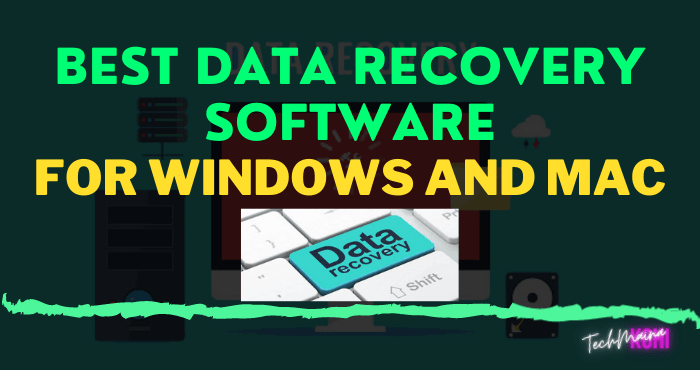
The purpose of data recovery is that it is hoped that deleted, damaged, or corrupted files can be recovered.
Is it possible to recover damaged or lost data? Yep, maybe but this also doesn’t guarantee that everything is completely refundable.
Data that is actually erased is not completely erased. Still stored in storage memory. It takes a long time to overwrite new files so that all data can be deleted.
So, you still have the opportunity to recover lost data.
Table of Contents
Why is Data Recovery Important?
Before going into the list of the best apps for recovering data, it’s good to understand the meaning and benefits of data recovery itself.
In short, data recovery is the process of salvaging inaccessible, lost, corrupted or corrupt data from your storage.
Data recovery is generally carried out due to damage to the storage device, system error, or accidental deletion.
The main purpose of data recovery is to copy and move those files from the damaged device to other storage media.
If you are one of those people who are diligent about backing up data, you certainly don’t have to worry about losing data permanently.
But actually, data recovery and backup are not the same, you know Golden friends! Then what’s the difference?
Backup is the process of copying data to a different storage medium with the aim of securing and protecting the data.
Generally, data backup is done at several different intervals such as daily, monthly, or quarterly.
Meanwhile, data recovery itself is the process of restoring lost, damaged, and even permanently deleted data.
In addition, data recovery can also be used to restore your application or software to its initial state before an error occurred.
Here are some other benefits that you can get from data recovery:
- Restore and repair systems infected with malware or viruses.
- Restore registry and initial settings.
- Restore lost data permanently.
- Delete all temporary logs that may fill the storage capacity.
Fortunately, there are now many data recovery software on the internet that you can choose from. Here are some of the best options available on Windows and Mac Os.
Best Free Data Recovery Software For PC [2025]
In this review, I will summarize some of the best data recovery software for PCs and laptops. Here’s the list …
#1. Wonder Recoverit
Recoverit is a powerful data recovery software that can recover files from different devices such as computer hard drives, USB drives, memory cards, and more.
While it may not be as well-known as some of its competitors, it offers a variety of features that make it stand out.
What makes it outstanding compare to its competitor are its enhanced recovery mode, NAS/ Linux system recovery mode, and disk image file recovery function.
Additionally, the software allows you to preview recoverable files before performing the actual recovery, giving you more control over the process.
It also has a deep scanning feature that can search for and recover files even from damaged or corrupted devices. To try Recoverit for yourself, you can download it from the link below.
- Download Recoverit Data Recovery Free
- Download Recoverit for Mac
# 2. Remo Data Recovery
Remo Data Recover Tool is software for those who are having problems with data loss or damage due to viruses, etc.
This software is a convenient and easy-to-use solution with the ability to work quickly to recover lost or deleted data.
The Remo software team claims that this app can help recover all kinds of files, be it documents, photos, videos, spreadsheets, music files, etc.
In addition, Remo also said that this data recovery software is easy to use to recover lost data.
When viewed on the official website page, this software is available in two versions, namely a free version and a professional or paid version.
Interestingly enough, one of the best data recovery software has been developed to support three different operating systems, namely Windows and Mac.
- Download Recuva for windows to Remo
- Download Recuva for Mac to Remo
# 3. Recuva
Predicted to be the best data recovery software on a computer or laptop device, Recuva is the first data recovery software that I recommend to you.
With extraordinary capabilities, it can restore lost data on a device, even on a device that has been damaged (only partially).
Not only that data, but Recuva also has the ability to recover lost data on portable devices such as flash disks, memory cards, hard disks, CDs, DVDs, and various other external drives.
For those of you who need Recuva capabilities on your computer or laptop, you can download it via the link below:
- Download Recuva for Windows
- Download Recuva for Mac
- Download Recuva for Linux
# 4. EaseUS Data Recovery Wizard
This software is not as powerful as Recuva which can recover files on an external drive, but EaseUS Data Recovery (Get free EaseUS Data Recovery Key) Wizard has other advantages that you may not get in other data recovery software.
By using this software you only need to scan once to recover data. After that, you don’t need to do it again.
This is because this software has a backup feature that will back up when you are scanning.
Not only that, this software is also easy to use. When you want to restore multiple files, you can organize the list by name, type, or something else.
Interested in trying, you can download it via the link below.
- Download EaseUS Data Recovery for Windows
- Download EaseUS Data Recovery for Mac
- Download EaseUS Data Recovery for Linux
Raed Also:
# 5. Stellar Data Recovery
This is another data recovery software you can have for as little as $ 50 for the standard version.
Even though this software has a sales price, for those of you who want to try it but don’t want to buy it, you can try the free version first.
For the free version, you will get basic features in performing data recoveries, such as a feature to choose where to restore data or a feature that will show files that have gone through the scan stage in real-time before the scan ends.
Apart from having free and standard packages, this software also has professional and premium packages that are priced according to the level.
For those of you who want to try it, you can download it via the official website by clicking the link below.
- Download Stellar Data Recovery for Windows
- Download Stellar Data Recovery for Mac
- Download Stellar Data Recovery for Linux
# 6. PhotoRec
Unlike other software, this software is a command-line program without a graphical interface and buttons.
PhotoRec is a command-line program that can recover data on your computer, laptop, or external drive device.
With the help of PhotoRec, you will be able to restore files that other data recovery software cannot restore.
Even so, I do not recommend this software as the first choice because it is quite difficult to use. You can try it by downloading it on the site below.
Note: When downloading this program you will also download the TestDisk software, this is because PhotoRec is part of TestDisk.
- Download PhotoRec for Windows
- Download PhotoRec for Mac
- Download PhotoRec for Linux
# 7. TestDisk
TestDisk is another data recovery software that you can use to recover lost data on your computer or laptop. The same is the case with the previous software, PhotoRec.
This one software is also a command-line software and to run you have to enter several commands which, according to beginners, will be quite complicated.
By using TestDisk you will be able to restore files that are lost or deleted, either due to the purpose or device error.
For those of you who want to try the TestDisk software, you can download it via the link below.
- Download TestDisk for Windows
- Download TestDisk for Mac
- Download TestDisk for Linux
# 8. Wise Data Recovery
Wise Data Recovery is another data recovery software that you can get for free. Using this one software is fairly simple because you only need to select the drive you want to restore the file to, then press scan.
After that, you only need to wait for the scan results and select the files you want to restore.
This is where the greatness of Wise Data Recovery appears, the difference between this software and other data recovery software is its speed in scanning.
Not only that, but this software can also perform recovery on external drives such as memory cards, external hard disks, or others.
For those of you who are interested in Wise Data Recovery software, you can download it via the link below.
- Download Wise Data Recovery for Windows
- Download Wise Data Recovery for Mac
- Download Wise Data Recovery for Linux
# 9. Pandora Recovery
Pandora Recovery is another data recovery software that you can get for free for your computer or laptop.
As with other data recovery software, this software can also recover data files that have been lost, whether it’s been deleted, damaged, or due to other problems.
For those of you who want to use this software, you can download it via the link below.
- Download Pandora Recovery for Windows
- Download Pandora Recovery for Mac
- Download Pandora Recovery for Linux
# 10. Glary Undelete
Restore lost data on your device with Glary Undelete. It is a free data recovery software that you can easily use on your computer or laptop.
With its user-friendly and easy-to-use appearance, this software will help you recover lost or damaged data.
The Glary Undelete screen will tell you which files can be fully restored and those that are not.
This software can also restore data on an attached or detached external drive. Download Glary Undelete via the link below.
- Download Glary Undelete for Windows
- Download Glary Undelete for Mac
- Download Glary Undelete for Linux
# 11. Undelete 360
Still with data recovery software, in this order, there is a software called Undelete 360.
This software is a data recovery software that can restore lost data on a computer, laptop, or other external drives that have been connected to a computer or laptop.
By using Undelete 360, you will be able to see a preview of the file before you restore it.
Not only that but the scanned files will also be collected based on their respective categories. For those of you who want to try it, please download it via the link below.
- Download Undelete 360 for Windows
- Download Undelete 360 for Mac
- Download Undelete 360 for Linux
Read Also:
# 12. Puran File Recovery
Puran File Recovery is one of the many data recovery software that can help you properly when performing data recovery.
This software is quite easy to use, you only need to run a scanning process on one of the drives, then wait for it to finish, and finally, you only need to select the files you want to recover.
Apart from being available on computers and laptops, Puran File Recovery is also available in a portable version. Download Puran File Recovery via the link below.
- Download Puran File Recovery for Windows
- Download Puran File Recovery for Mac
- Download Puran File Recovery for Linux
# 13. Disk Drill
Disk Drill allows you to filter the files you want to recover by size or date. Disk Drill is a data recovery software that has two scanning supports, namely fast scanning and thorough scanning.
This software can also restore data on external drives, USB devices, memory cards, and so on.
In addition, this software also displays results in several categories making it easier to find files. You can download Disk Drill via the download link below.
- Download Disk Drill for Windows
- Download Disk Drill for Mac
- Download Disk Drill for Linux
# 14. MiniTool Power Data Recovery
With a clean and modern-looking appearance, and with its capabilities that cannot be underestimated.
MiniTool Power Data Recovery is a highly recommended data recovery software for you to use.
Not only because of its ability Me- data recovery, but also for the display interface is its sleek and easy to use.
Not only that, but this software also has a feature that other data recovery software rarely has, namely the ability to pause a scan that is currently running.
You can try MiniTool Power Data Recovery by downloading it via the link below.
- Download MiniTool for Windows
- Download MiniTool for Mac
- Download MiniTool for Linux
# 15. iBoysoft Data Recovery Free
iBoysoft Data Recovery Free is the last software that I discuss in this review. With its minimalist appearance.
This software will help you to recover data easily without having to be confused by the many menu options.
Not only that, but this software also has two scanning options, fast or deep.
You can also select the output location after selecting the files you want to recover.
And the most special is the feature that will save the scan results in the SR file, which can be opened again without the need to re-scan.
If interested, you can download it via the link below.
- Download iBoysoft for Windows
- Download iBoysoft for Mac
- Download iBoysoft for Linux
Conclusion
That was a brief review of the best data recovery software that you can choose from. All of them have the same function, it’s just that the features presented by each application provide their own benefits and sophistication.
On the other hand, doing recovery is very important. The reasons can be various, but usually, those who do the recovery are due to corrupted data on the computer.
In general, data damage that occurs on computers is caused by viruses, system partition errors, hard drives experiencing bad sectors, formatting, and several other things.
When this happens to arena friends, immediately take recovery actions. With recovery at least it can help fix the problem without having to take it to a service center which will definitely cost money and time.
For those who don’t want to bother downloading data recovery software, arena friends can do data recovery through recovery from the default system.
With the help of recovery software, the results will be better. Hopefully, the 13 data recovery software recommendations above can help arena friends.

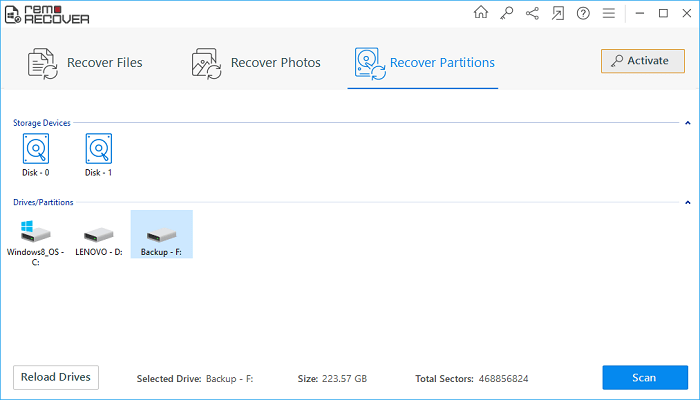
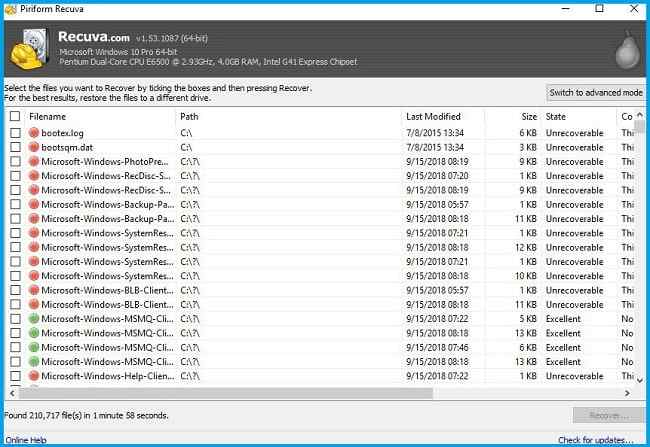
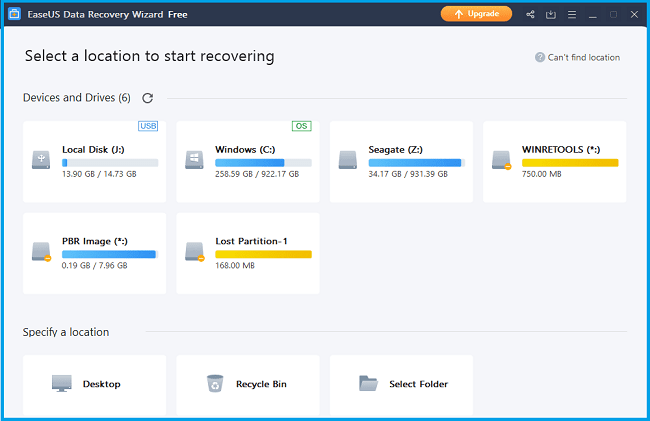

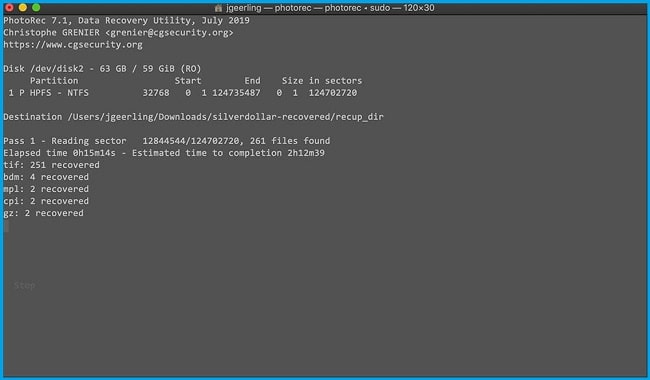
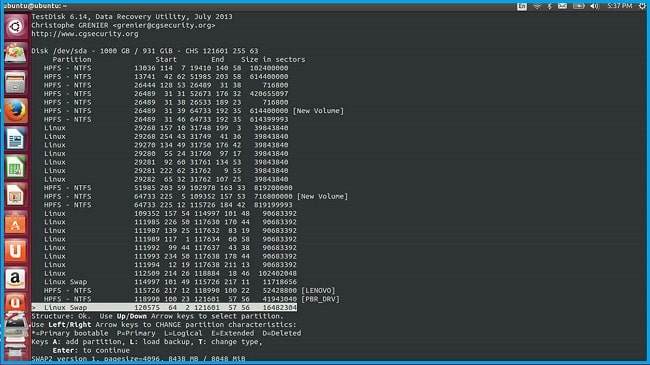
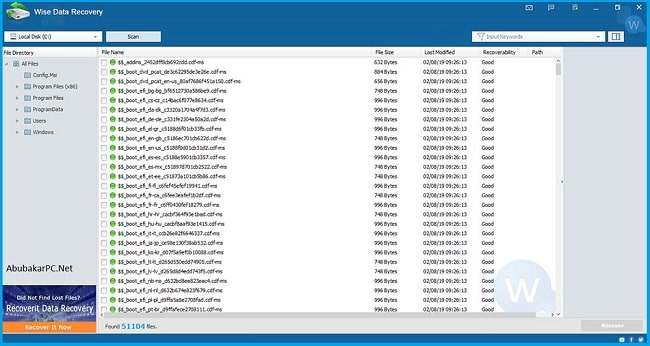
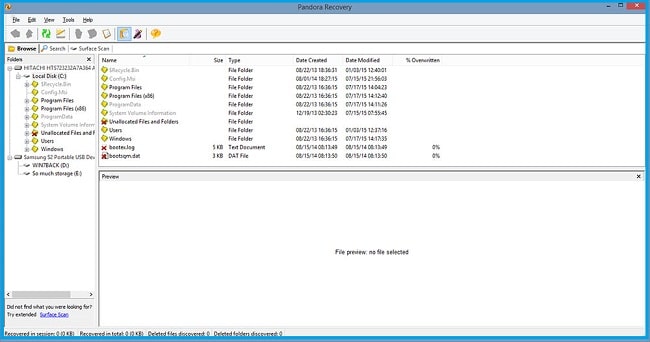
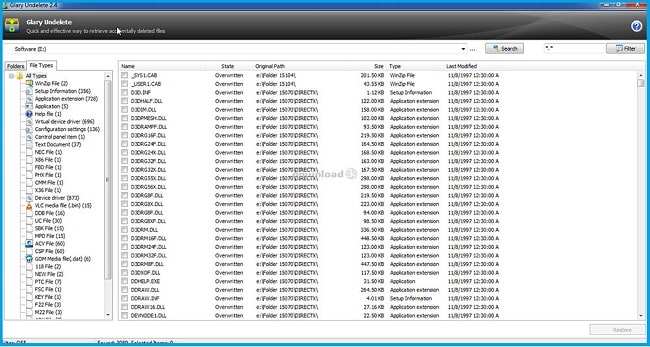
![Best Free VPN For Pc [Windows and Mac] In 2025 Best Free VPN For Pc [Windows and Mac]](https://techmaina.com/wp-content/uploads/2021/06/Best-Free-VPN-For-Pc-Windows-and-Mac-218x150.png)
![[FREE] 10+ Best Mkv Player for Windows PC In 2025 Best Mkv Player for Windows PC](https://techmaina.com/wp-content/uploads/2020/07/Best-Mkv-Player-for-Windows-PC-218x150.jpg)
![Best Free Download Manager For PC [Windows & Mac] Best Free Download Manager For Windows & Mac](https://techmaina.com/wp-content/uploads/2021/09/Best-Free-Download-Manager-For-Windows-Mac-218x150.png)
![How to Permanently Delete Instagram Account [2025] How to Permanently Delete Instagram Account](https://techmaina.com/wp-content/uploads/2021/11/How-to-Permanently-Delete-Instagram-Account-100x70.png)
![How To Fix: Steam Content File Locked Error [2025] How To Fix Steam Content File Locked Error](https://techmaina.com/wp-content/uploads/2020/09/How-To-Fix-Steam-Content-File-Locked-Error.jpg)
![How To Fix: Steam Not Opening Error In Windows [2025] How To Easily Fix Steam Not Opening Error In Windows 10](https://techmaina.com/wp-content/uploads/2021/02/How-To-Easily-Fix-Steam-Not-Opening-Error-In-Windows-10-100x70.jpg)
![How to Easily Fix Origin Won’t Open or Not Respond [2025] How to Easily Fix Origin Won’t Open or Respond](https://techmaina.com/wp-content/uploads/2020/07/How-to-Easily-Fix-Origin-Won’t-Open-or-Respond.jpg)
![How to Activate Cortana In Windows 10 [2025] How to Activate Cortana In Windows 10](https://techmaina.com/wp-content/uploads/2021/01/How-to-Activate-Cortana-In-Windows-10.jpg)