Are you facing the problem WHEA Uncorrectable Error and want to solve the problem? Well, in this article TechMaina will share the best solution for how to fix WHEA Uncorrectable Error and how to stop it from happening again. So let’s start…
Windows often have a history of blue screen error messages. Known as the Blue Screen of Death, this error also contains important information about sudden death on your system.
Some Windows crashes are more cryptic errors than others and are therefore more difficult to solve. WHEA Uncorrectable Error is one of them.
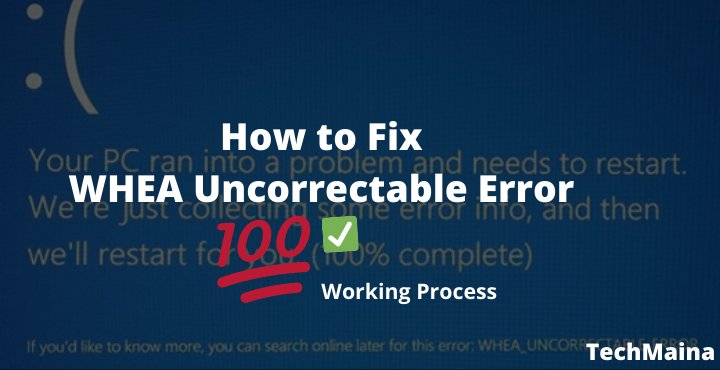
Table of Contents
What is WHEA Uncorrectable Error?
WHEA_UNCORRECTABLE_ERROR (Windows stop code 0x0000124) is a hardware error.
There are several common causes for WHEA_UNCORRECTABLE_ERROR, most of which relate directly to your system hardware:
- Faulty hardware (Hard drive damaged, GPU, CPU, PSU, RAM damaged, etc.)
- Driver compatibility issues
- Heat and voltage problems (Overclocking and voltage changes)
- Damaging Windows system files or registry files
Although this is not always the source of the problem, voltage problems are a very common cause of WHEA Uncorrectable Error.
WHEA messages and stop code 0x0000124 give us an indication of the nature of the error, but looking at the error dump file will provide more information.
Your error dump (.DMP) file is found in C: / Windows / Minidump and will have a time stamp.
What Are the Main Causes of the Whea Uncorrectable Error
The Whea Uncorrectable error message that appears in Windows 10 on a blue screen can be caused by two things.
1. Either you have a hardware failure or you have problems with your Windows 10 drivers that are probably not compatible with your operating system.
In any case, you basically won’t be able to use your desktop or laptop PC until you fix the problem.
2. In the worst case, the Whea Uncorrectable Error message that appears on a blue screen while running Windows 10 could be due to any number of hardware failures.
These include:
- The hard disk does not respond
- Your RAM is not responding
- Your motherboard is not working properly
A good case would be that after upgrading your PC to Windows 10, some drivers on the machine don’t work as they should. But we will see how to fix all this in the tutorial below.
Whea Uncorrectable Error Variations
Whea Uncorrectable Error can be serious and many users also reported the following errors:
- Windows 10 Sysprep non-fixable error
-
- According to users, sometimes this error can occur while using Sysprep.
-
- However, you should be able to fix the problem using one of our solutions.
- Whea unrecoverable error overclocking
-
- Many users reported that this error started to appear after overclocking.
-
- To fix the problem, try changing or removing the overclock settings.
- Whea uncorrectable error hal.dll, ntoskrnl exe
-
- In some cases, this error can be caused by certain files.
-
- Many users reported that both hal.dll and ntoskrnl.exe can cause this error to appear.
- Whea Error Not Correctable Overheating
-
- Sometimes this error may appear due to overheating.
-
- If your PC overheats, try cleaning it or check if your fan works properly.
- Whea uncorrectable error start
-
- Several users reported that this error message appears as soon as their PC starts
-
- To solve this problem, you must use one of our solutions in safe mode.
- Whea uncorrectable error BIOS update
-
- Sometimes a BIOS update can cause this problem to appear
-
- To fix the problem, you may need to revert to the previous BIOS version.
Read Also:
How to fix WHEA Uncorrectable Error [2025]
1: Run CHKDSK
First, before making certain hardware changes, try running Windows Check Disk from the Command Prompt.
CHKDSK is a Windows system tool that verifies file systems and with certain settings, fix problems when running.
Type the command prompt in the Start menu of your search bar, then right-click the most suitable one and select Run as administrator.
(Or, press Windows Key + X, then select Command Prompt (Admin) from the menu.)
Next, type chkdsk / r and press Enter. This command will scan your system for errors and fix any problems along the way.
2: Check Your System Hardware
WHEA_UNCORRECTABLE_ERROR is very closely related to your system hardware. Before continuing with system reset and memory tests, physically check your system hardware.
Check that the cooling system is functioning properly, your RAM is installed securely in the slot, and make sure the CPU is not loose, and so on.
3: Reset System Overclocking
If you have overclocked your system to find a higher speed, there is a possibility you will experience WHEA_UNCORRECTABLE_ERROR.
The easiest way to cross this off the list is to reset your system BIOS and remove the effects of any overclocking.
You must enter your system BIOS or UEFI menu. To do this, shut down your system. Next, restart your system, pressing your BIOS / UEFI menu access button.
BIOS and UEFI settings vary by manufacturer, but menu titles are usually similar. You are looking for the Overclocking option.
For the most part, overclocking options are found under the Advanced, Performance,
Frequency, or Voltage menus. Find the menu and reset your overclocking options. Reset will return your system to an out-of-box condition and can also delete WHEA_UNCORRECTABLE_ERROR in the process.
4: Reset BIOS / UEFI Settings
If removing your BIOS / UEFI overlock settings does not fix WHEA_UNCORRECTABLE_ERROR, try resetting your entire BIOS.
Try searching for options in the BIOS to complete the full BIOS settings reset or restore the BIOS settings to default.
5: Update BIOS / UEFI Settings
Again, this process varies greatly depending on the manufacturer of your system’s motherboard.
Some BIOS / UEFI settings can automatically download and update using desktop utilities.
Other manufacturers ask you to download a BIOS update and flash the firmware yourself.
If you are not sure what motherboard you have? Try downloading the CPU-Z application and run it.
Open the Mainboard tab and find your motherboard manufacturer and model. You can find your BIOS brand and version in this tab too.
6: Check The Driver
Sometimes new drivers have bad effects on your system. But in this day and age, it’s increasingly rare because Windows 10 handles most of the driver updates.
However, that does not mean that new drivers cannot interfere with your system.
Fortunately, Windows 10 includes driver updates in the Windows update section, so you can quickly find out where this problem originated.
Press Windows Key + I to open the Settings panel, then select Update & Security> View update history. You can find driver updates here.
Now, type the device manager in the Start menu search bar and select the most suitable one.
Go to the bottom of the list and check the error symbol. If there isn’t, your driver status might not be the source of the problem.
7: Check RAM Using MemTest86
Windows has an integrated memory checker, called Windows Memory Diagnostic.
Unfortunately, this tool does not have a good reputation and often skips problems found using other tools such as MemTest86.
MemTest86 is a free memory testing tool for x86 machines. You can boot MemTest86 from a USB flash drive (or bootable disk) and allow it to check your system RAM.
Now, the MemTest86 RAM check takes a long time to complete, one pass takes hours depending on the amount of RAM you have installed.
To get the full MemTest86 experience, you must run at least two tracks. However, by most reports, MemTest86 has to expose serious RAM problems after a short period of time.
Open the MemTest86 download page and download the Image for creating a bootable CD (ISO format). Next, you need to install MemTest86 ISO on a USB flash drive.
Burn MemTest86 using the tools of your choice, then shut down your system. Restart the system while pressing the button for your Boot Selection menu (usually F10, F11, DEL, or ESC), then select the bootable MemTest86 USB flash drive.
The memory test will start automatically. If it returns a RAM error, complete an internet search for the error code and type to find the next action.
8: Reset Windows 10 (Final Choice)
If nothing works, you can use the Reset Windows 10 function to refresh your system.
Resetting Windows 10 replaces your system files with a completely new set of files and it can erase all problems related to WHEA_UNCORRECTABLE_ERROR while keeping most of your important files intact.
Go to Settings> Update and Security> Recovery, then under Reset, this PC select Get started.
Your system will restart as soon as you press the button, so make sure you backup important files beforehand. Your system will restart, so you can choose to Keep my files or Remove everything.
Conclusions
Blue Screen errors are often frustrating. Even more so if we really don’t understand which hardware is causing the problem. The fix above will fix your WHEA errors.
So many articles on how to fix WHEA Uncorrectable Error in Windows. Look forward to other interesting articles and don’t forget to share this article with your friends. Thank you…

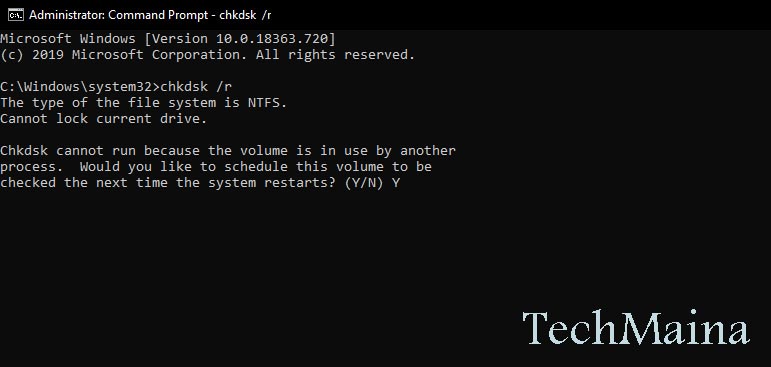
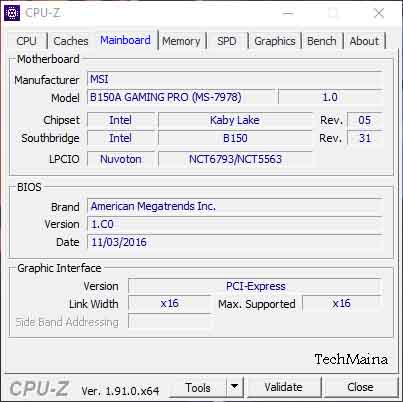
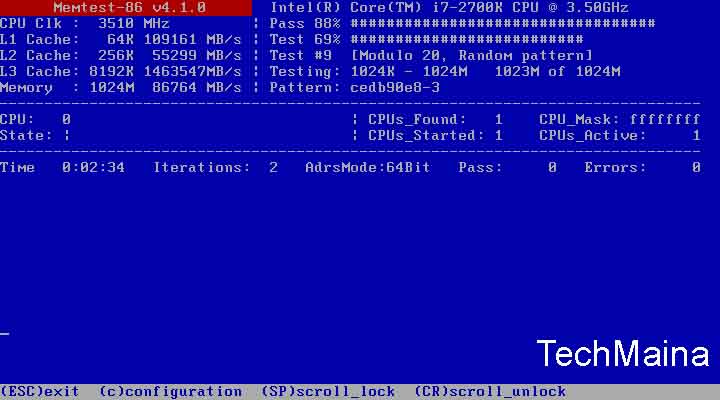
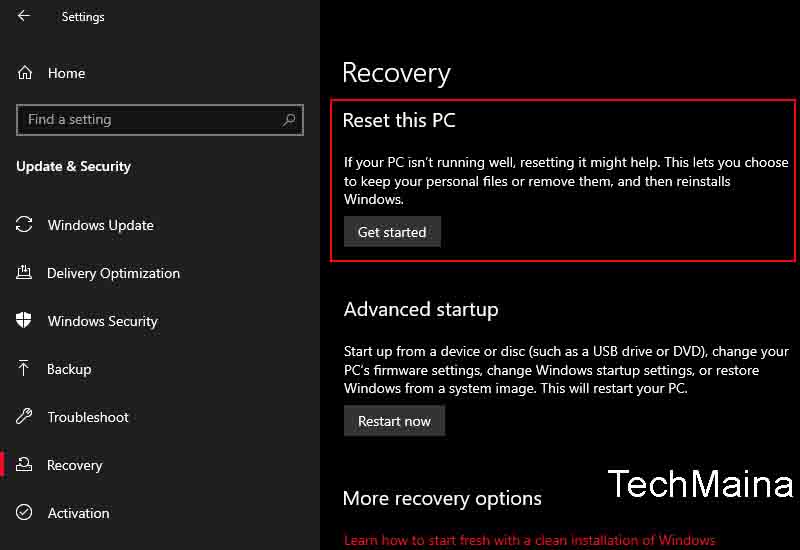
![How to Update Windows 10 Offline And Online [2025] How To Update Windows 10 Offline And Online](https://techmaina.com/wp-content/uploads/2021/01/How-To-Update-Windows-10-Offline-And-Online.jpg)
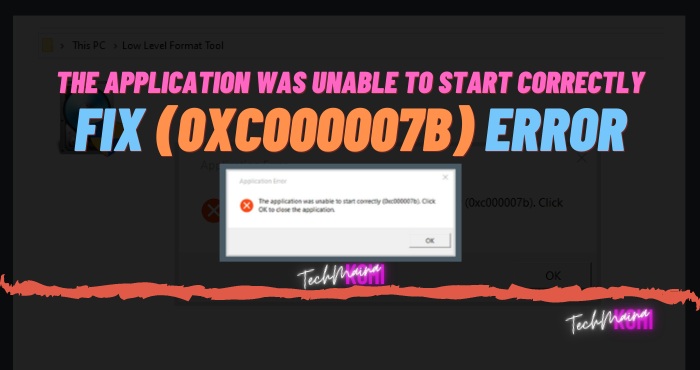
![How To Fix: Laptop Touchpad Not Working In Windows [2025] How To Fix_ Laptop Touchpad Not Working In Windows](https://techmaina.com/wp-content/uploads/2021/01/How-To-Fix_-Laptop-Touchpad-Not-Working-In-Windows.jpg)
![How to Get Free Apex Coins in Apex Legends [2025] How to Get Free Apex Coins in Apex Legends](https://techmaina.com/wp-content/uploads/2022/03/How-to-Get-Free-Apex-Coins-in-Apex-Legends-100x70.png)


![Fix: Connection Problem Or Invalid MMI Code Error [2025] Fix Connection Problem Or Invalid MMI Code Error](https://techmaina.com/wp-content/uploads/2021/07/Fix-Connection-Problem-Or-Invalid-MMI-Code-Error-100x70.png)
![How To Easily Fix: Mozilla Firefox Won’t Open [2025] How To Fix Mozilla Firefox Won’t Open](https://techmaina.com/wp-content/uploads/2021/03/How-To-Fix-Mozilla-Firefox-Wont-Open-100x70.png)