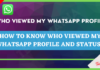HotStar Video Downloader 2025: Download HotStar Videos: The use of TVs in the current scenario is outdated.
Of course, it has its own advantages in that it offers a much larger screen and brings the whole family together to get their dose of entertainment.
However, cable TV subscriptions are expensive and people are now on the move more than ever.
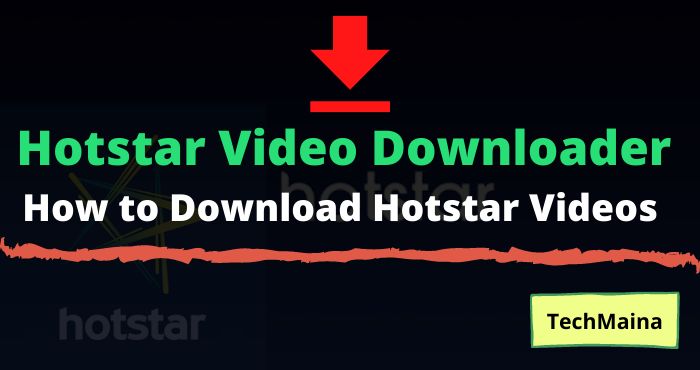
Fortunately, there are streaming services like Netflix, Hotstar, and Amazon Prime Video which are a great way to save time or catch up on your favorite show wherever you are.
But, the aforementioned services need a stable internet connection to stream. So what do you do when there is no internet?
The good news is that some of them allow users to download selected titles for offline viewing. In this article, we are going to focus on Hotstar.
Whether you are an existing subscriber or planning to subscribe in the near future, we will tell you how to download HotStar videos.
Table of Contents
About Hotstar:
In case you are unfamiliar, Hotstar is an India-based entertainment company owned by Star India.
It offers streaming video-on-demand content to a variety of devices including Android, iOS, Apple TV, Amazon Fire TV Stick, and Web.
Although it was originally billed as a streaming service for watching live matches, especially cricket, it offers tons of other types of content including movies, TV shows, and news in English, Hindi, Tamil, Marathi, Telugu, and Bengali. Hotstar primarily caters to the Indian audience.
The content is primarily sourced from television networks such as Star World, National Geographic, Star Sports, ABC Studios, FOXlife, and SHOWTIME. The best part?
Hotstar has also managed to bring original HBO programming to the table. And just like Netflix, you’ll also have access to Hotstar originals.
All of this at just $ 3 per month or you can even use the service for free except, you wouldn’t be able to watch the premium titles.
What is Hotstar Video Downloader?
According to tech maina Hotstar video downloader is the way to download Hotstar videos. It’s actually means who want to download Hotstar videos and don’t know how to download videos from Hotstar.
So, we have to share the best method to download Hotstar videos on their phone, pc, or macOS.
Can You Download HotStar Videos Officially?
YES. If you’ve used Netflix, you might be familiar with this feature already. Many streaming services allow you to download an episode or movie for later viewing without an Internet connection.
Hotstar also offers this feature! However, there is one major downside to this method. As stated previously, not all titles are available for download. Even then, it’s a great feature to have.
On Hotstar, you can Download HotStar 2020 videos, by following the steps mentioned below:
Download and install the Hotstar app on your device if you haven’t already.
- Sign up if you haven’t already
- Choose a video you want to download
- Scroll down to see if it’s available for download. If it’s available, you’ll see the download button under the title.
- Click on the download button and adjust the quality of the video to your liking. And There you go!
- You can find the downloaded videos under “My Downloads”.
Hotstar Video Downloader: How to Download Hotstar Videos [2025]
As we mentioned before, the official method allows you to download a limited number of titles.
If you can’t find the option to download the video you want to watch, you can try the other methods mentioned below –
1. For PC
Solution 1: Using Command Prompt
- Download the Hotstar Downloader software from their official website or any other third-party site. Make sure you have the appropriate anti-virus software on your PC.
- After the download is complete, extract the RAR file that appears.
- Next, open Hotstarlivestreamer from the folder you extracted.
- In the Command Prompt box that appears, paste the link of the selected video, tv show, or movie you want to download and click enter.
- Type in the window quality you wish to download and then type “d” and click enter.
- It will start the download after which, you can find the video in the video section of the extracted folder.
Solution 2: Using Evergreen Website
This is perhaps the easiest way to Download HotStar Videos. There are several websites that are a great online tool to Download HotStar Videos.
These sites use the same modus operandi where users are simply required to copy and paste the URL of the video they wish to download from the site, and you will see a list of all the download links. Select anyone and click “Generate Download Link”, and that’s it.
The video will start to download. Note that this method works best if you are using a desktop or laptop computer, as it can be done directly from your browser. However, you can also use cell phones if you want.
2. From the Hotstar Application Itself.
In this method, videos can be downloaded directly using the Hotstar application itself.
- Download and install the Hotstar app from the Google Play Store or App Store for Android or iOS. (Get free premium Hotstar Cookies)
- Launch the app and search for the video you want to download.
- Once located, open the video and check to see if the video is available for download or not.
- If available, scroll to the bottom of the currently playing video and look for the “Download” option located below it.
- Click on the option and in the box that appears, choose if you want the quality of the video you want to download in the High (720p), Medium (360p), or Low (180p) range. Internet connectivity should do this. If the connectivity is weak, then it will undoubtedly take longer to download videos in High or even Medium quality.
- Do this once and, wait for the download to complete. This will save the video on your phone. Hence, you can enjoy it at any time without connecting to the internet.
Note: The only drawback of this method is that you can only download videos selected by Hotstar. Thus, the variety of videos that can be downloaded will be very limited.
3. Using Video Downloader Acethinker
This is one of the most popular applications among Hotstar Downloader applications.
- Search for and open the video you want to download and copy the URL of the video.
- Open Acethinker Video Downloader and paste the URL into the box provided.
- This will generate a video URL to a downloadable link.
- Click on the “Download” button and then select the quality (4K, 1080P, 720p, 480p, etc.) where you want to download the video.
- Wait for the video to finish downloading and then try playing it in Offline mode.
Note: Most of the third-party websites from which videos can be downloaded using this method to download videos from sites like Hotstar, Voot, etc.
4. Using Videoder Video Downloader
Videoder is a very popular method that allows users to download videos not only from Hotstar but also from other sites such as YouTube, Dailymotion, Voot, and Facebook in higher quality (up to Ultra HD res). To use this app, follow the steps mentioned under –
- Download the APK file using this link – Official Videoder website (the app is not officially available on the Play Store or the App Store).
- Note that the APK file will work on Android OS and macOS only.
- Make sure you have enabled “Unknown Sources” in your settings. This gives permission to download apps from third-party sources.
- Launch the Videoder app.
- You will find the Hotstar icon directly on the home page. Click on it.
- It will open the Hotstar website. Select the video you want to download.
- Click on the download button (colored in red), displayed at the bottom of the screen.
- Choose the video resolution and select “Start”.
The video will start to download by itself. You can check its progress by tapping the download icon located at the top right corner of your screen.
Keep in mind that premium titles still cannot be downloaded using this app.
5. Using Integrated Data Management Software
- Open IDM software and select “Options”.
- Go to “File Type” and add “TS” and then press ok.
- Next, open the video you want to download on the Hotstar website.
- Select the “Download this video” icon located at the right corner of the screen.
- Next, select the appropriate video size you want and the video will start downloading.
Conclusion
There are many Hotstar Video Downloader tools to download videos from Hotstar. We hope this article has provided you with an overview of the different methods of downloading videos from Hotstar.


![How to Add Song in WhatsApp Status [2025] How to Add Song in WhatsApp Status](https://techmaina.com/wp-content/uploads/2022/02/How-to-Add-Song-in-WhatsApp-Status-218x150.png)
![Free COC Accounts [2025] Clash Of Clans Working Passwords Free COC Accounts Clash Of Clans Passwords](https://techmaina.com/wp-content/uploads/2021/05/Free-COC-Accounts-Clash-Of-Clans-Passwords-218x150.jpg)

![How to Check Hard Drive Health and SSD In Windows [2025] How To Check Hard Drive Health](https://techmaina.com/wp-content/uploads/2021/01/How-To-Check-Hard-Drive-Health.jpg)
![How to Add Song in WhatsApp Status [2025] How to Add Song in WhatsApp Status](https://techmaina.com/wp-content/uploads/2022/02/How-to-Add-Song-in-WhatsApp-Status-100x70.png)
![Free COC Accounts [2025] Clash Of Clans Working Passwords Free COC Accounts Clash Of Clans Passwords](https://techmaina.com/wp-content/uploads/2021/05/Free-COC-Accounts-Clash-Of-Clans-Passwords-100x70.jpg)
![How to Check Laptop Temperature In Windows [2025] How to Check Laptop Temperature In Windows](https://techmaina.com/wp-content/uploads/2021/09/How-to-Check-Laptop-Temperature-In-Windows-100x70.png)