In this article, we are going to share How to Delete Course Hero Documents. So, let’s get started…
I’m sure you’re also annoyed with Course Hero if you find a solution to delete all files or documents on the site. The same thing happened to my friend who is a lecturer.
The problem with this service is that it’s easy to upload, but it’s not clear how to delete the file. There are no tools to manage stored documents.
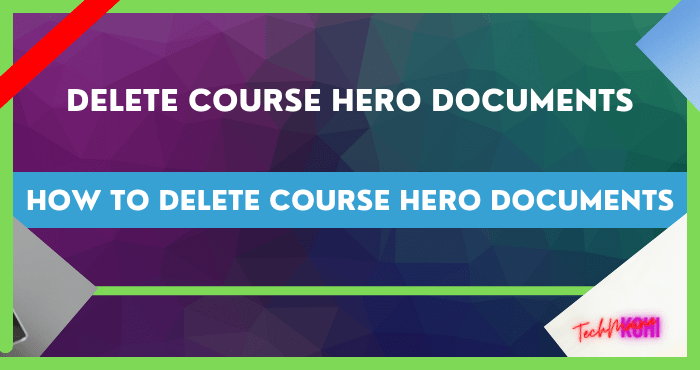
Are you looking for how to download course hero documents without login? Curious, am I right? Don’t worry, in the previous article we already shared on this topic Course Hero Downloader.
The big thing is that the name or the result of our work can appear on Google if someone is looking for it, if this is a private document, privacy can be leaked without realizing it. LinkedIn’s results alone can lose out in rankings.
How to Delete Files and Documents on Course Hero
1. Go to the Course Hero takedown report page.
<li>Fill in the reporter's biodata such as email and name according to your account.</li>
<li>Di <strong>Works that reveal your privacy</strong>, add a link to the file in question. If there are many, record them all and just click <strong>Add another work</strong>.</li>
<li>Select the types of copyright or privacy infringements present in the document.</li><li>In Additional details (Optional) you can add an explanation of why you want to delete the registered document. Use English.</li>
<li>Agree to all conditions in By checking the following boxes, I state that... *.</li>
<li>And write the name in the box provided.</li>
<li>Click Submit.</li>The Course Hero will reply to your request within 2×24 hours of experience. But that doesn’t mean all the link files will be processed, sometimes only a few and we have to repeat the process again until it runs out.
In addition to the above form, we can request deletion of files via email to customer service [email protected] or copyright infringement [email protected].
So we can simultaneously send a complaint to the 3 mentioned paths.
Read Also:
- Scribd Downloader: [Free] Download Any Scribd Documents
- Issuu Downloader: Download Pdf from Issuu Without Login
If your request is rejected or asked for a reason why you want everything deleted, you can try the following arguments:
- Uploaded documents violate copyright. Good school/college/publisher/private.
- There is a violation of privacy. For example, a college assignment has the author’s name, cellphone number, email, and the like.
- The uploaded file is not with my consent. This is if the document is uploaded by someone else, know it or not.
- Documents contain confidential matters.
Of course, using English can be adapted to your situation. If you have trouble, you can use Google Translate.
So hopefully useful.

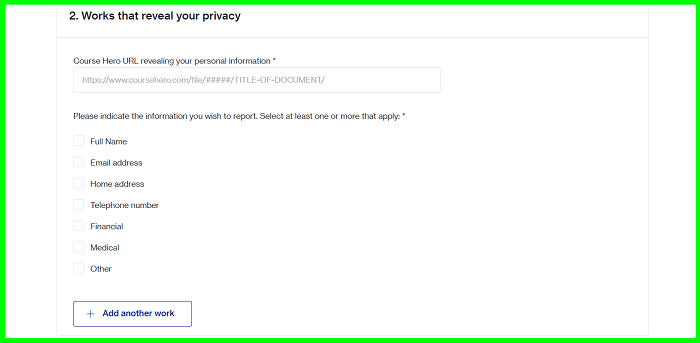
![Free Genuine Microsoft Office 2016 License Key [2025] Free Genuine Microsoft Office 2016 License Key](https://techmaina.com/wp-content/uploads/2022/01/Free-Genuine-Microsoft-Office-2016-License-Key-218x150.png)
![COD Mobile Ranks and How to Get Them [2025] COD Mobile Ranks and How to Get Them](https://techmaina.com/wp-content/uploads/2021/12/COD-Mobile-Ranks-and-How-to-Get-Them-218x150.png)
![Free Mobile Legends Username And Password [2025] Free Mobile Legends Username And Password](https://techmaina.com/wp-content/uploads/2021/07/Free-Mobile-Legends-Username-And-Password-218x150.png)
![Best Graphic Design Apps for Android & PC [2025] Best Graphic Design Apps for Android & PC](https://techmaina.com/wp-content/uploads/2022/02/Best-Graphic-Design-Apps-for-Android-PC-100x70.png)
![Download Naruto Ultimate Ninja Storm 4 PPSSPP ISO [2025] Download Naruto Ultimate Ninja Storm 4 PPSSPP ISO File](https://techmaina.com/wp-content/uploads/2025/01/Download-Naruto-Ultimate-Ninja-Storm-4-PPSSPP-ISO-File-100x70.jpg)

![Free Genuine Microsoft Office 2016 License Key [2025] Free Genuine Microsoft Office 2016 License Key](https://techmaina.com/wp-content/uploads/2022/01/Free-Genuine-Microsoft-Office-2016-License-Key-100x70.png)
![COD Mobile Ranks and How to Get Them [2025] COD Mobile Ranks and How to Get Them](https://techmaina.com/wp-content/uploads/2021/12/COD-Mobile-Ranks-and-How-to-Get-Them-100x70.png)