Hello friends, today we are going to sharing with you the best Scribd downloader or how to download Scribd documents for free.
So, without wasting time let’s get started with the best methods…
In looking for information, of course, there are many ways that can be done, especially accompanied by current technological developments.
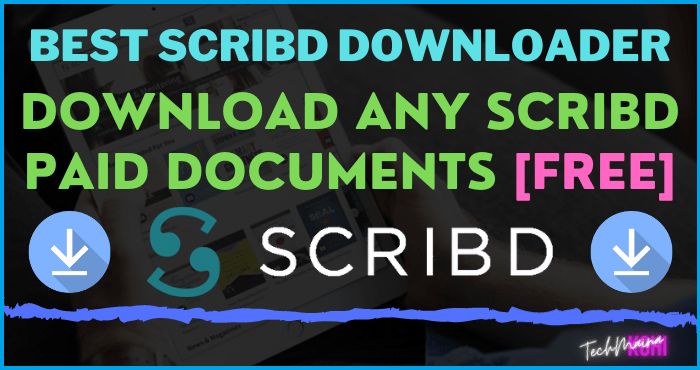
Just like how to download document files at Academia Edu free, how to download course hero document, how to download books from Issuu, and so on.
We are given extra convenience in getting information from the internet.
With this technology, many people today use it for various purposes. For example, in the field of education, where the reference source for learning is obtained from the internet.
Of course, by accessing several websites that provide educated information.
Not only at the school level, in universities too. Especially for students who are carrying out research. In this case, of course, it will require many references.
In other words, references are not limited to books. Apart from this, there are many websites that you can use as a reference.
Examples are Scribd.com, Academia.edu, SlideShare.com, and the like.
Table of Contents
What is Scribd?
Scribd is one of the largest document-sharing websites in the world. With this site, registered users can send documents in various formats and also save documents to the site in the iPaper format.
Reporting from Wikipedia, currently, Scribd itself has more than 80 million users in the world and more than 50,000 documents are loaded every day.
Apart from that, the Scribd site is divided into two visitors. Among them are regular visitors and Scribd members.
And maybe most of the internet users have understood this. If you are a regular visitor ( with an account / without an account ), chances are that you will only be able to read it.
In this case, it can only be done in a few documents.
Of course, membership services will be different from the others. Because you will be provided with various features of Scribd.
Among them is being able to read thousands of popular books professionally published in various genres.
And of course, you’ll have full access to millions of user-contributed written works such as short stories and essays.
For those of you who are a lover of books and the like, of course, the benefits of this are very clear.
Read Also:
- Download SlideShare Documents Without Login With SlideShare Downloader
Best Methods To Download Scribd Documents For Free Without Login [2025]
Basically, if you want to download a file on the Scribd site, of course, you need an account. That way you can read or download the file.
But have you ever tried to download a file without logging in?
Now you need to know, there are various ways you can download files on Scribd. One way is to visit several Scribd file download sites.
Among them are DLSCRIB.com, DocDownloader.com, Scrdownloader.com, and many more.
With this website, you can download it for free. This method is very practical and suitable for those of you who don’t want to be complicated using an account when downloading files.
And it’s also quite easy to do, just like copying a document link in Scribd. Then proceed by pasting the link on some of these websites.
Here are more details regarding how to download the Scribd file without logging in.
1. Download Via DLSCRIB.com
For the first one, you can access it via the DLSCRIBD.com site. With this site, you can easily and quickly download files from Scribd.
And of course, the most important thing on this site is virus-free.
Here are the steps:-
Step 1:
- The first step, please open the browser application on your PC / Laptop. Then, go to the Scribd site
Step 2:
- Click the 3-line icon menu in the upper right corner of the Scribd website, to search for the file you want to download
- Select a file, from several documents that are displayed based on keywords. ( Ex: graphic design )
- See the URL column in your browser
- Copy the URL of the file.
Step 3:
- Open a new tab on the browser and go to DLSCRIB
- Then, paste the link from the previous Scribd site in the column provided by DLSCRIB.com
- Check the” By using this tool, you are agreeing to the disclaimer and you agree not to hold us for any liability ” section
- Click Generate Download Link.
Step 4:
- Wait a few moments, you will be redirected to the file download page.
- Check the “ I’m not a robot ” section of the available CAPTCHAs
- Then click Download PDF.
- After that, click on one of the 3 options given. Namely Download as PDF, Download as DOCX, and Download as PPTX.
- Then the file will be automatically downloaded.
2. Download via DocDownloader.com
In addition, you can also take advantage of the file download service from DocDownloader.com.
On this site, you don’t only download files from Scribd, but you can also download Slideshare, Academia, and Issuu files.
Here are some steps you need to know:-
Step 1:
- Please open the browser application on your PC / Laptop. Then, access the Scribd site
- Click the 3-line icon menu in the upper right corner of the Scribd website, to search for the file you want to download
- Select a file, from several documents that are displayed based on keywords. ( Ex: graphic design )
- See the URL column in your browser
- Copy the URL of the file.
Step 2:
- Go to the following website DocDownloader
- Paste the URL from the previous Scribd site in the column provided.
- Next, Click Get Link.
Step 3:
- Click Tick in the ” I’m not a robot ” in the CAPTCHA provided
- Then click Download PDF.
- After that you will be redirected to the file download page, followed by clicking Download Original PDF ( You can choose other file formats provided, such as Docx & Pptx ).
- Then the file will be downloaded automatically.
3. Download files via ScribdDown
Unlike the two sites above, the Scribd Downloader site can only be used to download documents from the Scribd.com site.
Of course with this service, you can download Scribd files easily, quickly, and practically. Here are some steps you need to do.
STEP 1:
- The first step, please access the official website of Scribd
- Click the 3-line icon in the top right corner of the Scribd.com page.
- Click the search field, to find the file you want to download
- Select one of the files displayed by Scribd.com based on the entered keywords. ( Ex: graphic design )
- Look at the URL column in your browser
- Copy the URL of the document.
Step 2:
- Visit the following site scribddown
- Paste the Scribd file URL that you copied earlier in the column ” Please input a Scribd document URL “
- Then click Get Link.
Step 3:
- Then, Check the CAPTCHA column provided
- Then click Check And Download PDF
- Click Download PDF and your file will be downloaded automatically.
4. Download Scribd Files Using Apps
Happy are those of you who want to use applications to download files – via iOS or Android smartphones. The method is not complicated because you can use the Scribd application.
But before downloading the file on Scribd, you must first have a script application. If you don’t have it, you can download and then install it.
The way that can be done is to simply search for files through the script application that is already installed on the smartphone.
There are lots of file types on Scribd and you can make your own choices. That way, the various document tasks you need are ready to be downloaded for free.
5. Download Scribd Documents Via Greasemonkey
If you use Greasemonkey, you can enjoy various types of documents that you download for free.
You don’t even need to log in with a Facebook account or register with a new browser account, website, Mozilla Firefox in order to get the existing files.
For the steps as follows:
- You have to open the link of the file you want to download via Firefox.
- After that add Greasemonkey tampermonkey. It works on Safari, Google Chrome, UC browser, Opera, or Firefox to the browser you are using.
- After that download and install.
- You can now automatically download the user script.
- Your final step is simply to open the document of whatever type you want to download from the script.
- After that click the download button. Greasemonkey will automatically bypass the payment page and the script party will give you the option to download the document.
- Process completed.
6. Generate Scribd Download Link with AutoGenerateLink.info
Generate Scribd download link use the AutoGenerateLink site. In addition, from this site, you can download documents/files from various sites.
Generate Scribd download link without logging in via AutoGenerateLink:
- First, copy the URL address of the Scribd document file that we will download.
- Go to the site autogeneratelink.info.
- After that paste the link that we copied earlier in the column provided.
- Then click generate.
- Wait until the generating process is complete.
- After that, click download.
Download Scribd Paid Documents With Upload Documents [2025]
Scribd does provide millions of books and very complete documents, but users must register and subscribe if they want full access.
But don’t worry, you can still download documents for free on Scribd by uploading the documents.
It’s a system similar to bartering, so to download a document, you have to exchange it for another document.
This method is highly recommended by Scribd because it does not violate their Terms and Conditions.
So besides taking advantage, users also contribute to providing benefits. Here you can see the tutorial for downloading documents on Scribd by uploading documents
- First, open Scribd via the website or application and find the document you want to download
- Then click the “Download” button in the upper left corner
- If you don’t have an account with Scribd, you are asked to register first, you can use a Google Account or Facebook (Instruction details the below for how to create Scribd account)
- After successfully registering, there will be an offer to subscribe to Scribd by paying a certain amount of money, if you don’t intend to subscribe then you can just skip it
- Next, upload the document by clicking “Start Uploading” at the bottom
- Users can upload any type of document they have as long as it has a format supported by Scribd
- Then select the document you want to upload then click “Upload”
- Then the document will be uploaded and wait for the process to finish, if so, you can fill in a description of the document
- Don’t forget to label the document as “Free” so that other users can download it for free
- When finished setting it up, you can click “Save” to save it
- Then you will be redirected to the desired document download page, to download it simply click “Download”
- Done, you can get the document for free without having to subscribe
Download Files on Scribd with a Free Trial Account
And as additional information for you regarding downloading files on Scribd. We know that downloading a file in Scribd requires an account.
Of course, you don’t have to use a Scribd account, but you can use your Facebook or Google account to log in.
So for those of you who don’t know how to create an account at Scribd, please follow the steps below.
How To Create an Account at Scribd
- First, go to the Scribd official site
- Then click the Enter button, in the top right corner of the website. » Look at the bottom of the Pop-up menu entry” New to Scribd? “, Click Register.
- Select Register with Email ( you can use Facebook / Google ) » Then enter your Name, Email, and Password » Click Register » wait for the account creation process.
- Done.
After you create a Scribd account, the next step is to download the required files. Even though you already have an account at Scribd, that doesn’t mean you can immediately download the file. As I said above, there will be a fee to download documents on Scribd.
But don’t worry, because Scribd has provided other options for those who want to download files for free from Scribd.
Namely by trying the free service for 30 days. With this deadline, you can use it to download as many files as possible without costing a penny. Here are the steps you can follow.
How To Download Files with a Scribd Free Trial Account [2025]
Document files can be obtained easily by accessing the official account from Scribd.
You can use a computer or smartphone armed with a browser application and a stable internet connection.
Here, users do not need a third party as an intermediary to download files.
When opening a Scribd account link, site visitors must log in by logging in first. Without logging in, you cannot automatically download document files.
So, make sure you have a complete email address with a password. Then just follow the steps according to the guidelines and fill in the required data.
Sites that tell their visitors to log in first are usually charged a certain fee. But not with Scribd.
When going to access it, you will be given a trial period of 30 days, and after that, a price will be charged.
Take this opportunity to download lots of files for free.
File Download Tutorial:
- Go to the official Scribd account site.
- After logging in, find the file to download in the search field.
- If you have found it, click “Download”.
- Next, please log in first.
- You can use your Gmail or Facebook account to log in.
- Then select “30 Day Trial” on the membership offer.
- After successful login, the file will be automatically downloaded.
Other Scribd File Download Sites
There are tons of file download sites on Scribd. It’s just that, in this tutorial, I use these three sites. Basically, the method used is almost the same as other sites.
Maybe what is a little different is how to download the Scribd file on each of these sites. Here are some other sites that you can use as an alternative to downloading the Scribd file.
- downloader.la
- 4hub.net
- autogeneratelink.info
Question and Answer
Questions that are often asked by readers are common questions.
Q: How do I download Scribd?
Ans: There are two ways, namely by logging in to Scribd directly (paid), or you can use the Scribd downloader website.
Q: Does the download require a login?
Ans: Officially requires a login, if you don’t want to log in. So you can use the steps above.
Q: Is there an alternative to the Scribd downloader website?
Ans: We have summarized it in the alternative section of the site. Which can be tried when others experience an error.
The Final Word
Such is the information I can provide regarding how to download files on Scribd or the best Scribd downloader. There are several different ways you can do the above.
And of course, just select the one that you think is easy to do. Hopefully, the steps I described above are easy to understand.
And if anyone wants to be asked about the review above, please write in the comments column below. Thank you and good luck !!
Attention: This is for educational purposes only! We are not responsible for how you use Scribd. We highly recommend buying the legal account of Scribd from the official Website.



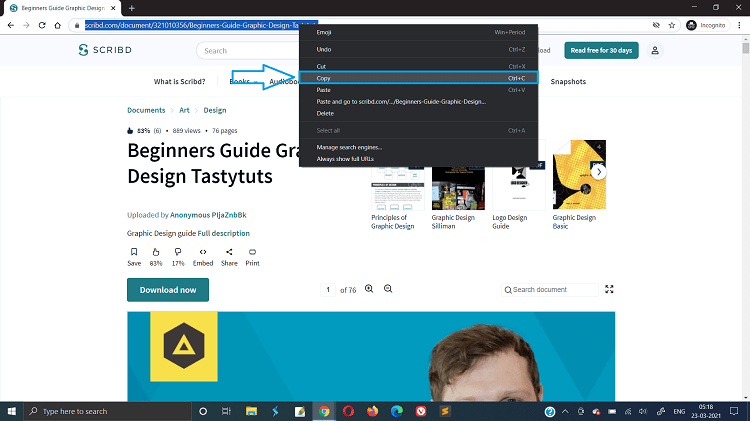
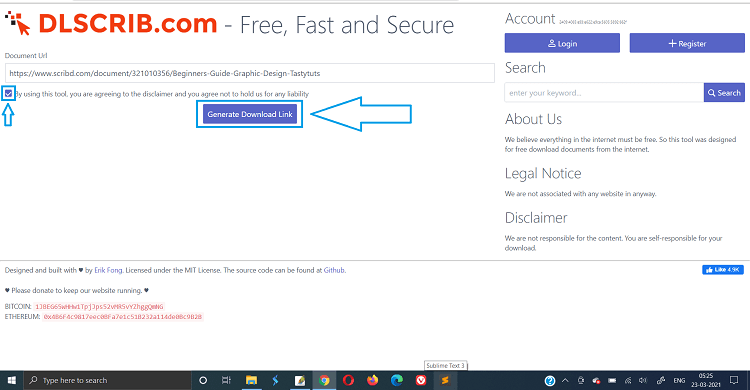
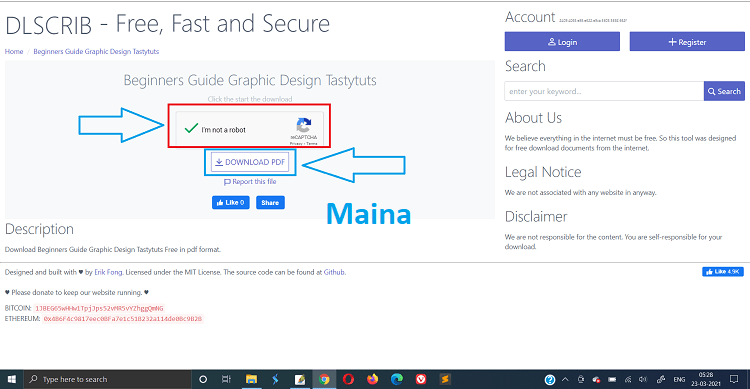
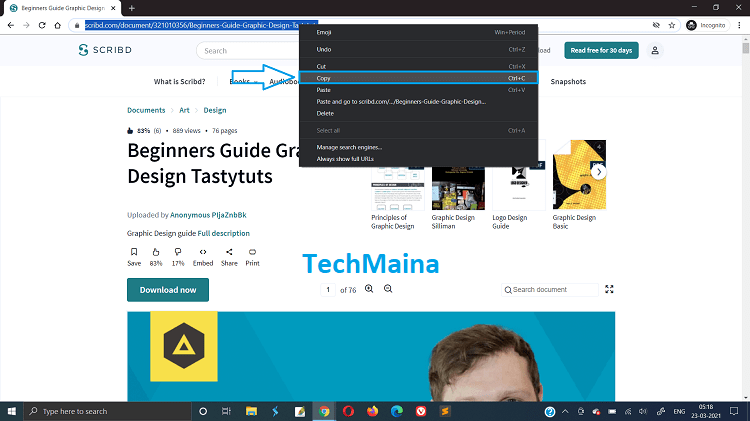
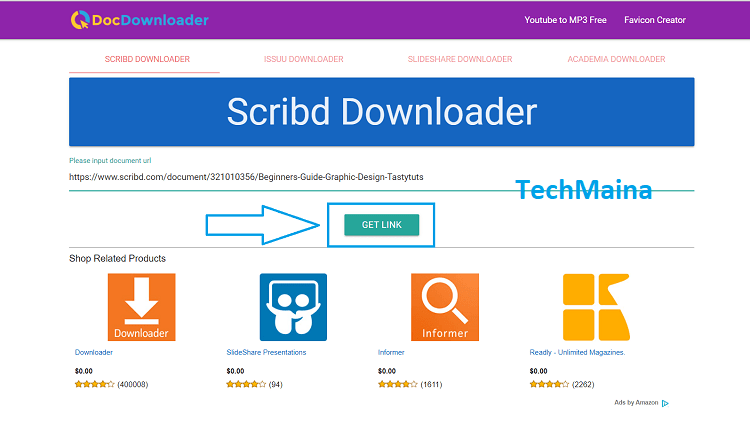
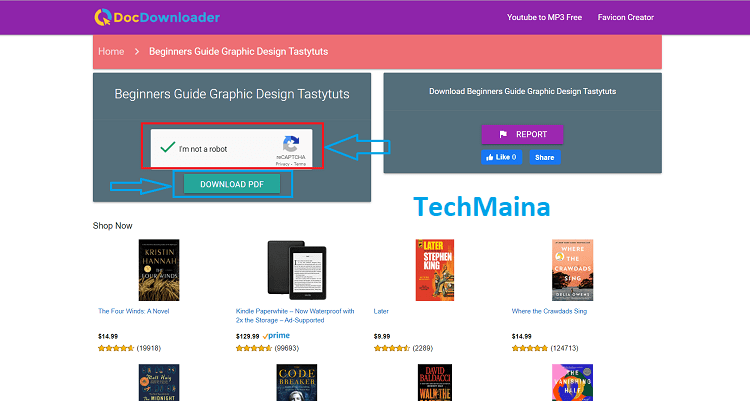
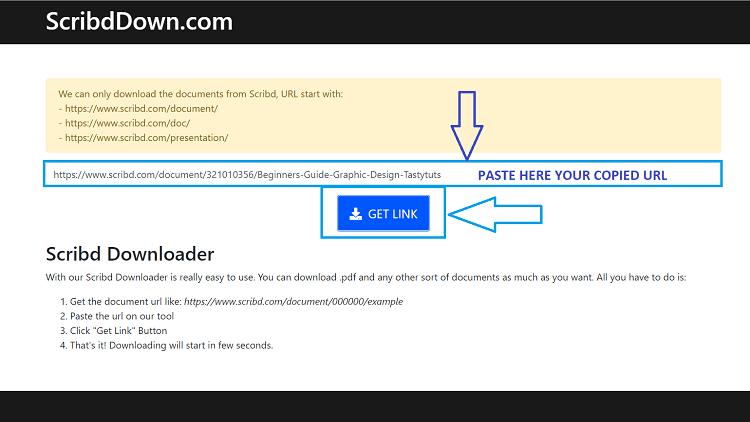
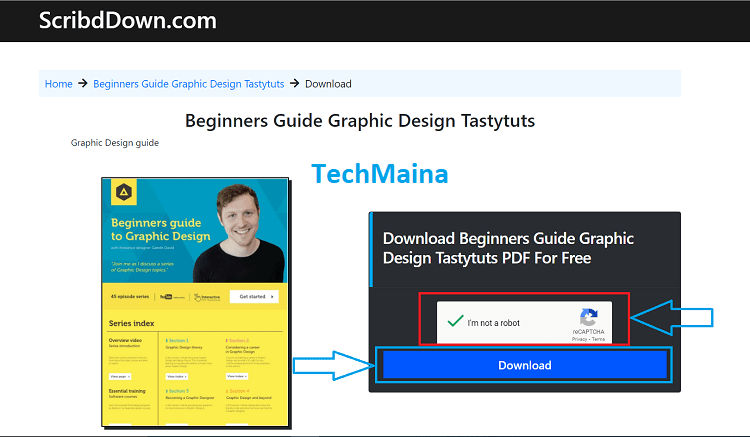
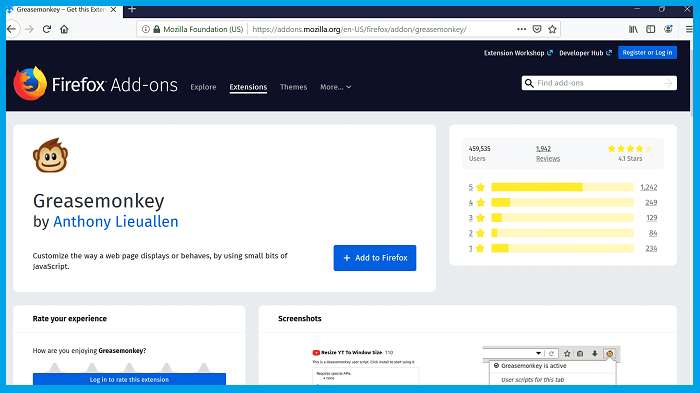
![How to Add Song in WhatsApp Status [2025] How to Add Song in WhatsApp Status](https://techmaina.com/wp-content/uploads/2022/02/How-to-Add-Song-in-WhatsApp-Status-218x150.png)
![Free COC Accounts [2025] Clash Of Clans Working Passwords Free COC Accounts Clash Of Clans Passwords](https://techmaina.com/wp-content/uploads/2021/05/Free-COC-Accounts-Clash-Of-Clans-Passwords-218x150.jpg)

![How to Check Hard Drive Health and SSD In Windows [2025] How To Check Hard Drive Health](https://techmaina.com/wp-content/uploads/2021/01/How-To-Check-Hard-Drive-Health.jpg)
![How to Add Song in WhatsApp Status [2025] How to Add Song in WhatsApp Status](https://techmaina.com/wp-content/uploads/2022/02/How-to-Add-Song-in-WhatsApp-Status-100x70.png)
![Free COC Accounts [2025] Clash Of Clans Working Passwords Free COC Accounts Clash Of Clans Passwords](https://techmaina.com/wp-content/uploads/2021/05/Free-COC-Accounts-Clash-Of-Clans-Passwords-100x70.jpg)
![How to Check Laptop Temperature In Windows [2025] How to Check Laptop Temperature In Windows](https://techmaina.com/wp-content/uploads/2021/09/How-to-Check-Laptop-Temperature-In-Windows-100x70.png)
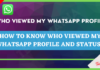
Thanks for sharing