In this article, we are going to share with you How to Check a Used iPhone Without Disassembling it.
Sometimes many people choose to buy a used iPhone rather than a new one. The reason is that used iPhones can be purchased at a lower price.
Actually, if you want to buy a used iPhone, it’s not a problem, as long as you are observant of it. So you can also get a quality and original second iPhone.
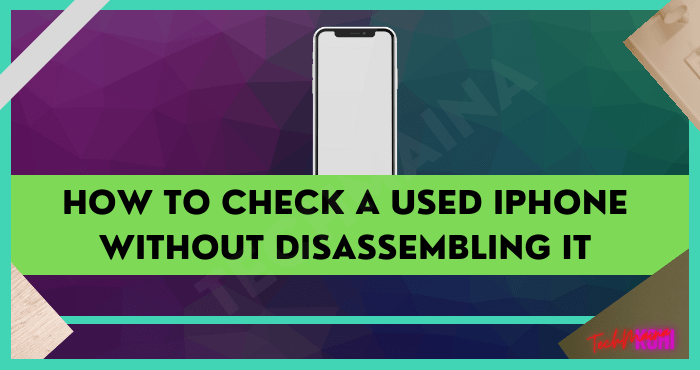
The question is, then how do you check a used iPhone without having to disassemble it so you can know whether it’s an original product or not? Well, I will review all the ways here.
Table of Contents
How to Check a Used iPhone Without Disassembling it
One of the risks of buying a used iPhone is getting a product that is not original. Whether it’s an iPhone HDC, a part that has been replaced, a refurbished product, or a less-quality item (breaks quickly).
So that this doesn’t happen, generally there are several ways to check a used iPhone and make sure that the product is completely original.
So, for those of you who want to buy, let’s take a look at some of the ways to check a used iPhone without having to disassemble it below:
1. Check the iPhone Physically First
The first step you can take is to physically check the iPhone first. Starting from the iPhone case, whether there are scratches or not to several other components.
Because if there is physical damage and you want to repair it, it can be quite expensive.
For example, if there is damage to the frame, then you have to do an iPhone housing with an average price of Rs. 2,635.44. But if there is only damage in the case, you need to do a backdoor service with a price range of Rs. 1,054.14.
2. Check iPhone IMEI
Then you have to check iPhone IMEI as well. This is to ensure that the iPhone you want to buy is not a BM ( Black Market ) product.
Because if the original product was originally purchased via iBox, it certainly has the IMEI registered on the Ministry of Industry website.
To get the iPhone IMEI, you can see it via the dusbox. Or you can also go through the Settings menu like in the video above.
Read Also:
3. Make Sure the Battery is Still Normal
Batteries are an important component when you want to buy a used smartphone, as well as for iPhone products.
Because if the battery is still normal, it can make your activities when using the iPhone longer.
Then to make sure the iPhone battery is still normal is to test it by opening a game on the smartphone. Apart from games, you can also try listening to music or streaming videos.
For example, the battery runs out quickly, it could be that the component has dropped. But if it doesn’t run out quickly, it’s a sign that the battery on the iPhone is still normal.
You can also check the Battery Health menu in Settings to see the quality of the iPhone battery.
4. Check iPhone Features
Next, you also have to check all the iPhone features. Are the features on the iPhone that you want to buy still work normally or not?
Some of the features that you can check include:
- Fingerprint iPhone
- Front and back camera
- Face ID
- Speaker
- Microphone
- Jack Audio
- Earphones (if you can)
- Charger head and USB cable
- All buttons like Home, Power, Volume Down, and Volume Up
- Internet connectivity or network
- Sensor WiFi dan Bluetooth
- GPS
- Etc
5. Make sure iCloud is Accessible
iCloud is the main service on the iPhone. So this feature must still be accessible on the used iPhone that you want to buy.
Because if iCloud cannot be accessed, it can make it difficult for you when you want to back up data to Apple’s cloud storage.
For example, if the previous user’s iCloud account is still connected to the iPhone, you can ask to delete it first.
6. Make Sure the Serial Number Matches
A serial number is an identification number whose function is to see the iPhone warranty period. Generally, you can see this serial number on the box and also on the iPhone software itself.
Now your job is just to adjust it. Is the serial number on the dusbox and the iPhone software the same? If they are the same, you can be sure that the iPhone you are going to buy is an original product.
Now the way to see the serial number in the software, you can follow these steps:
- First, open the Settings menu.
- Then select the General menu.
- Then tap the About menu.
- Swipe down and look for the Serial Number field.
- Done.
7. Use the 3uTools Application
Finally, you can check your iPhone via the 3uTools application. Through this application, you can find out whether an iPhone component has been replaced with a non-original part or not.
How to use the 3uTools application to check your iPhone is very easy. Because you only have to connect your iPhone to the computer via a USB cable.
Then open the 3uTools application on your computer, then wait for the scanning process to finish.
Then to check the authenticity of the components in it, simply by pressing the View Verification Report menu.
The Final Word
So, those are some ways to check a used iPhone without disassembling it. You must follow some of these methods when you want to buy a used iPhone.
So that you don’t make the mistake of buying a used iPhone that is not of good quality, not original or even refurbished items.
If you have questions regarding our discussion above, you can ask via the comments column.
Hope it is useful.





![How To Fix: Sea Of Thieves Not Launching Issue [2025] How To Fix Sea Of Thieves Not Launching Issue](https://techmaina.com/wp-content/uploads/2021/02/How-To-Fix-Sea-Of-Thieves-Not-Launching-Issue-218x150.jpg)
![How to Fix WhatsApp is Temporarily Unavailable Error [2025] How to Fix WhatsApp is Temporarily Unavailable Error](https://techmaina.com/wp-content/uploads/2022/02/How-to-Fix-WhatsApp-is-Temporarily-Unavailable-Error-218x150.png)
![Call Of Duty Mobile Cheats & Hacks You Can Try [2025] Call Of Duty Mobile Cheats](https://techmaina.com/wp-content/uploads/2021/10/Call-Of-Duty-Mobile-Cheats-218x150.png)
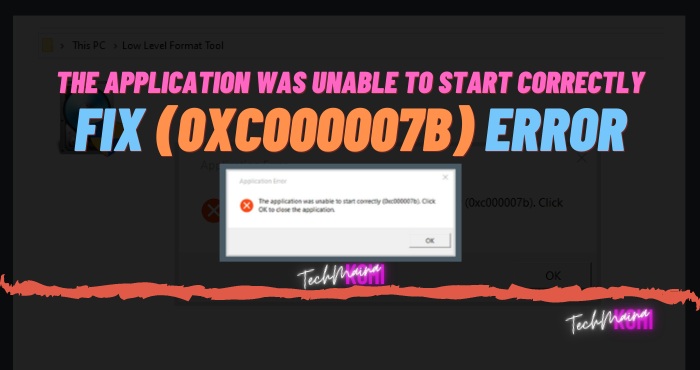
![How To Fix: Laptop Touchpad Not Working In Windows [2025] How To Fix_ Laptop Touchpad Not Working In Windows](https://techmaina.com/wp-content/uploads/2021/01/How-To-Fix_-Laptop-Touchpad-Not-Working-In-Windows.jpg)
![How To Fix: Sea Of Thieves Not Launching Issue [2025] How To Fix Sea Of Thieves Not Launching Issue](https://techmaina.com/wp-content/uploads/2021/02/How-To-Fix-Sea-Of-Thieves-Not-Launching-Issue-100x70.jpg)
![How to Fix WhatsApp is Temporarily Unavailable Error [2025] How to Fix WhatsApp is Temporarily Unavailable Error](https://techmaina.com/wp-content/uploads/2022/02/How-to-Fix-WhatsApp-is-Temporarily-Unavailable-Error-100x70.png)
![10 Tactics to Boost Your Website Ranking on Google [2025] Tactics to Boost Your Website Ranking on Google](https://techmaina.com/wp-content/uploads/2022/03/Tactics-to-Boost-Your-Website-Ranking-on-Google-100x70.png)