In this article, we are going to share with you How to Download WhatsApp Status Without Any App.
WA or Story WA status after 24 hours will disappear by itself. If you are interested in the status of friends or other people, you can follow how to download WhatsApp status.
You can do it two ways, namely downloading WA stories through the application or without the application.
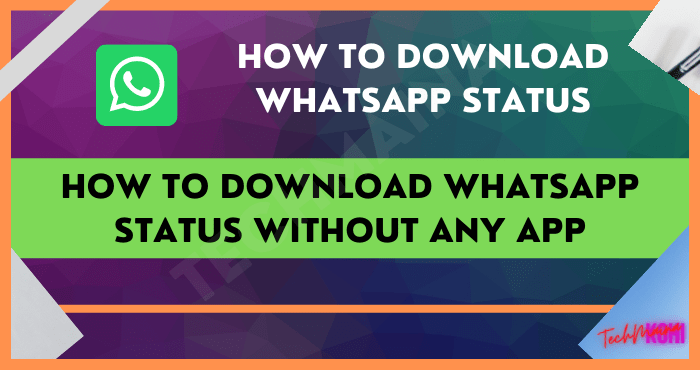
Sometimes Whatsapp users feel uncomfortable if they have to ask the owner of the status directly.
or that, through the following simple method, you can easily get the status of friends or other people.
Table of Contents
How to Download Whatsapp Status Stories on Android
To be able to get videos or photos from other people’s or friends’ WA stories can actually be done through a third party. However, not a few WA users are lazy to download additional applications.
Downloading WhatsApp status or Stories without an application turns out to have a much larger number of fans.
Of course, the reason is because it saves more quota and storage space. Here are several ways you can do so that you can download the WA status of other people or friends, namely:
1. No App
If the status of a friend or other person is in the form of a photo, the storage process is also very easy, namely by simply taking a screenshot.
But unfortunately, the results obtained from the image are certainly not satisfactory.
You can try some of the ways below so that the process of downloading the status of other people or friends can run well for you. The steps are as follows:
- Please open the WhatsApp status that you want to download.
- Then exit the WhatsApp application that you are currently using.
- Go to the File Manager application section.
- Click the 3 dots symbol in the top right corner.
- Select the settings section.
- Activate the Show hidden files menu.
- After that exit, the File Manager application then goes to the storage space.
- Select the internal storage menu.
- There are several menu options and you can click on WhatsApp.
- Then select the media and click statuses.
- Please look for the WhatsApp status that you have opened earlier.
- Copy the file to the internal storage section or to the SD card.
- Process completed
Read Also:
2. Via WhatsApp mode
This modified WhatsApp does provide assistance for its users. Especially when you want to download or download the WhatsApp status of others or friends.
It turns out that the method is not only easy but also very practical.
You can find various types of WhatsApp modifications through the browser. While the modified WhatsApp is not available on the Google Play Store application. For that, you have to download it via the link first.
It is undeniable that the WhatsApp mod application has indeed become the most popular application for everyone.
This is because the features offered are much more complete than the official WA application. Here’s how to download WhatsApp status via WhatsApp mod, namely:
- Please download the modified Whatsapp application first according to what you want, because the types of WhatsApp mods are very many and varied.
- Then do the installation.
- If it is already installed, open Whatsapp mod.
- After that, look for the WhatsApp status that you want to download.
- If you have found it, click on the status section.
- You can see the three-dot symbol in the top right corner and then the symbol tab.
- Click download so you can save WA status.
- Process completed.
3. Via Web Browser
Downloading WhatsApp status via a web browser can be done very easily, especially for you Android users.
It’s enough to need the best browser and stable internet then you can get WhatsApp Stories.
This method is considered easier because the steps are simple compared to other methods. For more details, follow the steps on how to download WhatsApp status via a web browser, namely:
- Open Whatsapp web via https://web.whatsapp.com/
- Then click the status icon section.
- Then open it on the status page.
- Right-click on the image section.
- Then select the save image button.
- If you want to download the status in the form of a video, please right-click on the video section.
- After that click the save button or save the video.
- Give it a name if you need to.
- Then click the save button.
- Process completed.
How to Download Whatsapp Status on iPhone
How to get WhatsApp status from friends or other people between Android and Ios is of course different.
This is because the operating system is also not the same. Here are simple steps you can take to get WhatsApp Stories via iPhone:
1. Statues Saver For Whatsapp
If you are an iPhone user and want to download the status of someone else or a friend, then the main step is to use the Status Saver for the WhatsApp application.
Through this application, users can save WhatsApp video stories in the iPhone gallery very easily.
The download steps are as follows:
- Please download Status Saver for WhatsApp via the App Store and install it.
- Then open the app and you will get a QR code.
- Please screenshot the screen so that you can save the QR code.
- Send the screenshot to another cellphone so that it can do a scan.
- Open the WhatsApp application and select settings.
- Then select WhatsApp web or desktop.
- You are asked to scan the QR code that you have sent to another cellphone.
- Automatically you are detected logged in via WhatsApp web.
- Then return to the Statues Saver for WhatsApp application.
- Then select the get status button.
- Automatically all statuses on WhatsApp on your contacts are displayed.
- Select the WhatsApp story or WhatsApp status that you want to save.
- Then select the gallery or folder where you want to save your downloaded photos or videos.
- Process completed.
2. Via WhatsApp Pocket
WhatsApp Pocket is a desktop application that is already available for MAC or Windows. You should know that WA Pocket is software to recover data from WhatsApp. Especially for records in improving a business.
The developer has provided new additional features so that users can save WhatsApp Stories easily. Both in the form of images and videos. But unfortunately WhatsApp Pocket is a paid software.
So users will get limited access when using the free version. Here’s how you can do it:
- Download and then install the WhatsApp Pocket application, either via iPhone or via a Mac laptop.
- Then connect your iPhone to the computer.
- Select the device you are currently using and start scanning.
- Wait until the scan is complete.
- Then the WhatsApp chat will automatically be displayed at the end of the scan.
- Please click and preview the chat on WhatsApp.
- Later you will find several media files such as photos, images, gifs, videos, or others from the WA status of friends or other people.
- Then click the export attachment button section.
- After that save it to the desktop section.
WhatsApp does have super complete features. One of the features available in it is in the form of downloading the status of other people or friends in WhatsApp contacts.
In order to easily get other people’s status, please follow the method of downloading WhatsApp status above.



![How To Fix: Avast VPN Not Working Error On Windows [2025] Best Methods To Fix Avast VPN Not Working On Windows](https://techmaina.com/wp-content/uploads/2021/04/Best-Methods-To-Fix-Avast-VPN-Not-Working-On-Windows-218x150.png)


![How To Fix: Avast VPN Not Working Error On Windows [2025] Best Methods To Fix Avast VPN Not Working On Windows](https://techmaina.com/wp-content/uploads/2021/04/Best-Methods-To-Fix-Avast-VPN-Not-Working-On-Windows-100x70.png)

![Latest Free IPVanish Premium Accounts List [2025] Latest Free IPVanish Premium Accounts List](https://techmaina.com/wp-content/uploads/2021/09/Latest-Free-IPVanish-Premium-Accounts-List-100x70.png)