Get Free US Phone Number- Do you want to have a blank number from the United States to verify or just to show it on WA or Telegram?
So, you’ve come to the right place, because in this article you’ll find out how to get a USA number for free.
Telephone numbers from the United States or the USA are very good indeed. Unlike the Indian number code which starts with +91. In USA numbers, the phone number code used is +1.

If you want to have your own USA number, you don’t need to go to the United States to buy a sim card there.
Because there are several applications that give you a free virtual USA number for free.
You can use this virtual blank number from the United States freely, whether you want to use it to verify your account, create a social media account, or just to show it off to your friends. The good news again, there is no service fee that you have to spend.
If you are interested in having your own blank USA number, here are some ways to get a free and permanent USA number.
Table of Contents
Why Should US?
Actually, there are many reasons why users are desperate to choose the United States number, one of which is because it is more attractive, cool, and short. Just imagine, the calling code only uses +1.
In addition, its use is also not complicated. You don’t have to go there just to use it. There have been many applications and supporting sites provided for free.
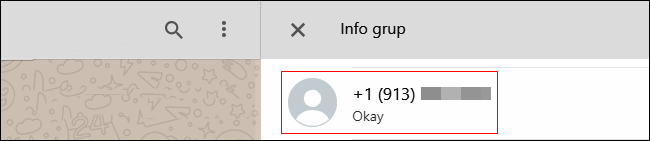
Now in the picture above, there is a WhatsApp group user who uses a unique number. Of course, pay special attention if the number is different from the others. Interested? If yes, then read to the end.
Read Also:
3 Ways to Get a Free USA Virtual Number
Using textPlus
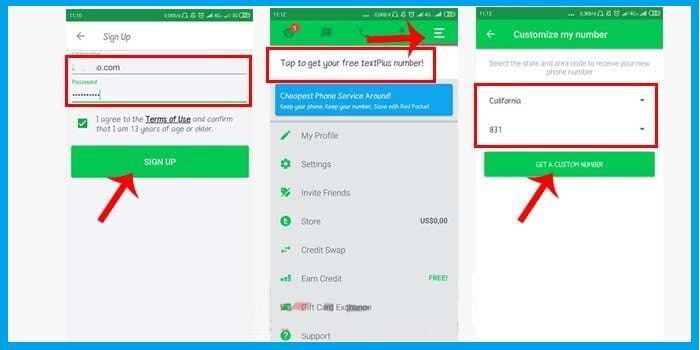
The first application that you can use as a way to get a blank number USA is to use the textPlus application. In this application, you will be given a blank number from the United States for free.
Here’s how to get USA number from the textPlus app:
- Install the textPlus application on an Android phone via the Playstore.
- If it is installed, open the application.
- Tap the Sign Up option to register.
- Enter the username and password you want.
- Put a checkmark then tap the Sign Up button.
- Go to the Settings menu then tap to get your free textPlus number!
- Select the State and Area code you want.
- Finally, tap the Get a Custom Number button.
Now you have managed to get an American blank number for free and you can use it freely. You can use this number to receive and send SMS messages to USA and Canada numbers for free.
In addition, by knowing how to get a free blank number, you can also verify social media accounts, create WhatsApp, telegram accounts, and many others.
Using TextNow
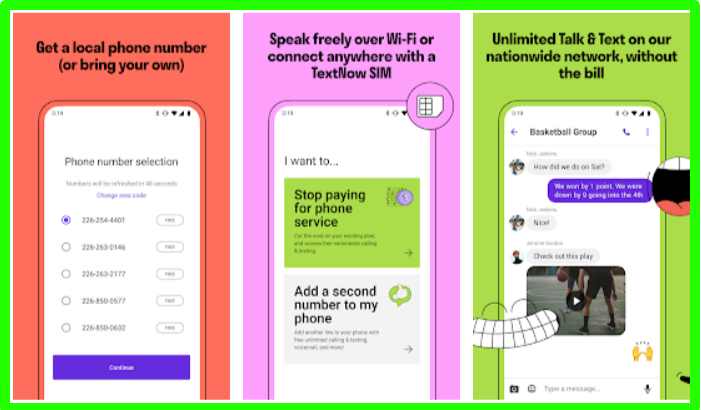
Similar to the previous application above, this second application will also give you a blank number from America for free.
TextNow also offers international calls to more than 200 countries with costs starting at $0.01 per minute.
In this application, you can also send voice messages, emojis, stickers, gif images, and many other features. Here’s how to get a USA number using the TextNow app:
- Open the play store then install the TextNow application.
- Then open the app and grant the required permissions.
- Register first in this application to get a USA number.
- After registering, select the state and area code.
- Your choice will determine the USA number for you.
- After success, the United States number can be used.
- Finished.
That’s how to get a USA number using the TextNow application on an Android phone. Very easy isn’t it?
Using 2ndLine
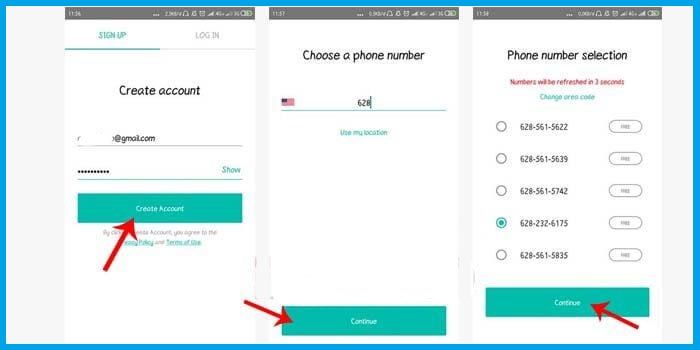
The next way to get a United States number is to use an application called 2ndLine. This app will also give you the blank USA number you want for free. In addition, you can also choose the area code you want.
How to get a free usa number with 2ndLine:
- Install the 2ndLine application on your Android phone first.
- Once installed, open the application.
- Register using email and password.
- Then tap the Create Account button.
- Enter the number for the desired USA area code.
- Bypass captcha or verify not a robot.
- Select which USA number you want to use then tap Continue.
- After successfully creating a USA number, you can immediately use the United States number for free.
You can choose the state and area code for your virtual USA number freely. You can delete the USA number you are using, and then you will get a new, different blank USA number.
These three applications for how to get USA blank numbers provide only a few opportunities to delete the number you are using. You cannot delete a number in a short time.
But if you want to get a new USA number in a short time, you can remove your account and then register yourself again with a new email and password.
In addition, you can also use the virtual phone number site that is widely available on Google.
The way it works is the same as the application, you have to decide for yourself which country to use (in this case the United States).
If later there is a problem with the status of the country changing to Canada, you should just ignore it. The United States and Canada have the same code extension, which is +1.
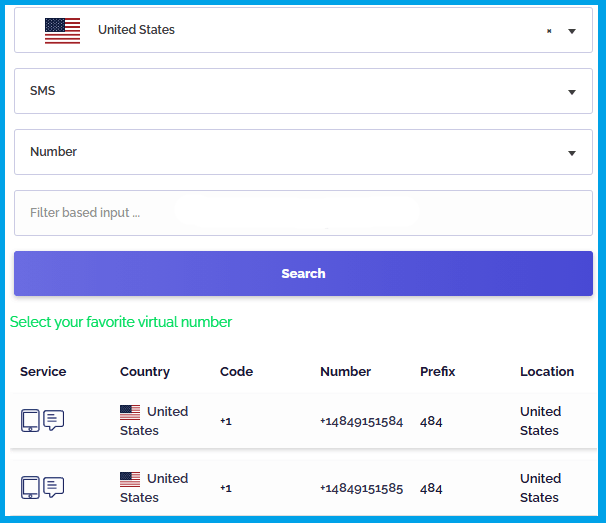
Immediately, please open the site Blacktel for use.
The United States Number Code
If you are still confused looking for an empty number from the United States because you don’t know the desired number code.
Then you can see a complete list of American number codes in the table below.
| CITY | CODE | PART |
|---|---|---|
| Montgomery | 334 | Alabama |
| Juneau | 907 | Alaska |
| Phoenix | 602 | Arizona |
| Little Rock | 501 | Arkansas |
| Sacramento | 916 | California |
| Denver | 303 | Colorado |
| Hartford | 860 | Connecticut |
| Dover | 302 | Delaware |
| Washington | 202 | District of Columbia |
| Tallahassee | 850 | Florida |
| Atlanta | 404 | Georgia |
| Honolulu | 808 | Hawaii |
| Boise | 208 | Idaho |
| Springfield | 417 | Illinois |
| Indianapolis | 317 | Indiana |
| Des Moines | 515 | Iowa |
| Topeka | 785 | Kansas |
| Frankfort | 502 | Kentucky |
| Baton Rouge | 225 | Louisiana |
| Augusta | 207 | Maine |
| Annapolis | 410 | Maryland |
| Boston | 617 | Massachusetts |
| Lansing | 517 | Michigan |
| Saint Paul | 651 | Minnesota |
| Jackson | 601 | Mississippi |
| Jefferson City | 573 | Missouri |
| Helena | 406 | Montana |
| Lincoln | 402 | Nebraska |
| Carson City | 775 | Nevada |
| Concord | 603 | New Hampshire |
| Trenton | 609 | New Jersey |
| Santa Fe | 505 | New Mexico |
| Albany | 518 | New York |
| Raleigh | 919 | North Carolina |
| Bismarck | 701 | North Dakota |
| Columbus | 614 | Ohio |
| Oklahoma City | 405 | Oklahoma |
| Salem | 503 | Oregon |
| Harrisburg | 717 | Pennsylvania |
| San Juan | 787 | Puerto Rico |
| Providence | 401 | Rhode Island |
| Columbia | 803 | South Carolina |
| Pierre | 605 | South Dakota |
| Nashville | 615 | Tennessee |
| Austin | 512 | Texas |
| Salt Lake City | 385 | Utah |
| Montpelier | 802 | Vermont |
| Richmond | 604 | Virginia |
| Olympia | 360 | Washington |
| Charleston | 843 | West Virginia |
| Madison | 608 | Wisconsin |
| Cheyenne | 307 | Wyoming |
Closing
Hooray, your virtual number is now ready to use. The incoming messages will be directly inputted to the application or site as well. Usually, it’s in the Inbox section.
Oh yes, if you use the site version, the services provided are usually only a trial. After the trial period expires, users are required to pay according to the list of packages provided.
Enough of this article on How to Create a US Virtual Number for Free, Thank you.



![How To Fix: Avast VPN Not Working Error On Windows [2025] Best Methods To Fix Avast VPN Not Working On Windows](https://techmaina.com/wp-content/uploads/2021/04/Best-Methods-To-Fix-Avast-VPN-Not-Working-On-Windows-218x150.png)


![How To Fix: Avast VPN Not Working Error On Windows [2025] Best Methods To Fix Avast VPN Not Working On Windows](https://techmaina.com/wp-content/uploads/2021/04/Best-Methods-To-Fix-Avast-VPN-Not-Working-On-Windows-100x70.png)

![Latest Free IPVanish Premium Accounts List [2025] Latest Free IPVanish Premium Accounts List](https://techmaina.com/wp-content/uploads/2021/09/Latest-Free-IPVanish-Premium-Accounts-List-100x70.png)