How to Hide History in Mobile Legends? – Having a bad history in the Mobile Legends game is certainly a disgrace that should be hidden.
Especially if you have a pretty embarrassing lost streak. Then how to hide the history of Mobile Legends so that the opponent does not know?
In addition to hiding defeat, many pro players also hide the history of Mobile Legends with the aim that their profiles don’t look pro by other players. Although hiding history is not a must, you can do it.
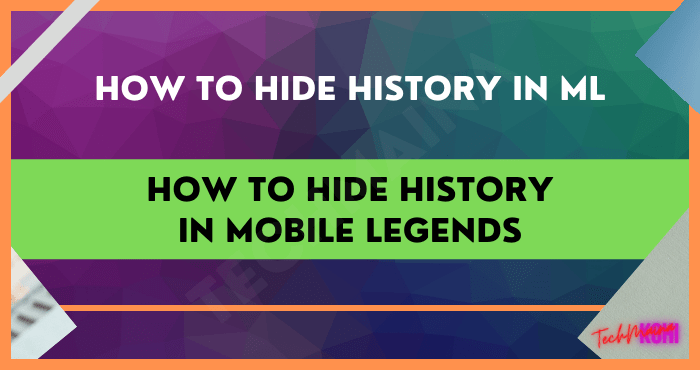
Table of Contents
Overview of History Mobile Legends
History of Mobile Legends is a record of the history of battles carried out by Mobile Legends players so that opponents can easily find out the number of defeats, wins and game charts of the player.
With this history, of course, the opposing party or your own friends in the team can find out your abilities in playing the Mobile Legends Bang Bang game.
That’s why many of the players prefer to hide their Mobile Legends history from other players.
It’s no wonder then that many players find out how to hide the history of Mobile Legends so that the losses they experience are not known to others.
Even in official matches, pro players such as MPL have a feature to hide match history.
But apparently, it’s not only used for official matches followed by pro players, general players can also use the hide history feature if they want.
And reportedly this method can be applied to the original server account.
How to Hide History in Mobile Legends?
When you play badly and even lose in a row, you will get bronze or often referred to as brown.
Well, when your game is not good, usually a team player will see your profile to find out the history.
They will see how your game history is so you also have to be mentally prepared to receive insults or ridicule in the chat column from players.
However, you don’t need to worry because you still have the opportunity to hide your Mobile Legends history.
Even though it looks trivial, hiding the history of Mobile Legends can be the best solution for you to hide your game skills and even the defeats that you have experienced.
In this way, it will be difficult for your opponent to observe your playing style.
Quoted from the VY Gaming YouTube channel, it is stated that the feature to hide history in the Mobile Legends game is actually a feature of Moonton.
And to take advantage of this feature, general players must set up an Advanced Server account because the original account is not yet available.
1. How to Hide Mobile Legends History with an Advanced Server Account
It can be said that Advanced Server is a beta version of content updates in Mobile Legends. While the server is separate so the skins that you have on the main server cannot be brought to this Advanced Server.
The latest update of the Mobile Legends skin will be tested on the Advanced Server before it is officially released on the original server.
This server is different from the original version, as well as skins, hero abilities, events, etc.
If you are interested in playing Mobile Legends on the Advanced Server, then you must first make sure whether you have met some of the requirements as follows:
- Using an Android smartphone device.
- Coming from a country in the Southeast Asia region.
- The account to be used must be at least level 20.
- Have a good and stable internet connection to avoid high ping, because a ping above 30 will make the Advanced Server difficult to open.
But unfortunately, only certain players can enter this trial server. In other words, there is no guarantee that if you join, you can get away with it because the number of players who can join is limited.
Furthermore, if you already have an Advanced Server account, the next step is to log in, by clicking on the profile photo on the left of the screen on the Lobby menu of the Mobile Legends application.
Then click Account Settings and click the Advanced Server Account Change menu.
To enter Mobile Legends Advanced Server, you need to take several steps as follows:
- The first step, please make sure first if you meet the requirements to join the Advanced Server. Like living in the Southeast Asia region, having an MLBB account at least level 20 or above, stable internet connection, etc.
- No less important to login is to link your Mobile Legends account on Facebook, VK or Moonton so you can keep backing up if something goes wrong.
- Next to be able to join the Advanced Server you have to visit Customer Service (person icon with a headset image).
- Then if you can report your problem as a bug then you can fill out the form.
- If so, you can wait for a few days and you will see a red dot on the Customer Service button. This indicates that you can enter the Advanced Server with the requirements that have been met.
However, if you are rejected, there will be a notification in Customer Service stating that you do not meet the requirements to join the Advanced Server.
- Even if it is rejected, you don’t need to worry because you can still try again until the requirements are met and you can enter the Advanced Server.
- Furthermore, if you are accepted to join this Advanced Server then you will get a toggle button to enter Advanced Server via Account Settings or Test Server Button.
- Done and you can enter the Advanced Server.
If you have successfully logged into your Advanced Server account, then follow the steps below:
- Click the profile photo in the left corner of the Lobby menu.
- Next, please click the History menu or Match Results in your Mobile Legends account.
- Then the top view of the screen will appear and a menu that must be checked is shown, namely Hide History or Hide Match Results.
- This step must be done quickly because the option will disappear if it takes too long, sometimes even in seconds.
- If the Hide History icon has changed to a checkmark then other Mobile Legends game players will not be able to see your history in Mobile Legends.
- At that stage you have successfully hidden the history of Mobile Legends.
After doing the above method, you can restart the game by exiting first and then logging back in. If you are already in the Lobby menu, you can check whether the history is still there or not.
If the history is still there then chances are you haven’t checked the hidden story menu, and you need to repeat it again until it works.
You can also check whether the hide history feature has been successful through an account belonging to a teammate.
Keep in mind that this method of hiding the history of Mobile Legends only applies to players who use the Advanced Server, while for players on the original server this method doesn’t work, because the hide history icon is not yet available on the original server.
For players on the original server, they can hide the history of Mobile Legends in the following way:
- First, you have to set up two different accounts, namely the original server account and the Advanced Server account.
- Next, please log in to the account that has successfully entered the advanced server.
- Then change the advanced server account and switch to the original server.
- Then you can switch again to Advanced Server after being on the original server.
- Now in this section, you will get a notification that you have changed your account.
- Next, you have to click the back button on your smartphone to stay on the original server.
- The thing to remember is never to press the OK button because this method will fail.
- Next, please enter your Mobile Legends account and look for history or match results in the account menu.
- Later, the Hide History or Hide History icon will appear on your original server account.
The next step you just need to check on the Hide History icon.
- In this way, players from outside will not be able to see the history or results of Mobile Legends matches that you have played before.
If this bug method doesn’t work or fails, then it is certain that the Hide History feature has been fixed by Moonton.
However, there is nothing wrong if you take advantage of this bug to apply the Advanced Server method to the original server.
Read Also:
2. How to Hide History in Mobile Legends by Playing VS AI
Another way you can do to hide Mobile Legends is to play a lot VS AI. In addition to the VS AI mode, you can also try Brawl or Classic mode.
But keep in mind that playing with this mode there is a possibility of losing. And this will make your Mobile Legends game history look less good.
Therefore it is recommended to spam playing VS AI. And if you want to play a game with a faster duration then you can play in VS AI Brawl mode.
The duration for playing this game mode is about five minutes per game.
Besides that, you can also use spam in this game mode to restore your credit score after playing badly in the previous game. You can also use this method to get the maximum weekly gold.
If you look at the two ways to hide the history of Mobile Legends above, it can be concluded that the second method will be more profitable.
One of the advantages is being able to get new skills to master game techniques in Hero Mobile Legends.
How to View Opponent’s Match History in Mobile Legends
If you previously knew how to hide your Mobile Legends match record history. So this time you can find out how to see the history of the opponent’s match to answer your curiosity about the opponent’s skill.
Looking at the history of previous matches played by your opponent will be very useful for observation so you can find out what your opponent’s skill level is and what strategies he often uses.
The match history will always be there every time you finish playing the game modes in Mobile Legends.
This history will be automatically saved in your Mobile Legends account. And to find out the history of your opponent’s match, you can do the following:
1. Visit the Opponent’s Profile in Mobile Legends
The first step to take to find out your opponent’s history is to visit their profile. One of them is using the Mobile Legends id, looking for a profile using the opponent’s nickname, or visiting his profile after finishing the game.
2. Open Match Result Options
If you manage to visit your opponent’s profile, there will be many options that can be used.
In this case, you can choose the Match Result option to find out how the history of your opponent’s previous match record is.
From this history, you can get various kinds of important information related to your opponent’s skills in playing any hero, strategies commonly used in the game as well as build items and battle spells that are often used by opponents.
With in-depth observation, you can also find out the ins and outs of your opponent’s game.
And finally, you can measure how much strength your opponent has in playing the game. This way it will be easier for you to implement the best strategy.
How to Save and View Match Result Replay in Mobile Legends
Seeing replays of the results of the Mobile Legends game will be very useful for players to evaluate the extent of their skills and abilities in playing games and facing opponents.
This feature is intended to learn gameplay, improve skills and content needs.
The thing to remember is, for players who want to see replays of the results of the previous match, they must first save after the game is over.
To save the results of this match is not difficult because Moonton has provided its features for players.
1. How to Save Game Results Mobile Legends Game
There are two ways you can do to save the results of the match in the Land of Dawn arena. That is by selecting the red striped button in the top corner after playing.
While the second way is to save through the Battlefield menu then tap the Replay menu and then look for the match you want to see.
Then tap the result of the match and the recording can be seen in the My Replay menu.
2. How to see the results of the Mobile Legends game
If the match results in the Mobile Legends Game are successfully saved, then you can view the recording easily. The method is as follows:
- First, please click the profile photo icon then select the Battlefield menu.
- In this menu there is a Replay option, tap on that option and then you will see some of the results of the matches that have been done.
- Please select the result of the match that you will see and then the video will automatically move to the My Replay menu.
- If you have then you can easily see the match results that have been saved and can record them for personal use.
But keep in mind that the saved match results will not last long, because usually the storage will be automatically deleted if there is the latest update from the Mobile Legends game.
By knowing how to hide the Mobile Legends history above, you don’t have to worry about other players seeing your game history in Mobile Legends.
In addition, you can also make observations on your opponent’s history if by chance your opponent does not hide his history.

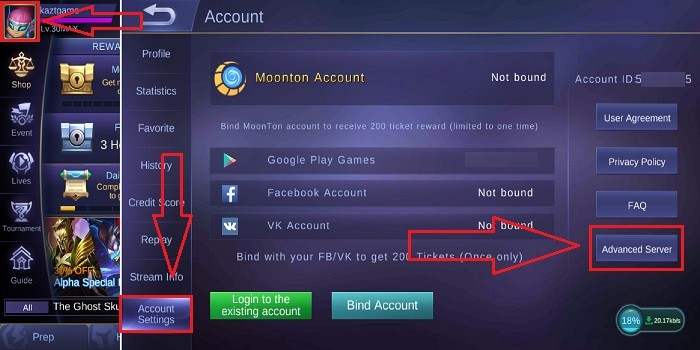 However, if you are rejected, there will be a notification in Customer Service stating that you do not meet the requirements to join the Advanced Server.
However, if you are rejected, there will be a notification in Customer Service stating that you do not meet the requirements to join the Advanced Server. The next step you just need to check on the Hide History icon.
The next step you just need to check on the Hide History icon.


![[Updated] Free COD Mobile Accounts [2025] Free COD Mobile Accounts](https://techmaina.com/wp-content/uploads/2022/03/Free-COD-Mobile-Accounts-218x150.png)
![Free Genuine Microsoft Office 2016 License Key [2025] Free Genuine Microsoft Office 2016 License Key](https://techmaina.com/wp-content/uploads/2022/01/Free-Genuine-Microsoft-Office-2016-License-Key-218x150.png)
![COD Mobile Ranks and How to Get Them [2025] COD Mobile Ranks and How to Get Them](https://techmaina.com/wp-content/uploads/2021/12/COD-Mobile-Ranks-and-How-to-Get-Them-218x150.png)
![Free Microsoft Office 365 Product Key [100% Working] Free Microsoft Office 365 Product Key](https://techmaina.com/wp-content/uploads/2021/08/Free-Microsoft-Office-365-Product-Key-100x70.png)
![Download 10+ Naruto PPSSPP ISO Games Small Size [2025] Download 10+ Naruto PPSSPP ISO Games Small Size](https://techmaina.com/wp-content/uploads/2025/01/Download-10-Naruto-PPSSPP-ISO-Games-Small-Size-100x70.png)
![[Updated] Free COD Mobile Accounts [2025] Free COD Mobile Accounts](https://techmaina.com/wp-content/uploads/2022/03/Free-COD-Mobile-Accounts-100x70.png)
![Free ESET NOD32 Antivirus License Key [Activation Code 2025] Free ESET NOD32 Antivirus License Key](https://techmaina.com/wp-content/uploads/2023/09/Free-ESET-NOD32-Antivirus-License-Key-100x70.png)
![Best Graphic Design Apps for Android & PC [2025] Best Graphic Design Apps for Android & PC](https://techmaina.com/wp-content/uploads/2022/02/Best-Graphic-Design-Apps-for-Android-PC-100x70.png)