In this article, we are going to share with you How to Hide Whatsapp Online Status While Chatting. So, let’s get started…
For some people, how to remove online status (writing) on WhatsApp is a must or a mandatory thing that must be done every time.
It’s not a figment because the feature in question has been available in the WhatsApp application for a long time and it seems WA is very concerned about privacy matters.
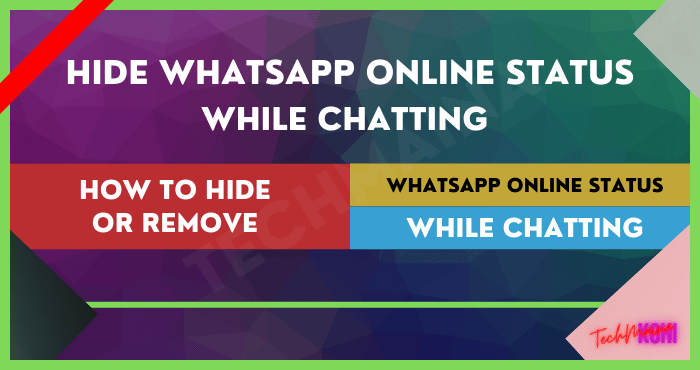
Table of Contents
How to Hide Whatsapp Online Status While Chatting
There are 2 ways that can be done to remove online status (writing) on WhatsApp and we highly recommend the two methods that we have created.
It’s just a shame that everyone has their own privacy and WhatsApp is an application that can support the privacy desires of its users.
Must Read:
How to remove online status (writing) on WhatsApp without an application
Ok, to remove online status (writing) on WhatsApp without third-party applications, all we do is use the built-in features of WA itself.
Generally, when there is an incoming WhatsApp message, we will immediately open it and of course, the WhatsApp status will look online and it’s a bit strange if you pretend not to be online.
We show you how to remove online status (writing) on WhatsApp without an application and you can follow the steps below:
- Open the WhatsApp application and select the Three-dot option in the upper right corner.
- Select the Settings option.
- Select the Account option.
- Select the Privacy option.
- Select the Last Seen menu.
- Select the None option.
With the above configuration, we will not share the last seen, and that way we will not be able to see the last seen by others.
This method is indeed very effective for eliminating online status (writing) on WA but also has the same effect as its users.
How to Remove Online Status (Writing) on WhatsApp Via Status Bar Notifications
There is a more powerful way for those of you who want to remove online status (writing) on WhatsApp via the notification status bar is the solution.
You are too busy looking for ways to remove online status (writing) on WA either through a browser by reading tutorial articles or watching videos on YouTube.
The easiest way to remove online status is already available in the notification status bar and of course, there is no configuration that needs to be done.
For more details on how to remove online status (writing) on WhatsApp via the notification status bar, please carefully read the steps below:
- On the first cellphone, sending messages and replying to messages is done directly from the WhatsApp application.
- Pay attention to the timestamps we put in red boxes with incoming messages.
- Actually, when WA users send and receive messages directly from the WhatsApp application, the last time online will adjust to the condition of the sender of the message.
- This is the appearance of the sender or reply to messages from WhatsApp notifications in the status bar.
So basically if we don’t want to be seen online then we only need to reply to WhatsApp messages from the WhatsApp notifications that appear on the status bar.
All the latest Android phones can do this and of course, we don’t need to do any configuration, let alone install third-party applications.
We also don’t need to open the WhatsApp application, so we guarantee 100% how to remove online status (writing) on WhatsApp will definitely work.
FAQ’s on How to Hide Whatsapp Online While Chatting
What is the function of Last Seen Or Last Seen Actually?
Its function is to tell us when was the last time someone in the contact list used the WhatsApp application or when they were online.
When the contact list is online, it means they are opening the WhatsApp application and connected to the internet.
But that doesn’t mean they are reading, writing or making WhatsApp statuses.
Is there anything else that is causing friends/others to not be seen online?
Of course there are, there are at least 3 possible things why we don’t see the online status of friends / other people besides what we have described above:
- Friends/others change privacy settings where they set not to show online status information.
- We actually do the same configuration with friends/others which is to disable last seen so we can’t see their status either.
- It could be that we have been blocked by friends / other people.
Conclusion
How? very easy isn’t it. For those of you who don’t want to be seen online for only a few hours, you can use the second method, namely replying to WA messages from the Status Bar.
Now for those of you who really want to always be invisible online, you can use the first method and it is guaranteed to be effective.
Please share this tutorial on all your social media so that more people can benefit from our tutorial.



![How To Fix: Avast VPN Not Working Error On Windows [2025] Best Methods To Fix Avast VPN Not Working On Windows](https://techmaina.com/wp-content/uploads/2021/04/Best-Methods-To-Fix-Avast-VPN-Not-Working-On-Windows-218x150.png)


![How To Fix: Avast VPN Not Working Error On Windows [2025] Best Methods To Fix Avast VPN Not Working On Windows](https://techmaina.com/wp-content/uploads/2021/04/Best-Methods-To-Fix-Avast-VPN-Not-Working-On-Windows-100x70.png)

![Latest Free IPVanish Premium Accounts List [2025] Latest Free IPVanish Premium Accounts List](https://techmaina.com/wp-content/uploads/2021/09/Latest-Free-IPVanish-Premium-Accounts-List-100x70.png)