Monitoring someone’s Twitter helps you unearth every detail of their online activity on this social platform.
As a caring parent or spouse, you may want to know what your kid or lover does on Twitter.
For example, you may want to track down your kid and ensure that they don’t engage in activities that may negatively impact their morality.
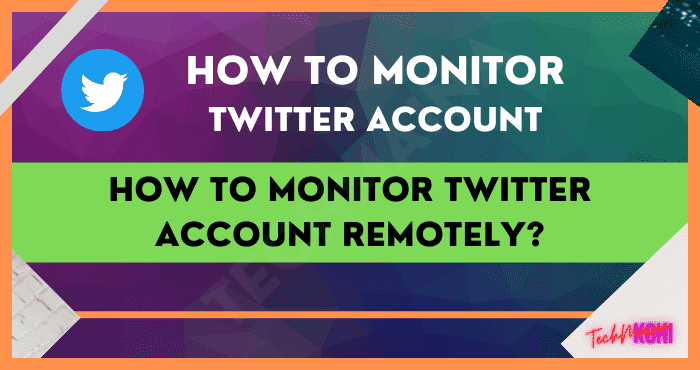
No matter the situation, it’s possible to remotely monitor someone’s Twitter account. Are you eager to know how? Read on as we explain how to monitor Twitter account!
Table of Contents
How to Monitor Someone’s Twitter Account?
The most effective strategy to monitor any social media app (including Twitter) is using a third-party tool.
A third-party monitor tool works remotely and allows you to monitor someone’s activity no matter their location.
One of the best third-party tools recommended to monitor someone’s Twitter is KidsGuard Pro for Android.
Best Twitter Monitoring Tool- KidsGuard Pro for Android
KidsGuard Pro for Android is the best Twitter monitoring software because it grants you access to every information your need through its customized online web dashboard.
This software lets you monitor the target Twitter account without someone noticing since it runs on stealth mode.
Additionally, it’s 100% safe to install on any device from Android 4.0 to Android 12. With KidsGuard Pro, you’ll only need to access the target device once to install the software, and you’re good to go.
Simple Guide to monitor Twitter Account with KidsGuard Pro
To get started with KidsGuard Pro for Android, you need to follow the steps below:
Step 1. Create a KidsGuard Pro account
To sign up for KidsGuard Pro, you’ll need a valid email address and password. Next, pick your preferred purchase plan to access all premium features.
Step 2. Download the App on the Target Device
On the “My Products and Orders Management” page, click on “Setup Guide” to read the download instructions. Next, access your target device to download and install the software.
Step 3. Verify Setup and Start Monitoring
Log into your KidsGuard Pro account. Click on “Dashboard” and navigate to “Social Apps” and other features of KidsGuard Pro to start monitoring all the target Twitter account activities.
KidsGuard Pro Features on Monitoring on a Twitter Account
KidsGuard Pro for Android enables you to effectively monitor someone’s Twitter account with the help of the following features.
Keyloggers to get Twitter Chats
The keylogger feature records all the symbols typed on the keyboard by the target user. This information is then sent remotely to your web dashboard. With this, you can track all Twitter chats shared by the target user.
Capture Screenshots to Monitor Activities on Twitter
This monitor app can secretly take screenshots of activities on the target Android device and remotely send them to your web dashboard. It enables you to record chats and information about any data shared through Twitter.
Monitor Camera to Take Photos Around Tweeters
The Twitter monitor camera enables you to activate the back cameras to record activities around the target Twitter user. You can take a photo of their surroundings. All this is done remotely with the help of the “Remote Control” feature.
What Else Can KidsGuard Pro for Android Do?
Apart from the primary Twitter monitoring features outlined above, KidsGuard Pro for Android also enables you to:
- Monitor Facebook, WhatsApp, Instagram, Snapchat, etc.
KidsGuard Pro allows you to monitor social app activities on the target device. You can track chats, calls, and data shared on all social apps
- Track real-time and historical location
You can monitor someone’s exact location address through the GPS-enabled map view on the web dashboard.
- See call histories (incoming, outgoing, and missed)
If you’re eager to whom your spouse calls regularly, KidsGuard Pro for Android enables you to track all their incoming and outgoing calls (and even missed calls).
- View all messages sent, received, and even deleted
You can also view the text messages shared by the target user. You can monitor information shared on sent, received, and deleted messages.
- Check browser history with URL and frequency.
KidsGuard Pro grants you access to detailed browsing activity on the target Android device. You can view each URL and the time visited.
FAQs About Monitoring on Twitter Account
Q1. How do you follow someone on Twitter without them knowing?
Create a private Twitter list of accounts you want to follow secretly. You can then use that list to follow their feeds.
Q2. How to find someone’s real Twitter identity?
Go to the “Search box” on Twitter. Next to it, you’ll see a magnifying glass. Type the handle you want to search for here, and see its bio information.
Q3. Can you find someone’s email on Twitter?
Yes. You can do this by checking their Twitter profile or bio area.
Conclusion
KidsGuard Pro for Android has made it easier to remotely monitor someone’s Twitter account. Thanks to its stealth mode and web dashboard features, this third-party tool is the best you can ever have.
It lets you monitor a Twitter account using keyloggers, screenshot captures, and monitor cameras. It also supports monitoring calls, messages, and other app activities on the target Android device.

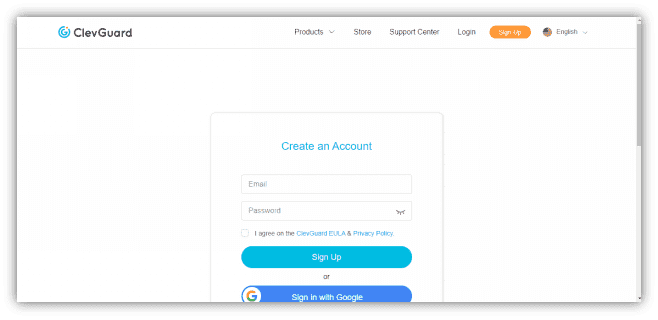
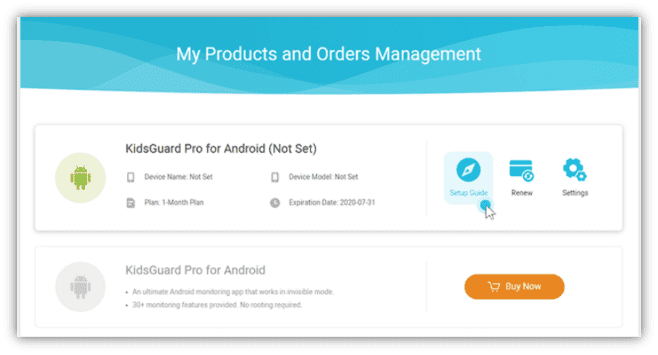
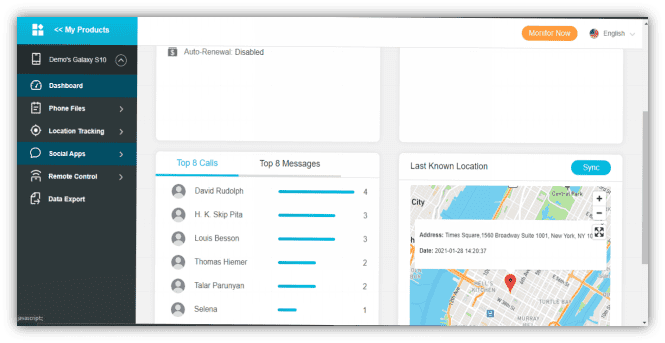
![Roblox Username And Password [2024] Roblox Username And Password](https://techmaina.com/wp-content/uploads/2021/07/Roblox-Username-And-Password-218x150.png)
![Latest Free Roblox Accounts With Robux [2024] Updated Get Latest Free Roblox Accounts With Robux](https://techmaina.com/wp-content/uploads/2021/06/Get-Latest-Free-Roblox-Accounts-With-Robux-218x150.jpg)
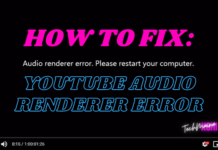
![10+ Best Free Image Hosting Sites [2024] Best Free Image Hosting Sites](https://techmaina.com/wp-content/uploads/2021/02/Best-Free-Image-Hosting-Sites-100x70.jpg)
![Roblox Username And Password [2024] Roblox Username And Password](https://techmaina.com/wp-content/uploads/2021/07/Roblox-Username-And-Password-100x70.png)
![Best Free Remote Access Software For Windows [2024] Best Free Remote Access Software For Windows](https://techmaina.com/wp-content/uploads/2021/02/Best-Free-Remote-Access-Software-For-Windows-100x70.jpg)
![Latest Free Roblox Accounts With Robux [2024] Updated Get Latest Free Roblox Accounts With Robux](https://techmaina.com/wp-content/uploads/2021/06/Get-Latest-Free-Roblox-Accounts-With-Robux-100x70.jpg)
