How To Remove a Password From a Rar File: The private RAR files, which are known to be compressed and for their release, it is necessary to remove the password from RAR, in this way it is possible to process the information that the user needs to carry out.
This article will explain details on this topic, so it is recommended to continue reading for a better understanding.

Table of Contents
Is It Possible to Remove the Password From a Winrar File?
Technically, there are only three ways to violate the password of a compressed file in .rar format:
- Remove password from .rar file with cmd
- Using multiple online tools or password remover
- Winrar password remover software
In TechMaina we will tell you about the 3 best-known ways to recover the password of this type of file.
You must bear in mind that the chances of finding the passwords are very low, therefore, to guarantee success we suggest you try different alternatives.
How To Remove Password From RAR?
For the benefit of safeguarding information, a mechanism called RAR is widely used, which is characterized by a high level of security.
This usually gives the user a lot of peace of mind and confidence, regularly the information is compressed, and only through decompressing RAR.
It is feasible to access and process such information as indicated, but that level of security is highly requested by thousands of people.
The password that is used in this case, together with the file compression process, form a fairly safe protection duo, for this reason.
It is necessary that in some moments, each user knows how to remove the password from a RAR file, and in this case, it is what represents the primary objective of this post.
Of course, there are several methodologies that allow us to address what is proposed here.
However, it is very common that due to some carelessness this password is forgotten, which profoundly makes it impossible to access the information
This represents a notable difference in similar processes on the web since in this case, it is not possible to resolve the problem with a reset
Therefore it is important that in addition to the password recovery the files are not modified and in the background is what is going to be established.
Later it will be explained with specific details, how to solve the problem of removing passwords to RAR in various ways.
#1. Remove RAR Password Without Programs (With CMD)
The method that is explained below actually has a lot of comforts and also its efficiency and speed are very noticeable.
However, it must be taken into account that it has several limitations, and also the related passwords must be composed only of numbers, this indicates that by For example, for an alphanumeric password, this method does not work.
The technique to be exposed requires the use of a notepad and also a computer command line (CMD).
The steps that allow you to remove the password from RAR in this alternative are the following:
First of all, it is necessary to open the notepad of the computer, and then it is necessary to paste the lines indicated, in a respective document that does not have any information:
@echo off
title WinRar Password Retriever
copy “C: Program FilesWinRARUnrar.exe”
SET PASS = 0
SET TMP = TempFold
MD% TMP%
: RAR
cls
threw out.
SET / P “NAME = File Name:”
IF “% NAME%” == ”” goto ProblemDetected
goto GPATH
: ProblemDetected
echo You can’t leave this blank.
pause
goto RAR
: GPATH
SET / P “PATH = Enter Full Path (eg: C: UsersAdminDesktop):”
IF “% PATH%” == ”” goto DOG
goto NEXT
: DOG
echo You can’t leave this blank.
pause
goto RAR
: NEXT
IF EXIST “% PATH %% NAME%” GOTO SP
goto PATH
: PATH
cls
echo File couldn’t be found. Make sure you include the (.RAR) extension at the end of the file’s name.
pause
goto RAR
: SP
threw out.
echo Breaking Password …
threw out.
: START
title Processing …
SET / A PASS =% PASS% + 1
UNRAR E -INUL -P% PASS% “% PATH %% NAME%” “% TMP%”
IF / I% ERRORLEVEL% EQU 0 GOTO FINISH
GOTO START
: FINISH
RD% TMP% / Q / S
From “Unrar.exe”
cls
title 1 Password Found
threw out.
echo File =% NAME%
echo Stable Password =% PASS%
threw out.
echo Press any key to exit.
pause> NUL
exit
- After all this process, it is necessary to go to the “File” menu and click there, and then choose “Save as.”
- Next, the file must be identified, with a name rar-password.bat and must be saved in the location of the folder where the compressed file is.
- Then you have to double-click on the .bat file that was just created and you should also enter the name of the compressed file and remember that it has a certain extension. (Name.rar), also, the path must be taken into account through the command line window.
- After a few minutes, the CMD window will be displayed and will show the password of the file that you want.
It should be taken into account that the methodology that has been established will work properly as long as the password with which it has been protected is composed exclusively of numbers and also as indicated.
This method will not work if there is a different symbol or character in the password, all this would require a different recovery method.
#2. Remove RAR Password Online
There is another methodology a little simpler than the previous one, which allows you to remove the password from RAR, which is about using the resources on online sites that specialize in this type of activity.
However, it is good to clarify that this methodology is not free since the team that is in charge of doing this type of work requires professional fees that must be paid.
The process consists of the following:
The encrypted file must be sent to the specialists, using the web page, among other ways, but it is also necessary to answer some questions in a form, the type that exists for this, and also make the corresponding payment for the service.
Once the process is in its decryption phase, the client will receive the file’s password via email, which can obviously be used to unzip said file at the time the client so decides.
Among the specialists in charge of this task, it is possible to indicate, for example, the services that are obtained in the following link.
On the other hand, the cost of this service is about 10 euros, but if for any reason the objective is not achieved, there is a guarantee of replacement of the money in its entirety.
#3. RAR Password Cracker
Another alternative to removing the RAR password is using a RAR password decryptor, the tools to solve the situation in this way are the following:
There is a software that has the utility to recover or remove forgotten passwords, which are housed in a WINRAR file and the tool, called PassFab for RAR.
The process can be very fast or on the contrary take several days, depending on the particular situation as the file is found.
PassFab uses the so-called brute force attack that uses the mask call and helps a lot when the password is forgotten, there is also a more discrete or dictionary attack.
Which is used in cases where the client can remember any of said passwords that previously were in operation and there is surely a list of them.
For the benefit of customers, this PassFab tool is relatively very simple and when it has been installed, the password decryption starts automatically in a few moments.
The steps necessary to carry out the process indicated are set out below:
- After all this it is necessary, to download the program that allows you to remove the password from RAR; all through the official website and then do an installation on the Windows computer.
- Then it is necessary to run the software, to do this, click on the “Select” button and you must establish the program that has the information of the RAR file and of course from which you want to recover the respective password.
- In any case, it is up to the user to select the attack mode of the problem and can also configure the same, options according to the selection that was made initially.
- Finally, it only remains to press the button: “Start” and after a brief pause the same software will indicate that the process has finished.
How to Delete RAR Password Permanently
As a computer user, you must be familiar with RAR files, which are files that can compress data from a large size to a smaller size.
Small files that have been divided into several parts will make it easier when uploading to Google Drive or others.
However, when downloading the file, the password is locked, so on this occasion, the Admin will offer tips for permanently removing the RAR password.
By deleting the given password, we will be free without a password again when opening the file or archive.
The steps are below:
- WinRAR must already be installed on the computer
- Open WinRAR –> right click on the RAR file that has the password you want to delete
- Select Extract RAR file name
- A password will appear asking, enter the RAR password
- Wait for the process to finish
- A new folder will appear according to the name of the RAR file
- Open the file or archive and the password is no longer asked for.
From the steps above we have successfully removed the RAR password and created a new archive and we can access the file or archive without password protection.
Conclusion
After having analyzed in detail everything that has been exposed, the loss or forgetting of the RAR password is a problem that initially seems serious, however, since the process for recovery has been established.
It has specific steps that if carried out in an orderly manner and complying with the instructions, the RAR password recovery is a successful fact.
This does not mean at any time that the password protection will be neglected, but experience has shown that if a recovery process is easily accessible.
There is a human tendency, perhaps involuntarily neglecting password protection, counting the fact that with a few simple steps the problem would be solved.
In another vein, it should be taken into account that in addition to recovering the RAR password.
The files that are compressed, when they are opened, must maintain the initial conditions they had at the time of installation, in other words.
It can be noted that the protection of the information has two security elements that work in its favor and they are: First, the fact that the files are compressed and secondly, the existence of the RAR mechanism, with a highly positive password.

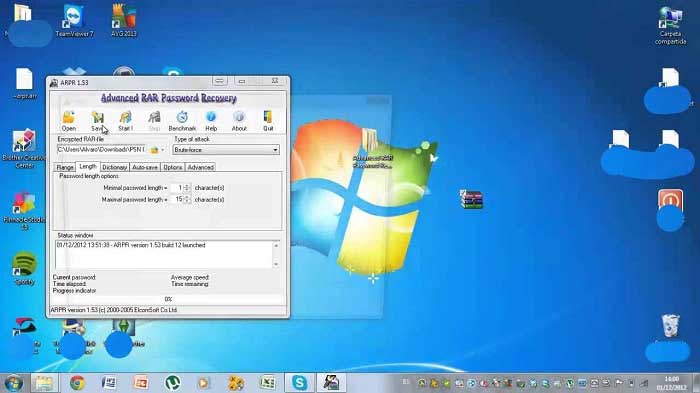
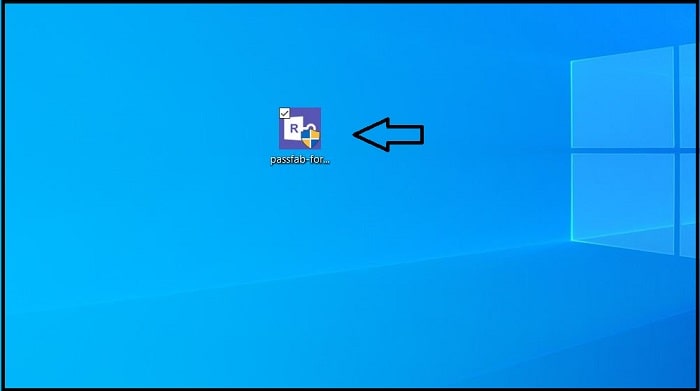
![How To Fix: Sea Of Thieves Not Launching Issue [2025] How To Fix Sea Of Thieves Not Launching Issue](https://techmaina.com/wp-content/uploads/2021/02/How-To-Fix-Sea-Of-Thieves-Not-Launching-Issue-218x150.jpg)
![How to Fix WhatsApp is Temporarily Unavailable Error [2025] How to Fix WhatsApp is Temporarily Unavailable Error](https://techmaina.com/wp-content/uploads/2022/02/How-to-Fix-WhatsApp-is-Temporarily-Unavailable-Error-218x150.png)
![Call Of Duty Mobile Cheats & Hacks You Can Try [2025] Call Of Duty Mobile Cheats](https://techmaina.com/wp-content/uploads/2021/10/Call-Of-Duty-Mobile-Cheats-218x150.png)
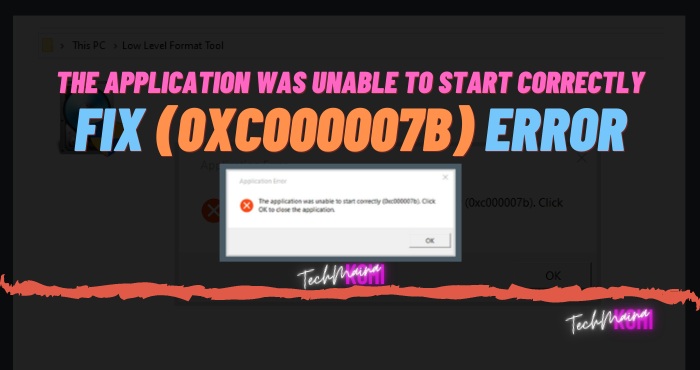
![How To Fix: Laptop Touchpad Not Working In Windows [2025] How To Fix_ Laptop Touchpad Not Working In Windows](https://techmaina.com/wp-content/uploads/2021/01/How-To-Fix_-Laptop-Touchpad-Not-Working-In-Windows.jpg)
![How To Fix: Sea Of Thieves Not Launching Issue [2025] How To Fix Sea Of Thieves Not Launching Issue](https://techmaina.com/wp-content/uploads/2021/02/How-To-Fix-Sea-Of-Thieves-Not-Launching-Issue-100x70.jpg)
![How to Fix WhatsApp is Temporarily Unavailable Error [2025] How to Fix WhatsApp is Temporarily Unavailable Error](https://techmaina.com/wp-content/uploads/2022/02/How-to-Fix-WhatsApp-is-Temporarily-Unavailable-Error-100x70.png)
![10 Tactics to Boost Your Website Ranking on Google [2025] Tactics to Boost Your Website Ranking on Google](https://techmaina.com/wp-content/uploads/2022/03/Tactics-to-Boost-Your-Website-Ranking-on-Google-100x70.png)