Issuu Downloader: The Issuu site has a lot of written works that are very useful for students in the field of education.
Many good files that we will not find on other people’s blogs on this site and are also premium in nature.
However, because of the status of being a student, we are still constrained by funds so that we cannot pay for every file that we want to download and make as a reference.
If you are a student who really needs files from the Issuu and if you really don’t have the funds to pay for the file, we will share how you can download the file without logging in and it’s free.
Table of Contents
What is Issuu?
Issuu is a platform and publication media for anyone who wants to share his work, whether in the form of writing or a copy of the image.
There are more than 15 million writings that you can enjoy on Issuu. Starting from tabloids, comics, magazines, newspapers, short stories, research, and others.
Most of the works you can read for free. Interestingly, you can download almost all of the writings on the Issuu to your PC, Android smartphone, or iPhone.
So the question is How to download Issuu Pdf? well, Please check below on how to download comic books, novels, short stories, and more on Issue for free.
How To Download Pdf Files From Issuu Online
- Open the Issuu website using Chrome, Safari, or other browsers on your PC or cellphone.
- Then find the book you want to download to your PC or smartphone.
- Select Download on the three-dot menu.
Wait a few moments, then downloading the book from Issuu will be processed immediately.
But if you find a book that can’t be downloaded (the Issuu download button doesn’t work), you can try many alternative methods.
That helps you download Issuu files without login that’s called Issuu Downloader.
Here we will share the best two methods on how to download books from Issuu using Issuu Downloader.
How To Download Pdf From Issuu Without Login?
Here we will share with you the best two easy methods on how to download a pdf file from Issuu online without login.
#1. Download Issuu Files Using Issuu Downloader
So, let’s see how to freely download pdf files from Issuu using the Issuu downloader.
Step 1:
1. The first step, access the Issuu official website: issuu.com
2. Then type on the search option on which topic you want to download (ex. graphic design)
3. And press enter.
4. Copy the URL ( As shown as image below)
Step 2:
1. Visit the Issuu Downloader site. Click here
2. Select the Issuu Downloader menu (Shown as in the image below)
3. Paste the copied URL from the previous Issuu website in the column provided
4. Next, click on the get link
Step 3:
1. Click “I’m nor robot”
2. Click Download PDF.
Step 4:
- Wait for some time (it takes up to 5 minutes)
- And you will see the message “Download successful. Please click the “Download PDF” button to download.”
- Then you will see the download option
Step 5:
- Select the file type you wish to download.
- It Can be in the form of optimized pdf, original file, Docx, or ppt format. If the admin used to always download the original version.
3. Click on any one of the following download buttons.
4. A new tab will open and Wait about some seconds
5. And then click continue. Your file will automatically download in the download folder.
The method is very simple and easy enough, right? Now you don’t need to worry anymore if you want to download it on the Issuu site.
Read Also:
#2. Via Issuu PDF Downloader:
Here is How to Free Download Books on Issuu Using Issuu PDF Downloader, it will work for both Mobile and PCs.
Step 1:
- The first step, go to the Issuu official website: issuu.com
- Then type on the search option on which topic you want to download (ex. graphic design)
- And press enter.
4. Copy the URL ( As shown in the image below)
Step 2:
1. Open the Issuu PDF Downloader website. Click here to open
2. Then Paste the download link earlier into the column provided.
3. Then click on the Download button.
4. Next, click the Download as PDF button.
5. A new tap will be open and you will see like this in the image below
6. Now, you can directly print out the pdf files, or if you want to download the file then simply change the destination from the drop-down menu. (Shown as below image)
7. Click on save as pdf.
At this point, the download process should be running in a moment. Which will appear on the screen.
The download process will indeed take a little longer if it is done from a smartphone, compared to being done from a PC / laptop.
For that, it is preferable to download open from Issuu with the Issuu downloader from a PC / laptop only.
Other Issuu Downloader Tools
- https://issuudownload.net
- https://issuu.pdf-download.net
- https://vebuka.com
- https://docdownload.net
Download The Issuu Downloader Apps For Android & iPhone
There is actually a simpler way to keep access to all the free books on Issuu. Namely by installing the Issuu application to your mobile device.
Because this Issuu is available for both Android and iOS (iPhone, iPad) platforms. Instead of you having to download the free book all the time, it’s better to just download and install the application.
Closing
That’s how to download Issuu files for free. Until this year, this method can still be used, you can still download files on the site.
That’s the tutorial for this time, thank you for coming to the abacus world blog, hopefully, what you are looking for can be found on this blog, sorry if there is a word wrong and it makes you confused.
Attention: This is for educational purposes only! We are not responsible for how you use Issuu. We highly recommend buying the legal account of Issuu from the official Website.
Please note that books, tabloids, comics, short stories, novels, and other writings and images that you can download from Issuu are only books that are distributed free of charge.
For various books that are sold commercially, you cannot download them from Issuu. It’s even possible that you won’t find it there.
As for how to download files or books from Issuu using Issuu Downloader or Issuu PDF Downloader as in the tutorial above is an illegal way to get books from the Issuu collection.

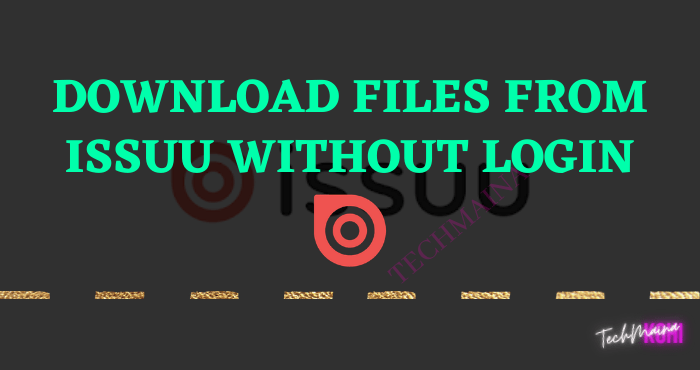
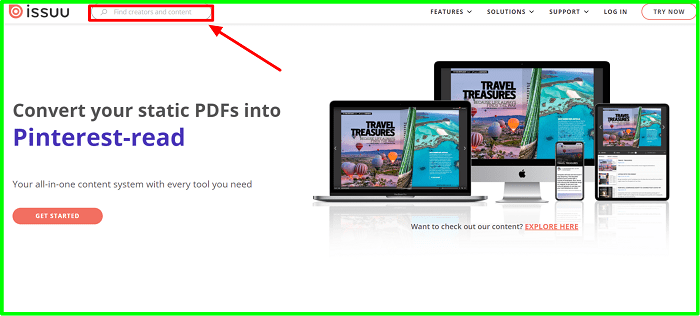
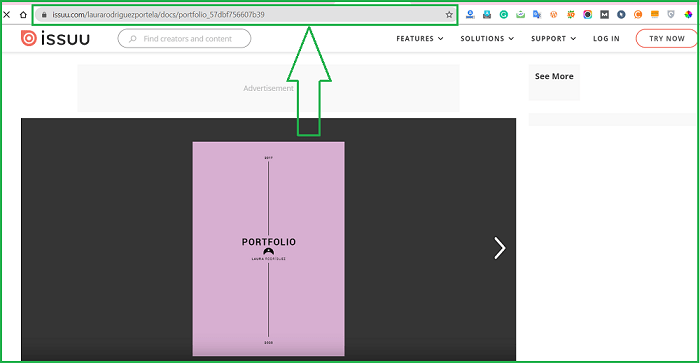
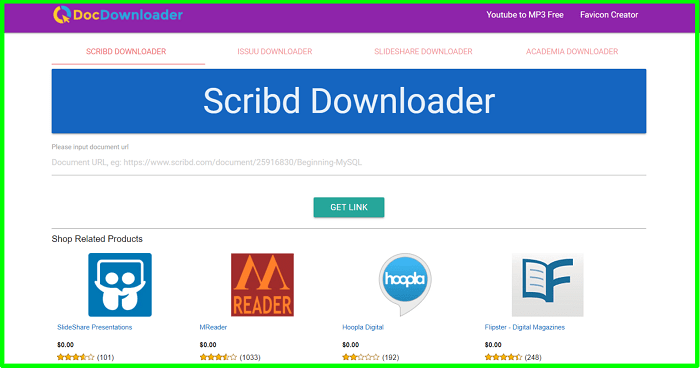
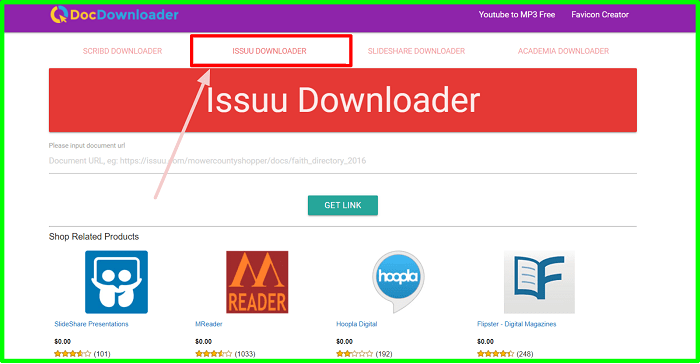
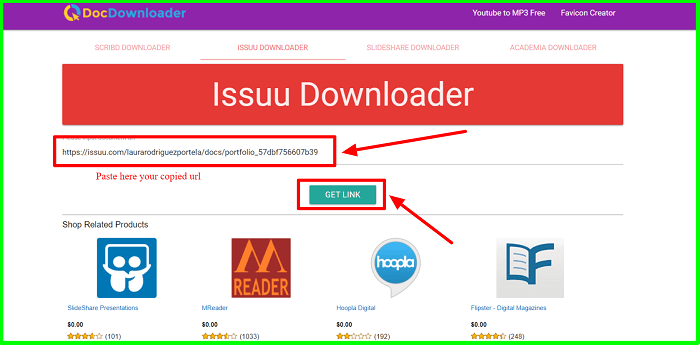
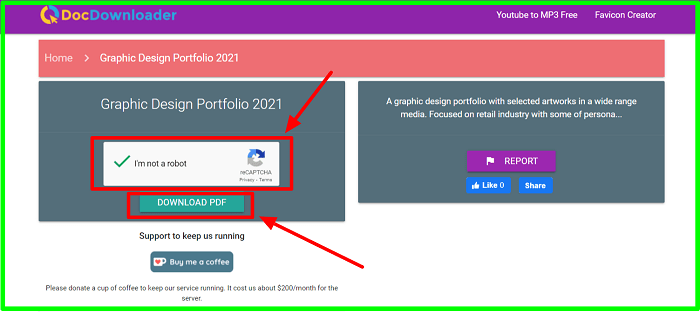
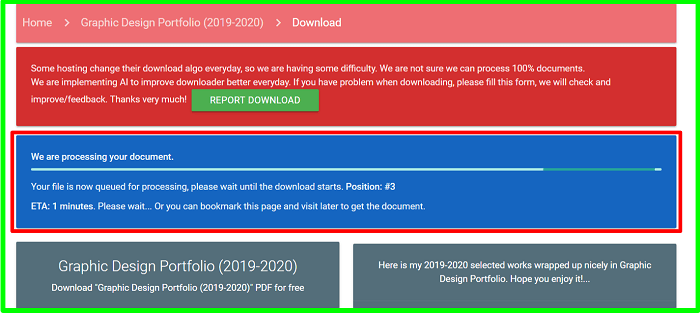
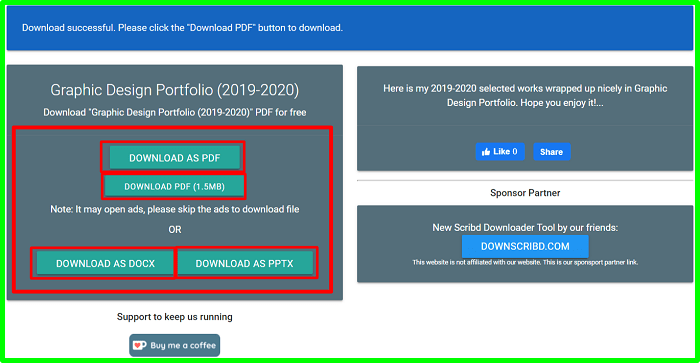
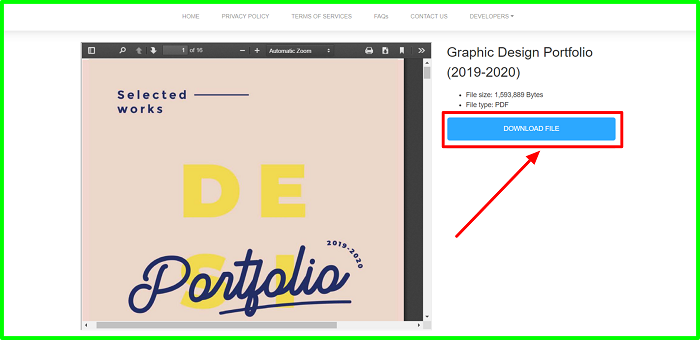
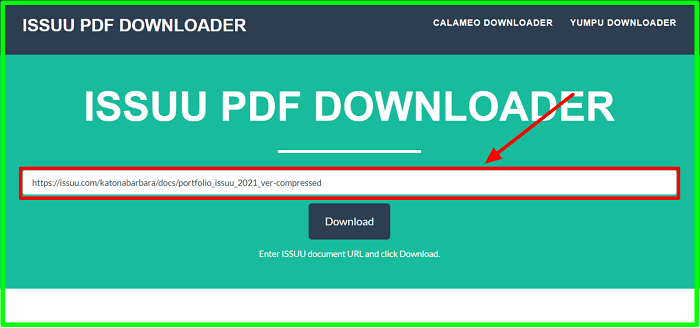
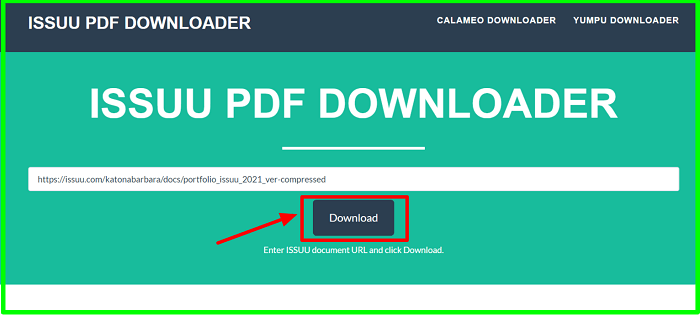
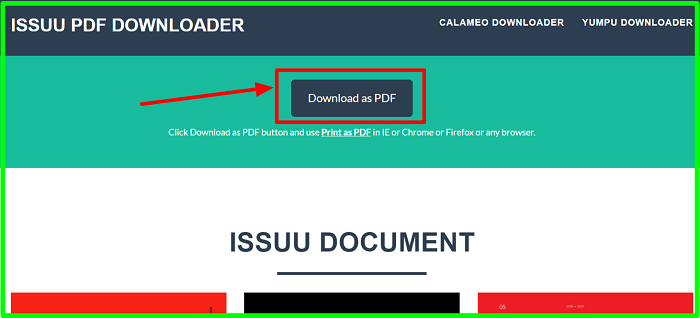
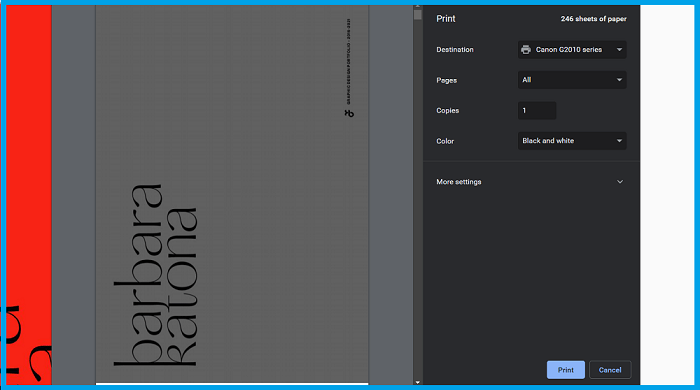
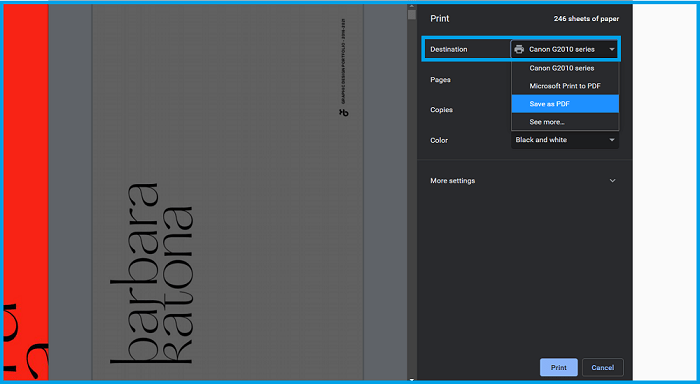

![How To Fix: Avast VPN Not Working Error On Windows [2025] Best Methods To Fix Avast VPN Not Working On Windows](https://techmaina.com/wp-content/uploads/2021/04/Best-Methods-To-Fix-Avast-VPN-Not-Working-On-Windows-218x150.png)


![How To Fix: Avast VPN Not Working Error On Windows [2025] Best Methods To Fix Avast VPN Not Working On Windows](https://techmaina.com/wp-content/uploads/2021/04/Best-Methods-To-Fix-Avast-VPN-Not-Working-On-Windows-100x70.png)
![Latest Free IPVanish Premium Accounts List [2025] Latest Free IPVanish Premium Accounts List](https://techmaina.com/wp-content/uploads/2021/09/Latest-Free-IPVanish-Premium-Accounts-List-100x70.png)
![How To Fix: ALT GR Not Working On Windows 10 [2025] How To Fix ALT GR Not Working On Windows 10](https://techmaina.com/wp-content/uploads/2021/04/How-To-Fix-ALT-GR-Not-Working-On-Windows-10-100x70.png)