In this article, we will show you the 10 best Mkv Player for Windows 10, 7, 8, 8.1, and Vista. Before proceeding with the list, let’s have a brief introduction.
Everyone loves to watch movies or video clips on their laptops and computers. All you need is a video player that provides excellent sound and picture quality.
There are hundreds of video players available on the Internet, and all are well described. If you have a Windows PC and are wondering for the best Mkv video player, we can help you narrow your search.

There are many factors such as file conversion, supported video formats, operating system support, user interface, and others to keep in mind when downloading video players.
However, you don’t have to worry about taking the time to search the internet as we have created a list of the top 10 best mkv video player that will meet all of your video game requirements.
Table of Contents
Download The Best Mkv Player In 2025
We have selected players with usability, exclusive features, and user interface, and more. So start our list of the best Windows PC Mkv video players.
The table only consists of best Mkv Video Player names, prices, and supported versions of Windows. Continue reading the article for detailed information and download links for each video player.
1. VLC Media Player
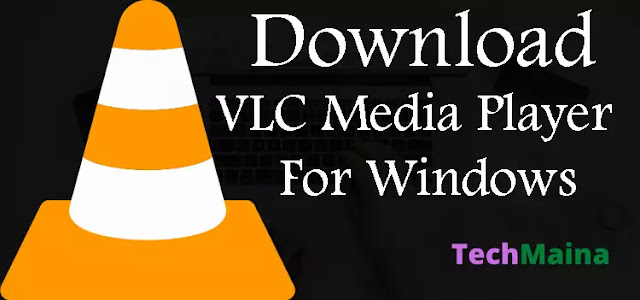
No doubt, VLC Media Player is one of the best Mkv video players for Windows PC. The players are simple but great. No spyware, advertisements, or user tracking.
VLC Media Player is compatible with different media formats (various input formats, Audio formats, A / V outputs, Video Subtitle / Tag formats, and more).
The player is compatible with all versions of Windows including Windows XP, Windows Vista, Windows 7, Windows 8, Windows 8.1, and Windows 10 operating systems. You can see more details about VLC Media Player in the table given below.
| VLC Media Player – Important Details | |
| VLC system requirements | It supports all versions of Windows from Windows XP SP3 to the latest version of Windows 10 |
| Supported Video Format | MPEG (ES, PS, TS, PVA, MP3), AVI, ASF / WMV / WMA, MP4 / MOV / 3GP, OGG / OGM / Annodex, Matroska (MKV), Real, WAV, Audio Mentah: DTS , AAC, AC3 / A52, Raw DV, FLAC, FLV (Flash), MXF, Nut, MIDI / SMF Standard, Suara Creative ™ |
| Price | Free (No Ads) |
| VLC Media Player Download Link | Click here |
2. GOM Media Player

Another free and best video player, GOM Media Player developed by GOM lab. It is compatible with almost all previous versions of Windows as well as the latest Windows 10.
Having a user-friendly interface and advanced functionality, it is a versatile player that can play videos quickly. It has integrated support for all popular media and video formats. With many features, this video player is customizable.
With features like adding video effects, capturing video, and controlling playback speeds, GOM is taking the video player market by storm and is loved by millions of people.
| GOM Media Players – Important Details | |
| GOM Minimum System Requirements |
|
| Supported formats | Format Videoflv, mp4, mov, mpg, ts, avi, divx, asx, wmv, m4v, dat, worship, vob, 3gp / 3gp2, rm / rmvb, mkv, ogm. Additional formats can be played with external codecs.
Media Player Format mp3, .m4a, .aac, .ogg, .flac, .wav |
| Price | Free |
| GOM Media Player Download link | Click here |
3. Real Players

Next in our list of top video players for Windows is RealPlayer. In addition to having excellent audio and video quality, RealPlayer also allows you to watch and download videos online.
One can also share videos on social networking sites with this player. The best feature of RealPlayer is its ability to transfer to and from your mobile device.
The smooth and intuitive interface helps you complete all jobs quickly and competently making it easy for users to manage their media content.
While there are premium versions available, you have all the features you need for a great video player for free.
| RealPlayer – Important Details | |
| RealPlayer 18 Plus minimum system requirements | SoftwareWindows 7 Premium Home, Professional, Enterprise, or Ultimate (32- or 64-bit), Windows 8, Windows 8 Pro, or Enterprise (32- or 64-bit) in Desktop Mode, Windows 10
Web browser to download and bookmark video
Hardware
|
| Supported Video Format | 3gp, m4v, rmvb, 3gp2, rv, avi, mp4, wav, EVRC, QCELP, wma, flv, ra, wmv, iv4, ram, iv4, m4a, rm |
| Price | Free, 9.99USD per month |
| Download Real Player link | Click here |
Read Also:
4. KMP Player

KMPlayer is another great and free video player for Windows PCs, which is versatile and can play many formats without additional Codec. Video player supports more than 24 languages and high-resolution movies.
It supports matrix/normalization function when Codec internal sound is used. If your computer does not support high CPU but still wants a good player, you should install KMPlayer as it converts the environment into a simple multi-media format.
There is 3D, 4K, 2K movie playback support for Windows. It is friendly with Windows 2000, X, Vista, Windows 7 operating systems and it requires only 30 MB of hard disk space.
| KMPlayer – Important Details | |
| KMPlayer is backing up the specifications |
|
| Supported Video Format | RTS, MPEG1, MPEG2, AAC, WMA7, WMA8, OGG dll |
| Price | Free |
| Download KMP layer link | Click here |
5. MPC-HC

If you are looking for a light player, MPC-HC is Windows’s best video player! Media Player Classic – Home Cinema can be installed for free.
Regardless of the video size, you can play it with MPC-HC. You can also use it on the oldest computer model you have.
It has a variety of features and options that can be customized according to one’s needs and can also be used as a DVB player. Video players are free of spyware, toolbars, and ads.
| MPC-HC – Important Details | |
| Minimum system requirements |
|
| Supported Video Format | MP4, D2V, MOV, FLV, QT, SWF, WMA, WAV, OGG, MP3, AU, SND, AIF, AIFF, AIFC, AC3, VOB, ASX, DTS, PLS, WAX, M3U, WM, WMV, AVI, CDA, JPG, JPEG, PNG, GIF, BMP, MPEG, MIDI, MP2, MPG |
| Price | Free |
| Download MPC-HC Link | Click here |
6. PotPlayer

It uses less resources using CUDA, DXVA, and QuickSync and provides maximum performance. You have the option of choosing from two voice cards, previewing scenes with pictures, and marking your favorite scene.
PotPlayer uses a hardware acceleration system and ensures it gives you a lifetime of experience. PotPlayer supports Direct3D9 Ex Flip Mode and Overlay, several subtitles, and many types of 3D glasses.
You do not need to install different codecs while using the player. PotPlayer supports various devices such as TVs, DVDs, and HDTVs.
| PotPlayer – Important Details | |
| It’s system requirements | Windows XP / 2003 / Vista / Server 2008 / 7/8/8.1 |
| Supported Video Format | All basic formats |
| Price | Free |
| Download PotPlayer link | Click here |
7. DivX Player

DivX players have earned their place in the best video player for Windows PC for many years. It offers free HEVC playback and has Ultra HD 4K for those who like high-quality video.
DivX player is also perfect for movies, TV shows and web videos clips in the most common Internet formats such as AVI, MKV, MP4, DIVX, and more.
This player lets you stream music, video, and photos to DLNA-compatible devices like the Samsung Galaxy product, Xbox, PS3 or Chromecast.
You can quickly navigate to your favorite scenery using game tricks or the smooth FF / RW feature. It supports a variety of audio that allows you to listen to songs in other languages fluently.
| DivX Player – Important Details | |
| DivX system requirements | Windows XP / Vista / Windows 7 / XP 64-bit / Vista 64-bit / Windows 7 64-bit / Windows 8 / Windows 8 64-bit / Windows 10 / Windows 10 64-bit |
| Supported Video Format | All popular video formats including AVI, MP4, MKV, H.264 and HEVC |
| Price | Free, Premium for $ 19.99 |
| DivX Player Download link | Click here |
8. UMP Player
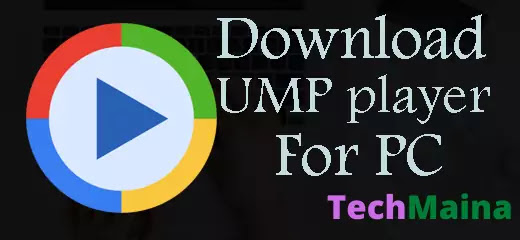
Packed with dozens of features such as built-in subtitle search, media positioning, media settings, interface encryption, audio subtitle syncing and YouTube search, UMPlayer is a worldwide volunteer product.
It’s free to download and is open source. It is one of the best video players, written under the Qt platform and available for Microsoft Windows laptops and compatible computers.
| UMPlayer – Important Details | |
| It’s system requirements | Windows 98 / I / NT / 2000 / XP / 2003 / Vista / Server 2008/7 |
| Supported Video Format | AAC, AC3, ASF, AVI, DIVX, FLV, H.263, Matroska, MOV, MP3, MP4, MPEG, OGG, QT, RealMedia, VOB, Vorbis, WAV, WMA, WMV, XVID |
| Price | Free |
| Download UMPlayer Download | Click here |
9. Plex
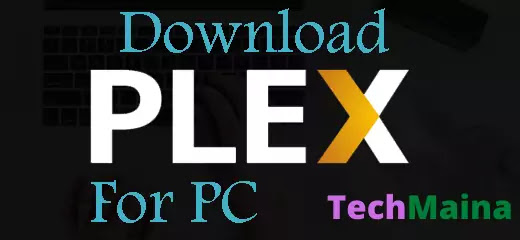
Plex is another great media player that is considered one of the best video players. This helps you save videos from any website and watch them whenever you want.
In addition to using Plex on computers and laptops, you can use this video player on mobile phones,
TVs, and tablets. It has an online store where you can store and store your favorite movies. It has exceptional DLNA support and high-quality certificates for all media servers.
In order to use Plex on the smart TV, You need to link Plex TV with a code from your plex account. Once you connect your account you can stream all the content on your Plex server to your TV.
| Plex – Important Details | |
| Plex system requirements |
|
| Supported Video Format | All popular formats. See more here |
| Price | Free Plex PRO – $ 299.99 |
| Download Plex Download | Click here |
10. SM Player

SM Player comes with a simple interface that makes it easy for beginners to watch the movie inside. You can search for YouTube and play videos with it.
Players also have many other features such as playback speed changes, video and audio filters, video equalization audio adjustments, and more. This video player can easily find and download subtitles from opensubtitles.org.
| SM Players – Important Details | |
| SM Player system requirements | Windows XP / Vista / 7/8/10 |
| Supported Video Format | Supports all popular video and audio codecs, see here |
| Price | Free |
| SM Player Download Link | Click here |
11. MiniTool Movie Maker
Supported OS: Windows
To play MKV files on Windows, you can try MiniTool MovieMaker, it’s free, no ads, no bundled video editing software.
As long as you have the best free MKV player, you can not only play MKV files easily but also convert MKV to MP4, AVI, or other file formats.
Key Features of Best MKV Player for Windows 7/8/10
- Free, no ads.
- Play MKV, MP4, AVI, MOV, FLV, VOB, and other files.
- Convert MKV to other video files, and even convert video to audio files.
Easily and quickly edit MKV files including adding subtitles to videos, playing videos, trimming or splitting videos, adding music to video files, etc.
12. 5KPlayer
Supported OS: Windows 10/8/7/XP and Mac OS X 10.6 or later
5KPlayer is another good free MKV file player which supports all types of MKV files with any video/audio codec due to its built-in MKV codec. Of course, this MKV player can play other files including MP4, HEVC, M2TS, H.264, MPEG-4, AVI, MOV, WMV, FLV, etc. In any resolution, 720p, 1080p Full HD or 4K Ultra HD.
This free MKV video player does have many additional features as follows:
- Play lossy/lossless music.
- Download free MKV movies from 300+ online video sites and download video songs from 1000+ video sites.
13. Media Player Classic
Classic media player (aka. MPC-HC), an open-source video player, is another most downloaded MKV file player on Windows.
When you download this free MKV player, you don’t have to worry about security issues as there are no ads, annoying toolbars, or latent spyware.
However, it does have some drawbacks. When playing MKV files in Windows 10, you will find this free MKV player having trouble getting MKV subtitles to display because it doesn’t have an MKV codec.
Now, to solve this problem, you can download and install the Media Player Classic codec pack and reinstall MPC.
14. ACG Player
This application allows us to play all kinds of video formats. A variety of features are offered, including setting the aspect ratio for the video, setting the font for the subtitles that we use.
We can also add visual effects to videos. In addition, we can also stream using this application.
But unfortunately, ACG Player can only be used for the Windows 10 operating system.
In Conclusion
TechMaina really hopes that our list of best Mkv video player can help you find the best video player for your Windows PC.
If you know of other great free video players in terms of features, user interface, and support, share it with us and we’ll add a list after reviewing it.
Don’t forget to tweet, share articles on your social platform and if you have a query please feel free and ask in the comment section below.

![Best Free Video Editing Software For PC [2025] Best Free Video Editing Software For PC](https://techmaina.com/wp-content/uploads/2021/05/Best-Free-Video-Editing-Software-For-PC-218x150.jpg)
![10+ Best Free Online Video Editor Without Watermark [2025] Best Free Online Video Editor Without Watermark](https://techmaina.com/wp-content/uploads/2021/04/Best-Free-Online-Video-Editor-Without-Watermark-218x150.png)
![Best Free CPU Temperature Monitor Tools For Windows [2025] Best Free CPU Temperature Monitor Tools For Windows](https://techmaina.com/wp-content/uploads/2022/03/Best-Free-CPU-Temperature-Monitor-Tools-For-Windows-218x150.png)


![How To Fix: Avast VPN Not Working Error On Windows [2025] Best Methods To Fix Avast VPN Not Working On Windows](https://techmaina.com/wp-content/uploads/2021/04/Best-Methods-To-Fix-Avast-VPN-Not-Working-On-Windows-100x70.png)

![Latest Free IPVanish Premium Accounts List [2025] Latest Free IPVanish Premium Accounts List](https://techmaina.com/wp-content/uploads/2021/09/Latest-Free-IPVanish-Premium-Accounts-List-100x70.png)