The sophistication of technology makes various applications created to facilitate all the needs of the community.
One that is currently being popularly used is the wifi router application. By using this application, users can make their Android phone a hotspot.
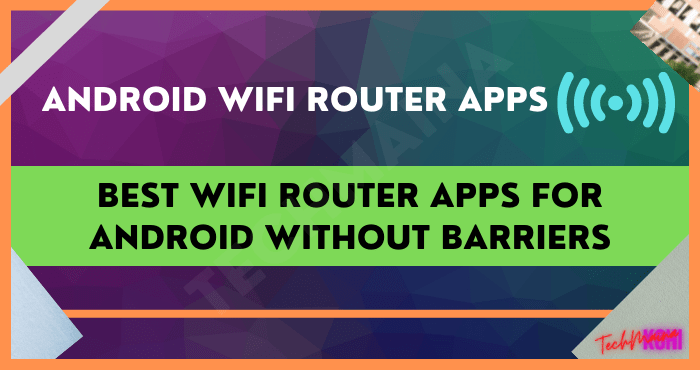
The router app allows you to share your network with other users. Through this application, the process of controlling, granting access, and so on can be done easily.
The high need for internet use makes many people choose to install wifi at home in order to facilitate access on various devices.
But for those of you who don’t want to install wifi, you can use another alternative method, namely by using an Android phone to act as wifi or hotspot.
Using a wifi router application is considered more efficient and practical, compared to having to buy a data package for the internet needs of each device.
By using the wifi router app and Android phone, you can easily set up a wifi network at home. Here are some of the best router applications that can be used.
Table of Contents
List of Best Wifi Router Apps for Android
1. Data Sharing-Tethering
This is a tethering application that can be used to control the performance of a wifi hotspot.
This mobile application offers various types of interesting features such as data usage settings, access time limits, and so on.
It’s not just a matter of control, you can also see network activity through a chart that contains detailed information about users connected to the hotspot.
In addition, there are widgets that make it easier for you to control everything more easily and quickly.
You can directly install the application to be able to enjoy the various features available.
With this application, the use of mobile phones as a means of wifi can be done more easily and effectively.
Download Data Sharing-Tethering
2. Portable Wifi Hotspot
This one wifi router application can help you to optimize the performance of the hotspot that comes from the cellphone.
Not only that, this application can also solve various problems on mobile phones such as hotspots not being detected or cannot be used.
With this application, various problems related to the internet network can be solved more easily.
You can manage hotspot security by setting the desired password and connection name.
Some of these data can be replaced periodically as desired. Don’t worry about data security, because this application guarantees the security of your data when using this application.
By using the router application, you can share the internet connection to several other users who are in a certain area.
Download Portable Wifi Hotspot
3. Portable Wi-Fi Hotspot
As the name implies, this router application is very flexible and can be easily used. By using this application, you can turn your phone into a wifi hotspot.
Not only sharing 3G network connections, but this application can also share 4G to 5G networks. This can be adjusted to the connection owned by the device.
Just need to go through easy steps, you can share the internet connection with other devices.
The initial step can be started by creating a personal hotspot name, then specifying a password, pressing the green button and starting directly sharing the internet connection with other devices. You can determine how many devices can be connected to the hotspot.
Download Portable Wi-Fi Hotspot
4. WiFi Hotspot
The advantage of this router application is that it is quite light in size. That way you can easily install this application on any device. In addition, the interface of this application tends to be simpler and able to work optimally.
So that even though the internet network is shared with other devices, the connection speed can remain stable and able to meet all needs quickly.
Using this application, it allows you to share data on a 4G or 3G network to other devices.
You can do hotspot account settings freely. Changing names and passwords can be done easily through the available menus.
This application is also equipped with a shutdown timer feature that allows the hotspot to turn off at a certain time.
Not only that, you can also see which users are connected to the hotspot network easily.
5. FoxFi (WiFi Tether w/o Root)
This application allows users to experience using an Android phone like a modem that can be used to share internet networks.
This application is already popular and much liked because it has a simple and simple appearance.
This makes it easier for users to be able to use it optimally. To be able to use this application, you do not need to root your phone first. FoxFi can be installed easily and immediately used.
With this app, you no longer need to buy multiple data plans for each device. It is enough to buy only one data package on one device, then the internet network will be shared with other devices.
This application helps you to be able to save money but still be able to meet your needs optimally.
Download FoxFi (WiFi Tether w/o Root)
6. TP-Link Tether
The TP-Link Tether wifi router application is highly recommended for parents who want to provide internet access facilities for their children.
This happens because this application is equipped with a parental control feature that allows parents to monitor and control internet browsing by their children.
Not only that, this application also supports schedule creation and management for URL-based internet access.
In addition, this application can also block unwanted users from connecting to your hotspot.
The appearance of this application is quite simple so it is easy to understand, even for beginners.
This is the best wifi controller app which provides features and easy access for the users.
By using this application you can do several settings such as setting passwords and internet settings on the device, blocking unauthorized users so that they will not be able to want to connect, and optimizing parental control functions.
In addition, this application can also optimize the management of TP-Link devices simultaneously, view the status of the device, and ensure the LED automatically at a certain time.
7. PdaNet+
By using this application, you can share the internet connection from your phone to other devices more easily. You can connect to each other via Bluetooth connection or USB cable.
This wifi router application is quite popular and is the most superior because it is equipped with the latest sophisticated technology. The tethering process can be very fast.
The shared internet connection can work optimally so as to provide convenience for users.
What’s even more convenient is that you don’t need to root your phone to run the app. This application makes the network sharing process easier and runs optimally.
PdaNet+ application helps you to save internet quota optimally. Only by buying one quota package, you can share the network with other devices.
8. Auto WiFi Tethering
This mobile application can turn your phone into a wifi router that can be used to share an internet connection with other devices.
This application will work automatically when installed on the phone so you don’t have to bother doing various settings.
We will recommend the best tethering mode choice so you can share your connection more optimally.
There are various features that make the process of sharing the internet network easier.
You can create a custom schedule when the hotspot will be turned on and off. This is necessary so that the connection can work optimally according to needs.
This application automatically continues to check the condition of the internet periodically.
So that when the signal loses, the application will automatically reconnect. That way you don’t have to bother reconnecting it.
9. NetShare-no-root-Thetering
As the name suggests, this application can be used easily on various devices without having to be rooted first.
This app makes it easy for you to create a hotspot and share it with other devices.
No need to worry, because the hotspot you create will be automatically hidden and cannot be detected by other unauthorized devices.
You can determine for yourself which devices can be connected and which are not.
The features provided by this application are very complete, such as monitoring device logs directly, blocking certain site addresses, and managing data usage.
By using this application, internet usage can be done more optimally and according to needs.
Download NetShare-no-root-Thetering
10. ClockworkMod Tether (no root)
By taking advantage of the features offered by this application, you can share the data connection found on your mobile phone to other wars such as PCs.
How to use this application is very easy, you can install it instantly without the need to root first. This application allows the phone to act as a modem.
To be able to connect the phone to a PC, you need a USB cable or other connecting software. With this application, all network-related needs can be done more easily.
Download ClockworkMod Tether (no root)
11. WifiLink: Share WiFi
The wifi router application can be said to be quite unique and different compared to other hotspot provider applications for Android.
If you use this application, you don’t need a password to be able to access the hotspot.
Instead, users who want to connect to the hotspot need to click on the link or scan the QR code that is provided. You can share the wifi link via chat or message more easily.
This allows users to more easily and quickly connect to the available hotspots. This application is considered very flexible and suitable for business or personal use.
Its simple and easy working system makes users feel comfortable when using it. No wonder this application is quite popular and widely used.
12. Free Wifi Hotspot – Portable Wifi Hotspot
Router applications are currently needed to be able to save on internet usage costs. As is known, that currently, all needs require an internet network, ranging from studying, and working to entertainment.
In order not to be wasteful in using internet services, you can change the function of your cellphone to become a wifi hotspot.
The user-friendly appearance of the application makes it easier for users to understand every available feature.
This application provides easy access to the setup process until the connection is connected.
In addition to changing names and setting passwords, you can also monitor directly who is connected to the created hotspot.
The network connections that can be used are quite diverse, ranging from 3G to 4G. Network speed is affected by the ability of the device to pick up the signal.
That way you can enjoy a smooth internet network on several devices at once.
Download Free Wifi Hotspot – Portable Wifi Hotspot
13. Portable WiFi Hotspot – Tethering
The popularity of router applications makes users more comfortable when they have to share an internet connection with other devices.
With the router application, the use of mobile phones as modems can be done more optimally.
The type of network that can be shared is also quite diverse depending on the device. The appearance of the application is simple and easy to understand, so users will have no difficulty when running the application.
How to share a connection is very easy, you only need to create a network name, then set the desired password, then press the connect button to start the connection sharing process.
All devices in the same area can easily connect to the hotspot that has been created.
Download Portable WiFi Hotspot – Tethering
14. DS-router
Ds router is included in the best wifi router application because it is equipped with various superior features and technologies.
By using this application, you can set up and design a private network as a control center for the internet network to be shared.
There are also control features that parents can use to protect their children from various inappropriate site influences.
Apart from that you can also fix network firewall settings and make network management easy.
There is a remote management feature available, which makes it easy for you to easily manage your router from anywhere.
There is also a network map feature that makes it easy for you to see the system status on Wifi.
With this application, you can create a new network that is separate from the main wifi network.
All traffic monitoring systems and connected devices can be done in real-time easily.
You can set the priority for devices that can connect to the internet network so that they get special access.
Parental control is equipped with a safety function so it feels more comfortable.
15. WiFi Router Master
This is the most recommended best router controller app. Having a simple and simple system, this application helps the device to be optimally through network scanning.
You can make router settings more easily through this application. You can create a wifi name, and password and control its use.
Through the application, you can easily detect which devices are connected and can block unwanted users.
There is an admin page that makes it easy for users to make settings on the router.
In addition, you can also test internet speed through the available features. Instantly the speed of the internet network can be seen and can be effectively shared.
All networks such as 3G, LTE, and 4G can be shared easily.
16. All Router Admin
This wifi router application makes it easy for you to control the network more easily and practically. There are various types of features that can be used to set up a network on wifi.
After gaining access as an admin, you can change passwords, use and set up parental control features, check gateways, block devices, and more.
This application makes it easy for you to set the internet network you want to share. All the setting processes can feel easier and more practical by using this application.
The interface of this application is quite simple so it is easy to use.
Conclusion
Using the wifi router application is very easy, even the interface is very attractive. By using this application you can save internet usage on several devices in certain areas.






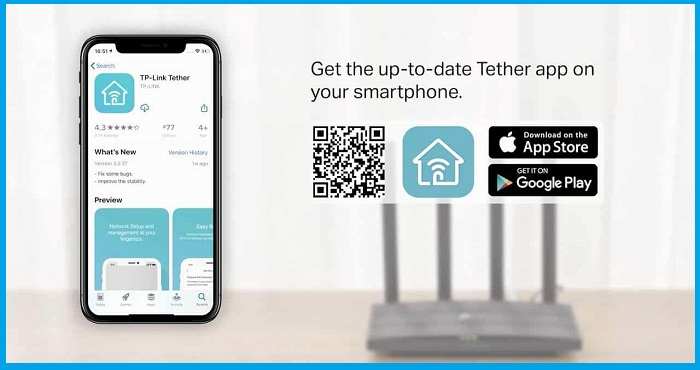
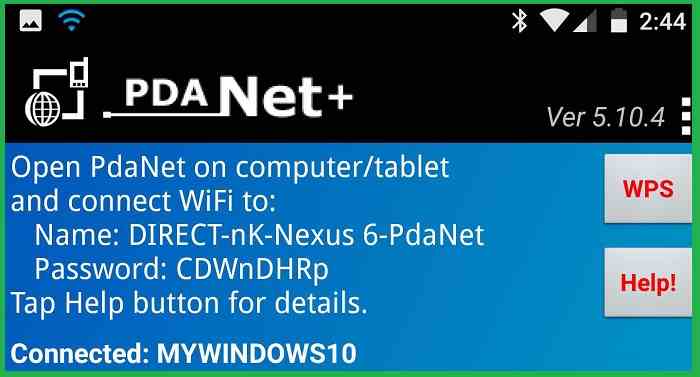
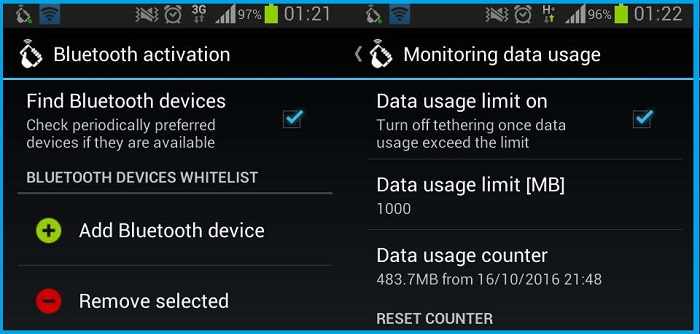
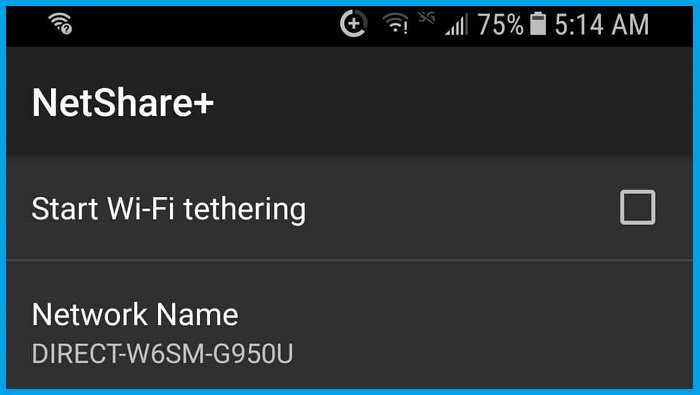
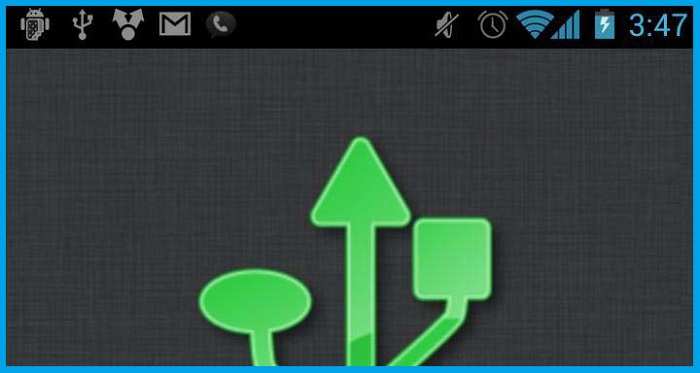

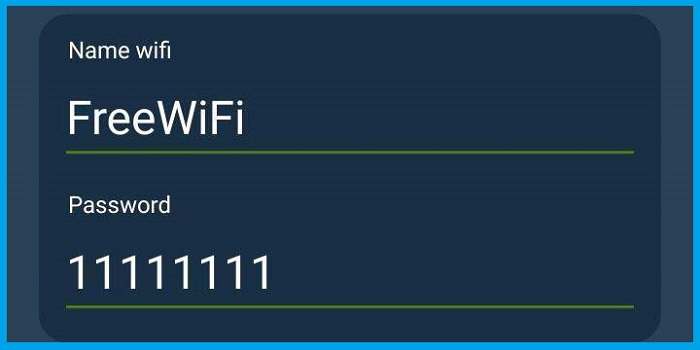
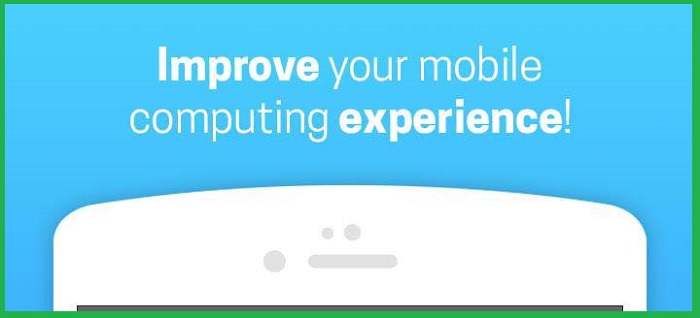
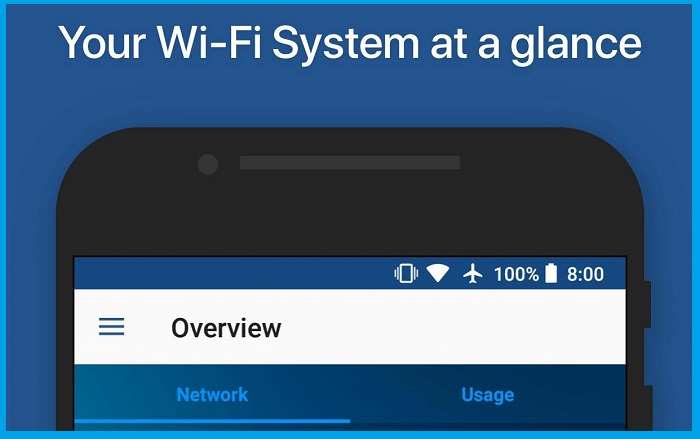
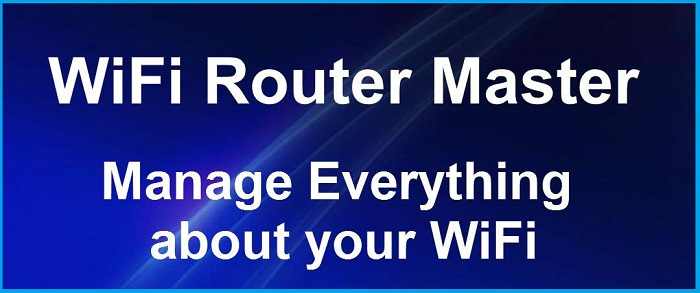

![Download 10+ Naruto PPSSPP ISO Games Small Size [2025] Download 10+ Naruto PPSSPP ISO Games Small Size](https://techmaina.com/wp-content/uploads/2025/01/Download-10-Naruto-PPSSPP-ISO-Games-Small-Size-218x150.png)
![Best Graphic Design Apps for Android & PC [2025] Best Graphic Design Apps for Android & PC](https://techmaina.com/wp-content/uploads/2022/02/Best-Graphic-Design-Apps-for-Android-PC-218x150.png)
![Download Naruto Ultimate Ninja Storm 4 PPSSPP ISO [2025] Download Naruto Ultimate Ninja Storm 4 PPSSPP ISO File](https://techmaina.com/wp-content/uploads/2025/01/Download-Naruto-Ultimate-Ninja-Storm-4-PPSSPP-ISO-File-218x150.jpg)
![How to Write Good Article for Blog Step-by-Step Guide [2025] How to Write Good Article for Blog Step-by-Step Guide](https://techmaina.com/wp-content/uploads/2022/01/How-to-Write-Good-Article-for-Blog-Step-by-Step-Guide-100x70.png)
![Avast Premier Activation Code and License Key [2025] Avast Premier Activation Code And License Key [Free]](https://techmaina.com/wp-content/uploads/2020/08/Avast-Premier-Activation-Code-And-License-Key-Free.jpg)
![Fixed: Steam Friends Network Unreachable Error [2025] Fixed Steam Friends Network Unreachable Error](https://techmaina.com/wp-content/uploads/2021/09/Fixed-Steam-Friends-Network-Unreachable-Error-100x70.png)
![How to Activate Microsoft Office 2016 Permanently [2025] How to Activate Microsoft Office 2016 Permanently](https://techmaina.com/wp-content/uploads/2023/01/How-to-Activate-Microsoft-Office-2016-Permanently-100x70.png)
![Get to Know White Hat SEO Techniques and Benefits [2025] Get to Know White Hat SEO Techniques and Benefits](https://techmaina.com/wp-content/uploads/2022/03/Get-to-Know-White-Hat-SEO-Techniques-and-Benefits-100x70.png)