In this article, we are going to share with you How to Make a Golem in Minecraft. So, let’s get started…
In addition to building, looking for resources, and others, in Minecraft at night we will enter what is called survival mode.
In this mode, we have to survive as much as possible from zombies and other enemies. Well, usually the players hide or build a certain fortress.

And to strengthen the fort, usually, one, two, or more golems are used as additional guards.
Table of Contents
How to Make a Golem in Minecraft
Just like creating a portal in Minecraft, to make this golem you have to use several combinations of items.
If successful, later the golem will automatically move on its own and protect the buildings that have been made from enemy attacks.
Here’s how to make a Golem in Minecraft:
1. Prepare Golem Making Items

First, prepare the Golem creation items first. To make an ordinary golem, you only have to use Block of Iron and Pumpkin.
Read Also:
2. Create the Golem Body

After preparing the golem-making items, then please make a T-shaped golem body using a Block of Iron. The example is more or less like the picture above.
3. Put the Pumpkin on the Golem’s Body

Attach a Pumpkin or pumpkin item to the golem’s body like on the head. Later your golem will automatically live or move on its own.
4. Attach the Fastener (Optional)
As already explained, the created golem will move automatically. It can even move away from the manufacturing area.
If you want to make the golem only move in a certain area, you can make a binder.
How to make it like this:
1. Prepare the Lead and Oak Fence items in advance.

2. Next use the Oak Fence and place it in the desired area.

3. After that use Lead and tap the Leash button.

4. Later the golem will follow you.
5. Finally, please tap on the Oak Fence that was already installed.

6. Then the Iron Golem will not run away and only guard certain areas.

7. Done.
It is recommended to put the golem iron in the front row. Because this golem has a pretty strong defense.
How to Make a Snow Golem in Minecraft
Apart from Iron golems, you can also make snow golems. The difference from the iron golem is its attack, where the snow golem attacks from a distance.
It’s not difficult to make. Please follow these steps:
1. Prepare the Snow Golem Making Item

First, prepare the items needed for making snow golems. Namely block snow or snow box, and pumpkin or pumpkin.
2. Create the Body of the Snow Golem
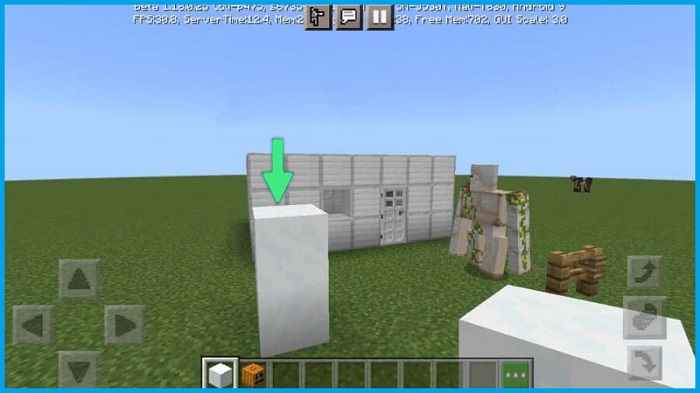
Once the item is prepared, you can make the body first. Please make 2 blocks up to make the body of the snow golem. For example like the picture above.
3. Put the Pumpkin on the Snow Golem

Lastly, you just have to put a pumpkin on the snow golem’s head. Later the snow golem will turn on automatically.
This snow golem is very suitable to be placed in a defense that has a protector in front of it. Because compared to iron golems, these snow golems are easier to destroy.
The Final Word
The obstacle that often occurs from how to make golems in Minecraft is that the golems cannot be activated.
This was usually due to the incorrect structure of the golems. Either it’s the wrong position or the wrong use of the item.
Please make sure the creation of the golem is in accordance with the above, and if you have any questions, please post them in the comments. Let me help answer.
Hope it is useful.



![How To Fix: Avast VPN Not Working Error On Windows [2025] Best Methods To Fix Avast VPN Not Working On Windows](https://techmaina.com/wp-content/uploads/2021/04/Best-Methods-To-Fix-Avast-VPN-Not-Working-On-Windows-218x150.png)


![How To Fix: Avast VPN Not Working Error On Windows [2025] Best Methods To Fix Avast VPN Not Working On Windows](https://techmaina.com/wp-content/uploads/2021/04/Best-Methods-To-Fix-Avast-VPN-Not-Working-On-Windows-100x70.png)

![Latest Free IPVanish Premium Accounts List [2025] Latest Free IPVanish Premium Accounts List](https://techmaina.com/wp-content/uploads/2021/09/Latest-Free-IPVanish-Premium-Accounts-List-100x70.png)