Curious how to change a business account to personal on Instagram? TechMaina has the answer for you.
Changing a business account to a personal account on Instagram can be done easily.
The full tutorial will be discussed on this occasion.
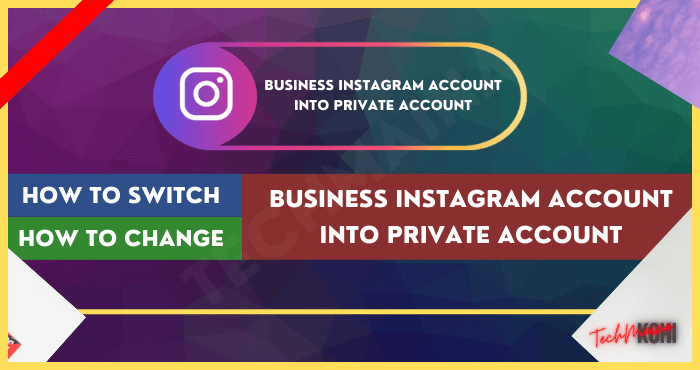
Table of Contents
Getting to Know a Business Account on Instagram
Instagram is one of the most popular social media platforms today.
Loved by millennials, Instagram is not only a place for entertainment but also a promising field for doing business.
Yes, if you are familiar with Instagram and its use, of course, you often find Instagram accounts that are intended for business.
Online shop accounts are rapidly mushrooming on Instagram where they make it easy to shop.
Various kinds of products are offered by these accounts. Instagram knows this phenomenon very well.
Therefore, since 2016, Instagram has introduced an interesting feature for users who make the platform a medium for doing business.
Yes, Instagram provides a feature called Business Accounts.
The goal is clear where this feature is intended for people who develop their business through their Instagram accounts such as marketing products to communicating with consumers.
The presence of this feature is expected to help business people to get profit through Instagram as their business medium.
Read Also:
The Difference Between a Business Account and a Personal Account on Instagram
A Business Account is one of Instagram’s breakthroughs that is quite powerful for entrepreneurs to develop their business.
The presence of this feature makes the types of accounts on Instagram divided into two, namely business accounts and personal accounts, alias accounts that you usually use.
Maybe many of you are wondering and wondering what is the difference between a Business Account and a personal account in general on Instagram?
Well, there are two differences that you should know, namely:
- 1. Variations of contacts that can be contacted
If on a personal Instagram account, you can only contact me via the DM (Direct Message) feature, it’s different from a Business Account.
Business accounts have a more varied variety of contacts where you can contact this type of account via DM, email, or telephone.
- 2. The presence of the Insights feature on Business Accounts
The Insights feature that can only be accessed by Brand Accounts allows users to monitor business promotions that are carried out.
You can find out how many accounts have seen, reacted, and responded to content in the form of promotions that you shared.
Benefits of a Business Account on Instagram
After knowing the two basic differences between a Business Account and an Instagram personal account, are you interested in creating a Business Account to develop your business?
Well, before making your choice, it’s a good idea for you to know some of the benefits or benefits of using a Business Account on Instagram.
Some of them, namely:
- 1. Make it easy for customers to contact friends
The variety of contact variations displayed on the Business Account profile ranging from DM, email, to telephone will make it easier for customers to contact you.
- 2. Adding business knowledge
Indirectly, using a Business Account on Instagram will train you to become a smart entrepreneur because of the Insight feature.
This feature is considered very effective for increasing business profits.
- 3. The products sold are easier for people to recognize
The number of Instagram users makes the products that you sell easier for people to recognize.
If a product is already known to many people, of course, profit will be obtained faster.
- 4. Strengthen business branding
If managed properly, a Business Account is not impossible to be a great success.
This proves the account has strong branding.
Strong branding certainly makes customers do not hesitate to buy the products that you sell.
Reasons to Change Business Accounts to Private On Instagram
Not all online business people match the mechanism offered by Business Accounts on Instagram.
If you have this, changing the Business Account to a personal account can be made as an option.
Still in doubt? we provide an overview of some of the reasons why you should change your Business Account to a personal account on Instagram:
1. Followers have not increased significantly
One of the goals of activating the Business Account feature is to get more audience in the form of followers.
If your Instagram followers do not increase significantly, returning your Business Account to your personal account is recommended.
- 2. Algorithms are always changing rapidly
Feel like your post is sinking even though it’s been optimized as well as possible?
This is because the Instagram algorithm is changing rapidly.
As a result, the products that you promote can easily be replaced with competitors’ products.
- 3. No increase in engagement
Do you not feel the interest, involvement, and interaction with consumers even though you have activated your Business Account?
You can consider deactivating your Business Account and turning it back into a personal account.
How to Change a Business Account to Private on the Latest Instagram
One interesting option offered by Instagram is that you can change your Business Account to a personal account and vice versa.
Many don’t know if Instagram users are free to change the account they use, whether they want to make it a Business Account or just a personal account.
This option certainly provides convenience where you don’t have to bother creating a new account or having different accounts.
The way to change it is also very easy. In fact, you don’t need to use third-party applications or websites. Like this?
How To Change Business Accounts To Private On Instagram Through Applications
As I mentioned earlier, changing a Business Account into a personal account on Instagram is actually easy.
No need for additional applications, you only need the Instagram application installed on your Android or iOS smartphone.
Anti-complicated, here are the steps on how to change an Instagram Business Account into a personal or personal account via the Instagram application:
- Open and run the Instagram application that you have installed on your Android or iOS smartphone.
- Go to your Instagram account profile page.
 Click the triple line icon. This icon will show several options regarding your Instagram account.
Click the triple line icon. This icon will show several options regarding your Instagram account. Select Settings in the options that appear.
Select Settings in the options that appear.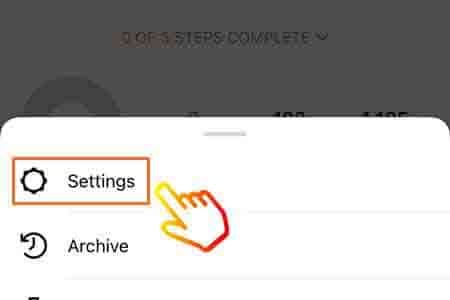 This Settings option will open a new page. If so, select Account.
This Settings option will open a new page. If so, select Account. Scroll down until you find the Switch Account Type option. Click the option.
Scroll down until you find the Switch Account Type option. Click the option.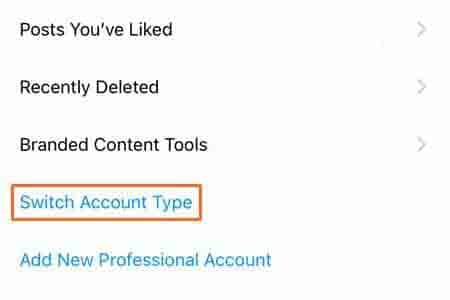 There are two options, if you want to return your Business Account to a personal or personal account, select Switch to Personal Account.
There are two options, if you want to return your Business Account to a personal or personal account, select Switch to Personal Account.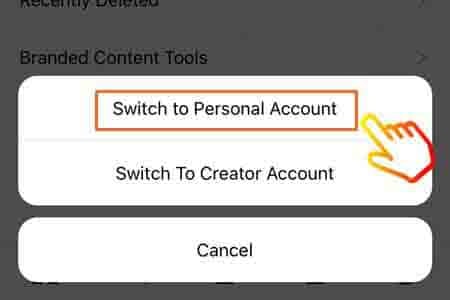 Select Switch Back on the pop-up message that appears.
Select Switch Back on the pop-up message that appears.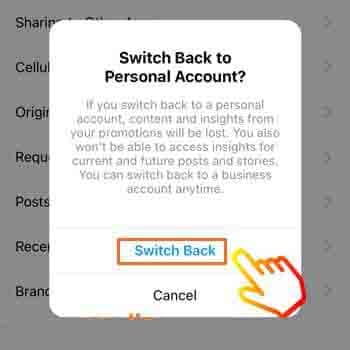 Wait a few seconds until you get a notification if your Business Account has now been changed to a personal or personal account.
Wait a few seconds until you get a notification if your Business Account has now been changed to a personal or personal account.
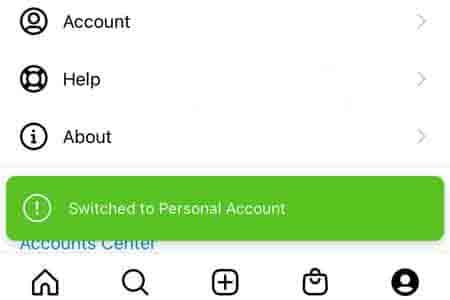 Less than 5 minutes, my friend can try the tutorial above easily. How?
Less than 5 minutes, my friend can try the tutorial above easily. How?
How To Change Business Account To Private On Instagram Without Application
Did you know that Instagram is not only accessible through the application? Through a browser, you can log in and access your Instagram account.
This browser version of Instagram has several advantages over the Instagram version of the application, such as saving memory storage.
Interestingly, through this browser version of Instagram, you can also change your Business Account to a personal account.
Like what? Here’s how to turn a Business Account into a personal account on Instagram without an app:
- Go to the browser version of the Instagram website address ( https://www.instagram.com/accounts/login/ ).
- Login using your Instagram account.
 Click Log In.
Click Log In. Go to your Instagram account profile page then click the Settings icon.
Go to your Instagram account profile page then click the Settings icon.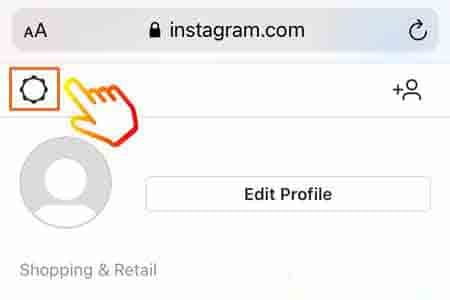 This Settings icon will take you to a new page. To change a Business Account to a personal account, click Switch to Personal Account.
This Settings icon will take you to a new page. To change a Business Account to a personal account, click Switch to Personal Account.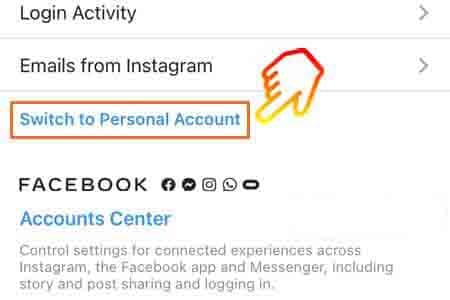 Click Switch Back on the pop-up message that appears then wait a few seconds until your Business Account has been successfully changed to a personal or personal account.
Click Switch Back on the pop-up message that appears then wait a few seconds until your Business Account has been successfully changed to a personal or personal account.
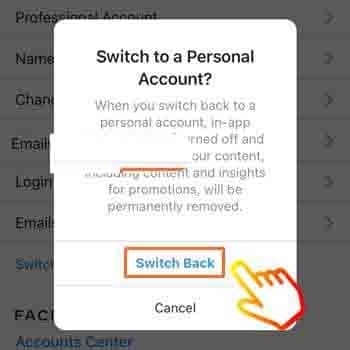
Easy and anti-complicated, this third method can be applied to various types of smartphones. Interested in trying it?
Disadvantages of Business Accounts on Instagram
Behind the benefits or benefits offered by Instagram Business Accounts, this one feature is also not free from shortcomings so that many users are reluctant to use Business Accounts.
Just like conventional promotional media, there are also drawbacks to doing business promotions with a Business Account on Instagram.
Some of them are:
- 1. Not free
Using a Business Account, the surfing experience on Instagram seems to be limited because you can’t just communicate with the people closest to you.
Why is that? Because your Instagram account has now turned into a Business Account that is oriented to customer service.
- 2. The absence of the DM (Direct Message) restriction feature
If on your personal Instagram account you can set who can send DM (Direct Message) messages, unfortunately, this feature is absent on Business Accounts.
Yes, my friend does not have the authority to limit who can communicate with my friend via DM.
- 3. Lack of transparency of contact information
Using a Business Account, you have to be willing if your personal contact information such as your email address to your phone number is known to the public.
- 4. Required to diligently update the products sold
The Instagram timeline and algorithm that changes frequently force business people who use Business Accounts to consistently update the products they sell.
- 5. Prone to spam
Using a Business Account, it is not impossible that you will avoid spam in the form of comments on every product post that you share.
- 6. Transactions are less practical
Even though it has a status as a Business Account, all forms of transactions cannot be done directly via Instagram.
The buying and selling process still has to use other intermediaries.
Tips for Optimizing Business Accounts on Instagram
Already know how to convert a Brand Account to a personal account? Of course, my friend can try it easily.
For those of you who want to get a significant profit on the business that you run, we has some great tips for optimizing the Business Accounts that you manage, namely:
- 1. Manage Business Account profile properly
Believe it or not, the bio column on your Instagram Business Account has a strong influence on the image you build on your business.
Therefore, a good choice of words is not to be missed.
- 2. Use the logo on the profile photo
In order to strengthen the branding of your business, make sure to use a logo on your Business Account profile photo.
- 3. Anti-plagiarism
Good business is an honest business. Make sure not to duplicate the products offered by competitors so as not to be labeled plagiarism.
This will certainly damage the image of your business.
- 4. Apply copywriting techniques
Copywriting skills are indispensable in today’s digital business world.
Applications of techniques and copywriting sciences in the post captions that you share to attract potential buyers.
- 5. Build interaction with consumers
The benefits of the reply to comments feature on Instagram to interact with your consumers.
The goal, of course, is to strengthen business branding.
FAQ’s on Switch Business Instagram Account into Private Account
- Is it Important to Create a Business Account on Instagram?
Relatively. If you have an online business and want your promotions to be more optimal, activating the Business Account feature on Instagram is important.
- Is Using a Business Account on Instagram Safe?
Yes. Business Accounts on Instagram are 100% safe because this feature is purely Instagram’s property.
- Will Creating a Business Account on Instagram Be Charged?
No. You can enjoy a Business Account completely free of charge.
This means that Instagram will not charge users who want to create and manage Brand Accounts.
- What Kind of Instagram Account Can I Turn Into a Business Account?
All Instagram accounts can enjoy the Brand Account feature.
- Why Should I Convert a Business Account to a Personal Account on Instagram?
There are several reasons why you should change your Business Account to a personal account.
One of them is because a Business Account is deemed less suitable for developing an online business that you manage.
- Is it Safe to Turn a Business Account into a Personal Account on Instagram?
Yes. Turning a Brand Account into a personal or personal account is 100% safe.
You don’t need to use additional applications or non-official websites that have the potential to steal your personal data.
- Should I be connected to the Internet if I want to turn a business account into a personal account on Instagram?
Yes. Make sure your friend is connected to an internet connection if you want to change the account that was previously a Business Account into a personal account.
- Where Can I Find the Option to Convert a Business Account to a Personal Account on Instagram?
You can find the option to turn your Business Account into a personal account through the Instagram application, which is available for smartphones with Android and iOS operating systems.
- Why Can’t I Find the Option to Convert Business Account to Business Account in the Instagram App on My Smartphone?
There are several reasons why the option to change the Brand Account to a personal account is not present in the Instagram app.
One of them is because my friend is still using the title version of the Instagram application.
Make sure to update your Instagram application to the latest version via the Google Play Store or App Store.
- Why Can’t I Convert a Business Account to a Personal Account Through the Instagram App?
Make sure you have an internet connection before running the option to change your Business Account to a personal account via the Instagram application.
- My Smartphone Doesn’t Allow To Install Instagram App, Is There Any Other Way To Turn Business Accounts Into Personal Accounts on Instagram?
Yes. For friends who have limited storage space so they can’t install the Instagram application on a smartphone, please use the default or third-party browser on your smartphone.
- How Does Converting a Business Account to a Personal Account on Instagram Work Through a Browser?
You will be directed to the official Instagram website, aka the browser version of Instagram.
The browser version of Instagram itself provides more or less the same experience as when accessing Instagram through the application.
- Is it safe to convert a business account into a personal account on Instagram via a browser?
Changing a Business Account into a Personal Account on Instagram via a browser is 100% safe because the website that will be used is officially owned by Instagram.
However, the level of security will be more guaranteed if you use the Instagram application.
- Do I need to be connected to an internet connection if I want to turn a business account into a personal account on Instagram via a browser?
Yes. Make sure you have an internet connection if you want to change your Business Account to a personal account on Instagram via a browser.
- Which is more recommended, changing a business account into a personal account on Instagram through an application or changing a business account into a personal account on Instagram via a browser?
We prefer to change the Business Account to a personal account on Instagram through the application because it is more secure.
Changing a Business Account into a personal account on Instagram via a browser has the potential to harm your Instagram account, especially if the login is done on a device that is not privately owned.
Conclusion
Those are some ways to turn a Business Account into a personal account on Instagram that we review and recommend for friends.
Hopefully, this article can be useful for friends who want to convert a business account into a personal account on Instagram.
Good luck, mate!



![How To Fix: Avast VPN Not Working Error On Windows [2025] Best Methods To Fix Avast VPN Not Working On Windows](https://techmaina.com/wp-content/uploads/2021/04/Best-Methods-To-Fix-Avast-VPN-Not-Working-On-Windows-218x150.png)


![How To Fix: Avast VPN Not Working Error On Windows [2025] Best Methods To Fix Avast VPN Not Working On Windows](https://techmaina.com/wp-content/uploads/2021/04/Best-Methods-To-Fix-Avast-VPN-Not-Working-On-Windows-100x70.png)

![Latest Free IPVanish Premium Accounts List [2025] Latest Free IPVanish Premium Accounts List](https://techmaina.com/wp-content/uploads/2021/09/Latest-Free-IPVanish-Premium-Accounts-List-100x70.png)