What is Avast Behavior Shield? : A built-in protection feature that monitors real-time processes on your computer and alerts you whenever you receive a malicious file.
Whenever you receive a malicious file on your computer, Behavior Shield checks the avast database and if it detects that it is similar to other known threats, it blocks or deletes that file from your computer.
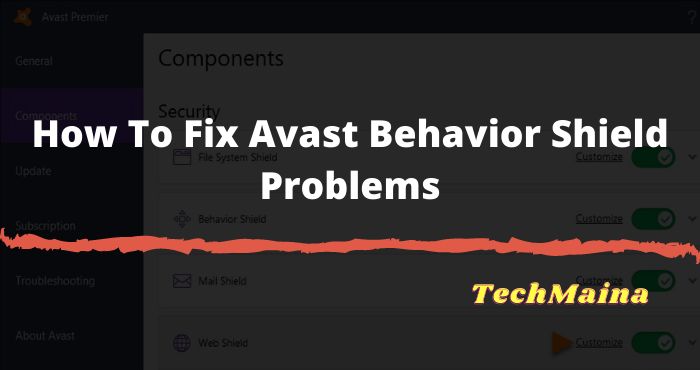
This feature is configured by default to provide medium-level protection, and I recommend that you keep it enabled at all times.
You can enable this feature if you are an administrator or have knowledge of scripts or malware.
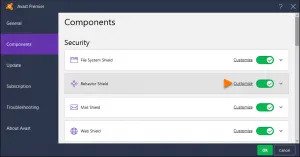
You can still see the Behavior shield in Task Manager running as “ aswidsagenta.exe “. This doesn’t necessarily impact your computer’s performance, but you can still turn it off by following the steps below.
Read Also:
Table of Contents
Why Does Avast Service Use a Lot of CPU?
Since Avast Antivirus performs tasks such as background scanning, virus removal, real-time scanning, and cleaning, it consumes most of your CPU resources.
Undoubtedly, to keep your system safe from threats, this activity is essential, but when these processes take 100% of the CPU, things get annoying.
This high CPU usage problem can be fixed both manually and automatically. However, if you are looking for a way to save time, we recommend that you use the Advanced System Optimizer.
This one-click PC cleaning and optimization tool help fix the most common Windows problem. Also, it fixes corrupted Windows registry, the most common reason for 100% CPU usage.
In addition to this, you can reclaim storage space, optimize disk, manage system resources, optimize game performance, and do a lot.
Steps to Permanently Deactivate Avast Behavior Shield
Since Behavior Shield is a useful tool for avast, especially after its 2017 version it is recommended to leave Shield enabled.
But due to the “bugs” and the issues that cause errors in the antivirus, users can turn it off easily.
Usually, the problem stems from its memory usage, as it consumes a lot of CPU and gets stuck while processing.
Users have also reported experiences with avast behavior shield memory usage which causes PC performance issues.
It is recommended to upgrade to the latest version of the antivirus or simply turn it off. This may be the reason Avast is slowing down the computer.
Follow the steps to disable the behavior shield:
- Go to the Antivirus dashboard,
- Click on the Settings tab,
- Open the Protection option,
- Double-click on the “ Behavior Shield” option,
- Click now and change the green tab to red,
- Click on ” Final stop “,
- Click Confirm and restart the system.
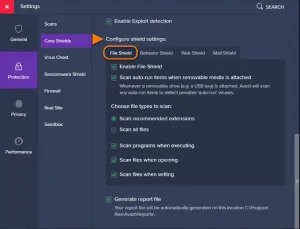
Fix: Avast Behavior Shield High CPU Usage [2025]
Avast Behavior Shield’s high CPU usage occurs when there is an error. The user can disable the shield but this is not recommended according to the Avast help forums.
Instead, it is recommended that you apply one of the following alternative methods. These methods allow it to be enabled by correcting bugs that cause it to be automatically disabled.
Method #1: Avast Cleaning Tool
It offers a cleaning utility that allows you to clear the computer’s cache and close all the applications that are running in the background.
However, there are times when the cleaning tool becomes responsible for high CPU usage. By removing this utility, it is possible to completely resolve the issues that occur.
Follow the steps to remove the cleaning tool.
- Click on the icon and open it,
- In the dashboard, click on the Settings tab and go to Components,
- In this screen, the user can uninstall components added with Antivirus,
- Click on Cleanup Tool (↓) and tap on the uninstall option,
- Confirm the uninstallation and restart the PC.
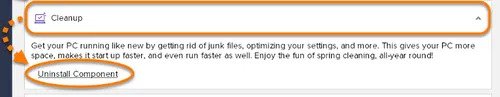
This procedure effectively disables the process. Once it is needed again, the user can simply activate it using the same options. These steps are also valid for deactivating the avast behavior shield.
Method #2: Using the Command Prompt
Applications running in the background are not visible to users. But these applications continue to consume the CPU.
One of these apps is mentioned with the background scan. This is an automatic feature that starts scanning system files after the user logs on.
Using the command prompt, the user can turn off avast behavior shield scanning in the background.
- Click on Windows key + R, to launch the Run tool,
- Now type cmd and run the command prompt as an administrator,
- Now type the command: cd C: \ ProgramData \ Avast Software \ Avast
 Press the Enter key to execute the command. This will open a new window.
Press the Enter key to execute the command. This will open a new window.- Locate and open the avast5.ini file and insert the following command in the line:
[GrimeFighter]: ScanFrequency = 999 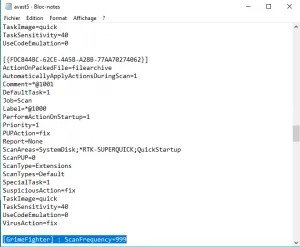 Now you need to save the file.
Now you need to save the file.- Restart your PC and check if the problem is resolved or not.
Method #3: Update the Antivirus to the Latest Version
Usually, an outdated version of an antivirus starts to cause problems, in addition to the high CPU usage issues.
As the old version of the antivirus is not updated with the latest threats, the Avast Behavior shield becomes unable to detect any new threats.
Updating to the latest version of Avast 2025 will fix the issue. Follow the steps below to upgrade to Avast 2025 for free.
- First, open the Dashboard by clicking on its icon in the system tray or by double-clicking on the desktop icon.
- Click on the update option located in the upper right corner of the dashboard,
- There are two options for updating: one is for the virus database and the other is for the full software update.
- Update both options to fully configure Antivirus.
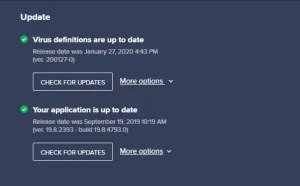
Method #4: Check If the Scan is Active
Usually, it starts to scan for viruses and threats in the background. It can exploit the performance of the CPU by causing high disk usage.
It can also be the reason Behavior Shield is consuming resources on the computer. To turn off background scanning by default, follow the steps below:
- Click the right mouse button on any file and select an analysis.
- This will open a scan results window where you can see which scans are running on your PC.
- Now in the dashboard, find the option to disable the avast screensaver, and click on the stop button.
- Check your CPU usage, this should solve your problem.
Method #5: Using the Control Panel
This is the last way when no other option is valid. By using the control panel user can repair avast antivirus software easily.
To repair the antivirus from the control panel, follow the steps listed below:
- Log in as the administrator with your PC,
- Now click on Start and select Control Panel to open it,
- In the control panel, with the option available set the display as the category,
- Click on the option “ Uninstall a program ” which you will find under the heading “ Programs “,
- Find the Antivirus in a list of installed programs
- Click on uninstall
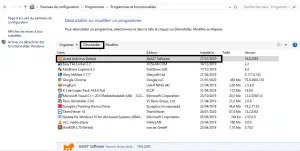 Select the repair option,
Select the repair option,- A confirmation window will open in which you will need to click Yes. The site allows you to repair it with the default settings,
 Click ” Finish ” and restart your PC. Now check if it fixed your problem or not.
Click ” Finish ” and restart your PC. Now check if it fixed your problem or not.
Method #6: Edit the Avast5.ini File
Recurring background scanning also puts a strain on your RAM or CPU. If this is the reason for Avast Cleanup, High CPU try changing the scan frequency. This will disable background checks and will surely decrease high CPU usage.
To do so, follow the steps below:
- Type Command Prompt in the Windows search bar
- Now click Run as administrator.
- Here enter the following command: C: ProgramData AvastSoftware Avast and press the Enter key.
- This will open the avast5.ini file.
- Here, at the end of the document, insert the following command: [GrimeFighter]: ScanFrequency = 999
- Save the file and restart your PC.
Now check whether the high CPU usage issue has been resolved or not. If the problem persists, continue to the next step.
Method #7: Disable Mail Shield
Sometimes the Avast Mail Shield feature also leads to high CPU usage of the Avast service. To fix it, follow the steps below:
- Start Avast, click the Menu button
- Select Settings from the drop-down menu> Protection.
- Click on Core Shields in the protection tab and scroll down to find Mail Shield
- Uncheck all options
- When asked to click indefinitely for some time
- Restart Avast and see if the problem is fixed or not.
All other Shields in the Core Shields menus must be enabled.
Method #8: Disable Update Notifications
If Avast shows update notifications, you may have a high CPU usage problem. So, to fix the problem, follow the steps below:
- Launch Avast
- Click the Menu icon> Settings.
- Performance tab> Software Updater option on the left panel
- Uncheck Notifications about new updates and close the window.
- See if the problem is solved or not.
Method #9: Remove Unnecessary Avast Plugins
To increase functionality, Avast offers several add-ons. But these plugins sometimes require unnecessary resources. To fix it, follow the steps below:
- Press Windows + R
- Now in the Run window, type the control panel and hit enter
- View by must be Category. Otherwise, click the down arrow next to View and select the Category option.
- Click Uninstall a program under Programs.
- Wait for the Avast window to appear.
- Here select Modify
- In the corresponding window uncheck all the options left: (File Shield, Mail Shield, Web shield, Behavior shield)
- Click the Change button and wait for the process to finish.
- After doing this, check that the high CPU usage issue should be resolved.
If the above methods seem too long or technical, you can try using the Advanced System Optimizer.
This tool fixes all corrupted files removes junk data and in most cases, it also fixes files that lead to a system corruption.
To get this fantastic system optimization utility from Systweak, click here.
Conclusion
Avast Behavior Shield is one of the useful tools that are built into this Antivirus.
This article answers the essential question of what this Shield does. There are many different methods that can just eliminate the problem of high CPU usage.
If the issue persists, please let us know in the comments section below.



![How To Fix: Avast VPN Not Working Error On Windows [2025] Best Methods To Fix Avast VPN Not Working On Windows](https://techmaina.com/wp-content/uploads/2021/04/Best-Methods-To-Fix-Avast-VPN-Not-Working-On-Windows-218x150.png)


![How To Fix: Avast VPN Not Working Error On Windows [2025] Best Methods To Fix Avast VPN Not Working On Windows](https://techmaina.com/wp-content/uploads/2021/04/Best-Methods-To-Fix-Avast-VPN-Not-Working-On-Windows-100x70.png)

![Latest Free IPVanish Premium Accounts List [2025] Latest Free IPVanish Premium Accounts List](https://techmaina.com/wp-content/uploads/2021/09/Latest-Free-IPVanish-Premium-Accounts-List-100x70.png)