Academia Downloader: Currently, there are lots of file-sharing sites such as journals, papers, or the like, such as Academia.edu. Of course, we can use this to see the references we need.
But have you ever known how to download files from Academia? Do you login first? Or maybe even without logging in, we can download the file.
But before that, there is information that I need to convey. That Academia itself is a social networking site for academics.
Just like how to download Scribd files, how to download course hero documents, how to download books on Issuu, and so on.
In this case, it can be used to share any documents such as research, monitor research impact analysis, and participate in research in certain fields.
Reporting from the official Academia.edu website, this site reaches 136 million academics who have registered.
And interestingly, the total number of visitors per month on the Academia site reaches more than 54 million. And the mission of this company is to accelerate world research.
Table of Contents
How to Download Files From Academia [2025]
There are various ways you can download files on Academia. Among them are downloading using an Academia account and several downloader websites.
In this case, you can do it on a PC / Laptop or smartphone. And indeed, several methods have different stages.
But basically, it is very easy to do. Here are a few options to choose from;
1. How to Download the Academia File with an Account
If you want to download a file at Academia, of course, you will need an account. At Academia itself there is a choice of accounts that can be used.
Namely login with a Google or Facebook account. But you don’t need to worry if you don’t have both.
Because Academia provides another option, namely using the email registered on the site. And here are some steps you need to do.
Read Also:
Step 1:
- The first step, access the Academia official website: academia.edu
- Then log in using your Google / Facebook account. (Get Free Gmail Accounts)
Step 2:
- Please find the required document, by clicking the Search Column and select a file
- There are several documents that are displayed based on keywords. ( Ex: Digital Marketing )
Step 3:
- After displaying the document page that you previously selected
- You can download the document by clicking the Download available button
- Wait a few moments for the file to download automatically.
However, if you find an ad Popup when you click Download from Academia, please click the Close button in the top right corner of the Popup.
Step 4:
Once the document has been downloaded, Please return to the previous page. And at this stage, you can tell the owner of the file, related to what made you interested in downloading the document.
- Click Send to send
- Click Skip to ignore it
- Wait a few moments, the file will automatically download.
If sorted, here are the short steps:
- First, please visit the Academia.edu page.
- Register or log in directly for those of you who already have an account.
- Find the document you want to download.
- Once found, open the document and click the Download button.
- If a pop-up appears, please send a message to the relevant author by writing a message and click Send or Skip to ignore.
- The document will automatically download.
- Wait a few moments and you can open the document.
- Done.
2. How to Download Academia Files Without Login
Besides the method above, there are other alternatives that you can do, if you want to download without logging in first.
Namely by going through several Academia file downloader sites. One of the sites that you can use is DocDownloader.com.
On this site, you don’t just download files from Academia. But you can also download Scribd, SlideShare, and issue files. Here are the steps;
Step 1:
- Please open the browser application on your PC / Laptop
- Then, access the Academia official site: academia.edu
- Please login with your Google / Facebook account first.
- Click the Search column, then find the file you want to download
- Select a file, from several documents that are displayed based on keywords. ( Ex: Digital Marketing )
- See the URL column in your browser
- Copy the URL of the file.
Step 2:
- Access the following DocDownloader site: docdownloader.com
- Select the Academia Downloader menu
- Paste the URL from the previous Academia website in the column provided
- Next, click Get Link
Step 3:
- Click Tick in the ” I’m not a robot ” in the CAPTCHA provided
- Then click Download PDF
- Wait a few moments
- After that you will be redirected to the file download page, followed by clicking Download Original PDF
- Then the file will be downloaded automatically.
If shortened, here are the steps:
- First, visit the Academia.edu and docdownloader.com pages on the second tap.
- Find the document you need, open it and copy the document link.
- Paste it in the Get Link docdownloader.com form, and click Get Link to generate a document.
- Do verification by ticking “I’m not a robot”.
- Click Download PDF to download the file.
- Done.
3. Drop Academic
The downacademia.com website provides a free Academia file download feature. You can download publicly accessible documents.
Here’s how to download Academia files on the Down Academia site:
- Copy the URL of the Academia document
- Paste the file URL into the downacademia.com website
- Please wait a moment until there is a document download menu
- Click download to download the file
4. Academics Downloader
The next website is Academia Downloader. You can download documents from the Academia website without logging in to your account.
The following is a tutorial for downloading files on Academia Downloader:
- Copy the Academic document URL link
- Paste the Academia file URL link into the academia.downloader.is website field .
- Then click Download to download the File.
5. PDF Jobs
The next website is pdfd . work to download Academia files. The website display is simple making it easier for users to download files.
In addition to Academia files, this website provides downloadable files for Scribd and Slideshare Net.
The same way is to copy and paste the file URL into the provided column. Then click download to download the document.
6. How to Download Academia Files On Android
Given a large number of Academia users, related parties have developed an application that can be used by Android and iOS (iPhone) smartphone users.
Of course, this is luck for those of you who don’t like the hassle of downloading or opening documents through a computer browser.
Because with just a few steps, you can enjoy the downloaded files from Academia. Namely, simply download and install the Academia application.
And use your Google / Facebook account to be able to access the application.
Here are the steps:
- The first step, download the following Academia application : [ Play Store ] [ App Store ]
- Next, Login with your Google / Facebook Account first
- Press in the Search menu, and find the file you want to download ( Ex: Digital Marketing )
- Then select one of the several files that appear based on the keywords you are looking for
- Wait for a few moments to open the file.
- Press the button Download available files
- Then the file will automatically be saved.
- Done.
Note: To open the downloaded file, you can find it on the Library menu in the Application. In this case, you can see it offline or online.
FAQs Related To Academia.Edu
Are papers at Academia free?
All papers at Academia are free to read and download. You need an Academia account if you want to download it. It’s different if you just want to read, you don’t need an account.
What is Academia Premium?
Academia Premium is a series of exclusive features from Academia.edu. Which lets you learn more about readers and can enhance your Academia experience.
How do I cancel my Academia Premium subscription?
If you want to cancel, you can do by clicking the Cancel Auto-Renew ” Cancel Automatic Renewal ” in the settings page of your premium.
Conclusion
Basically, the three ways that I describe above are easy ways to download files on Academia. Of course, you are free to choose which method to use.
Starting from how to download using an Academia account, using the downloader site, and through the Academia application which is available on the Play Store and App Store.
That’s some of the information I can provide regarding how to download files on Academia.edu.
And hopefully, the steps I described above are easy to understand. If there is anything you want to ask or say about the review above, please write it in the comments column below.
Attention: This is for educational purposes only! We are not responsible for how you use Academia. We highly recommend buying the legal account of Academia from the official Website.

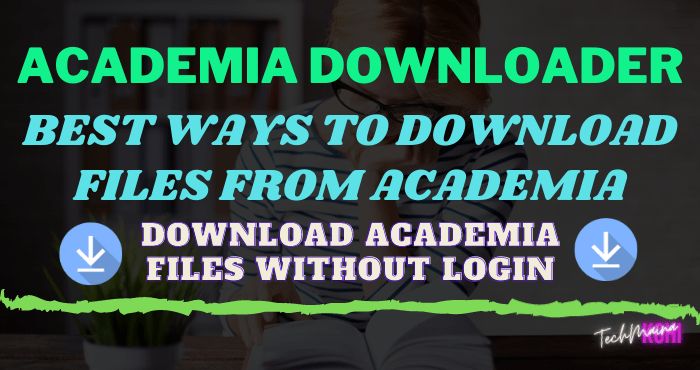


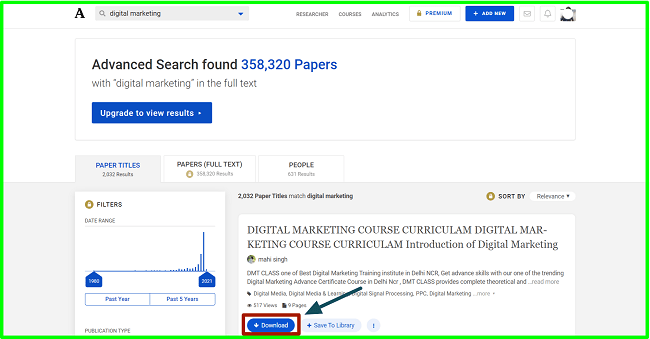
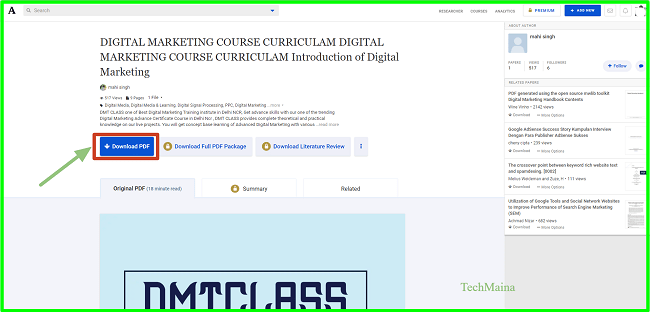
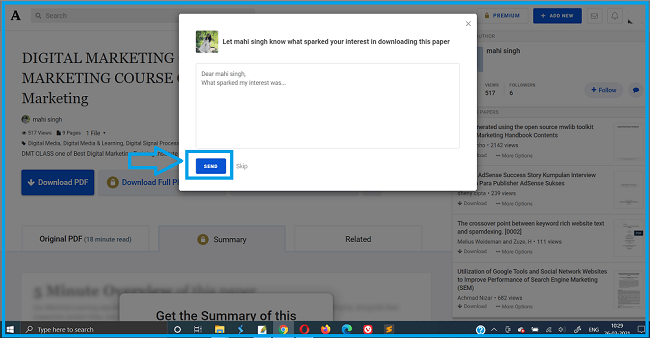
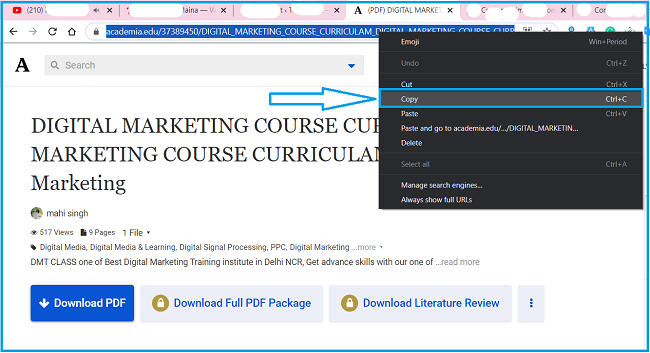
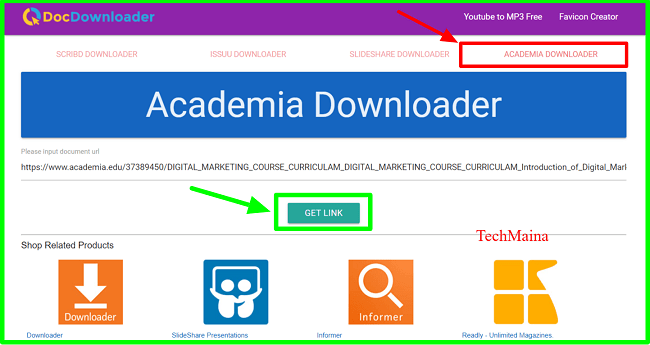
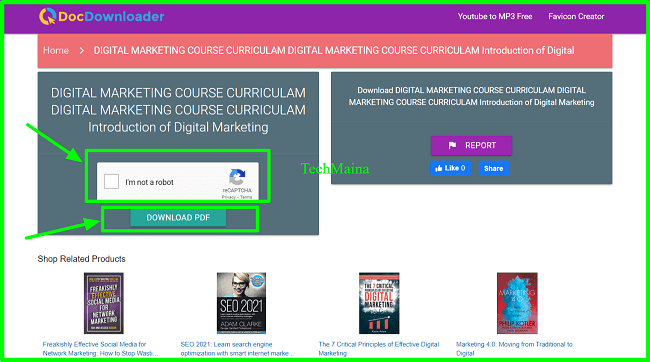


![How To Fix: Avast VPN Not Working Error On Windows [2025] Best Methods To Fix Avast VPN Not Working On Windows](https://techmaina.com/wp-content/uploads/2021/04/Best-Methods-To-Fix-Avast-VPN-Not-Working-On-Windows-218x150.png)


![How To Fix: Avast VPN Not Working Error On Windows [2025] Best Methods To Fix Avast VPN Not Working On Windows](https://techmaina.com/wp-content/uploads/2021/04/Best-Methods-To-Fix-Avast-VPN-Not-Working-On-Windows-100x70.png)
![Latest Free IPVanish Premium Accounts List [2025] Latest Free IPVanish Premium Accounts List](https://techmaina.com/wp-content/uploads/2021/09/Latest-Free-IPVanish-Premium-Accounts-List-100x70.png)
![How To Fix: ALT GR Not Working On Windows 10 [2025] How To Fix ALT GR Not Working On Windows 10](https://techmaina.com/wp-content/uploads/2021/04/How-To-Fix-ALT-GR-Not-Working-On-Windows-10-100x70.png)