Free Backlink Checker Tools: When we search for something on Google, articles are immediately presented which are very helpful.
How does Google know? I wonder why a website can appear in the top searches?
Don’t be confused, Google is not a psychic.

Google can know an article is relevant to what you are looking for because of several things, one of which is a backlink.
For websites, backlinks can improve performance on Google searches. Backlinks are also needed to help organic traffic through SEO strategies so that your site can be perched on the top of Google’s rankings.
Now, to find out if there are backlinks on our website, the simplest way is to use the backlink checker tool.
With a backlink checker, you can easily monitor the quality of the links going to your site. In addition, the data from these tools can be used to develop a website link-building strategy.
There are tons of backlink checkers out there that offer competing features.
So that you don’t get confused, we will compare the list of 7+ best free backlink checkers this year for your reference.
Table of Contents
Overview of Backlinks
A backlink is a link placed on a site that leads to your blog or website page.
If you post other website links, then you are the backlinker. Conversely, if there is a website that has a link leading to your website page, then you are the recipient of the backlink.
Google always crawls website pages with certain keywords. Now, if you have a backlink, it will be easier for Google to find your website.
This is because Google may find links to your website from other websites. After that, your website will be indexed and appear in search results relevant to certain keywords.
However, that doesn’t mean you can accept any backlinks. Who gives backlinks to your website also matters.
The more quality backlinks pointing to your website, the ranking on Google search will increase.
On the other hand, if the backlinks to your website are just spam, it will certainly be difficult to get up.
Do you want to get quality backlinks?
Relax … You can learn how to get quality backlinks for websites in the previous article.
Keep in mind, one of the things that must be done is to use tools to check backlinks on your website.
Types of Backlinks You Must Know [2025]
The way Google determines whether a website’s backlink is relevant to a related topic is by looking at the type of backlink.
There are two types of backlinks that determine the quality of your backlinks, namely:
Follow Backlinks
This type of backlink is the dream of all website owners. Because these backlinks send signals to Google to index the destination link.
So that the intended website is more “visible” and the ranking can be increased.
Nofollow Backlink
Whereas nofollow backlink is an attribute in HTML rel = nofollow that provides code to search engines not to follow the painted link.
Usually, nofollow backlinks are used when you don’t want to give backlinks for free and to avoid backlink spam.
7+ Recommended Backlink Checker Tools [2025]
As the name implies, each backlink checker has the main function of finding out the backlinks to a domain or URL.
There are several data that are usually required on every backlink checker, namely:
- Referring Page / URL – Website page or URL that provides a backlink.
- Referring Domains – The number of domains that provide backlinks.
- Domain and Page Score – The value or rating of the domain and page providing backlinks.
- Button Backlink – Can be in the form of anchor text, URL, and an image to go to the backlink.
- Dofollow and Nofollow – Information regarding the type of backlink.
However, in order to compete, of course, each backlink checker has its own advantages.
You can check it with the backlink checker tool below.
Read Also:
- Advantages and Benefits of SEO For Your Website
- How To Increase Your Domain Authority And Page Authority
1. Ahrefs
Ahrefs is the most comprehensive digital marketing analysis tool.
Ahrefs’ features are more than sufficient to provide useful analytical data for website optimization.
Amazingly, there are 16 trillions crawled website pages that are always updated every 15-30 minutes! You can also check the backlink index in real-time on Ahrefs.
The way to check is very easy, you only need to go to Ahrefs Site Explorer and enter the link you want to check.
Next, you will see the backlink data that points to your site.
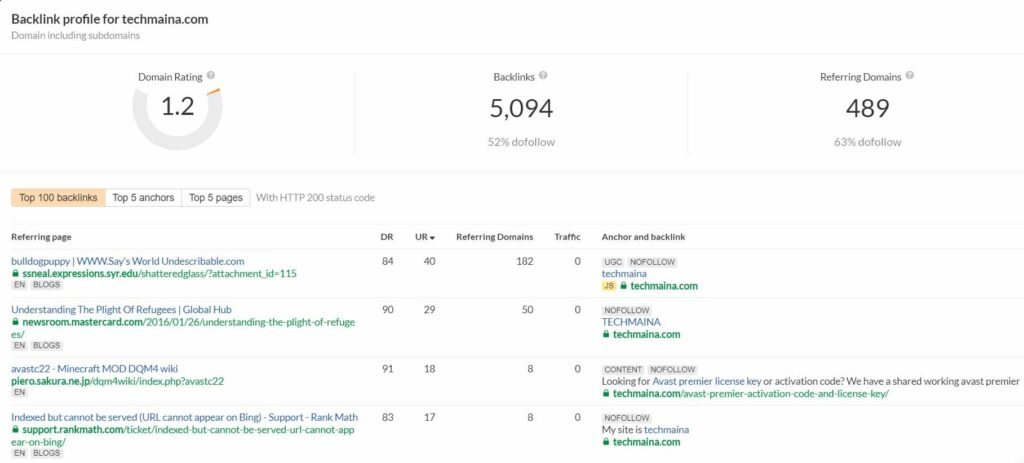
You will get data on the top 100 backlinks from the link you are looking for. So you can also see backlinks from competitor domains.
Ahrefs also helps you find traffic from Google searches to backlink pages. This feature is very rare in other backlink checkers.
Excellence
- Use is not difficult.
- Can check competitors’ backlinks.
- Google search traffic feature.
- Provide detailed data, such as anchor text distribution, dofollow and nofollow backlinks, domain rating, and others.
- Can see a list of backlinks in real-time.
- There is historical backlink data (new and old backlinks) and a list of backlinks that have been lost.
- Notification if there are new backlinks or missing backlinks.
Price
You can use the free version on Ahrefs with limited features. For premium accounts, 7 days trial for only USD 7.
In addition, Ahrefs provides several service packages with varying prices, ranging from USD 99-999 per month or you can get free ahrefs account which we have shared already.
Read Also:
2. SEMrush
The second best backlink checker tool that is capable of checking backlinks is SEMrush.
Because SEMrush actively crawls around 17 billion URLs per day and has analyzed more than 33 trillion backlinks.
To use this tool, you are required to create an account. After that, just need to type in the domain name you want to check in SEMrush Backlink Analysis.
Then, you will see data like the one below.
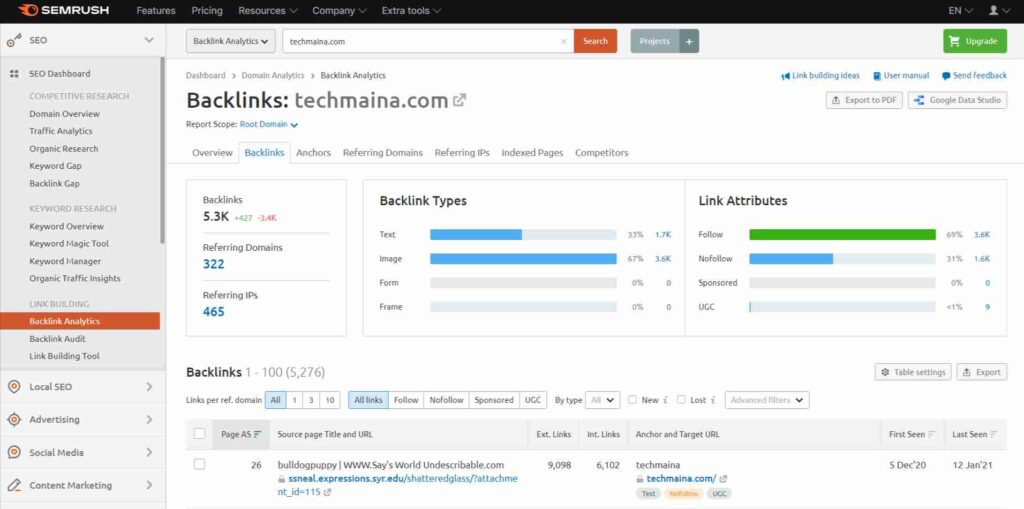
The data provided by SEMrush are fairly complete. Seen in the detailed analysis table for each backlink. In fact, SEMrush also has other backlink features.
Such as Backlink Audit, Link Building Tool, and Backlink Gap. You can use all of them so that your backlink process is maximized.
Excellence
- The existence of new information and lost backlinks.
- Identify all incoming backlinks to both the domain, subdomain, and URL.
- Information about the quality of the domain that provides the backlink and its location.
- Detect dofollow and nofollow backlinks.
- Find out which pages have the most backlinks.
- Track competitors’ backlinks.
- Compare link building progress to 5 competitor domains at once.
- Can be integrated with Google Search Console, Google Analytics, and Majestic.
- There is a disavow feature so that Google doesn’t index backlinks.
- There is a disavow feature to reject backlinks.
Price
The backlink data above can be accessed in the free version for 7 days.
For premium features such as backlink analytics, backlink audit, link building tools, and bulk analysis.
You can subscribe to the Pro package for USD 99.95 / month, the Guru package for USD 199.95 / month, and for Business for USD 399.95 / month.
3. UberSuggest
The third backlink checker we recommend is UberSuggest from neilpatel.com.
The method is very easy because you can directly check the backlinks on UberSuggest Backlink Checker, as shown below.
But of course, you are asked to sign up to get more complete data.
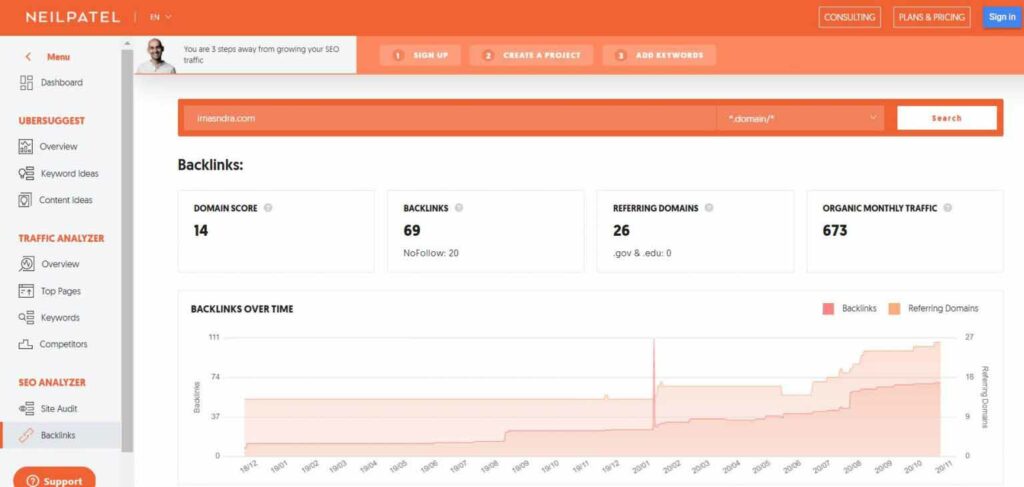
In addition, there are short statistics containing real-time backlink reports. UberSuggest also provides a summary of it in statistics as below.
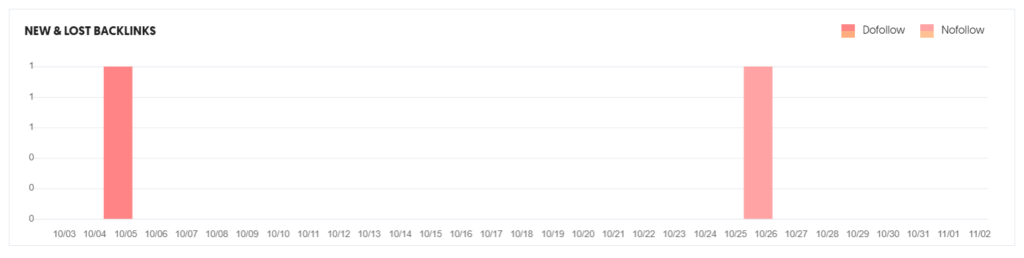
And finally, UberSuggest also provides a complete table containing backlink information, as follows.
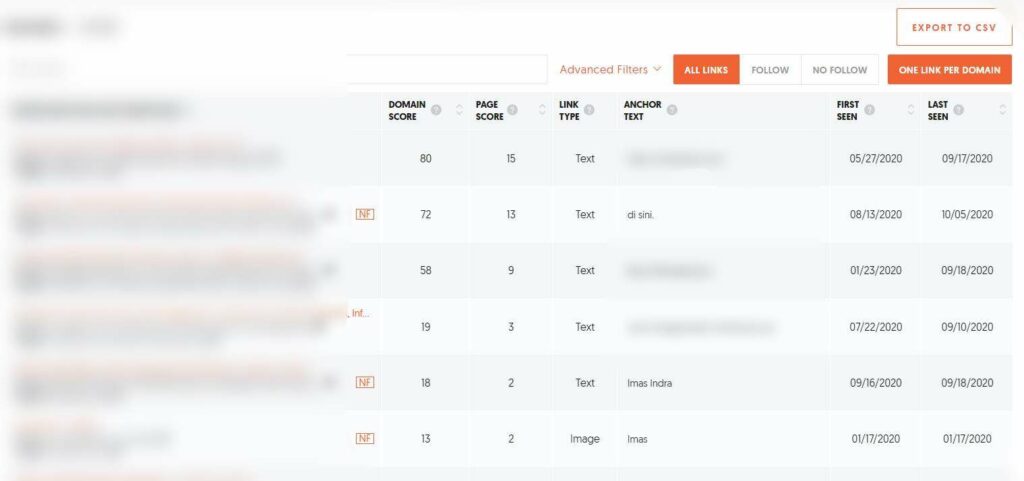
Every single page of the table, UberSuggest provides a list of 100 backlinks that point to the website.
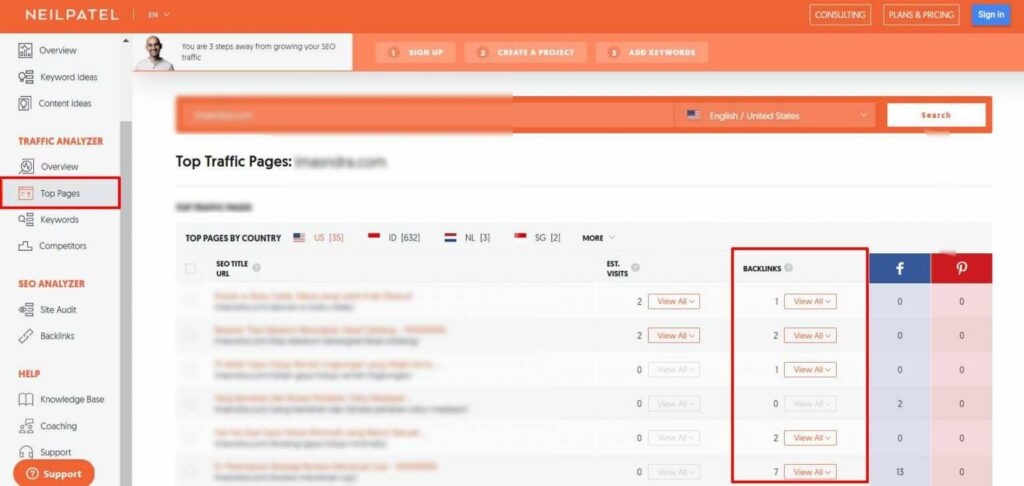
Also, on the left-hand tab of the screen labeled Top Pages, you will see the total backlinks per page.
And you will see detailed backlink data per page by clicking View All.
Excellence
- Provides an easy-to-read summary of backlinks.
- Provides a historical backlink growth graph.
- Can see competitors’ backlinks.
- There are filters to see backlinks in various data such as, based on geographic area, backlink text, domain score, page score, dofollow and nofollow.
- The existence of Organic Monthly Traffic information which shows the estimated traffic that the domain will get from organic search for a month.
Price
You can enjoy the backlink data above with the free version.
If you need more complete data, UberSuggest provides a choice of paid services.
Packages per month are priced starting from USD 12-40. While the lifetime package starts from USD 120-400.
4. Moz Pro
If you want complete features and in-depth data, maybe Moz Pro, which has 40 trillion backlinks, could be an option.
You just need to type in the domain name you want to search in Link Research.
Then, you will be asked to sign up and, voila! You will meet data like the one below.
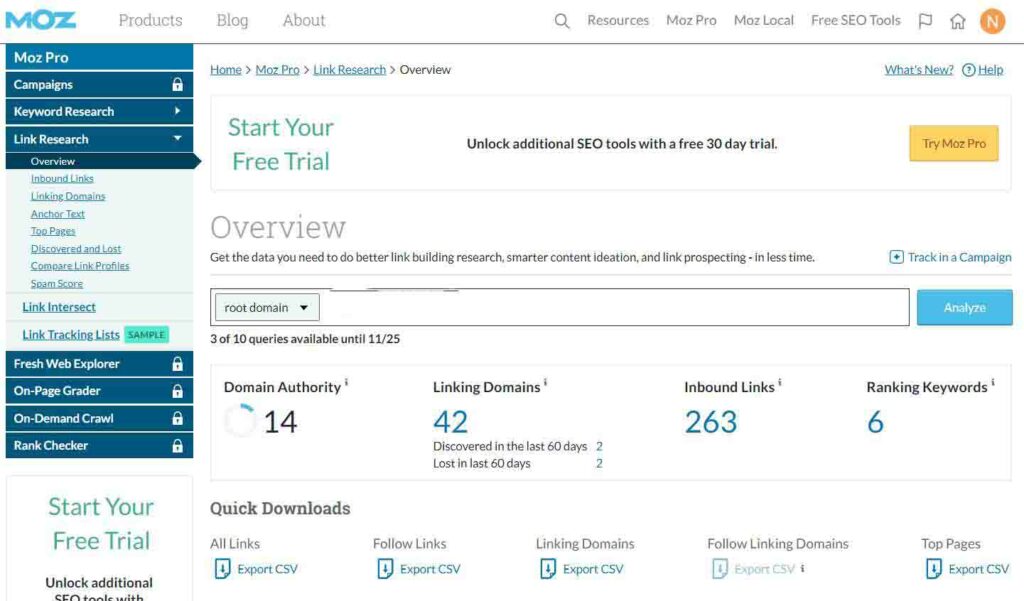
In addition, you can see the backlink report in a nutshell as follows.
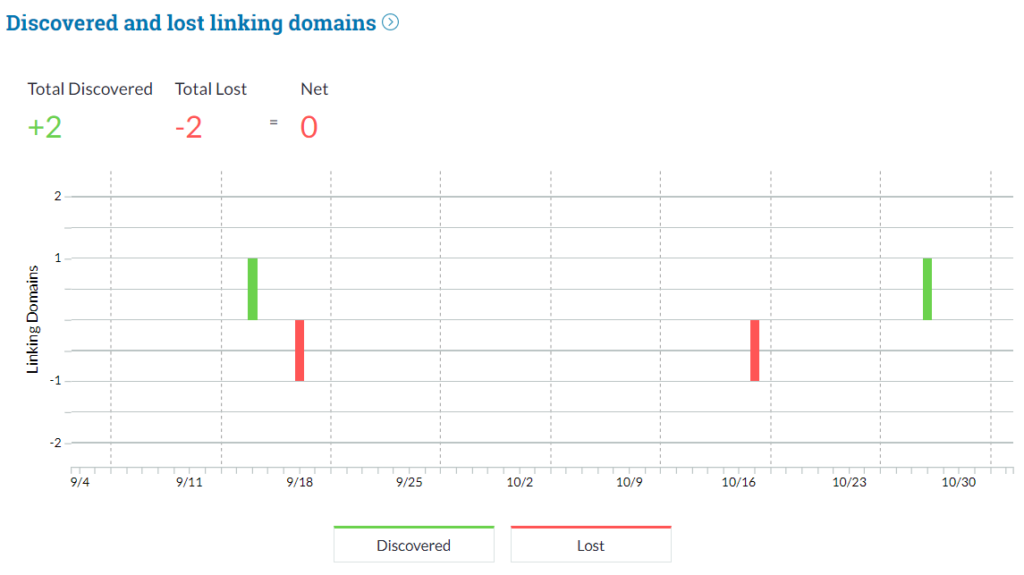
The data above contains three brief statistics, namely:
- Report historically the number of indexed and missing backlinks.
- Real-time backlink growth metrics based on Domain Authority, Page Authority, and Linking Domains.
- Comparison of dofollow and nofollow backlinks from both internal links and external links.
Moz Pro also provides a Link Intersect feature to compare the backlinks on your website with five competitor websites at once. So, you can find out the backlinks of competitors that you don’t have.
Excellence
- Quick download feature per backlink report.
- The existence of Page Authority data shows the potential for page rank in search engines.
- Can find out competitors’ backlinks, even compare them.
- Find broken links, so you can fix them and maintain quality backlinks.
- Checking for spammy backlinks to your website.
Price
The above reports can be accessed with the free version, but the features are still very limited.
There are still many awesome Moz Pro features that help check locked backlinks. To open it you will need a paid subscription.
Starting from USD 99-599 per month to USD 950-5,750 per year. Previously, you could try the premium version, Moz Pro provides a free trial for 30 days.
5. OpenLinkProfiler
OpenLinkProfiler allows you to check and analyze backlinks for free.
After entering the URL of the domain you want to check in OpenLinkProfiler, you will be presented with a screen like this.
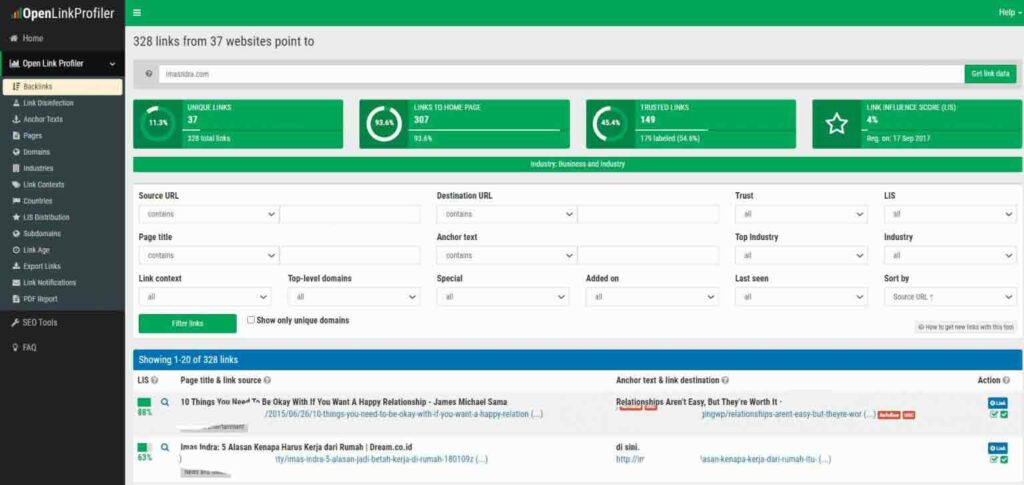
At the very top of the screen, you will see the total number of backlinks and the number of domains leading to the website.
The data is assisted by a backlink details table at the bottom of the screen. There is a Link Influence Score which shows the quality of the backlinks.
Complete with dofollow or nofollow backlink types, as well as backlink text and target links.
Excellence
- There is a notification feature to update backlink development.
- No need for a paid subscription.
- Full features and specific data with details below.
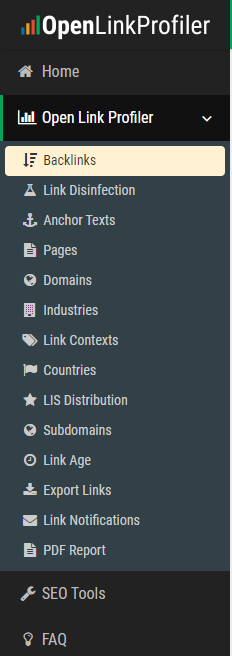
Price
The features offered by OpenLinkProfiler are complete. But to access them in their entirety, you need to create an account.
Take it easy, it’s free!
6. BuzzSumo
The next tool is BuzzSumo which can analyze the content of your website as well as your competitors.
Before using it, you must sign up first.
Furthermore, you can check the backlinks easily, just click Content and select Backlink, then enter the URL you want to check.
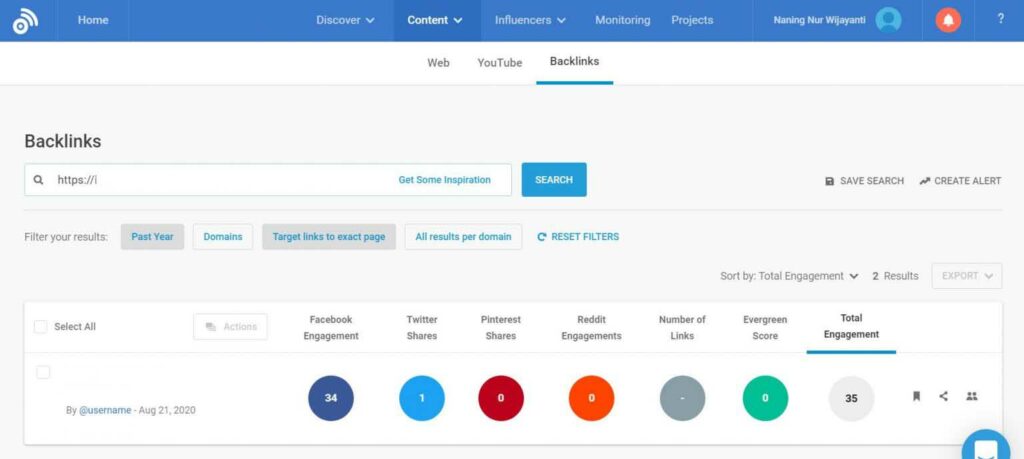
You can set filters to find backlinks on your website.
There are four filters that can be searched, namely, Past Year, Domains, Target links to the exact page, All results per domain.
BuzzSumo provides unique data than others, namely data on social media engagement on your website content.
Like, Facebook engagement, Twitter shares, and others.
Excellence
- Easy to use.
- Provide trending content and competitor content.
- There is a lot of information about social media engagement.
Price
You can use the free version with limited usage.
If you need other features besides backlinks, you can subscribe to the paid version. Starting from USD 99 to USD 499+ / month.
7. LinkMiner
In seventh place, there is LinkMiner as an alternative that you can use. This Mangools backlink checker can be a minimal budget solution.
After creating an account, you can type in the URL you want to check on the dashboard on the Backlink Analysis menu and you will get a screen like the one below.
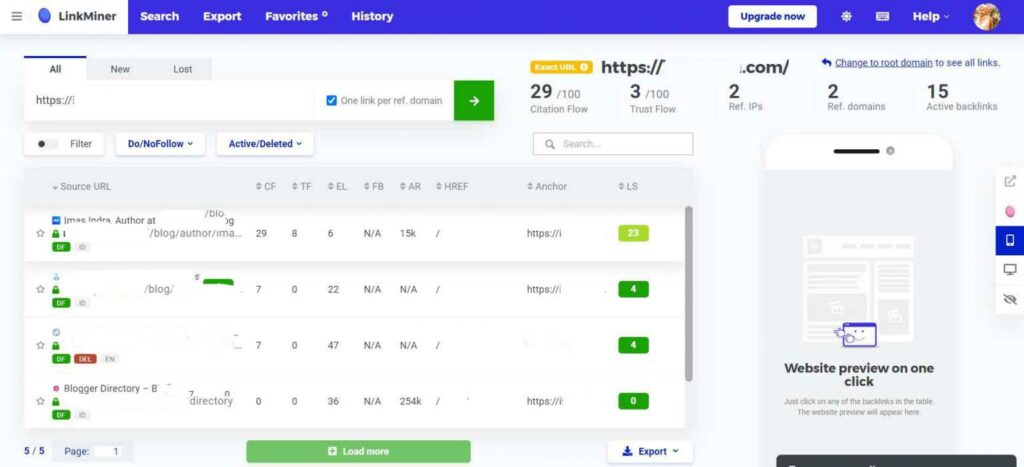
In the report above, you can set data options, among others, All, New (new backlink), and Lost (missing backlink).
You can also enable filters to view Dofollow and Nofollow backlinks, as well as Active or Deleted backlinks.
Although LinkMiner does not present as much backlink data as other backlink checkers, the table you can see is complete with additions containing:
- AR (Alexa Ranking) – Ranking of backlink giver page in Alexa.
- LS (Link Strength) – the strength/quality of backlinks, usually influenced by several factors such as Citation Flow, Trust Flow, Dofollow / Nofollow, and so on.
In addition, there is a summary of the quality of the backlinks. You do this by looking at the Citation Flow, Trust Flow, Reference IPs, Reference Domains, and how many Active Backlinks.
Especially for Ref. IPs, Ref. Domains and Active Backlinks, the data presented by LinkMiner is sourced from Majestic’s Fresh Index which we will discuss next.
Excellence
- Can see a preview of the backlinker page mobile and desktop.
- There is a ‘favorite’ URL feature that can store backlink data.
- Can check competitors’ backlinks.
- There are free SEO tools to maximize the link building process.
Price
You can try free for 10 days. After that, you can have paid subscriptions ranging from USD 29.90 to USD 79.90 per month.
That way, you can access other LinkMiner features such as Competitor Keywords, SERP Lookups, Site Lookups, and others.
8. Majestic SEO
And finally, there is Majestic SEO. To check backlinks, you will be asked to sign up.
After that, enter the URL you want to check on Majestic SEO. And you will get summary data like below.
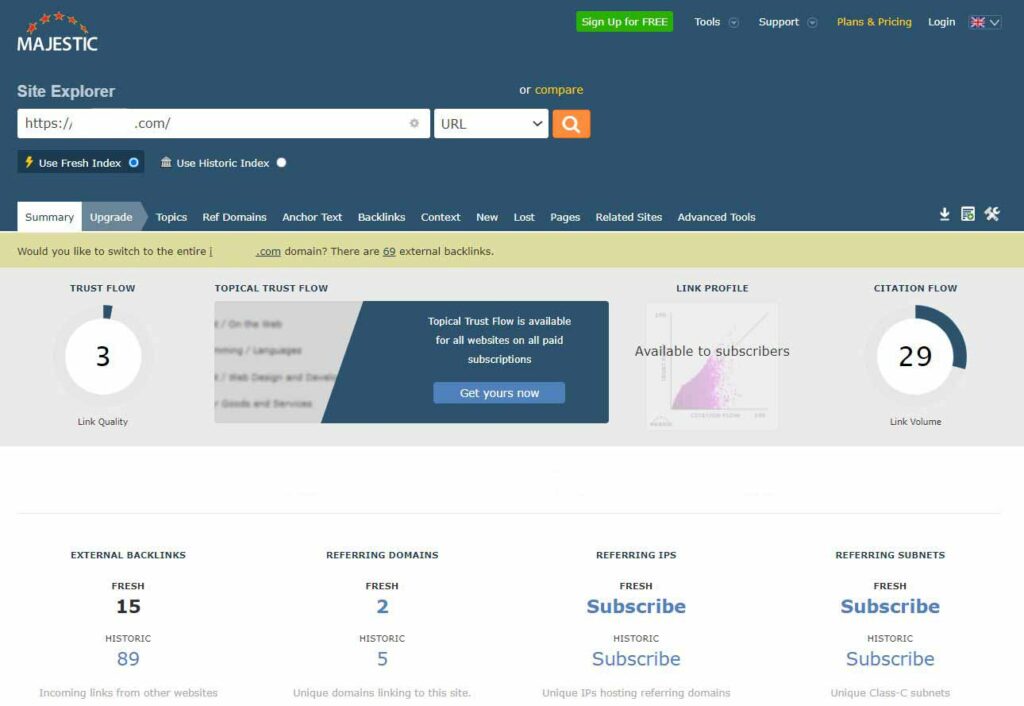
In addition to the main information above, other information is provided such as, Link Context, Language, Link Density of Inbound Links, Backlink History, and Backlink Breakdown.
Majestic SEO is reliable because it has an index database of more than 2 trillion URLs that are constantly updated.
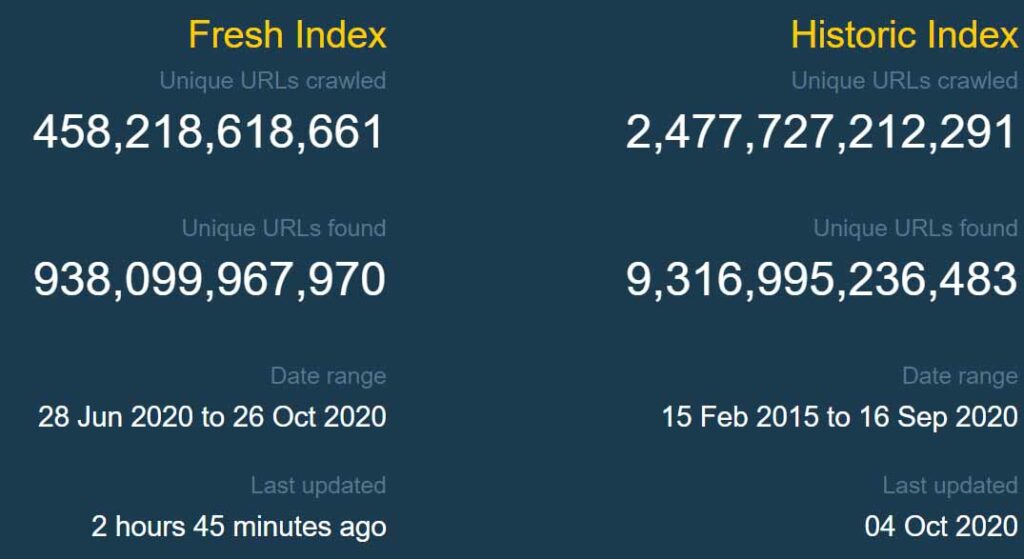
Excellence
- There is a backlink checker feature based on the historic index (old URL data) and fresh index (the latest URL data).
- The features and data presented are complete.
- The display is graphic and clean.
- There is customer support who is ready to help.
Price
For the free version, you will only get a summary of the entire data and not detailed information.
You can only access other features if you have a paid subscription, starting from USD 49.99 to USD 399.99 per month.
Backlink Checker Comparison: Which Is Your Choice?
Basically, the backlink checker aims to find out the quality of the backlinks on your website. For that, the backlink checker tool is a practical solution so that your SEO efforts are not in vain.
Here we present a brief comparison between the eight backlink checker tools that have been discussed.
| Backlink Checker | Excellence | Deficiency | Premium Version Price |
| Ahrefs | – Easy to use. – Very detailed backlink report. – Provides real-time and historical backlink info. – Notification feature if there are new or missing backlinks. |
Must subscribe first. |
– Trial USD 7/7 days. – Premium: USD 99 – USD 999 / month. |
| SEMrush | – Identify all incoming backlinks to domains, subdomains, and pages. – There is information on the quality of the backlink providing domain and its geographic location. – Top pages feature. – Can track and compare competitors’ backlinks. – Backlink disavow feature. – Can be integrated with Google tools. – Very detailed backlink report. |
The appearance looks very professional needs adjustment for beginners. |
– 7 days free version. – Premium: USD 99.95 – USD 399.95 / month. |
| UberSuggest | – Summary reports (statistics and tables) backlinks are very detailed and easy to read. – There is a backlink historical growth graph. – Intuitive display. Can see competitors’ backlinks. – User-friendly interface. – Equipped with statistics to read data easier. |
The use of the free version is very limited. | – Limited free version. – Premium: USD 12 – USD 40 / month. |
| Moz Pro | – Quick download feature per report. View and compare competitors’ backlinks. – Identify broken links. – Checking for spam backlinks. |
The subscription price is expensive. |
– Limited free version. – Premium: USD 99 – USD 599 / month. |
| OpenLink Profiler | – There is a notification feature to update backlink development. – No need for a paid subscription. – Full features and specific data. |
Not as many backlinks as the others crawl, so the resulting data is not too much. |
Free by signing up. |
| BuzzSumo | – Easy to use. – List of trending content and competitor content. – Lots of information about social media engagement. |
– The report details are not complete like the others. – Focus more on backlink data from social media. |
– Limited free version. – Premium: USD 99 – USD 499 + / month. |
| LinkMiner | – See the preview of the page backlinker mobile and desktop. – URL ‘favorite’ feature to store backlink data. – Check competitors’ backlinks. – There are free SEO tools to maximize the link building process. |
Some of the data comes from other backlink checkers. | – Free for 10 days. – Pro: USD 29.90 – USD 79.90 / month. |
| Majestic SEO | – Backlink checker feature based on the historic index and fresh index. – Complete features and data. – Display contains graphics and clean. – There is customer support. |
– No dofollow and nofollow data. – Free features are very limited. |
– Limited free version. – Pro: USD 49.99 – USD 399.99 / month. |
Which Backlink Checker is Your Choice?
Have you chosen one of the backlink checkers above? Or do you want to use several tools at once?
May!
You can freely browse whatever amount of data you need to grow your backlinks.
To improve website performance, checking the quality of the backlinks is not enough.
So, how did your backlinks turn out?


![How to Increase Alexa Rank of a Website [2025] How to Increase Alexa Rank of a Website](https://techmaina.com/wp-content/uploads/2022/01/How-to-Increase-Alexa-Rank-of-a-Website-218x150.png)



![How To Fix: Avast VPN Not Working Error On Windows [2025] Best Methods To Fix Avast VPN Not Working On Windows](https://techmaina.com/wp-content/uploads/2021/04/Best-Methods-To-Fix-Avast-VPN-Not-Working-On-Windows-100x70.png)

![Latest Free IPVanish Premium Accounts List [2025] Latest Free IPVanish Premium Accounts List](https://techmaina.com/wp-content/uploads/2021/09/Latest-Free-IPVanish-Premium-Accounts-List-100x70.png)