Howdy gamers, in this article, are going to share with you the Call Of Duty Mobile Cheats & Hacks To Try without getting banned.
By type, Garena’s COD Mobile game cheat is actually no different from other battle royale games such as PUBG Mobile or Free Fire.
The goal is the same, especially if it’s not to make it easier to win the battle.
Now in this article, I will give a tutorial on how to cheat the latest COD Mobile 2025 using the Game Guardian application.
Don’t worry, even if you use the Game Guardian application, this cheat can be done on a no-rooted Android device.
Table of Contents
COD Mobile Cheats Using Game Guardian
Cheats using the Game Guardian application actually use the injection method, where later this application is tasked with injecting cheat scripts.
So, you can simply use the original Call of Duty game apk that you have downloaded via the Google Play Store.
However, this method is obviously a bit complicated for those who are not used to it because it uses many applications and many settings have to be adjusted.
Call of Duty Mobile Cheats Features
What are the cheat features offered? For the cheat feature, it really depends on the script you run.
Here are some of the features this script has:
1. Auto Headshot
As the name implies, this first feature aims to make getting a headshot very easy.
Even if your shot doesn’t hit the enemy’s head, you’ll still get a headshot.
2. Wallhacks
Still unfamiliar with this one feature? Take a look at the image below:
The wallhack feature aims to let you still see the enemy even though their position is behind a wall.
As you can see in the image above, the enemies will be purple and you will be able to see them wherever they are hiding.
If this is the case, there will be no such thing as your butt and you will also be able to easily map the movements of the enemy team.
3. Auto Aim
The third feature is auto-aim, with this feature later you don’t need to point your weapon at the enemy manually.
But it will automatically fire your weapon towards the enemy, with this feature killing the enemy is not a difficult thing anymore.
4. No Recoil
In the Call of Duty Mobile game, recoil is one of the things that is quite challenging and inconvenient for players to hit the enemy.
Moreover, some weapons do have recoil that is severe enough to make it very difficult to shoot.
Now with this feature, the recoil will be completely lost and your weapon will be stable, easy to control, and easy to also hit the enemy.
5. Wall Climb
This will climb feature is unique because in other battle royale games there are rarely cheats like this.
This feature is useful so that your character will be able to climb walls even though there are no stairs, you can shoot enemies from the top of the building.
In addition to the five features that I discussed above, there are actually many other features, you just have to activate it later and try it yourself.
If you are looking for free Call of Duty Mobile accounts then you can check our previous article where we have shared on free COD Mobile accounts.
Know Also:
Download COD Mobile Cheat Tools [2025]
There are several tools you need to run cheats in the Call of Duty Mobile game.
To avoid confusion, here is a list of the tools you need and their functions:
1. Game Guardian
The first tool is this tool, Game Guardian aims to insert a cheat script while running it.
2. Script Cheats
The second is a cheat script, this file contains a script that when inserted and run using the Game Guardian application will bring up various cheat features that can be used.
3. Virtual Hosts
Virtual host works to change the host of your device, what is its purpose?
The main goal is that your account and device will be anonymous later so that the chances of being banned for using cheats will be small.
4. Hosts Files
This hosts file will later become the new host for your device, this file is run with the Virtual Host application.
5. Virtual Space
The Virtual Space application is useful for cloning applications, so later all tools and games will be run through this application.
Already understand the function of each tool needed? If so, please download via the link below:
| Tools Name | Download Link | Password |
|---|---|---|
| Game Guardian | Download | |
| Cheat Scripts | Download | |
| Virtual Host | Download | @Mohammad_Almakki |
| Hosts Files | Download | |
| Virtual Space | Download |
Read Also:
How to Install Cheats
The installation process for this cheat is quite complicated and lengthy, so make sure you follow each step correctly for the cheat to work.
- First, please install the Virtual Space application.
- Cloning the Call of Duty Mobile game into the Virtual Space application.
- At this stage, please install the Game Guardian application, two versions of the application will appear with the HW and SW icons.
- Please select the SW version.
- Select Default Install Mode.
At this stage, the actual Game Guardian application will be installed with a random name.
- Clone the Game Guardian application with a random name into the Virtual space application.
- At this stage, please install the Virtual Host application.
- Open the app then tap the + icon.
- At this stage, please find and select the host file that you previously downloaded.
- If the host is already connected it will be like in the image below.
At this stage make sure the Virtual Host application is connected to the host’s file.
- Open the Virtual Space application then run the cloned Game Guardian application, a floating icon will appear.
- Open the Call of Duty Mobile game.
- Tap the floating Game Guardian icon.
- Select Process > select the Call of Duty Mobile game.
- Select Execute Script then locate and select the cheat script file that you downloaded earlier.
- Activate the cheat feature you want to use then wait for the injection process to complete.
- Finally, please play and enjoy the cheat features that you have activated.
Attention: TechMaina does not support any kind of hijacking or illegal use of cheats or hacks. The cheats above mentioned on TechMaina are submitted by users or collected from other open-access portals.
Well, so that’s the discussion this time about the Call of Duty Mobile cheats.

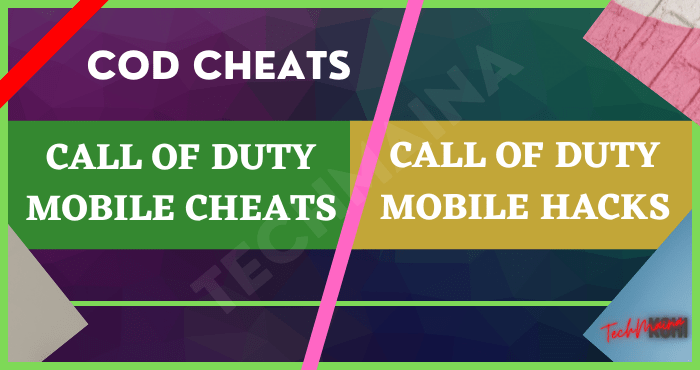

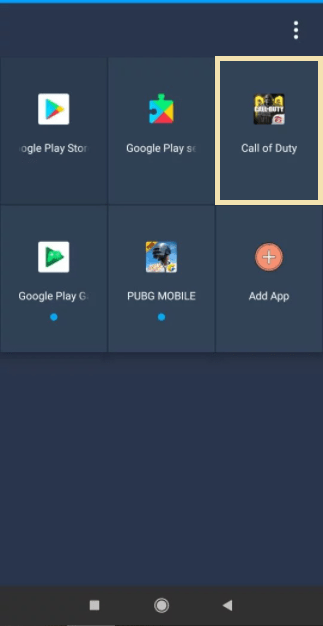
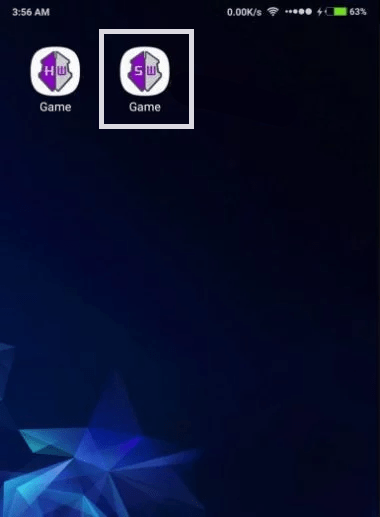
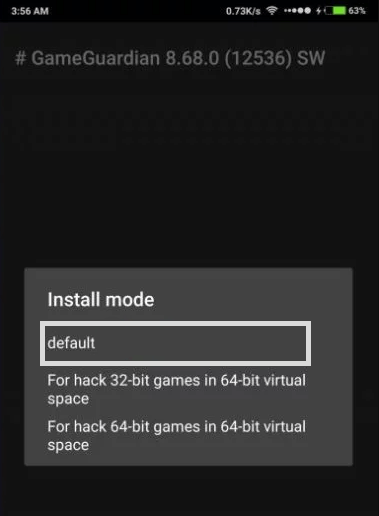
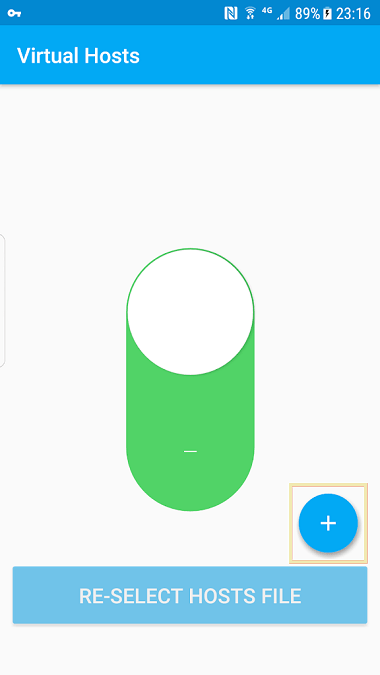
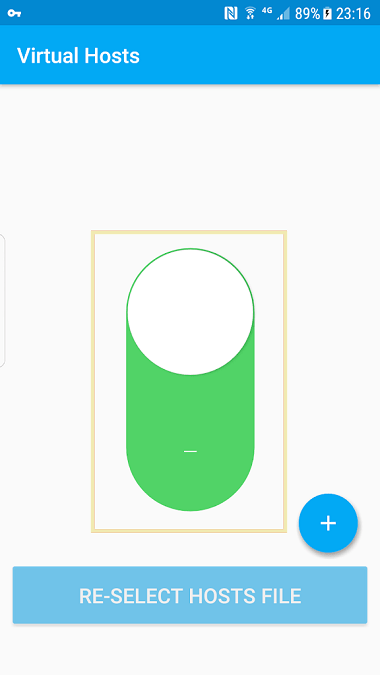


![How To Fix: Avast VPN Not Working Error On Windows [2025] Best Methods To Fix Avast VPN Not Working On Windows](https://techmaina.com/wp-content/uploads/2021/04/Best-Methods-To-Fix-Avast-VPN-Not-Working-On-Windows-218x150.png)


![How To Fix: Avast VPN Not Working Error On Windows [2025] Best Methods To Fix Avast VPN Not Working On Windows](https://techmaina.com/wp-content/uploads/2021/04/Best-Methods-To-Fix-Avast-VPN-Not-Working-On-Windows-100x70.png)
![Latest Free IPVanish Premium Accounts List [2025] Latest Free IPVanish Premium Accounts List](https://techmaina.com/wp-content/uploads/2021/09/Latest-Free-IPVanish-Premium-Accounts-List-100x70.png)
![How To Fix: ALT GR Not Working On Windows 10 [2025] How To Fix ALT GR Not Working On Windows 10](https://techmaina.com/wp-content/uploads/2021/04/How-To-Fix-ALT-GR-Not-Working-On-Windows-10-100x70.png)