When it comes to free email services, maybe the first things that come to your mind are Yahoo Mail and Gmail.
Indeed, both services provide free email. However, there are still many free email providers you can use besides Yahoo Mail and Gmail.
In this article, we will discuss more than 11 free and quality email providers that you can take advantage of.

Table of Contents
Top Free Email Service Providers In 2023
There are actually many free email providers that you can use. Perhaps the most famous of these are Yahoo Mail and Gmail.
Well, below we will provide alternative recommendations from the two email providers. Each email service has its own advantages and disadvantages.
So choose the email service that suits your needs!
1. Yahoo Mail
Yahoo! Mail was the largest free email provider of its time, namely in the 1990s. Although today there are not as many users as 20 years ago, Yahoo! Mail is one of the quality email providers that you should try.
Here are some of the main features that Yahoo! Mail:
- Each user gets 1TB of free storage
- Can send GIF directly when composing an email
- There are many themes that you can choose to change the email background
- There is an option to import contacts from computer files, Facebook, Google, and Outlook
- There is a built-in news reader and notepad that makes it easy
2. Gmail
Gmail was born after Yahoo Mail. However, now Gmail has become the holder of the largest free email market share globally. Gmail users have reached more than 2 billion worldwide.
What are the advantages of Gmail that make it the largest email provider in the world? Here’s the answer:
- Each user gets 15GB of free storage
- Connect with all Google services like Google Drive, YouTube, Google Calendar, Google Keep and Blogspot, and more.
- Easy synchronization across various Android devices
- Provides an email undo feature so you can unsend emails
Your email address will be [email protected]
3. Zoho
Zoho is another email alternative that you can take advantage of. Zoho’s appearance is quite clean and minimalist so it’s easy to use.
Actually, this email service is intended for business people or freelancers who need a professional email. You can even create an email with your own domain for free forever on Zoho!
Here are the main features of Zoho:
- Each user gets 5GB of free storage
- The Stream feature makes it easy for you to send emails with several people with a look like a chat on social media
- You can add images from Zoho Docs, Google Drive, One Drive, or DropBox
- You can upgrade your domain to a custom domain
Your email address will be like this: [email protected]
4. Mail.com
The main difference between Mail.com from other email services is that you choose a domain for your email address.
Mail.com provides more than 200 domain options for your email address.
There is a choice of domains from @mail.com, @email.com, @engineer.com, @consultant.com, and many more.
Here are some of Mail.com’s main features for your consideration:
- Wide choice of domains
- Each user gets 2GB of free storage
- Email-linked calendar available
Each person’s address on Mail.com can vary depending on the selected domain. You can choose [email protected], [email protected], [email protected], or any other domain.
Read Also:
5. Outlook
Outlook is a free email service provided by Microsoft. So no wonder, you can easily connect with other Microsoft products through Outlook. What are the main features?
Listen below:
- Connect directly with Skype
- Outlook Calendar available
- Connect with other Microsoft products through Microsoft Office Online
Your email address will be [email protected].
6. AOL Mail
Maybe you’ve heard of AOL Instant Messenger (AIM) or even used it. AIM has been discontinued its service.
However, its email service, AOL Mail, can still be used today for free. Here are some of the key features of AOL Mail:
- There are many choices of themes
- There is a spelling check feature before sending an email (English only)
- There is a calendar linked by email
- Supports import contacts from CSV, TXT, and LDIF formats
Your email address will be like this: [email protected], but you can still receive emails if the sender sends an email to [email protected].
7. Yandex Mail
Yandex Mail is an email service from Russia. Just like Yahoo! Mail and Gmail are products of the search engine, Yandex Mail too.
Yandex Mail is a product of the Yandex search engine that dominates the search engine market share in Russia.
What features does Yandex Mail offer? Here’s the explanation:
- Each user gets 10GB of free storage
- Connect with all Yandex services so you can log in using one email account
- Import image feature from URL
- You can delay sending an email
- Notification feature when the email has been sent and notification if you don’t get a reply
There are many choices of themes - You can create an email with your website’s domain name for free
Your email address will be like this: [email protected]
8. Lycos
Lycos is actually a search engine that was quite famous in the 90s. Even so, its popularity is decreasing and now leaving one of its products, namely email.
Lycos doesn’t have many features. Even the storage offered is only 500MB. However, if you want a classic-style email, Lycos can be an option.
Your email address will be like this: [email protected]
Read Also:
9. ProtonMail
ProtonMail is the email service for you if you want secure and encrypted email. So that only you and the recipient can know the contents of the email.
Even ProtonMail can’t find out the contents of your email. What features does ProtonMail offer? Here’s the explanation:
- Advanced encryption features
- You can set an expiration date for the email. The maximum period for deleting an email is 28 days.
- There is a Link Confirmation feature that gives a warning when you are about to open a link in an email
Your email address will be [email protected] or [email protected]
10. Tutanota
Similar to ProtonMail, Tutanota also provides an encrypted email service so that your privacy and security are better maintained.
Another striking difference is that email passwords must be completely secure.
Your email creation is only successful when the password is considered very secure and the security standard is higher than other email providers.
What features does Tutanota offer? Here’s the explanation:
- Each user gets 1GB of free storage
- Email signature feature available
- Advanced encryption features
You can choose one of several domains provided by Tutanota: [email protected], [email protected], [email protected], [email protected], or [email protected]
11. iCloud Mail
If you are an iOS user, you can use this one email service, namely iCloud Mail. Because it is specifically made for iOS users, this email service can only be used on Apple devices: iPad, iPhone, and Mac.
One of iCloud Mail’s most notable advantages is that it syncs with Apple devices. In addition, what are the features offered? Here’s the explanation:
- Each user gets 5GB of free storage
- There is an automatic forwarding feature from iCloud Mail to another email address
- Connect with Mail Drop so you can attach files up to 5GB
Your email address will be [email protected]
12. 10 Minute Mail
This last email is quite different from the services previously discussed. Because this email is only available temporarily.
Yup, just like the name suggests, the email account you create in 10 Minute Mail only lasts for 10 minutes. After that, the email will be automatically deleted.
This email service is quite useful if there is a website or service that asks for an email address, but you are not too sure about its security. So you need an email address that doesn’t risk your privacy.
With 10 Minute Mail, you can verify your website or service without worrying about your privacy.
After verification is complete, the email address will be automatically deleted within 10 minutes.
Uniquely, you do not need to think about email addresses and passwords. 10 Minute Mail provides random email addresses and does not require a password.
The domains provided are always changing regularly every 45 days.
Which Free Email is Right for You?
Everyone has a different answer to the question above. Suitable or not suitable, good or bad, it all depends on your needs.
If you want an email service that is easy to use and connects with many popular services, Gmail is of course the choice.
However, if your need is for a business with a large capacity, you can check some business emails that can be an alternative. Determine your needs first before using email!
Don’t forget to subscribe to the TechMaina Blog to always get the latest updates on websites, email, online marketing, and other interesting topics!

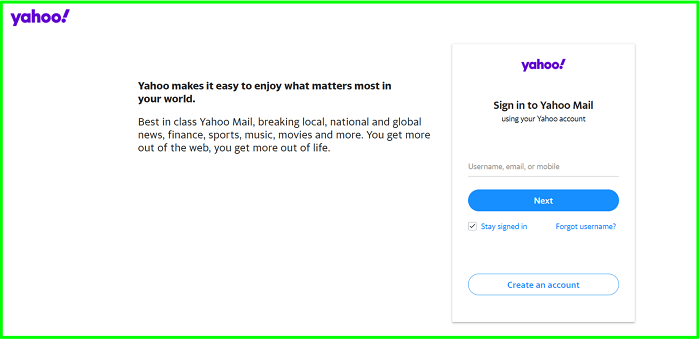
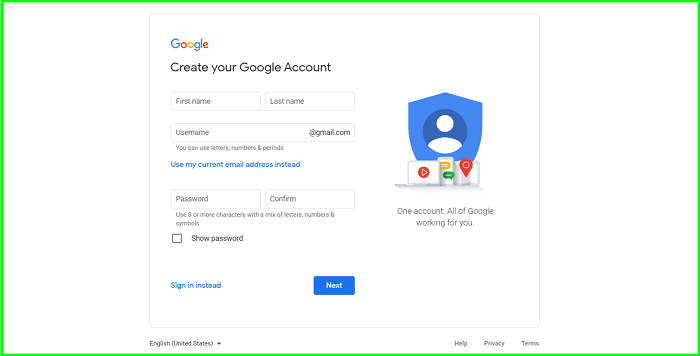
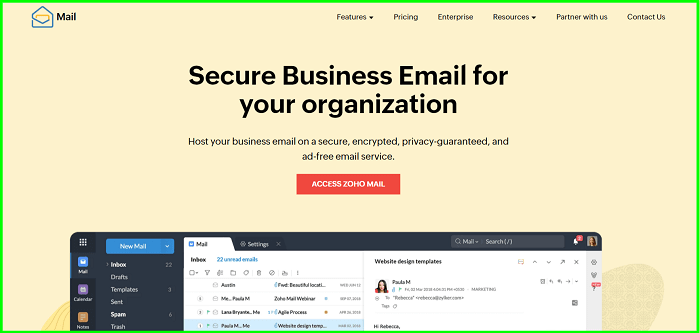

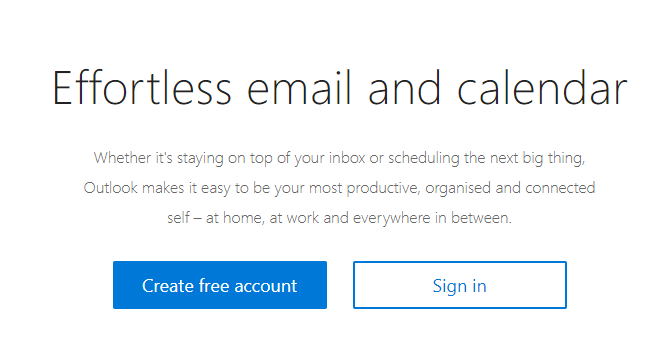
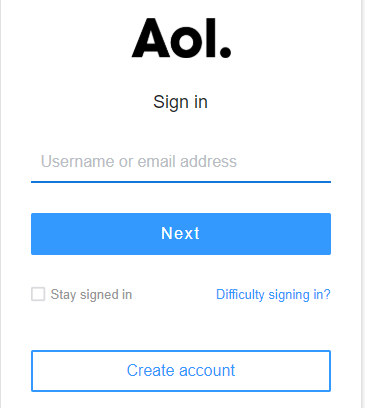
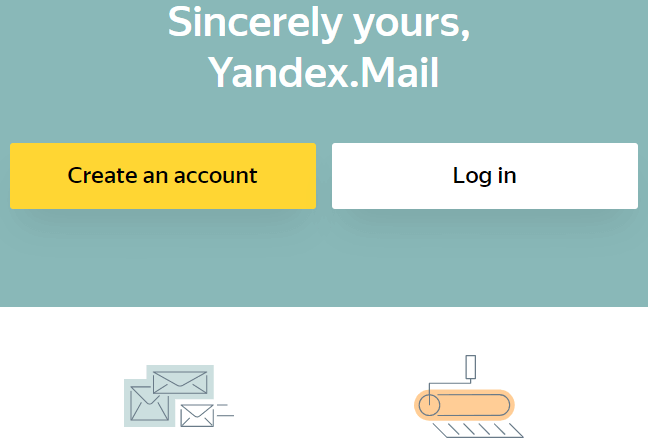
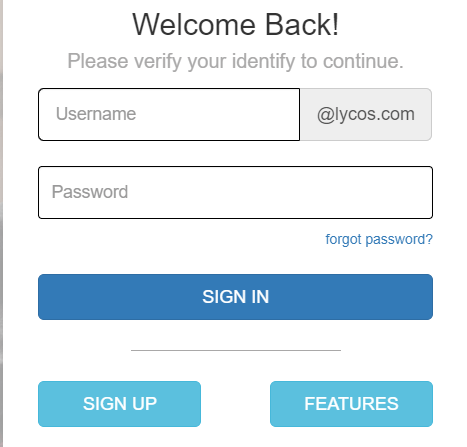
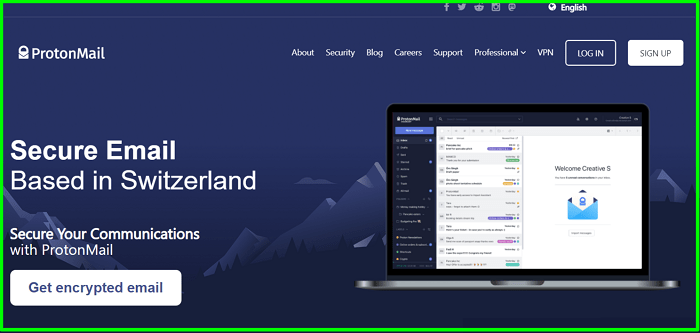
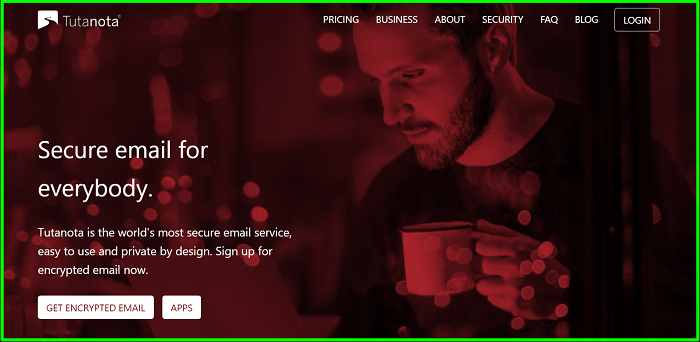
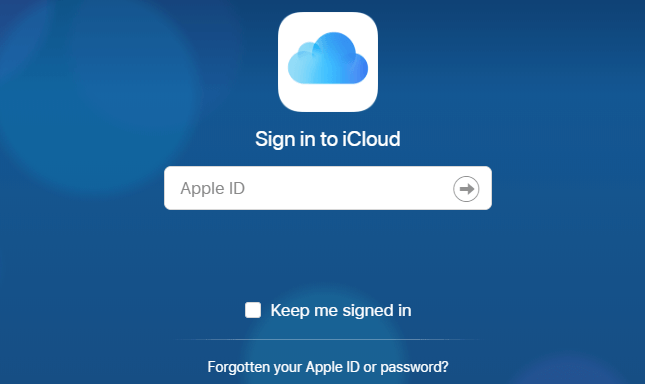
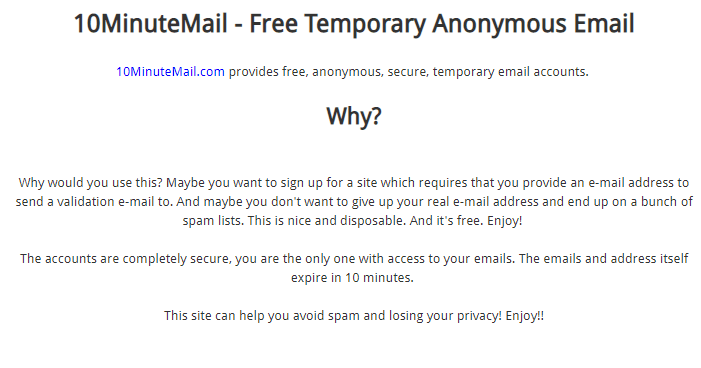
![10+ Best Free Image Hosting Sites [2024] Best Free Image Hosting Sites](https://techmaina.com/wp-content/uploads/2021/02/Best-Free-Image-Hosting-Sites-218x150.jpg)
![Get Free Ahrefs Premium Account 2024 [100% Working] Get Free Ahrefs Premium Account](https://techmaina.com/wp-content/uploads/2021/06/Get-Free-Ahrefs-Premium-Account-218x150.png)

![10+ Best Free Image Hosting Sites [2024] Best Free Image Hosting Sites](https://techmaina.com/wp-content/uploads/2021/02/Best-Free-Image-Hosting-Sites-100x70.jpg)
![Roblox Username And Password [2024] Roblox Username And Password](https://techmaina.com/wp-content/uploads/2021/07/Roblox-Username-And-Password-100x70.png)
![Best Free Remote Access Software For Windows [2024] Best Free Remote Access Software For Windows](https://techmaina.com/wp-content/uploads/2021/02/Best-Free-Remote-Access-Software-For-Windows-100x70.jpg)
![Latest Free Roblox Accounts With Robux [2024] Updated Get Latest Free Roblox Accounts With Robux](https://techmaina.com/wp-content/uploads/2021/06/Get-Latest-Free-Roblox-Accounts-With-Robux-100x70.jpg)
