In this article, we are going to share with you How to Delete Genshin Impact Account Permanently.
Genshin Impact is one of the RPG games with the most number of players, and arguably the trend is very high.
This game continues to grow until now, and just like other online games, to play Genshin Impact we need an account first.
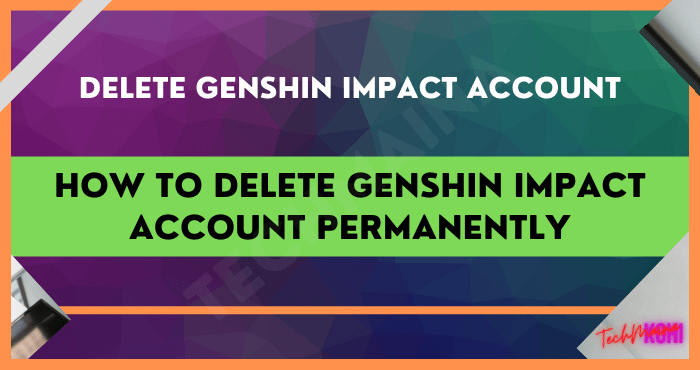
Well, if you are also a Genshin Impact player, who might want to retire, of course, you have to delete the account. And here I will explain how.
Table of Contents
How to Delete Genshin Impact Account
There are two ways to delete a Genshin Impact account. The first is through the website directly, and the second is by sending an email message to miHoYo support. Please listen.
1. Via the Site
Your first step can be to delete via the site. In this way, the process will be carried out by the system later. So you can say it’s faster.
The downside is that the steps to remove it are a bit longer. Immediately, here are the steps. Make sure it fits.
- Open the miHoYo site first in the browser. Then open the login menu.
- Next, please enter the account username and password that you have from your miHoYo account.
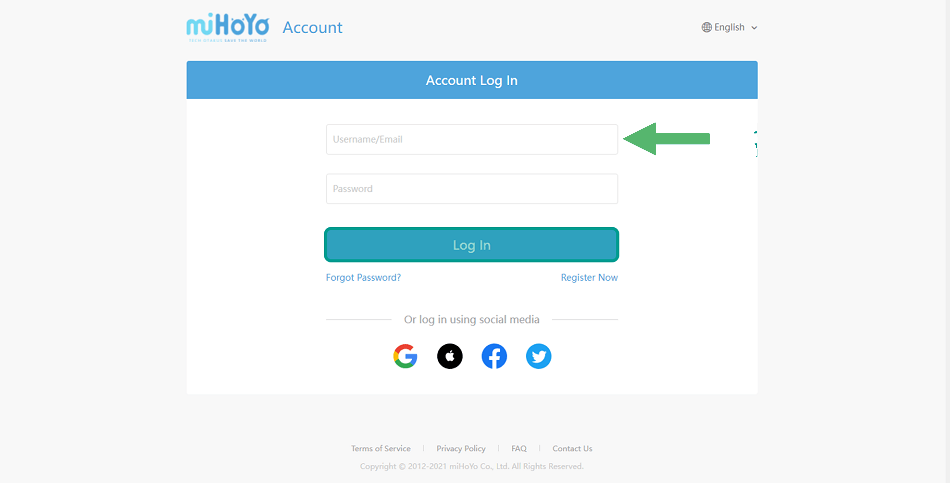 Click the Account Security Settings tab and select Delete Account.
Click the Account Security Settings tab and select Delete Account.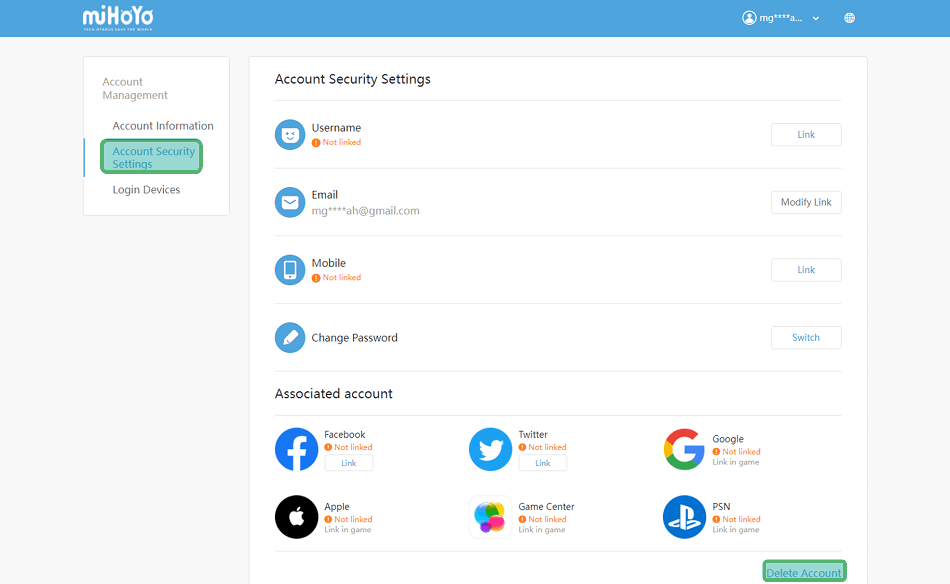 A dialog box will appear, please click the Next button.
A dialog box will appear, please click the Next button.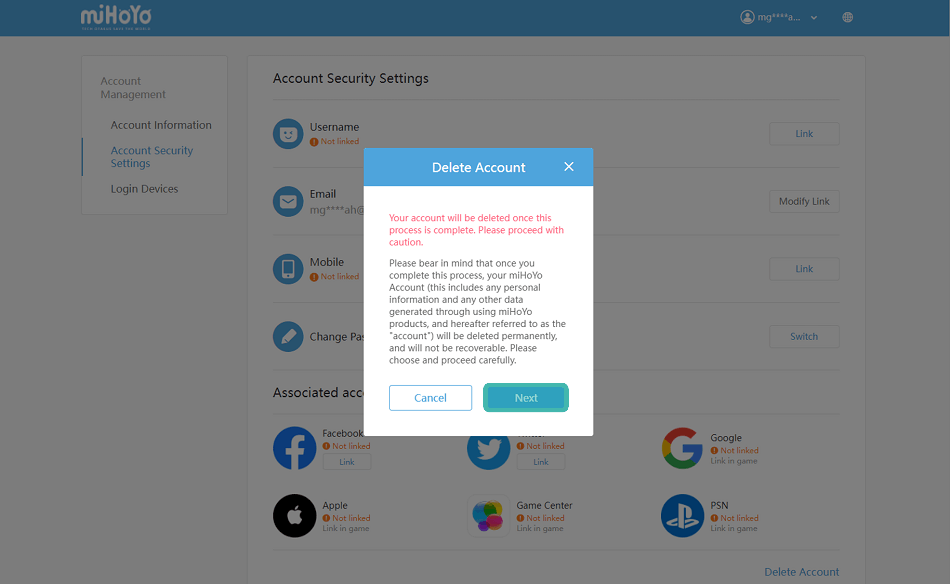 Then click Send Code.
Then click Send Code.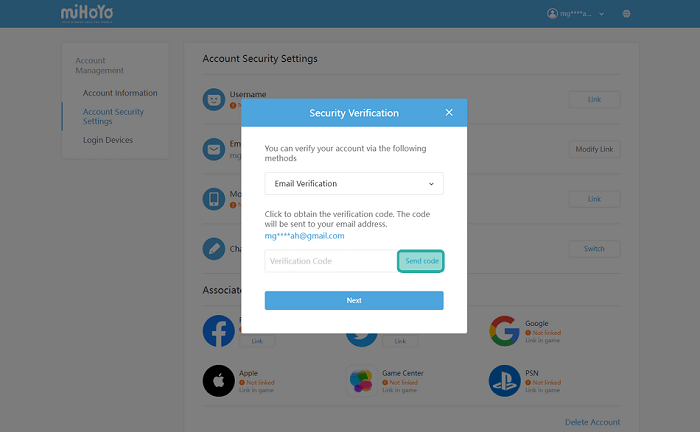 Complete Captcha verification first and click OK.
Complete Captcha verification first and click OK.- If so, please check the message from miHoyo. Copy the verification code.
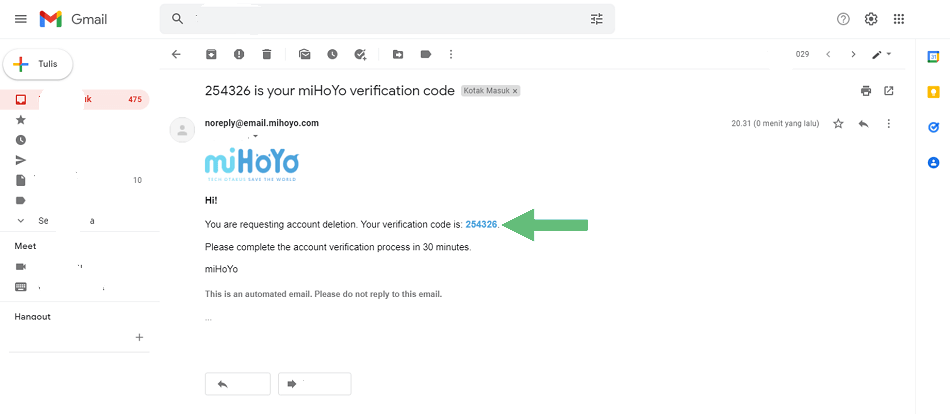 Enter the verification code into the field provided in Security Verification.
Enter the verification code into the field provided in Security Verification.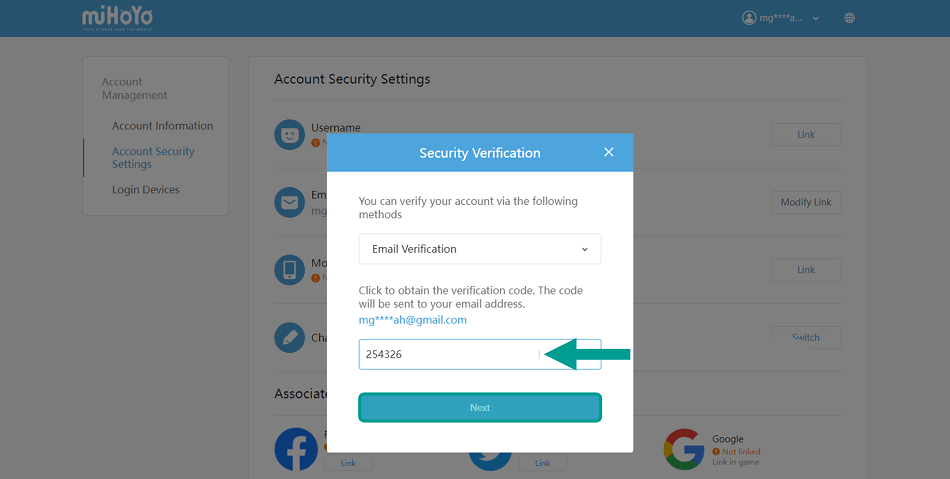 A dialog box will appear to confirm account deletion. Please click OK if you are sure you want to delete it.
A dialog box will appear to confirm account deletion. Please click OK if you are sure you want to delete it.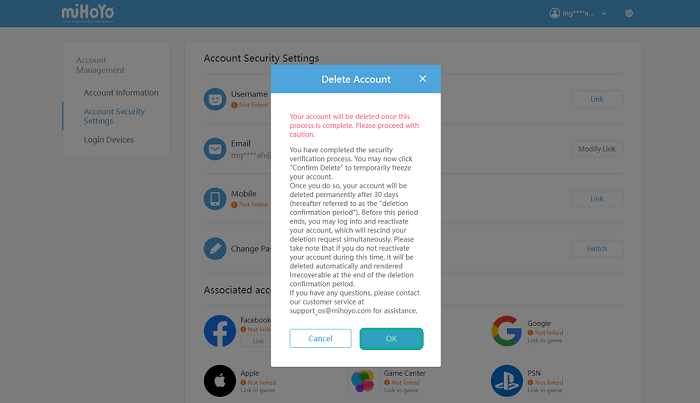 If successful, a message will appear that will automatically sign out the account after 15 seconds.
If successful, a message will appear that will automatically sign out the account after 15 seconds.- Done.
A little extra, through this method, your account will be frozen for 30 days before it is actually deleted.
Well, but if you don’t delete your account, you can log back in before the freezing period ends.
2. By Email
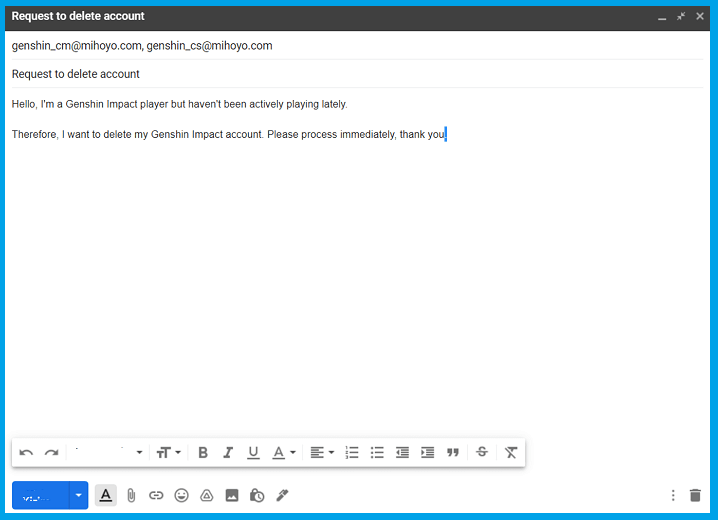
Continue to the second method that I said earlier. Namely a request for account deletion by sending a message to CS directly.
More or less, you can open the email used to play Genshin Impact, then write a message intended for CS miHoYo.
The addresses are at [email protected] and [email protected]. Then for the subject, please fill in the Request Delete Account.
Then the contents of the message can be imitated like my example above. After that, wait until you get a reply from miHoYo. The response time is approximately 2 × 24 hours.
Genshin Impact Account Deletion Notes
Whether it’s through the website or via email, you must pay attention to the record of this Genshin Impact account deletion as well first. Here are the notes:
- After receiving confirmation of deleting your account, your account will be frozen for 30 days
- During the freeze period, you can cancel and activate your account by logging back in via the miHoYo site or in the Genshin Impact game
- But if you don’t log in during the freezing period (30 days), your account will be automatically deleted
- All game data such as characters, levels, username information, and others in the deleted account will be permanently lost
The Final Word
That’s the tutorial on how to delete a Genshin Impact account. Either through the site or via email.
Personally, I prefer to use the first method. Because the process will be direct and automatic. Unless you want to use the simple method, then you can just use the second method.
Hope it is useful.



![How To Fix: Avast VPN Not Working Error On Windows [2025] Best Methods To Fix Avast VPN Not Working On Windows](https://techmaina.com/wp-content/uploads/2021/04/Best-Methods-To-Fix-Avast-VPN-Not-Working-On-Windows-218x150.png)


![How To Fix: Avast VPN Not Working Error On Windows [2025] Best Methods To Fix Avast VPN Not Working On Windows](https://techmaina.com/wp-content/uploads/2021/04/Best-Methods-To-Fix-Avast-VPN-Not-Working-On-Windows-100x70.png)

![Latest Free IPVanish Premium Accounts List [2025] Latest Free IPVanish Premium Accounts List](https://techmaina.com/wp-content/uploads/2021/09/Latest-Free-IPVanish-Premium-Accounts-List-100x70.png)