Google Chrome is the reigning king of browsers, with the highest usage on computers and mobile devices.
Microsoft Edge is available on most machines as it is installed by default on Windows-based devices.
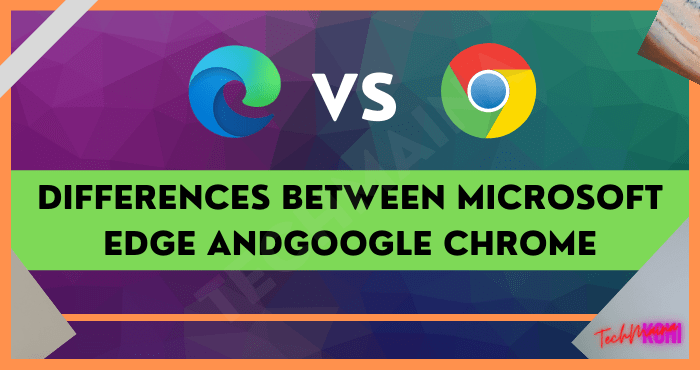
We examined the main differences between these browsers to help you decide which one you should use.
Table of Contents
Difference between Microsoft Edge vs Google Chrome
In this article, we focus on the differences, but Microsoft Edge and Chrome are similar web browsers with a little difference.
In most cases, the choice to use one of these is personal taste.
For example, you can expect Chrome and Microsoft Edge to:
- View your favorite websites and apps.
- Save the location of these websites and applications as bookmarks.
- Open multiple websites or applications at the same time in separate windows or tabs.
- Monitor the places you visited in the history view.
- Allows you to use incognito mode.
The difference between the two browsers lies in how each person activates the functionality.
Here’s how each browser implements key aspects of the browsing experience, including the rendering engine, availability of extensions, defaults for other features and services, and compatibility with the desktop and mobile platforms.
#1. Rendering and Search
» Microsoft Edge
- The chromium-based browser that uses the Blink rendering engine.
- Use Bing as the default search engine.
» Google Chrome
- Built on the open-source Blink rendering engine.
- Use Google as the default search engine.
Chrome uses an engine called Blink, which builds on an Apple-developed base engine called WebKit.
WebKit is part of an open-source engine called KHTML, which the Linux K Desktop Environment uses as its default browser.
The open-source software license from this iteration allowed Google to put the browser together quickly, which is partly the reason why Chrome has an open-source variant called Chromium.
Other organizations can use this framework to build their own browsers.
Meanwhile, Microsoft Edge uses the EdgeHTML rendering engine, which is a continuation of the Internet Explorer rendering engine.
Internet Explorer, especially versions 6 through 8, is very finicky when it comes to displaying websites.
Pages that display correctly (though slightly different) in Mozilla Firefox or Chrome may appear cluttered in Internet Explorer 6 and require a special workaround code.
A similar problem occurs in EdgeHTML, although the engine is faster and has gotten rid of many old problems.
In 2019, Microsoft rebuilt Microsoft Edge on the open-source Chromium project using the Blink and V8 rendering engines.
Read Also:
#2. Extension
Google Chrome offers more extensions than
Microsoft Edge.
» Microsoft Edge :
- Offers extensions in the Microsoft Store but tends to prioritize larger developers, so extensions from smaller developers are hard to find.
- Can install extensions from Chrome Webstote.
- The lack of backward compatibility with Internet Explorer limits the number of extensions available.
» Google Chrome :
- Has an extensive browser library.
- Browse and install extensions from the Chrome Webstore.
Users can install add-on extensions in Chrome which introduce more features.
You can easily browse and install this add-on from the Chrome Webstore.
Chrome isn’t the first browser to come up with the concept of extensions.
However, this browser has one of the most extensive libraries.
Google makes it easy for developers to code and submit new extensions to its store.
Microsoft Edge also supports extensions and has a section in the Microsoft Store where you can search for extensions.
Many of the larger apps, like Evernote Clipper, come as Microsoft Edge extensions.
However, it can be difficult to find extensions from smaller developers or it can be difficult to find more than one option for a certain type of extension.
Since Microsoft Edge is now built on top of Chromium, it supports extensions from the Chrome Webstore (though you’ll see a pop-up prompting you to switch to Chrome).
#3. Default Settings (Default Settings):
Depends on the Environment You Choose
» Microsoft Edge :
- The default home page is a Bing search box with content from Microsoft News.
- The default search engine is Bing.
- Display video output on any device that supports Miracast or DLNA protocol.
» Google Chrome :
- The default home page is Google.com.
- The default search engine is Google.
- Display video output on Chromecast devices.
The default settings of the two browsers are different, but you can change this setting.
Chrome uses the following default settings:
- Home page: The default home page for Chrome is Google. When you launch Chrome, you have quick access to Google search functions and services such as Gmail (if you have a Google account).
- Default Search Engine: When you type a keyword in the browser’s address bar, Chrome uses Google as the default search engine.
- Transmission: Newer devices feature the ability to cast or display video output on other devices. Chrome connects to the Chromecast device to display its output.
As for Microsoft, they implemented the following default settings for the Microsoft Edge browser:
- Home page: When you open a new tab or window, you see a page with stories from Microsoft News and a search box powered by Bing.
- Default Search Engine: When you enter a search term into the address bar, Microsoft Edge uses the Bing search engine.
- Transmission: Microsoft Edge casts to any device that supports DLNA or Miracast protocols. This protocol is compatible with more hardware than Chrome for sending media or mirroring a screen.
#4. Compatibility
“Available for Most Operating Systems”
» Microsoft Edge :
- Microsoft Edge is installed by default on Windows devices.
- Available for macOS, iOS, iPad, and Android, with support for Linux coming in 2020.
» Google Chrome :
- Google Chrome is installed by default on Chromebooks and Android devices.
- Runs on Windows, Linux, macOS, iPad, and iOS.
Chrome is one of the most widely used cross-platform browsers out there.
Chrome is available for Windows, macOS, and as a mobile browser on Android, iOS, and iPadOS devices. Chrome is also available on Linux.
Microsoft Edge is installed on all standard versions of Windows. This browser is also available for macOS, iOS, iPad, and Android.
Note: Microsoft announced during the Ignite 2019 conference that a version of Microsoft Edge for Linux will be available in 2020.
#5. Summary
Here’s a summary of the differences and similarities between Microsoft Edge and Google Chrome:
» Microsoft Edge :
- By default, it is installed on all Windows-based devices.
- Improved, faster rendering than Internet Explorer.
- More stable, both as a Windows application and when viewing web applications.
- Supports more casting devices via the Digital Living Network Alliance (DLNA) and Miracast protocols.
- Can run extensions from Microsoft Store and Chrome Webstore.
- Built-in tracking prevention and blocker of programs you might not want.
» Google Chrome :
- Open source and extensible.
- Has a large library of extensions.
- The most available browser, especially for consumer devices.
- Cross-platform availability.
- Little memory hog.
- The future of ad blockers is uncertain as Google starts blocking them.
- Separate download and installation on all operating systems except Android.
Conclusion
Microsoft Edge and Chrome are becoming more and more alike every day, and it is likely that the differences between the two will continue to diminish.
Many of the differences discussed here are evident in current versions of Chrome and Microsoft Edge. However, some will disappear in the near future.
Despite the similarities between these browsers, what may remain different is the connected services.
For example, you can sync bookmarks with your Microsoft account in Microsoft Edge, and Bing will remain the default search engine.
However, a common platform makes it easy for developers to create consistent content and apps across major browsers.
You don’t have to choose.
You can use both browsers and use whichever works better for a particular website.
However, if you want to choose one, use Chrome if you use multiple web apps or if you invest heavily in the Google ecosystem.
If you’re using a Windows PC, Microsoft Edge might be a good alternative.
This is a capable browser if you have concerns about Google advertising activity.

![How To Unlock Keyboard On Windows 10, 8, 7 [2024] How To Unlock Keyboard On Windows](https://techmaina.com/wp-content/uploads/2021/02/How-To-Unlock-Keyboard-On-Windows-218x150.jpg)
![Check What Version of Windows Do I Have? [11, 10, 8, 7] Check What Version of Windows Do I Have](https://techmaina.com/wp-content/uploads/2021/08/Check-What-Version-of-Windows-Do-I-Have-218x150.png)
![How to Remove Activate Windows Watermark [7, 8, 10] How to Remove Activate Windows Watermark [7, 8, 10]](https://techmaina.com/wp-content/uploads/2021/07/How-to-Remove-Activate-Windows-Watermark-7-8-10-218x150.png)
![10+ Best Free Image Hosting Sites [2024] Best Free Image Hosting Sites](https://techmaina.com/wp-content/uploads/2021/02/Best-Free-Image-Hosting-Sites-100x70.jpg)
![Roblox Username And Password [2024] Roblox Username And Password](https://techmaina.com/wp-content/uploads/2021/07/Roblox-Username-And-Password-100x70.png)
![Best Free Remote Access Software For Windows [2024] Best Free Remote Access Software For Windows](https://techmaina.com/wp-content/uploads/2021/02/Best-Free-Remote-Access-Software-For-Windows-100x70.jpg)
![Latest Free Roblox Accounts With Robux [2024] Updated Get Latest Free Roblox Accounts With Robux](https://techmaina.com/wp-content/uploads/2021/06/Get-Latest-Free-Roblox-Accounts-With-Robux-100x70.jpg)
