Hey there, fellow YouTuber! Let’s dive into the world of YouTube video equipment.
You’re here because you want to make videos that stand out on YouTube, right?
Well, I’m here to share my journey and the essential video equipment for YouTube that transformed my content from average to awesome. I’ve gone through the trials and errors, the “what-works” and “what-doesn’t,” so you don’t have to.
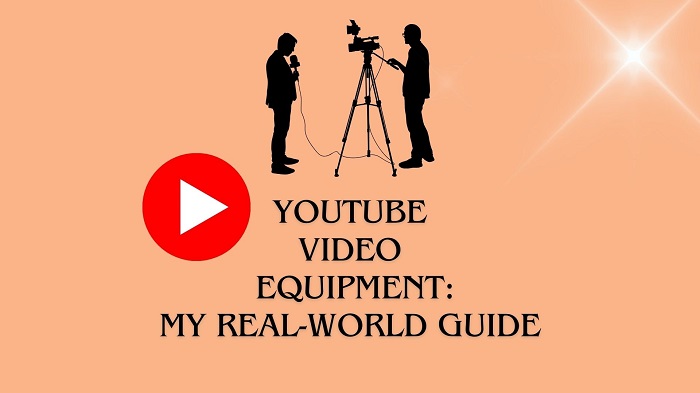
From the very basics to the more advanced gear, I’ll guide you through it all. Whether you’re just starting out or looking to up your game, the right equipment can make a world of difference.
And guess what? It’s not just about splurging on the most expensive gear; it’s about smart choices that enhance your unique style and content. Let’s embark on this gear discovery journey together!
Table of Contents
YouTube Video Equipment: Starting with What’s in Your Pocket
Believe it or not, that smartphone in your pocket is your first piece of YouTube video equipment. When I began, I relied solely on my phone for shooting videos. It’s about making the most of its capabilities and understanding its limits. Smartphones today are powerful tools in the content equipment arsenal. They’re not just convenient; they’re capable of producing some stunningly high-quality footage, especially when you play around with the settings and learn a few tricks.
The key is to start simple and focus on your content. Remember, some of the most popular YouTubers started with just their phones. It’s not about the gear you have; it’s about the story you tell and how creatively you use your tools.
Upgrading Your Gear
After getting comfortable with the basics of YouTube video equipment, it might be time to upgrade. A DSLR or mirrorless camera can be a game changer. My Canon EOS, a staple in my equipment collection, brought a new depth to my videos.
Remember, it’s not just about the gear but how you use it. This upgrade doesn’t just mean better image quality; it opens a whole new world of creative possibilities. You can experiment with different lenses, play with depth of field, and really start to give your videos a professional look and feel.
But the most important thing is to learn and grow with your equipment. Understand its features, experiment with various shooting techniques, and always keep your unique storytelling style at the forefront. It’s about enhancing your vision, not overshadowing it.
Essential YouTube Video Equipment: The Audio Game
One key aspect of video equipment is sound quality, which is crucial not only for engaging your audience but also for helping to rank YouTube videos. A good microphone is an investment you won’t regret. Whether it’s a lapel, shotgun, or USB mic, picking the right one can elevate your YouTube content significantly. It’s a crucial part of your YouTube video equipment setup.
You see, viewers might stick around for a video with less-than-perfect visuals, but poor audio quality is often a deal-breaker. I’ve found that clear, crisp sound adds a layer of professionalism to your videos that can really set you apart. Don’t just think of a microphone as an accessory; think of it as a bridge that carries your message to your audience. It’s about ensuring your voice, your most powerful tool as a creator, is heard just the way you intend it to be. Plus, YouTube’s algorithm takes audio quality into account when ranking videos, so investing in good audio equipment can help boost your video’s visibility.
Lighting: A Vital Part of Your YouTube Equipment
Good lighting is crucial and a fundamental piece of YouTube video equipment. I started with makeshift setups but soon realized the importance of proper lighting. Softbox lights are now a non-negotiable part of my YouTube video equipment, ensuring quality lighting in all my videos.
Lighting isn’t just about making things visible; it’s about setting the mood, creating an ambiance, and bringing out the best in your visuals. In my early days, I underestimated how much lighting could transform a video, but once I made the switch, there was no going back. It’s like adding a secret ingredient that suddenly makes everything look more professional and appealing.
Whether you’re shooting a vlog, a tutorial, or a creative piece, good lighting can make your content stand out and give your viewers a more enjoyable watching experience. Remember, in the world of video creation, light is your best friend.
Editing: An Integral Component of Content Creation Process
Editing software is an integral component of your creation period. It’s where you bring your story to life. Your choice of editing software is a pivotal part of your YouTube video equipment arsenal. Here’s a list of some options, ranging from beginner-friendly to more advanced:
- iMovie: Ideal for beginners, especially if you’re a Mac user.
- Adobe Premiere Pro: A top choice for advanced users.
- Final Cut Pro X: Another excellent choice for Mac users, offering more advanced features than iMovie.
- DaVinci Resolve: Known for its superior color grading capabilities. It has a free version.
- Filmora: A good middle-ground option with a few more advanced features.
Each of these editing programs has its unique strengths, so consider your specific needs and skill level when choosing the right one for you.
YouTube Video Equipment: Don’t Forget the Accessories
The right accessories can make a world of difference in your YouTube video equipment setup. A reliable tripod, good memory cards, and effective storage solutions are essential components of your YouTube video making process. They might seem trivial but play a crucial role in the quality of your videos.
A sturdy tripod keeps your footage stable and professional, avoiding those unintentional shaky-cam effects.
High-quality memory cards ensure that you don’t run out of space at crucial moments and that your footage is saved securely.
And let’s not forget about storage – having a solid system for organizing and backing up your videos can save you from a lot of headaches.
Think of these accessories as the unsung heroes of your video production process. They might not be the flashiest part of your setup, but they’re the backbone that keeps everything running smoothly.
FAQ
Q1: Do I need expensive equipment to start making YouTube videos?
A1: Not at all! You can start with the smartphone in your pocket. Many successful YouTubers began this way. It’s more about creativity and storytelling than having the latest gear.
Q2: When should I consider upgrading my camera equipment?
A2: When you feel limited by your current equipment and want to explore more advanced options. A DSLR or mirrorless camera can be a game changer, but remember, it’s not just about the gear; it’s about how you use it.
Q3: Why is audio quality important, and what microphone should I choose?
A3: Audio quality can make or break a video. Invest in a good microphone like a lapel, shotgun, or USB mic to ensure clear, crisp sound. The right choice depends on your specific needs and budget.
Q4: Can you recommend editing software for beginners?
A4: For beginners, consider iMovie (for Mac users) or Filmora. They’re user-friendly and great for starting your editing journey.
Q5: How can I learn to use these editing programs effectively?
A5: There are plenty of tutorials available online. Many software providers offer official tutorials and user communities where you can learn and get help from experienced users. Practice and experimentation are key.
Q6: What’s the most important piece of advice for someone just starting their YouTube journey?
A6: Start with what you have, focus on your content, and don’t be discouraged by initial challenges. The gear can enhance your videos, but your creativity and passion for storytelling are what truly matter. Happy creating!

![What is Mifi, How Mifi Works and How to Use It? [2025] What is Mifi, How Mifi Works and How to Use It](https://techmaina.com/wp-content/uploads/2020/10/What-is-Mifi-How-Mifi-Works-and-How-to-Use-It.jpg)

![NTFS Vs FAT32: Difference Between NTFS And FAT32 [2025] NTFS Vs FAT32 Difference Between NTFS And FAT32](https://techmaina.com/wp-content/uploads/2021/03/NTFS-Vs-FAT32-Difference-Between-NTFS-And-FAT32-218x150.jpg)
![How to Fix the “NTLDR is Missing” Error in Windows [2025] Effective Ways to Fix the NTLDR is Missing Error in Windows](https://techmaina.com/wp-content/uploads/2020/10/Effective-Ways-to-Fix-the-NTLDR-is-Missing-Error-in-Windows.jpg)
![Course Hero Downloader: [Download Files Without Login] 2025 Course Hero Downloader [Free] Download Course Hero Documents](https://techmaina.com/wp-content/uploads/2021/05/Course-Hero-Downloader-Free-Download-Course-Hero-Documents-100x70.png)
![How to Use a Loom in Minecraft [2025] How to Use a Loom in Minecraft](https://techmaina.com/wp-content/uploads/2021/11/How-to-Use-a-Loom-in-Minecraft-100x70.png)
![How to Quickly Rank Up in Free Fire for Free [2025] How to Quickly Rank Up in Free Fire for Free](https://techmaina.com/wp-content/uploads/2022/02/How-to-Quickly-Rank-Up-in-Free-Fire-for-Free-100x70.png)
![How to Fix: Your Connection is Not Private Error [2025] How to Fix Your Connection is Not Private Error](https://techmaina.com/wp-content/uploads/2022/03/How-to-Fix-Your-Connection-is-Not-Private-Error-100x70.png)