Free Website Speed Checker: Website speed is always a priority issue for website owners. Whether blogs, online stores, company profile websites, forum websites, and other types of websites are always required to load fast.
As a website owner, of course, you should always check your website speed regularly so you can find out whether your website is fast enough or not.
This article will discuss 10 free tools that you can use to check the speed of your website.

Table of Contents
Why Do Websites Have to be Fast?
Before checking website access speed, you also need to know why your website needs to be fast. What happens if your website loads too long? Here’s the explanation:
Impatient Visitors
Internet users can’t wait to get what they want, be it getting information or buying products.
According to Google’s research, 53 percent of Indian internet users leave websites that load longer than 3 seconds.
Visitors Don’t Return to Slow Websites
Once visitors know that your website is taking a long time to load, chances are they won’t come back to your website again.
According to the KissMetric survey, 79 percent of visitors will not return to a website that they think is taking a long time to load.
Fast Website, Ranking Higher on Google
To determine ranking in search results, Google uses various factors. One of the main factors is the loading speed of your website.
The faster the website loads, the better your website will score on Google’s assessment. This factor applies to both desktop and mobile search results.
Factors Affecting Website Access Speed
There are several factors that determine the speed of website access, namely:
- Location and specifications of the hosting server that is being used
- Internet connection speed
- File size of pictures, videos, or other multimedia files
- Use of plugins installed on the website
- The source code used by the theme includes HTML, CSS, JavaScript, and so on.
Read Also:
10 Best Free Website Speed Checker Tools [2025]
There are various ways to check website speed. You can choose one or more of the tools below to check the speed of your website. Here are 10 tools to check free website speed:
1. Pingdom
Pingdom is one of the most popular website monitoring tools out there. His clients also come from big companies such as Facebook, Spotify, Twitter, and Pinterest. One of the free features is a website speed check.
Pingdom rates your website’s speed on a scale of 0 to 100. The higher the score you get, the better the quality of your website’s speed. However, don’t be too obsessed with getting a score of 100.
The most important cause of checking website speed at Pingdom is what suggestions you need to apply to increase the website speed rating.
2. Google PageSpeed Insight
Since 2010, Google has officially included website speed as one of the assessment indicators for SEO.
In the same year, Google also released Google PageSpeed Insight to help users check website speed for desktop and mobile devices.
Google will rate the loading speed of your website using a percent scale. A value of 0 to 49 percent indicates that your website is slow.
A score of 50 to 89 percent indicates that your website speed is reaching average.
Finally, a score of 90 to 100 percent means your website is fast. Google PageSpeed Insight will also provide suggestions to improve the quality of the user experience on mobile devices.
3. Google Mobile Website Speed Testing Tool
According to Google, visitors will quickly leave websites that are not mobile-friendly. On this basis, Google released the Google Mobile Website Speed Testing Tool.
This tool is supported by technology from Google PageSpeed Insight but is more focused on assessing websites on mobile devices.
Google Mobile Website Speed Testing Tool also rates website speed on a scale of 0 to 100 and provides suggestions that need to be done to increase website speed on mobile devices.
You can get a website speed report via email or send it directly to the webmaster developer.
4. Geek Flare
Site Relic is a new free website speed tool. This software allows you to check website speed both on mobile devices and on desktop devices.
In its report, Geek Flare only provides information on how many seconds the content on your website starts loading and at what seconds your website pages are fully loaded.
5. GTMetrix
Apart from Pingdom, GTMetrix is also one of the free website speed tools that you deserve to use. An easy and free way of use is suitable for beginners.
This tool provides a complete analysis of website speed based on recommendations from Google PageSpeed Insight and YSlow.
GTMetrix displays a summary of your website speed analysis at the top of the page for easy reading. The summary contains the page size, number of requests, and total loading time.
GTMetrix also provides analysis to identify what problem you are having and the recommendations needed to solve the problem.
You can save website speed analysis on GTMetrix by creating an account for free. The free GTMetrix account allows you to store up to the last 20 speed tests.
6. KeyCDN Website Speed Test
KeyCDN’s free website speed check tool provides a fast and easy way to analyze your website speed.
KeyCDN displays a summary of the analysis along with a preview of the pages you are examining.
You can run both public and private checks that you can share or bookmark. KeyCDN provides an analysis of the request method (GET / POST), HTTP code status, file type, content size, wait/receive the time, total download time, etc.
7. Load Impact
Load Impact is a website speed tool that provides free and paid services. For a free website speed check service, you need to sign up and get a free website speed test quota up to five times a month. The premium service is priced at 89 US dollars per month.
8. WebPageTest
WebPageTest is developed by Patrick Meenan, a Chrome engineer (Google). This open-source software allows you to perform a website speed test from several locations around the world using a browser for free.
WebPageTest even provides additional features such as video capture, content blocking, comparison of the first view to repeat views, changing connection speed, and much more.
The advantage of WebPageTest is that it supports HTTP / 2 so you can test the performance of WordPress hosting by including SSL and parallelism in the assessment.
9. Web Page Analyzer
Web Page Analyzer is a highly recommended free tool for checking website speed and website composition. This tool will tell you the speed of your website at different connection speeds.
Web Page Analyzer also provides an assessment based on 11 indicator aspects where you can get recommendations that need to be done to increase website speed.
10. Chrome DevTools
Chrome DevTools is part of the Google Chrome browser. This tool is quite popular among developers because of its ease of access and effectiveness for debugging and testing.
You can easily run Chrome DevTools on Google Chrome by pressing Command + Option + I (Mac) or Control + Shift + I (Windows and Linux). Then you can check the speed of your website and get a report.
One of Chrome DevTools’ best features is its ability to block requests. This feature is very useful for determining how much overhead the third-party services will be on your website.
Apart from that, this tool is also integrated with LightHouse. Lighthouse is an open-source software to improve the quality of website pages.
Conclusion
Checking website speed is an activity that website owners need to do regularly. This is to know accurately how fast your website is.
After knowing how fast your website is, you can make improvements based on the recommendations of the website speed tool.

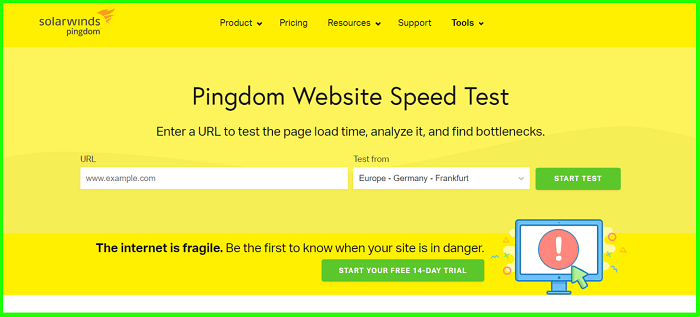


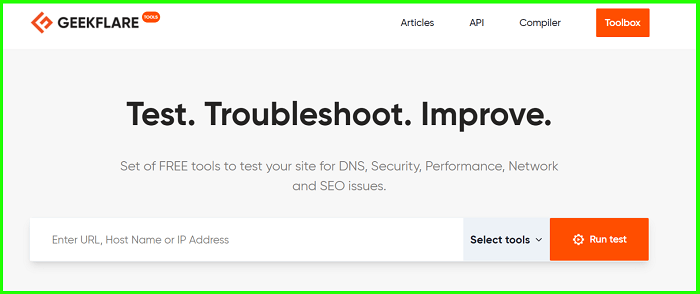
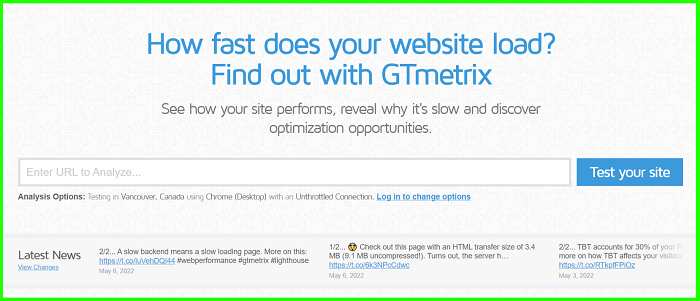

![10 Tactics to Boost Your Website Ranking on Google [2025] Tactics to Boost Your Website Ranking on Google](https://techmaina.com/wp-content/uploads/2022/03/Tactics-to-Boost-Your-Website-Ranking-on-Google-218x150.png)
![Here’s On Page SEO Optimization For Websites [2025] Here's On Page SEO Optimization For Websites](https://techmaina.com/wp-content/uploads/2022/03/Heres-On-Page-SEO-Optimization-For-Websites-218x150.png)
![How to Write Good Article for Blog Step-by-Step Guide [2025] How to Write Good Article for Blog Step-by-Step Guide](https://techmaina.com/wp-content/uploads/2022/01/How-to-Write-Good-Article-for-Blog-Step-by-Step-Guide-218x150.png)
![How to Permanently Delete Instagram Account [2025] How to Permanently Delete Instagram Account](https://techmaina.com/wp-content/uploads/2021/11/How-to-Permanently-Delete-Instagram-Account-100x70.png)
![How To Fix: Steam Content File Locked Error [2025] How To Fix Steam Content File Locked Error](https://techmaina.com/wp-content/uploads/2020/09/How-To-Fix-Steam-Content-File-Locked-Error.jpg)
![How To Fix: Steam Not Opening Error In Windows [2025] How To Easily Fix Steam Not Opening Error In Windows 10](https://techmaina.com/wp-content/uploads/2021/02/How-To-Easily-Fix-Steam-Not-Opening-Error-In-Windows-10-100x70.jpg)
![How to Easily Fix Origin Won’t Open or Not Respond [2025] How to Easily Fix Origin Won’t Open or Respond](https://techmaina.com/wp-content/uploads/2020/07/How-to-Easily-Fix-Origin-Won’t-Open-or-Respond.jpg)
![How to Activate Cortana In Windows 10 [2025] How to Activate Cortana In Windows 10](https://techmaina.com/wp-content/uploads/2021/01/How-to-Activate-Cortana-In-Windows-10.jpg)