In this post, I will share hard drive repair or repair damaged hard drive and also share my personal experience of what happened with my hard drive.
So, without wasting time let’s get started…
Bad sector hard drive! Damage that is arguably very frightening for some PC users. The amount of important data on the hard disk makes many PC users even more worried.

I myself have changed the hard drive several times. My first 1TB hard drive, a year after I assembled the computer, the hard drive was already showing symptoms of damage.
Sadly, the hard disk contains quite a lot of data for movies, anime, games, and software.
And the 1TB hard drive that was full earlier, finally broke and lost all data.
Second, there is no money to replace it, lucky I still have a hard drive in a damaged used laptop.
I used the hard drive for about 4 months, the capacity was 320GB. I filled the hard drive again with anime games and movies. After that, the hard drive begins to show signs of damage.
And it turns out that yes, the hard drive is damaged and can’t even be read in the BIOS, even though my previous hard drive was still read.
Third, I use another 320GB hard drive (for PC). I used this hard drive for about 1 and a half years.
Just like before, when my hard drive was full of anime and games, it broke again and lost all my data.
Finally, I tried to buy a used 160GB hard drive, a week after I filled it with data backups. The hard drive is showing symptoms of the disease.
Fortunately, there is still a warranty.
So I have replaced the hard drive 4 times! The most important problem is not with the hard drive, but with the important data.
Confused why I often break my hard drive? Honestly, in my house, the electricity often goes down, because the power usage exceeds the limit provided by the house.
As a result of frequent downtime of electricity, I often experience hard drive damage.
The power drop will stop the needle from the hard drive so that when the computer is turned on again, the needle is vulnerable to scratching the hard drive.
Table of Contents
Causes of Damaged Hard Drive
Apart from a drop in electricity, there are several reasons why a hard drive can become a bad sector. The reason, please read below:
1. Excess Heat (Over Heat)
All electronic devices, of course, use electricity as the main power source to operate, the electric power is transferred to the metal components contained in these electronic devices.
It is considered very effective, but the side effect that will be experienced by these metals is the change in electrical energy to heat energy (heat).
Heat in electronic devices can cause a decrease in performance, and can even damage the components inside, therefore some electronic devices such as projectors and desktop PCs use a fan (cooling pad) to help stabilize the temperature inside.
2. Excessive Use
Computers and laptops that are used continuously and for a long time, will have an impact on the components contained therein to become damaged quickly.
Including the hard drive, every electronic device needs at least a ‘break’ to cool the temperature.
3. Dropped or Hit
As the name suggests, a hard drive is a device whose main component is in the form of a ‘disk‘.
The position of the disc is very sensitive, if it is dropped or hit, there will likely be damage to the disc inside, and eventually, the hard drive will become damaged, therefore the hard drive should be handled very carefully.
4. Age Hard Drive
Every object must have an obsolete period, including the hard drive, when the computer feels that it often hangs, slows, or lags, and re-installing the operating system can’t solve the problem, then consider replacing a new hard drive.
5. Unstable Electricity Supply
An unstable power supply will affect the rotation capability of the hard drive because the discs in the hard drive are rotating at an unstable speed.
In some cases, bad sectors occur due to unstable power supply.
6. Computer Often Shuts Down Instantly
When the computer or laptop hangs (not responding), the user will usually turn off the device by pressing the power button and holding it for a while until the laptop turns off, so it can be said to be a force shutdown.
When the computer or laptop shuts down instantly, the disc in the hard drive which was spinning very fast up to 10,000 revolutions per minute, suddenly stops, and of course, if this happens many times it will have the potential to damage the hard drive.
7. Redundant Installation
The installation in question is the installation of software or operating systems, when the installation process is carried out, the hard drive will work very hard.
What’s more, if computers or laptops are used to run software that requires large resources.
Most likely the hard drive will heat up quickly and may potentially experience damage.
Read Also:
How to Repair a Damaged Hard Drive [Hard Drive Repair]
To repair a damaged hard drive due to bad sectors, honestly, you have to chant. Also, please note that the bad sector damage is divided into 2:
First: A damaged hard drive due to software damage (Bad sector logic).
This damage is caused by damage to the hard disk software, such as because you rarely defrag, get infected with viruses, and so on.
Damage like this 80% can still be repaired.
Second: The hard disk is damaged due to physical damage (physical bad sectors).
As previously explained, physical damage to this hard drive component can occur due to slams, too hot temperatures, and much more.
Damage like this is difficult to repair. The most common way to repair a physically damaged hard drive is usually to cannibalize a similar hard drive component.
Now my friend already knows the cause. Now, we move on to fix it. In the method below, I will share how to repair a hard drive that is affected by bad sector logic.
Why not physical? Bad sectors that are affected by physical damage, to be honest, are more complicated and require more knowledge about components.
For that, if you feel that your hard drive has never been exposed to destructive physical contact, there is no harm in trying the following methods.
Read Also:
- How to Fix: 100% Disk Usage Problem in Windows 10
- How to Remove “This Copy of Windows is Not Genuine”
Next, 3 Ways to repair a hard disk affected by bad sectors
1. With HDD Regenerator
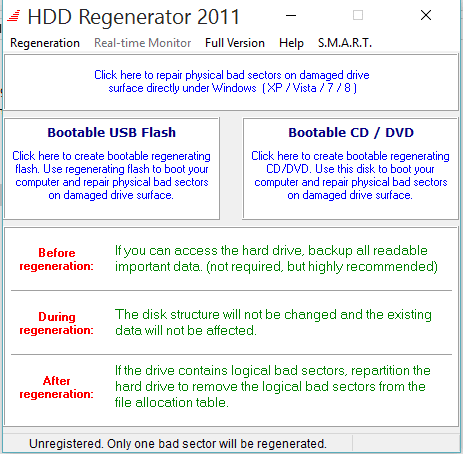
HDD Regenerator is one of the software I have ever tried to repair a hard drive. The way this software works looks for damaged sectors and then fixes them.
To use this software, you need one other hard drive on your computer / PC.
1 for the operating system (OS), and another hard drive to be repaired.
2. Repair Bad Sectors With Spinrite
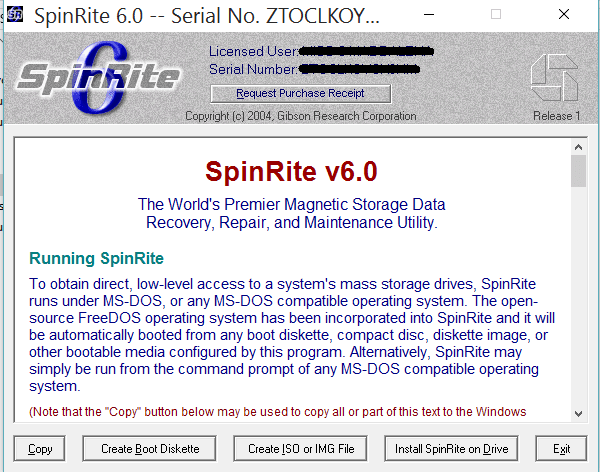
Spinrite, this software is the same as the previous HDD regenerator.
Now the difference is, this software works in booting / outside the OS or what is the term, more or less the same when you install the OS. With Spinrite, you no longer need to use 2 hard drives in 1 PC.
You only need to use a CD / DVD or flash disk as a bootable ISO file and burn it.
3. Repair Bad Sectors With the Low-Level Format.
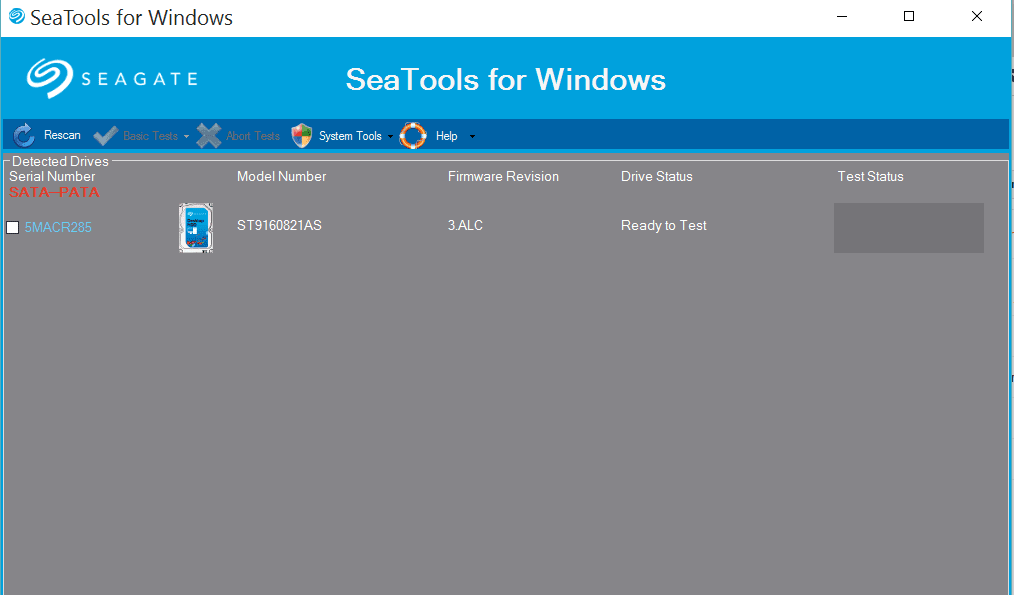
The damage that often occurs is due to the data storage disk on the hard disk that is very vulnerable to damage, plus less maintenance is paid attention to.
To find out the difference between physical and bad sector logic, we can try to solve the bad sector logic first by formatting the hard drive using low-level format software.
Serves to restore hard disk sectors as new and delete a corrupted system partition.
There are several things that we must prepare in advance:
- First, prepare the pc.
- Install the damaged hard drive on the pc, so 2 hard drives are installed on 1 pc.
- After that, download the hard drive repair software here.
- Select ‘Download Windows Installer’.
- then install the software.
- Now open the low-level format software, then select the hard drive name to format.
- Click continue then select Low-Level Format and click Format This Device.
- Wait until the process is complete, the length of time depends on the specifications of the computer used.
- When it is finished, it is obligatory to create a new partition, because the hard drive becomes partitionless again like when we first bought the hard drive.
Conclusion
So, the 3 ways above to repair a hard drive that is affected by bad sectors.
The type of damage and the luck factor as previously described, are very influential in the success of repairing the hard drive.
Also, when repairing hard drives, the scan speed will vary. It can be fast or slow, depending on how badly damaged your hard drive is and how big is your hard drive.
With the 3 methods above, hopefully, your hard disk that is affected by bad sectors can be repaired and run normally again.

![How To Fix: ALT GR Not Working On Windows 10 [2025] How To Fix ALT GR Not Working On Windows 10](https://techmaina.com/wp-content/uploads/2021/04/How-To-Fix-ALT-GR-Not-Working-On-Windows-10-265x198.png)
![How to Check What Graphics Card You Have [2025] How to Check What Graphics Card You Have](https://techmaina.com/wp-content/uploads/2021/09/How-to-Check-What-Graphics-Card-You-Have-265x198.png)
![How to Easily Fix: Microsoft Store Won’t Open Error [2025] Microsoft Store Won’t Open How to Easily Fix The Issue](https://techmaina.com/wp-content/uploads/2020/09/Microsoft-Store-Wont-Open-How-to-Easily-Fix-The-Issue.jpg)