In this article, we are going to share with you How to Add Song in WhatsApp Status. So, let’s get started…
How to upload song status (music) on WhatsApp? while what can be made as WhatsApp status is only text, photos, videos, and gifs and will disappear after 24 hours.
In fact, we can make song status (music) on WhatsApp in an easy way and don’t have any risks that can harm ourselves or others.
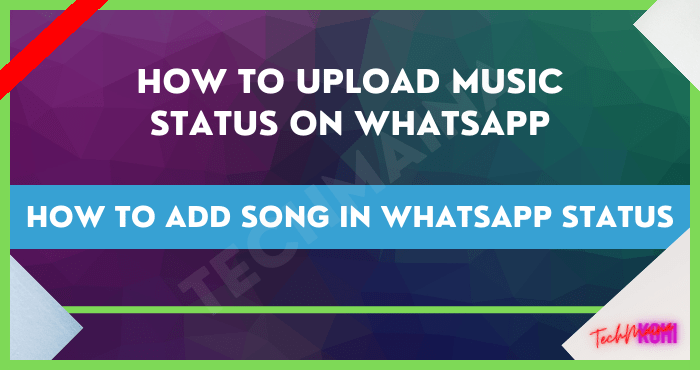
Table of Contents
How to Upload Song Status on WhatsApp
We can still manipulate the WhatsApp application, especially for how to upload song status (music) on WhatsApp and of course WhatsApp status in the form of songs (music).
There are 3 easiest and most proven effective ways that many people can do to upload song status (music) on WhatsApp and will definitely make friends crazy.
Read Also:
How to Add Song in WhatsApp Status With Record Music
Maybe it didn’t occur to my friend to upload song status (music) on WhatsApp by recording music using only cellphones and songs stored in memory.
For the first method, we will take advantage of the mp3 player application or the default mobile music media player, so we definitely don’t need an additional application.
Now for how to upload song status (music) on WhatsApp by recording music, you can follow the steps below:
- First, open the phone’s default music player application and then play a song.
- Keep the music playing on the status bar.
- Open the WhatsApp application then enter the Status menu.
- Select the Camera icon.
- Press and hold the Shutter button.
- Press and hold then the music playing will be pressed and release the button after 30 seconds.
- To make it more fun, we add emoji, select the Emoji icon.
- Choose an emoji that matches the song to make it more dramatic.
- Place the emoji in the desired position and select the Send option.
In the process of uploading song status (music) on WhatsApp, we can choose the song we want and we can also determine at what minute the position of the music will be made as WA status.
How to Upload Music Status On WhatsApp With Video Files
In addition to using the music player application as above, we can also upload song status (music) on WhatsApp with video files and come back to outsmart WhatsApp features.
For the process of uploading song status (music) on WhatsApp with video files, you can follow the steps below:
- Open the WhatsApp application then select tap Status.
- Select the Camera icon.
- Select the video file containing the Song (music).
- Here we can determine the part of the music that will be played and to add to the sensation we select the Emoji icon option.
- Choose the appropriate emoji, in this case, the music emoji.
- Position it in the appropriate place and then select the Send option.
Creating a song (music) status on WhatsApp using a video file, means that the process of selecting the music section is the last step before sending it.
You just have to slide to determine the part of the music, so it’s easier if you use a video containing one piece of music.
How to Upload Song Status On WhatsApp With Audio Status Maker
There is a special application that can indeed be used to upload song status (music) on WhatsApp with Audio Status Maker which is certainly very easy to implement.
This way we don’t have to trick WhatsApp to create song statuses like the way above that we have discussed.
Immediately, for how to upload song status (music) on WhatsApp with Audio Status Maker, you can follow the steps below:
- Open the Play Store application then search for and install the Audio Status Maker application and when it is finished installing select the Open option.
- After entering the application, select the Audio option in the lower-left corner.
- Next, select the Pick Audio option.
- Select the song that will be used as WhatsApp status.
- At this stage, we can choose a part of the song (music) by simply sliding it. If you have selected the Play icon and select Done.
- To make it even better, we add emoji, select the Emoji option.
- Choose the emoji that best fits the song title (music).
- Put it in the right place then select the Share option.
- We are waiting for the audio file creation process.
- Continue to select the WhatsApp application.
- Select My status and select the Send option.
- The final step is to select the Send option to be used as a music (song) status on WhatsApp.
Of the three methods above, which method do you think is very reliable and of course easy to practice, adjust it yourself, which is suitable for you.
Is it possible to make a song status on WhatsApp for more than 30 seconds?
You can’t, now WhatsApp can only or limit the upload of song status (music) on WhatsApp to a maximum of 30 seconds and there is no way to outsmart it.
If you want then we can make a song status (music) on WhatsApp with several parts so that later to make a 3-minute song (music) status, it is necessary to make 6 continuous statuses.
If you like this tutorial, please share it on your social media because we will not refuse and we are very grateful because there are far more educated people.



![How To Fix: Avast VPN Not Working Error On Windows [2025] Best Methods To Fix Avast VPN Not Working On Windows](https://techmaina.com/wp-content/uploads/2021/04/Best-Methods-To-Fix-Avast-VPN-Not-Working-On-Windows-218x150.png)


![How To Fix: Avast VPN Not Working Error On Windows [2025] Best Methods To Fix Avast VPN Not Working On Windows](https://techmaina.com/wp-content/uploads/2021/04/Best-Methods-To-Fix-Avast-VPN-Not-Working-On-Windows-100x70.png)

![Latest Free IPVanish Premium Accounts List [2025] Latest Free IPVanish Premium Accounts List](https://techmaina.com/wp-content/uploads/2021/09/Latest-Free-IPVanish-Premium-Accounts-List-100x70.png)