Here’s How to Know If Someone Blocked You on Instagram. One of the signs is that the profile photo of someone who blocked us is not visible.
Instagram is one of the popular social media. Not infrequently, we find interesting things on Instagram.
Starting from seeing cool photos, and watching funny videos through Reels, to following story updates of people we know.
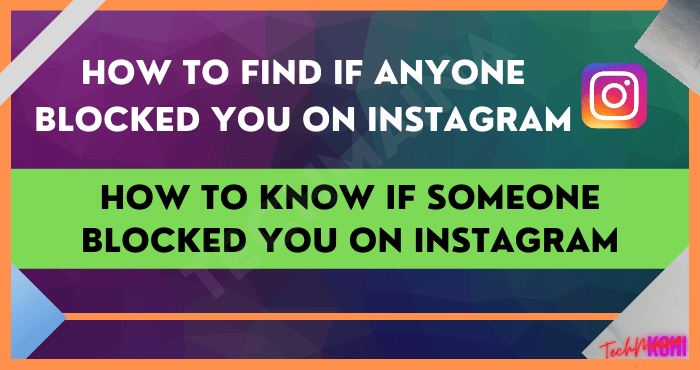
Speaking of Instagram, have you ever noticed that someone’s posts, stories or videos that previously appeared on the timeline suddenly disappeared?
Did you know that it is one sign that your Instagram account has been blocked by someone? Even so, it could be that the account might be deactivating Instagram.
Just so you know, Instagram itself provides a block feature. This feature is useful when you feel annoyed with certain accounts.
Those who are blocked will certainly not bother again, although it is possible to create a new account again.
Apart from all that, if someone blocks our Instagram account, it turns out that there are several characteristics.
Curious? Here’s how to find out if someone has blocked your Instagram account.
Table of Contents
How to Know If Someone Blocked You on Instagram
There are at least six ways that are worth trying to ensure that someone has blocked your Instagram account.
1. Look for the profile that allegedly blocked you
The first step to find out if someone has blocked your account is to do a search on the person’s profile.
The method is simple, you just go to the “search” menu, then write the username of the account in question. When the person’s profile appears, there are several possible scenarios.
First, if the profile of the person who allegedly blocked you is public and you can still see the uploads, it means you are not blocked.
On the other hand, if the profile of the person who allegedly blocked you is public but you can’t see the uploads, followers, and following of that account, it means that your Instagram account has been blocked by that person.
Second, for a personal account aka private, if you can still see your profile photo, number of uploads, number of followers, and following, and there is still a “This account is private” statement, this means that your account is not blocked by that person.
You can send a friend request if you want to see the person’s posts.
However, when that person’s username does not appear at all when searched, this means that your Instagram account is blocked.
This is with a note that the account of the person who allegedly blocked you is not deactivated or deleted.
2. Check your profile
Even if someone blocks you, Instagram won’t remove old comments or tags from your own profile.
You can open tags or comments related to the account of the person you suspect has blocked you.
If the person’s username still appears in comments or tags, you just have to click on the username.
If when clicked the profile shows the number of uploads, followers, and followings, but you can’t see the uploads, which means that your Instagram account is blocked.
3. Search for username via browser
Another way you can do to make sure your Instagram account is blocked by someone is to search for your friend’s username through a browser.
The format for searching for Instagram usernames via the website is instagram.com/username. You just need to copy and change the “username” with the Instagram handle of the friend who allegedly blocked you.
Keep in mind, that when using a browser, you must also log into your Instagram account via the same browser.
If the search results appear and it says “Sorry, this page isn’t available” or “Sorry, this page isn’t available”, it means that your account has been blocked.
This way there is a possibility that the account you are looking for has been deleted or deactivated.
To confirm it, you can first log out of your Instagram account in the browser. Then, perform a username search in the same way, using an incognito window alias incognito.
If you can see the profile, then you can be sure that your Instagram account has been blocked by a friend.
4. Check the Direct Message history
If you’ve ever exchanged Instagram direct messages (DMs) with someone suspected of blocking you, try checking their chat history.
There are several scenarios that could also occur. First, your account has been blocked by that user if the chat history in the Instagram DM disappears.
Second, chat history in DM is still available.
However, when you click on that user’s profile, the user’s profile doesn’t show the upload or the “this account is private” caption. This means, your account has also been blocked by that user.
5. Follow back
Another way to find out if an Instagram account is blocked is to follow it again.
If you can see the profile of the user who allegedly blocked you, try to see if you can follow him. If your account is blocked, you will not be able to follow the account at all.
6. Use another account
The last way that can be used is to check it with another account. If you have a second account, try to find the account of the person who has blocked you from using that account.
You can also ask friends to help you find the profile of the person in question. If the profile appears when searched using a second account or your friend’s, this means that your account has been blocked.
7. Can’t Tag the Instagram account that blocked us
Based on the official help.Instagram page, it is explained that someone has blocked our account and cannot tag that person.
For example, in a comment or Instagram story, we want to tag or tag that person. Then the account will not appear.
You also cannot mention the account of the person who has blocked your Instagram account when making a post.
8. Check Instagram posts, do you still find the account posts?
Another way to find out someone has blocked our Instagram account is to check the account.
Please check the Instagram account that you think has been blocked, if not found, it is likely that the account is blocking you.
You can also check with other Instagram accounts you have, then look for the username of the account. If it is found, it means that the account has blocked your Instagram account.
9. The user’s profile photo does not appear
This is the easiest way to find out if someone has blocked our Instagram account.
Please check their DM or visit their profile, if the profile photo doesn’t appear, it’s possible that the account has blocked us.
10. Open the search menu, search for the username of the account that you think has been blocked
An equally easy way to check if your account has been blocked by someone is to search for a username.
Go to the search menu on Instagram, then type in the username that may have blocked you. If it’s not found at all, it’s most likely blocked on your Instagram account.
Conclusion
Those are some ways to know if someone has blocked your Instagram account. The easiest point to understand is that if you can’t find your profile photo and username, it’s likely that the account has blocked you.



![How To Fix: Avast VPN Not Working Error On Windows [2025] Best Methods To Fix Avast VPN Not Working On Windows](https://techmaina.com/wp-content/uploads/2021/04/Best-Methods-To-Fix-Avast-VPN-Not-Working-On-Windows-218x150.png)


![How To Fix: Avast VPN Not Working Error On Windows [2025] Best Methods To Fix Avast VPN Not Working On Windows](https://techmaina.com/wp-content/uploads/2021/04/Best-Methods-To-Fix-Avast-VPN-Not-Working-On-Windows-100x70.png)

![Latest Free IPVanish Premium Accounts List [2025] Latest Free IPVanish Premium Accounts List](https://techmaina.com/wp-content/uploads/2021/09/Latest-Free-IPVanish-Premium-Accounts-List-100x70.png)