Curious How To Reactivate Instagram Account If It’s Disabled? In TechMaina, you will find the solution.
Yes, there are still many Instagram users who are confused about how to activate an Instagram account that was previously deactivated.
In fact, the way is quite easy, my friend.
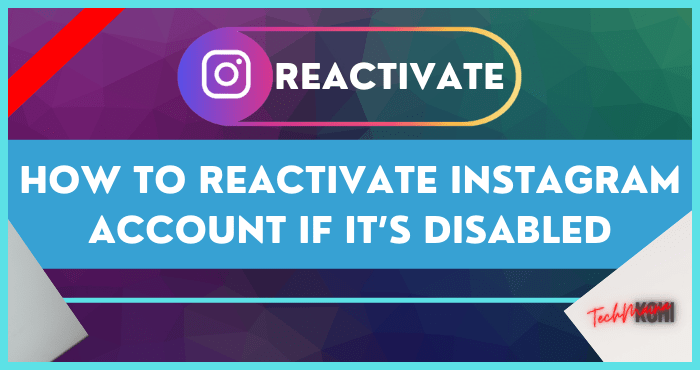
Table of Contents
Causes of Deactivated Instagram Account
For those of you who don’t know, Instagram presents an interesting feature that allows every user to deactivate their account.
Yes, users are given the freedom to choose the option to “turn off” or delete the account as they wish, temporarily or permanently.
In temporarily deleting an Instagram account, users can still reactivate the Instagram account whenever they want.
On the other hand, if you choose the option to permanently delete your Instagram account, the Instagram account will be permanently deactivated.
Interestingly, in many cases, Instagram accounts can also be suddenly deactivated without the user’s knowledge.
For those of you who are victims of an Instagram account that was suddenly deactivated, some of the reasons why Instagram deactivates your account are:
1. Accounts reported by many other users
A common reason why someone’s Instagram account is deactivated by Instagram is that the account is being reported by many people.
The number of reports submitted by other users is a big consideration for Instagram to deactivate the related account.
2. Too often follow other Instagram accounts at the same time
Too intense to follow alias follow other Instagram accounts at the same time is considered suspicious activity by Instagram.
As a result, the account was deactivated.
3. Violating copyright
Instagram currently condemns any act of plagiarism, such as using songs from musicians as the background for video posts.
Copyright infringement committed by Instagram users is not impossible to make their account deactivated by Instagram.
4. Accounts contain pornographic and violent content.
As a leading social media platform, Instagram rejects pornographic and violent content on their platform.
If an account is found to contain pornographic and violent content in its posts, Instagram will apply strict steps, one of which is deactivating the account.
Instagram Account Signs Deactivated By Instagram
An account being deactivated by Instagram is an annoying moment for many users.
Especially if the account owner has a large number of followers and posts.
Can’t your Instagram account be opened all of a sudden?
This can be an indication if your Instagram account is being deactivated by Instagram.
In order not to be confused, you must know the signs of an Instagram account being disabled or suspended by Instagram:
- You will get a notification message from Instagram when you try to log in or log into your account.
- If your account is disabled because you violated Instagram’s terms and policies, no notification will appear when you try to log into your Instagram account.
These two signs are generally an indication that Instagram has unilaterally deactivated your Instagram account.
As a result, the account cannot be reopened.
Reasons for Users to Deactivate Instagram Accounts
As we mentioned above, Instagram users are given the option to deactivate their account in addition to the account being deactivated by Instagram.
Deactivating an Instagram account can be considered for one reason or another.
So, don’t be surprised if you find an Instagram account that suddenly disappears from your follower or following list.
The easy way is to make many users use the delete Instagram account feature so that the account will be deactivated later.
So, what is the real reason behind deactivating the Instagram account? Some of the common reasons are:
1. Tired of using Instagram
Boredom is one of the common reasons why many Instagram users end up deactivating their Instagram accounts.
2. Feeling spied on
The phenomenon of anonymous accounts makes Instagram no longer safe for some Instagram users so they decide to deactivate their Instagram accounts.
3. Want to create a new account
If you want to create a new account with the username of the old account, Instagram users will generally deactivate their old account first.
4. Accounts often experience errors
Errors on Instagram accounts such as not being able to give likes, comments, to replying to DMs are one of the common reasons why many Instagram users choose to deactivate their accounts.
5. Create controversy
This fifth reason we see quite often in accounts that get blasphemy from other users because of the posts they share.
Read Also:
How to Restore Deactivated Instagram Account
A deactivated Instagram account is not impossible to restore again.
Yes, lucky Instagram provides an option for users who want to reactivate a previously deactivated account.
In many cases, many Instagram users are confused about how to restore their Instagram account that seems lost or lost.
Restoring an Instagram account that was deactivated by the user or the Instagram party is actually easy as long as you know the trick.
1. How to Restore Deactivated Instagram Account With Log In
Finding an Instagram account that disappeared because it was previously deactivated sometimes confuses many Instagram users.
Maybe my friend is one of them who then wonders how to bring back the Instagram account that you previously disabled.
Well, in fact, the way to restore an Instagram account that was deactivated by its own users is very easy. You just need to log in to the account.
If you are still confused, here is a tutorial on how to restore a deactivated Instagram account by logging in:
- Open and run the Instagram application on your Android or iOS smartphone or if via a browser, please enter the website address (Instagram login).
- Enter the username and password for your Instagram account that was previously deactivated.
- If the username and password match, please click Log In or log in.
The previously deactivated Instagram account will reopen.
If you successfully log in to the account, your account will automatically be activated. It’s easy, isn’t it?
2. How to Restore Deactivated Instagram Account With Password Reset
In some cases, Instagram accounts are often deactivated again because they fail to log into the account.
Failed to log in on Instagram can occur due to several factors, the most common being a forgotten password.
Well, you can use the reset password option or reset the copy word which will replace your old password with the new password.
The following is a tutorial on how to restore a disabled Instagram account with the reset password option on an Instagram account that fails to log in:
- Launch the Instagram app. On the main page that appears when you first run the application, select Forgot Password?
- Instagram will then ask you to enter your username or email and phone number connected to your Instagram account. If so, click Next.
- Instagram will automatically detect whether the username or email and phone number that you entered earlier matches the Instagram account for which you forgot the password.
- Choose one of the password reset methods that you want, it can be via email or phone number in the form of SMS.
- Next, click Send Login Link on the method you chose.
- Wait a while until Instagram sends a link to reset the password to your email or phone number then follow the instructions.
- Successfully changed the Instagram account password, then please log back in with the new password that you have changed.
If successful and appropriate, later the Instagram account that forgot the password will be re-opened.
This indicates that your Instagram account that was previously deactivated is now active again.
Read Also:
3. How to Restore Deactivated Instagram Account By Log In Via Facebook
Forgetting the annoying Instagram account password failing to log in is a common problem that Instagram users often experience.
However, what happens if you don’t have access to the email and phone number associated with that account anymore?
Luckily for those of you who have previously connected your Instagram account with Facebook because there is still one more hope, namely by logging in via Facebook.
The following is a tutorial on how to restore a deactivated Instagram account by logging in via Facebook:
- Log in to your Instagram account via a browser by running the browser on your Android or iOS smartphone.
- Enter the link ( https://www.instagram.com/accounts/login/?hl=id#lupapwdig3 )
- The link will direct you to the Instagram login page.
- On the Instagram login page that appears, select the Continue with Facebook option.
- Follow the instructions to log into Instagram with Facebook.
- If successful, the Instagram account that was previously deactivated will reopen.
It should be noted, make sure that your currently inactive Instagram account has previously been connected to your Facebook.
Otherwise, the tutorial above is unlikely to work.
4. How to Restore a Deactivated Instagram Account With an Appeal
There is still one more option that you can try, namely by submitting an appeal to Instagram.
In this case, Instagram has a big role in restoring your Instagram account which was previously deactivated by you or by their side.
Making an appeal to Instagram is quite easy, but, indeed, it can’t be guaranteed to be 100% successful.
Without the need for additional applications, here is how to restore a deactivated Instagram account by filing an appeal:
- Access the Instagram Help Center website with your browser.
- Enter the link (help.instagram.com/contact/606967319425038) to appeal to Instagram.
- On the website page that appears, you will be asked to fill in the form fields as a condition for returning your Instagram account.
- Pay close attention to the instructions in each column.
- Fill in the fields one by one correctly starting from the name to the reason why Instagram must restore your Instagram account that failed to log in because it was disabled.
- Especially in the reason column, make sure to fill it with reasons that are real and are not coercive.
- After all the fields are filled in, please click Send.
- Wait for Instagram to respond to your appeal.
A tutorial like this probably won’t work in most cases. However, it never hurts to try my friend, right?
Read Also:
Tips for Deactivating an Instagram Account to Get it back Again
Even though it’s easy, there are still problems where users who previously deactivated their Instagram account failed to restore the account again.
So that you don’t make the wrong choice when you decide to deactivate your Instagram account, see the short tips below the Media Quota version:
1. Select the option to temporarily delete Instagram account
If you want your account to be re-opened at any time, use the option to delete your Instagram account temporarily or temporarily instead of permanently.
2. Pay attention to the time limit
Instagram provides a period of time until a deactivated Instagram account can be reopened.
Before the account is completely deactivated by Instagram, make sure to log into the account before the specified time period.
3. Make sure the account is connected with Facebook
Connecting an Instagram account with Facebook is very useful if later you experience a failed login because you forgot the password for the Instagram account that is being deactivated.
FAQ’s on How To Reactivate Instagram Account
Is Recovering a Deactivated Instagram Account Safe?
Yes. Restoring an Instagram account that was previously deactivated is fairly safe because you don’t need to use additional applications anymore.
The use of additional applications that are not official is one of the causes of the Instagram account being hacked.
Is it Important to Restore a Deactivated Instagram Account?
It is important or not to return the Instagram account that is being deactivated back to the respective users.
If the account already has a lot of followers and posts so that engagement is high, then it is important for you to reactivate the account.
Do I Have Control To Deactivate My Instagram Account?
Yes. Every Instagram user is free to use the delete account feature or deactivate their Instagram account.
There are two options for account deactivation, temporary or permanent.
Why Instagram Deactivated My Instagram Account?
An Instagram account that is unilaterally deactivated by Instagram can occur due to several factors.
Most commonly, user errors that violate Instagram policies lead to their accounts being eventually deactivated.
Do I Need to Use Instagram App to Restore Deactivated Instagram Account?
Yes. we recommend friends use the Instagram application if they want to restore an account that is currently deactivated.
The Instagram application is more practical and efficient to use than accessing Instagram via a browser.
Where Can I Find the Instagram App?
The Instagram application is available on the Google Play Store and App Store where this application supports devices with both Android and iOS operating systems.
Is Recovering a Deactivated Instagram Account Charged?
No. To restore a deactivated Instagram account, you don’t need to pay anything.
Do I have to be connected to the internet if I want to restore a deactivated Instagram account?
Yes. The tutorial above that we reviewed requires an internet connection to run it.
So, make sure your smartphone is connected to the internet.
Is Reset Password On Deactivated Instagram Account Safe?
Yes. The option to reset your password or reset your Instagram account password is 100% safe because it is an official feature provided by Instagram.
Can I Use Someone Else’s Email or Phone Number To Reset My Password?
Can not. The link to reset the password can only be used on the personal email or phone number belonging to the owner of the deactivated Instagram account.
Will Reset Password Via Phone Number Incur SMS Fees?
Instagram does not charge SMS fees for users who want to reset their password using the phone number method.
Why did I fail to Reset My Instagram Account Password?
Failed to reset a deactivated Instagram account password can occur due to various reasons.
In addition to making sure your email or phone number is correct, make sure you use a new password that complies with Instagram policies.
What Alternative Way Can I Use To Recover Deactivated Instagram Account If Password Reset Method Fails?
You can use the option to log in to your Instagram account via Facebook.
Do I Have to Install Facebook If I Want To Restore a Deactivated Instagram Account?
No need. You can access Facebook via the browser on your device.
Why Can’t I Recover Deactivated Instagram Account Via Facebook?
It should be noted that restoring a deactivated Instagram account via Facebook cannot be used by all users.
Make sure you have previously connected your Instagram account to your Facebook account.
Is It Safe To Appeal With Instagram To Restore My Deactivated Account?
Submitting an appeal through the Instagram Help Center is 100% safe because it uses a website that is pure and official owned by Instagram.
Is there a fee for an appeal against Instagram?
You will not be charged anything if you want to appeal to Instagram regarding the return of a deactivated account.
How long does it take for Instagram to respond to my appeal request?
Depends. Generally, your appeal request will be responded to within 2×24 hours or it could be longer than that.
What Should I Do If Instagram Refuses To Restore My Deactivated Instagram Account?
There is no other way you can do it. Give up the Instagram account and create a new one.
Conclusion
Those are some ways to restore an Instagram account that was disabled by the techmaina version. Interested to give it a try, pal?
Hopefully, this article can be useful for friends who want to restore an Instagram account that has been deactivated.
Good luck, mate!



![How To Fix: Avast VPN Not Working Error On Windows [2025] Best Methods To Fix Avast VPN Not Working On Windows](https://techmaina.com/wp-content/uploads/2021/04/Best-Methods-To-Fix-Avast-VPN-Not-Working-On-Windows-218x150.png)


![How To Fix: Avast VPN Not Working Error On Windows [2025] Best Methods To Fix Avast VPN Not Working On Windows](https://techmaina.com/wp-content/uploads/2021/04/Best-Methods-To-Fix-Avast-VPN-Not-Working-On-Windows-100x70.png)

![Latest Free IPVanish Premium Accounts List [2025] Latest Free IPVanish Premium Accounts List](https://techmaina.com/wp-content/uploads/2021/09/Latest-Free-IPVanish-Premium-Accounts-List-100x70.png)