The definition of Overclock, hmm, more or less increases the performance of hardware from the default state.
Overclock is usually done in VGA, RAM, and Processor. But the most common is usually the Processor.
Overclock, or OC for short.
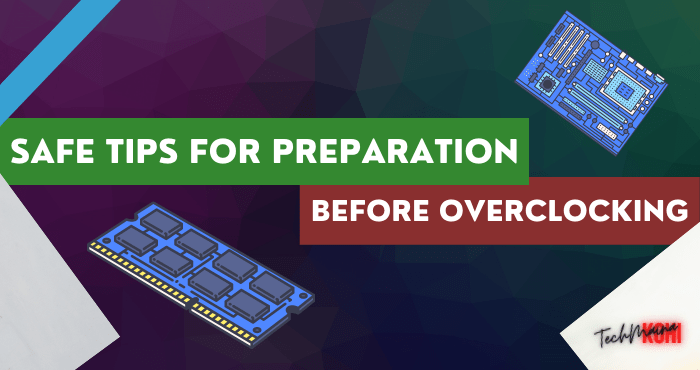
OC itself has now become a common thing, especially among gamers, even OC itself has a lot of competition and has become a profession in itself.
In India, one of the most famous is Alva Jonathan.
Have you ever heard that OC destroys components?
That’s not wrong, BUT it’s usually because the user only has “desperate” capital without any knowledge hehe.
Table of Contents
What is Overclocking?
Above, we talked a little about what overclocking is, but we will discuss it in more detail here.
The CPU computer that you are using, has been designed by the company with a certain maximum speed.
If you run the CPU at a higher speed with proper cooling, then your computer will run without any problems.
Not only limited to increasing CPU speed, you can also set to increase CPU speed by setting a high clock rate or multiplier in the BIOS, forcing it to work harder per second.
This will make your CPU run faster, but there will be components that generate tremendous heat and require proper cooling.
If you do not provide proper cooling settings, one of the computer components will become damaged, unstable or the operating system will restart.
Can You Overclock?
The answer depends on the motherboard you are using, most Intel CPU motherboards are marketed with a locked multiplier, thus preventing you from changing values and overclocking.
But Intel also provides Intel CPU motherboards specifically for overclocking, namely the Extreme Edition with an unlocked CPU multiplier.
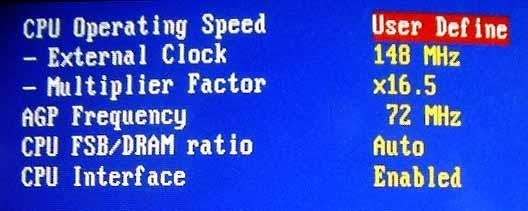
If you want to make a fast and powerful gaming PC, then you must be ready to build cooling with a water or water colling system.
This way the components or hardware that you overclock will be more controlled so that there will be no overheating.
If you buy a standard PC, you probably can’t play around with overclocking with it.
What Are the Benefits of Overclocking?
The advantages of overclocking are clear if your computer will run faster than usual. But it seems that overclocking is no longer needed with the development of technology.
For example, when a computer that uses an ordinary hard drive is overclocked, its ability is still inferior to an ordinary computer that uses an SSD hard drive.
But on the other hand, if you overclock a computer that uses an SSD hard drive, you will see an increase in performance.
For game fans or gamers who want their computer hardware to run faster by using overclocking techniques, it seems that modern CPUs don’t need that anymore.
Modern CPUs that use fast graphics cards will have no effect when using the overclock technique.
Read Also:
How to Overclock?
Every computer has a different way and every motherboard has a different BIOS setting. It’s impossible to make overclocking guides for everyone. But we will provide only the basics.
- Make Sure You Have a Cooling System –
Your computer CPU is shipped with a cooler and fan from the manufacturer, designed to stop the heat generated by standard CPU speeds.
If the CPU speed is increased, the heat will automatically increase, so you have to add cooling.
The added cooling can usually be in the form of an aftermarket cooler to dissipate heat or a more powerful CPU fan to blow hot air away.
Of course, this also takes up a lot of space on your computer, so air doesn’t stay inside.
- Use a Water Colling System –
Hardcore overclocking may require a water cooling system, which is of course more expensive.
The water-based coolant will be pumped running, where the radiator expels the hot air out. Water coolers are much more efficient than water coolers.
- Overclock BIOS –
You can also enter the computer BIOS and increase the CPU clock rate or voltage. Increase it little by little and boot into your computer, if the system is stable by run a benchmark such as Prime95 software to find out the usage and temperature of the computer so that your cooling settings are right.
Increasing the BIOS settings little by little until the computer is unstable and requires you to go to a stable BIOS setting it will be very effective than setting it by a large amount.
What are the Disadvantages of Overclocking?
When you overclock your computer’s CPU, you do something you shouldn’t do, this will void your computer’s warranty.
Your CPU’s computer heat will also increase by improper cooling or overclocking too much, possibly permanently damaging the CPU.
Hardware failure in overclocking is common, but most of what happens in overclocking causes the computer to run unstable.
An unstable CPU will create a system error and the computer will restart.
If you overclock the BIOS then you have to slowly increase the clock rate, until the stable stage becomes unstable compared to thin.
You also have to make sure that the cooler is working properly so that the computer components are kept safe.
In some cases there are computers that do not have enough CPU space so that the components of the computer heat up quickly, so don’t try to overclock if your computer is like that.
Tips for Preparation Before Overclocking
Just to be safe, I have a few tips for things to do before doing OC. Here are his tips.
1. Pay attention to the components you want to overclock.
Note whether the appropriate components can be overclocked?
For example, the average AMD processor can be OC.
For the Intel processor itself, some can and some don’t.
So first check whether your component can be OC or not.
AMD phenom, One of the ‘legend’ processors that are often in OC
2. Pay attention to the component cooler
This is probably the most common thing that can damage components when OC.
Cooling is important in OC. Why?
Because when the component is in OC, then the component will produce more heat, so it takes extra cooling to cool it (depending on how far the OC itself is).
For example, professional overclockers, often use LN2 (Liquid nitrogen) as their cooler.
But for those of us who are laymen, we only have to pay attention to the cooling components used.
OC with the default hsf processor is not recommended because the HSF performance is average for the default condition of the processor.
For that, my friend needs HSF with higher performance. If you want it even cooler, use water cooling.
3. Pay attention to the motherboard
Motherboard, a nesting place for components into one.
Same as number 1 above, first check whether your motherboard supports OC?
You can see it by looking for your mobo type on the official website.
Or check through the default manual usually there.
So if someone says “Ah, it’s a cheap mobo, it’s better to spend the money on something else”
That’s the wrong bro!
4. Pay attention to the power supply
This is no less important than the things above.
The power supply is the heart of the PC, when a component is overclocked, overheating will occur and the power generated will be even greater.
For that, we need a good power supply to supply power stably.
First, check whether your psu is “fake” or not?
If so, then I suggest you never try to OC your components before changing the PSU to a good one.
If your computer meets the above criteria, then congratulations my friend can overclock!
What about laptop users?
Unlike PCs, laptops are more risky if overclocked.
Because by default, HSF laptops are usually designed for their default clock conditions.
But not all of them, various gaming laptop brands now support OC on their products. So how do you do OC?
In this article, I only explain the steps that must be prepared before doing OC.
Because every component sometimes has a different way of OC.
Some are through the BIOS, some are through the application.
So, what’s next?
You can look for ways on online forums, or overclocking sites. because I myself am still new to OC issues.
Conclusion
Overclocking can not only be done by computers, smartphones can also do it. In addition to making computers and smartphones run quickly, you also need to check the heat generated by the overclock earlier.
If you do not have proper cooling then the hardware will quickly damage or even explode.

![How To Fix: ALT GR Not Working On Windows 10 [2025] How To Fix ALT GR Not Working On Windows 10](https://techmaina.com/wp-content/uploads/2021/04/How-To-Fix-ALT-GR-Not-Working-On-Windows-10-218x150.png)
![Hard Drive Repair – How to Repair a Damaged Hard Drive [2025] Hard Drive Repair - How to Repair a Damaged Hard Drive](https://techmaina.com/wp-content/uploads/2020/12/Hard-Drive-Repair-How-to-Repair-a-Damaged-Hard-Drive.jpg)
![How to Check What Graphics Card You Have [2025] How to Check What Graphics Card You Have](https://techmaina.com/wp-content/uploads/2021/09/How-to-Check-What-Graphics-Card-You-Have-218x150.png)


![How To Fix: Avast VPN Not Working Error On Windows [2025] Best Methods To Fix Avast VPN Not Working On Windows](https://techmaina.com/wp-content/uploads/2021/04/Best-Methods-To-Fix-Avast-VPN-Not-Working-On-Windows-100x70.png)

![Latest Free IPVanish Premium Accounts List [2025] Latest Free IPVanish Premium Accounts List](https://techmaina.com/wp-content/uploads/2021/09/Latest-Free-IPVanish-Premium-Accounts-List-100x70.png)