When playing Mobile Legends, you can add friends in two ways. Namely through the nickname and user ID.
And talking about user ID, in Mobile Legends there is also a zone or zone ID. More or less the function of this zone ID is similar to the user ID.
For those who want to know more about the Mobile Legends ID zone and how to view it, I will discuss it here.
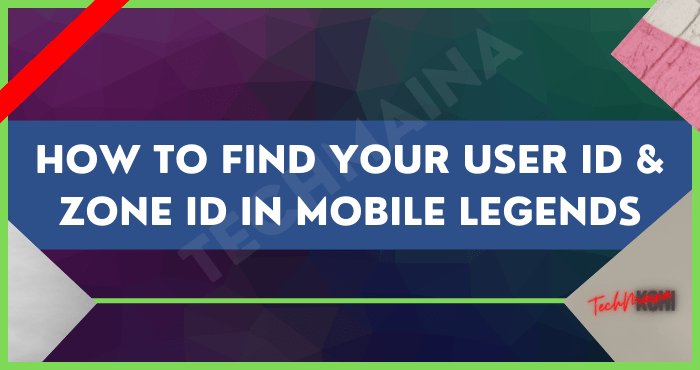
Table of Contents
What is Mobile Legends Zone ID?
Zone ID is a unique identification number that is next to the user ID. Usually, this ID zone is in parentheses.
User ID and zone ID actually have a function as a unique identity. The difference is that this user ID is purely unique because no other player has the same ID.
While the zone ID is only unique in certain regions. For example, you play on a Southeast Asian server, then on a different server, there could be other players who have the same ID zone. Get Latest Free Mobile Legends Accounts
How to See the Zone Id in Mobile Legends
We can check the ID zone. More or less the same way as when we want to see the user ID. Here are the explanation steps:
1. Open Mobile Legends
First, please open Mobile Legends first. Then make sure your account is logged in, according to what you want to see in the ID zone.
2. Tap Account Profile

If you have logged into your account, then please tap on the account profile located at the top (usually there is a photo).
Read Also:
3. View Zone ID

Then tap the Profile tab. Then look at the ID column available in the Profile tab. In the picture above, there are 2 ID numbers that you can see.
The ID that is not in brackets means your user ID. While the ones in the brackets are called the ID zones.
For the image above, namely:
- User ID: 91764003
- Zone ID: 2188
Read Also:
ID Zone Functions in Mobile Legends
The ID zone in Mobile Legends has a function that is more or less similar to the user ID. Here’s the full explanation:
1. Server Bookmark
First, the zone ID has a function as a server marker, where each region has its own number that indicates its region.
For example, in my Mobile Legends account, there are two friends from different countries. Namely India and the Philippines.
For the Indian account ID zone, the number is around the 2000s. While the Philippines number around 3000’s.
2. As a Complementary Unique Identity
Furthermore, the ID zone also functions as a complement to the unique identity of the player. This is intended to make it easier for the system to find player profiles.
One of the reasons, because if it’s just a name, usually there are still many players who have similar names.
3. Can be Used for Top-Up
And lastly, the ID zone can be used, or more precisely, it is one of the requirements for a top-up when you want to buy diamonds at a certain site (which requires account data).
By sending the zone ID along with the user ID, the diamond will be sent to the right account, without the seller having to log in to your account.
Raed Also:
Conclusion
That’s more or less a discussion about how to see Zone ID in Mobile Legends. For those who often play Mobile Legends, it is hoped that this can help.
Maybe something is still not understood from my explanation above, please just send a question by writing in the comments column below.
Hope it is useful.



![How To Fix: Avast VPN Not Working Error On Windows [2025] Best Methods To Fix Avast VPN Not Working On Windows](https://techmaina.com/wp-content/uploads/2021/04/Best-Methods-To-Fix-Avast-VPN-Not-Working-On-Windows-218x150.png)


![How To Fix: Avast VPN Not Working Error On Windows [2025] Best Methods To Fix Avast VPN Not Working On Windows](https://techmaina.com/wp-content/uploads/2021/04/Best-Methods-To-Fix-Avast-VPN-Not-Working-On-Windows-100x70.png)

![Latest Free IPVanish Premium Accounts List [2025] Latest Free IPVanish Premium Accounts List](https://techmaina.com/wp-content/uploads/2021/09/Latest-Free-IPVanish-Premium-Accounts-List-100x70.png)