Are you confused about how to improve video quality? If so, here are the best video quality enhancers that you can use.
Most people have experienced when the quality of the video they took was not what they wanted.
The problem usually occurs when using mobile devices such as shaky hands when recording video, less than ideal lighting, or poor quality hardware that can damage video footage.

If you are wondering how to improve video quality, you are in luck. Because the admin has listed some of the best quality enhancer videos that you can use.
Table of Contents
What is Video Quality Enhancer?
Video quality enhancer is a tool that allows you to increase video resolution. This app allows you to easily change the brightness, saturation, and contrast of clips. It helps you to crop, rotate, edit and enlarge clips.
Why Should You Use Video Enhancer?
video enhancer has many features that can give a new atmosphere to your footage. Usually, not all applications include all features, but usually, you can get the following features:
- Upscaled resolution
- Better lighting
- Improved stability
- Denoising
- Brightness adjustments
- Cropping, rotating, and flipping
- Filters
- Effects and animations
Best Video Quality Enhancer For Windows, Mac, And Android [2025]
Here is a list of the best Video quality enhancers with popular features. This list contains open source (free) and commercial (paid) software.
1. HitPaw Video Enhancer
HitPaw Video Enhancer is the best AI video upscaling software. HitPaw AI algorithm trained by a large amount of data can losslessly enlarge and restore the details of all kinds of blurred and unclear videos.
- Convert low-quality video to HD/4K/8K quality.
- 3 AI models to enhance video quality in any occasion.
- Automatically AI upscaling your video with only one click.
- 30+ Formats Support: MP4, AVI, RMVB, WMV, MKV, FLV, etc.
- Enhance multiple videos simultaneously with batch processing.
2. Adobe Premiere Pro CC
Adobe Premiere is an application that helps its users easily improve the quality of their videos.
It allows its users to export videos in formats such as AVI (Audio-Video Interleaved), MXF (Material Exchange Format), and many more.
Features:
- Automatically reformats videos
- Helps manage curve adjustments
- Extend the editing platform
- This video enhancement app makes it possible to combine audio with video.
- Provides tools for creating and sharing stories.
3. PowerDirector
PowerDirector is an application that helps its users improve the quality of their videos. It allows its users to add customized shapes and objects in the video.
This is an application to improve the quality of videos that can be used on Android.
Features:
- Allows importing 8K videos.
- This free video enhancement app makes it possible to produce videos in a 1: 1 output ratio.
- Provides many ready-made templates.
- Offers slow motion and fast motion effects.
- Can correct color distortion in clips.
- Can stabilize shaky footage.
- It is possible to import and edit video shots on camera.
Also Read:
4. Topaz Video Enhance AI
Topaz Video Enhance AI is a video quality enhancer that allows users to increase video resolution.
This allows its users to batch enhance videos. This app supports DVD, DSLR, Game, and HD stock recording.
Features:
- Allows re-creating high-resolution videos from low-resolution footage.
- Helps improve video quality up to 8K.
- This free video up-scaling app can quickly analyze multiple videos fast.
- Can be used for advertisements, movie content, YouTube videos, etc.
5. GDFLab (Online)
GDFLab is a tool to improve video quality and resolution. This allows its users to increase video quality without hardware restrictions. This application allows users to convert low-definition videos to full HD.
Features:
- Supports 4x sizes and up to 4K UHD.
- Allows to compress videos easily.
- Can develop upscale AI for videos.
- Helps improve online video quality easily.
6. ISize (Online)
ISize (Online) is a tool that uses machine learning solutions to improve video quality. This application helps users save bitrate using standard codecs.
Features:
- Can process any content input such as sports, thermal images, and surveillance footage.
- Compatible with any codec, including HEVC, AVC, VP9, and others.
- Help save battery life on drones and smartphones.
- Allows to increase the quality of online videos.
- Offers a fast solution to improve video streaming quality.
Read Also:
7. iMovie (Mac & iPhone)
IMovie is a video quality enhancement app that lets users choose from a variety of styles to bring their titles to life. The app also allows you to change the capture speed or improve the quality of the video clips for free.
Features:
- Can add finishing touches like a color correction to videos.
- Allows users to start editing on the iPhone or iPad, then finish on the Mac.
- Built-in music, sound effects, and voiceover recording
- This free video enhancement app helps to make 4K resolution movies.
- It is possible to create movie trailers from easy-to-use templates.
8. Pinnacle Studio
Pinnacles Studio is a video quality enhancement app that has enhanced color grading features to improve video quality. It contains more than 2000 effects. This application helps its users to stabilize shaking videos.
Features:
- Can efficiently edit videos across tracks in 4K and HD formats.
- It provides 360 video editing.
- Can crop, rotate, edit, and zoom videos.
- This application allows its users to split-screen videos.
- Can edit videos are taken from any video camera.
Read Also:
9. Final Cut Pro X (Mac & iPhone)
Final Cut Pro x helps its users speed up graphic tasks like rendering, real-time effects dramatically, and exporting. It’s also possible to use gift cards for digital content and Apple subscriptions.
Features:
- Automatically sync up to 64 corners of the video using various formats.
- Final Cut Pro includes an intuitive and comprehensive set of tools for closed text in a variety of formats.
- Dramatically speeds up graphic tasks such as rendering real-time effects and exporting.
- Final Cut Pro helps speed up post-production work.
- Optimized for the new Mac Pro.
10. Lightworks
Lightworks is a platform for editing any digital video in a variety of formats, including 2K resolution, 4K resolution, and HD format. This video enhancing app allows its users to export videos for YouTube, Vimeo, etc.
Features:
- Can easily edit timeline videos and trim them.
- Can create 2D and 3D titles.
- Lightworks allows its users to share clips with others and assign read or write access.
- Allows to customize shortcuts.
- Lightworks supports English, German, Italian, and many more languages.
- Provides a simple way to cut your video.
- The supported platforms are OS like Linux, Windows, Mac, and OS.
11. VEGAS Pro
Vegas Pro is an application that allows its users to improve video quality without any hassle. It helps its users import videos from tablets, video cameras and smartphones. This app offers a nested timeline to speed up workflows.
Features:
- Provides hundreds of effects.
- Erase entire video clip without hassle.
- Supports HDR (High Dynamic Range).
- Can edit 8K videos.
- Automatically saves user work.
- Provides a drag and drop interface.
- The advanced version of Sony Vegas Pro provides a lens correction plugin.
- Can make slow-motion videos.
12. Clideo Adjust Video Tool
Clideo Adjust Video Tool is an online application that allows its users to change the brightness, saturation, and contrast of videos. It offers a very convenient slider bar to enhance the quality of any clip.
Features:
- It is possible to convert uploaded files to any format before downloading them.
- Compatible with formats like WMV, MOV, VOB, MP4, AVI, etc.
- Can automatically delete user videos after 24 hours.
- Easy to use for people with no video editing experience.
- Video clips can be downloaded to Google Drive or Dropbox.
13. Filmora Video Editor
Filmora is a simple video enhancement app that offers a drag and drop facility. It helps its users to rotate, merge, trim and flip videos with the UI. This application has an intuitive user interface and lots of video effects.
Features:
- Supports 4K quality video editing.
- Can control video speed.
- Helping its users import GIF files to videos.
- Provides frame-by-frame preview.
- Can separate audio from video.
- Divide the film into many segments.
- Can fix camera problems like camera shake and fisheye.
14. Videoshop (Android)
Videoshop is a cross-platform smartphone application that aims to provide convenience in the video enhancement process. This is the perfect app for people who want to create social media-friendly content.
Features:
- Allows for slow motion, fast motion, voiceovers, and reverse playback on videos.
- Has additional sound effects.
- Can combine multiple clips into one.
15. InShot (Android)
InShot is a very popular cross-platform mobile application. The Android version itself has more than 100 million downloads. This app is a video editor and video maker, meaning that its users can have complete control over how to improve the quality of their videos.
Features:
- Allows you to trim and split videos.
- Can Merge multiple clips into one.
- Can adjust video speed.
- Has animated stickers and text.
- Has additional sound effects.
- Easy to sync stickers and text with video.
16. Clip Champ
Clip Champ is an application that helps its users to edit and improve the quality of their clips. This app offers customizable video templates. Allows to mix and match stock recordings and audio.
Features:
- Allows to compress, convert, collect, record, and create videos without any hassle.
- Allows to cut, crop, and rotate videos.
- This makes it possible to produce videos with media assets from the stock library.
- Help reduce file size, convert clips to MP4, and more.
How to Improve Video Quality?
Are you wondering can we convert low-quality videos to high quality? The answer is yes. Low-quality videos can be converted into high-quality videos by using a video quality enhancer. You can use the available sites and apps to convert any clip to HD without any hassle.
There are several ways to improve video quality:
- Use upscale video resolution.
- Adjust the frame rate, codec, aspect ratio, and bitrate.
- Remove or reduce noise.
- Make sure you guys fix shaky videos.
- Optimize contrast, brightness, and saturation.
- Rotate, crop, and flip clips.
- Apply transitions, filters, and visual effects.
- Add text, sound, music, subtitles, and watermarks.
Conclusion
So that’s how to improve video quality. We simply need a third-party application to do this. Video quality enhancer can convert low-quality videos to high-quality videos.
This app will check various parameters like sharpness, bitrate, and recording stability, contrast, brightness, etc. To improve your video.

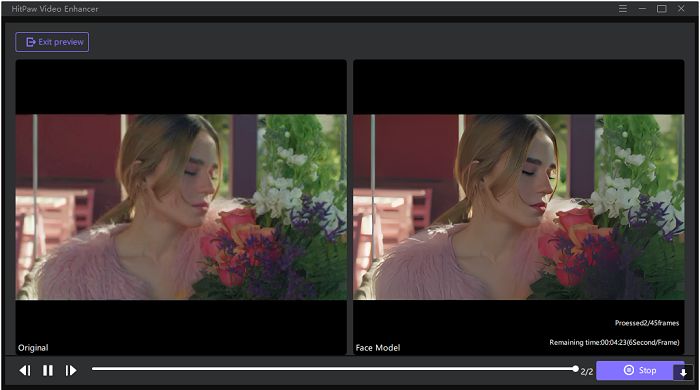

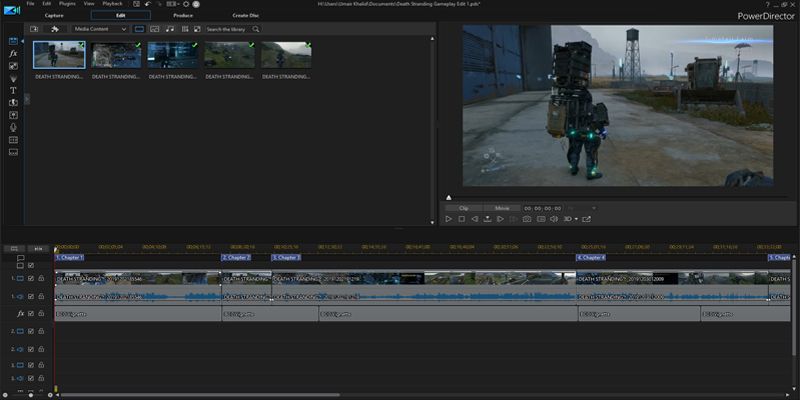
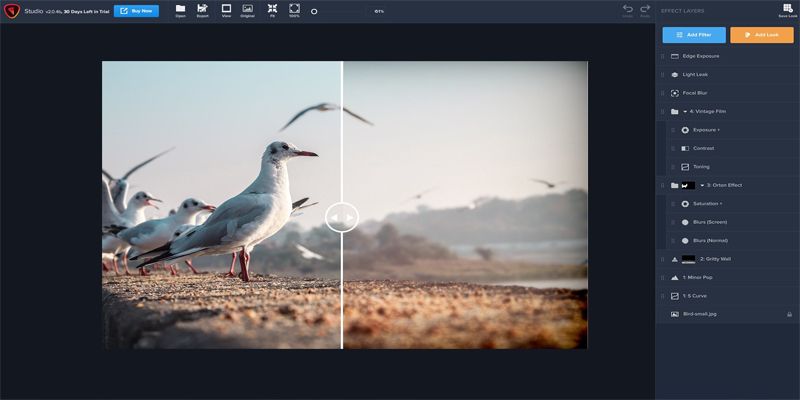
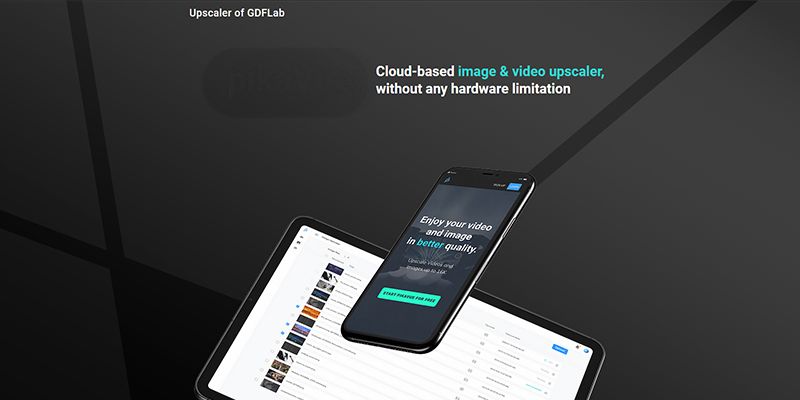

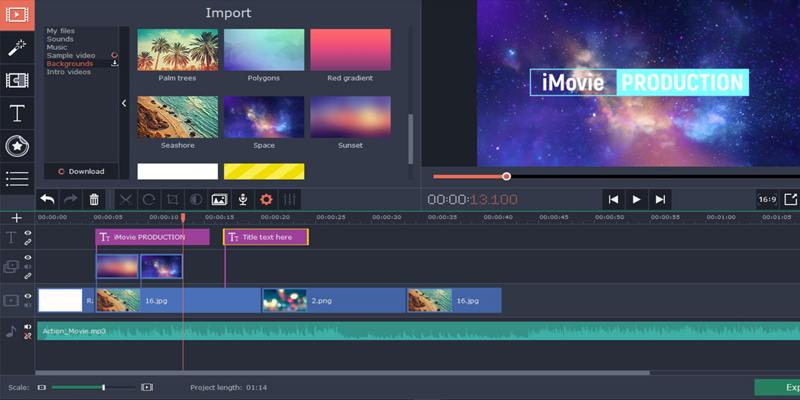


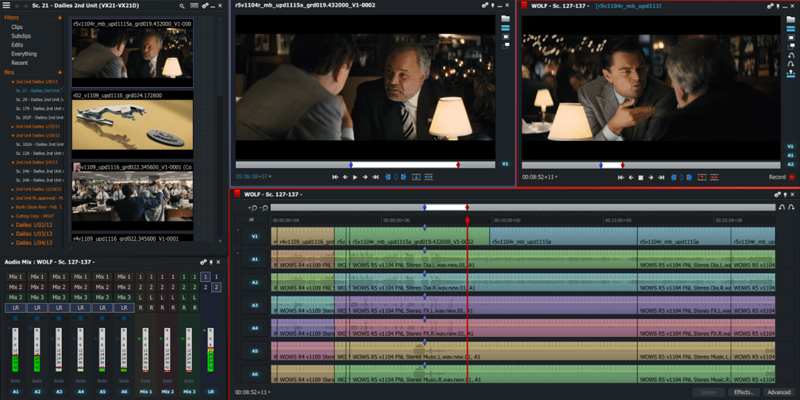
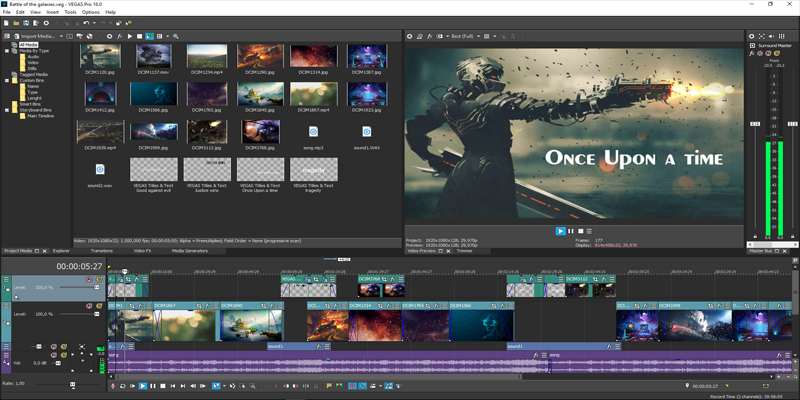
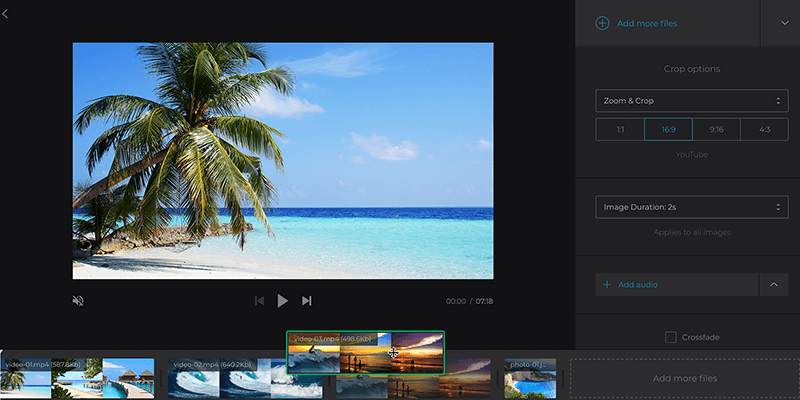
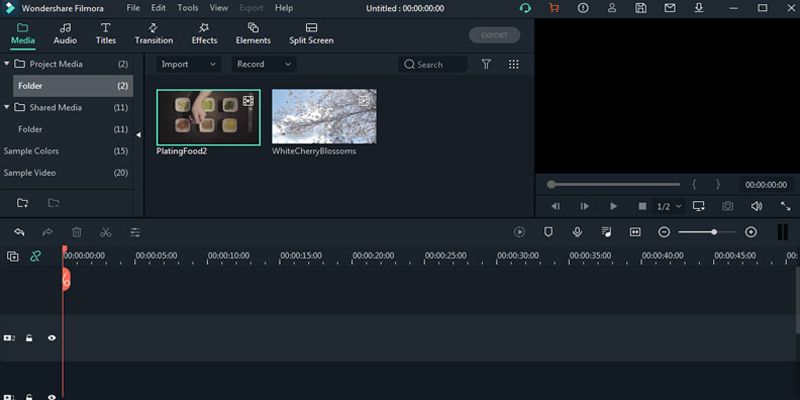


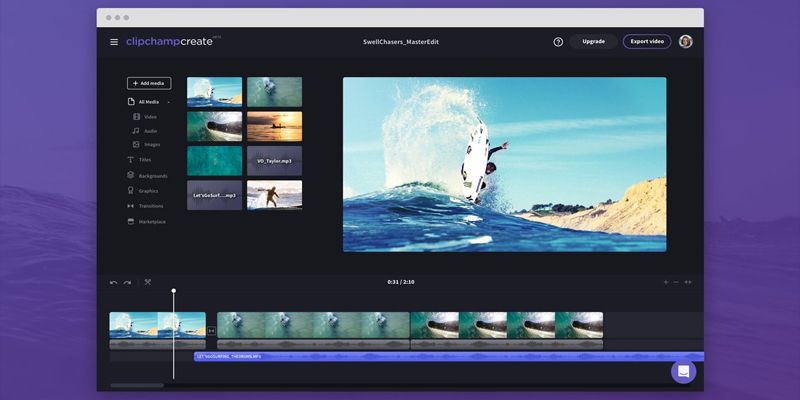
![Best Free VPN For Pc [Windows and Mac] In 2025 Best Free VPN For Pc [Windows and Mac]](https://techmaina.com/wp-content/uploads/2021/06/Best-Free-VPN-For-Pc-Windows-and-Mac-218x150.png)
![[FREE] 10+ Best Mkv Player for Windows PC In 2025 Best Mkv Player for Windows PC](https://techmaina.com/wp-content/uploads/2020/07/Best-Mkv-Player-for-Windows-PC-218x150.jpg)
![Best Free Download Manager For PC [Windows & Mac] Best Free Download Manager For Windows & Mac](https://techmaina.com/wp-content/uploads/2021/09/Best-Free-Download-Manager-For-Windows-Mac-218x150.png)
![How to Write Good Article for Blog Step-by-Step Guide [2025] How to Write Good Article for Blog Step-by-Step Guide](https://techmaina.com/wp-content/uploads/2022/01/How-to-Write-Good-Article-for-Blog-Step-by-Step-Guide-100x70.png)
![Avast Premier Activation Code and License Key [2025] Avast Premier Activation Code And License Key [Free]](https://techmaina.com/wp-content/uploads/2020/08/Avast-Premier-Activation-Code-And-License-Key-Free.jpg)
![Fixed: Steam Friends Network Unreachable Error [2025] Fixed Steam Friends Network Unreachable Error](https://techmaina.com/wp-content/uploads/2021/09/Fixed-Steam-Friends-Network-Unreachable-Error-100x70.png)
![How to Activate Microsoft Office 2016 Permanently [2025] How to Activate Microsoft Office 2016 Permanently](https://techmaina.com/wp-content/uploads/2023/01/How-to-Activate-Microsoft-Office-2016-Permanently-100x70.png)
![Get to Know White Hat SEO Techniques and Benefits [2025] Get to Know White Hat SEO Techniques and Benefits](https://techmaina.com/wp-content/uploads/2022/03/Get-to-Know-White-Hat-SEO-Techniques-and-Benefits-100x70.png)