Confused about how to copy and paste Instagram captions? On this occasion, tech maina will provide a solution for you.
Copying captions in an Instagram photo and video post are indeed difficult and easy.
However, there is a trick that you shouldn’t miss. Curious?
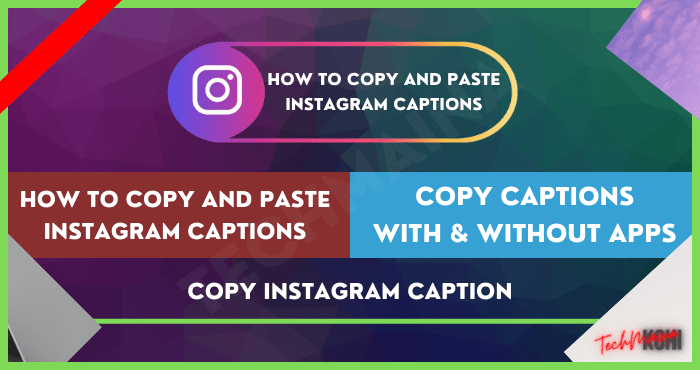
Table of Contents
Know What is a Caption on Instagram?
In social media applications, including Instagram, the term caption is certainly familiar.
Then, what exactly is this caption and what does it have to do with Instagram?
Well, caption refers to a collection of words that are made to complete a post uploaded on Instagram.
Captions on Instagram serve as a complement to posts, both photos, and videos.
The caption itself has existed since the first time the Instagram application was launched.
Users can pour words to be used as captions on their posts at will.
Interestingly, the caption on Instagram can be edited or changed even though the post has been uploaded successfully.
This is one of the advantages of Instagram that makes it different from Twitter. Yes, Twitter has not yet provided a tweet editing feature.
Whether or not to use a caption actually depends on each user.
However, if you want to attract public attention in this context to other Instagram users, the use of captions is very important.
Advantages of Instagram Posts with Captions
As TechMaina team mentioned above, captions are used to complement photos and videos posted on Instagram.
Powerful for adding value to posts, in fact, there are still many users who choose to skip captions or leave their posts without captions.
In fact, using captions on uploaded Instagram posts has many advantages, my friend.
Want to know anything? Here are some of them:
- 1. The information from the post is conveyed clearly
Want your Instagram followers to understand the meaning of the posts that you upload, the use of captions will be very influential in conveying the information you want to convey.
- 2. The right promotional media
Running an online business on Instagram? The use of appropriate captions will certainly bring opportunities to get consumers faster.
An interesting caption will certainly make many people curious about the products or services offered.
- 3. Instagram followers are growing fast
Believe it or not, choosing the right caption will bring in new followers to your Instagram account.
- 4. Invite lots of likes and comments
Getting lots of likes and comments on uploaded Instagram posts is a satisfaction in itself.
Therefore, the use of captions should not be taken lightly.
Read Also:
Causes of Instagram Captions Cannot be Copy and Paste
TechMaina team is sure many of my friends already understand very well how to add a caption to an Instagram post.
However, have you ever had trouble copying and pasting the caption?
Here are some of the reasons why my friend failed to copy and paste captions in the Instagram application:
- 1. There is no caption on Instagram posts
Instagram provides an option for users who don’t want to add captions to uploaded posts.
If it’s like this, it’s impossible for my friend to copy and paste the caption on the post.
- 2. Posts belong to private accounts
If the post is uploaded by an account that activates the Private Account feature, then you cannot find the post.
Make sure to follow or follow the Instagram account if you want to copy the caption.
How to Copy Paste Instagram Captions With & Without the Application
Failing to copy and paste captions is one of the problems that Instagram users often complain about.
Even so, it’s actually easy if you want to copy and paste Instagram posts if you know the exact tricks.
Therefore, on this occasion, TechMaina team will review a complete tutorial on how to copy and paste captions on Instagram.
The tutorial that TechMaina team will discuss is definitely free and 100% safe. You are free to use additional applications or even without applications.
#1. How to Copy Paste Instagram Captions With Browser
Need quick access to copy and paste captions on Instagram posts? This first method is the right solution for my friend.
Yes, without using additional applications, you can easily copy or paste the captions in other users’ Instagram posts.
You just need to rely on the default browser on your Android or iOS smartphone.
Certainly safe and free, here are easy steps on how to copy and paste Instagram captions using a browser:
- Open and run the Instagram application on your smartphone. Decide which post you want to copy and paste the caption.
- Click the three-dot icon on the post.
- This three-dot icon will open options related to the post. Select Copy Link or Copy Link.
- Please switch to your browser. Paste the link or paste the link from the Instagram post that you selected earlier.
- In the Instagram post that is now displayed in your browser, block the caption on the post.
- Select Copy or Copy the caption that you have previously blocked. Friends are free to paste the caption of the post.
No need to bother, the above method does not require additional applications so it will save your time.
This method is also very easy for anyone to follow. So, interested to try it, buddy?
Read Also:
#2. How to Copy Paste Instagram Captions With Online Website Onlineocr.net
Although the failed method of copying and pasting Instagram captions can be overcome easily via a browser, in fact, this method does not always work.
Yes, if you want to copy and paste the caption from a locked Instagram account post or private account, you won’t find an option to Copy Link or Copy URL.
You can take advantage of a website called Onlineocr.net. Onlineocr.net is a website that specifically provides services for converting files in the form of images or PDFs into text.
This website will translate a photo into text. Interesting right? The way it works is very easy, my friend.
Want to know what it’s like? The following is a tutorial on how to Copy Paste Instagram Captions with Online Website Onlineocr.net:
- Open and run the Instagram app. Decide which post you want to copy.
- Screenshot in the caption of the post. The method is different on every smartphone, but in general, you just need to click the screenshot icon.
- Now please switch to the browser. Enter the website address Onlineocr.net.
- On the main page of the website, click Select File to upload a screenshot of the post that you made earlier.
- Click Convert to start the converting process from image files to text.
- Wait a few moments until Onlineocr.net displays text in the form of captions from related posts.
- Block the caption that you want to copy and paste.
- Then select Copy.
As TechMaina team mentioned earlier, this method is as easy as copy-pasting Instagram captions using a browser.
Surely it works, please try, yes!
#3. How to Copy Paste Instagram Captions with the Caption Me Application
For those of you who want to increase the attractiveness of the posts that you upload, the selection of captions is one of the interesting factors for your posts or not.
The good news, my friend can take advantage of a functional application called Caption Me.
This application specifically provides a variety of interesting caption templates that can be used for free and available on the Google Play Store, you can copy and paste a collection of captions in the Caption Me application.
How to? Here, TechMaina team presents a complete tutorial on how to Copy Paste Instagram Captions with the Caption Me Application:
- Open and run the Caption Me application that you have downloaded on the Google Play Store.
- On the main page of the application, you will find various categories of captions.
- Adjust to the theme of the Instagram post that you will upload then select a caption.
- The Caption Me application will automatically recommend what captions are suitable for your posts.
- Click Copy on the caption that you want to use on your Instagram post.
- Switch to the Instagram app, upload the post as usual.
- Make sure to Paste the caption that you copied earlier in the caption column before uploading it.
Free and easy, the Caption Me application is recommended for friends to use. How? Interested in trying it?
The Caption Me application is also optimal for increasing traffic from your posts.
#4. How to Copy Paste Instagram Captions with the CaptionPlus Application
Furthermore, there is CaptionPlus which you can make an option if you are looking for an interesting Instagram caption.
Packed with a slick UI, the CaptionPlus app is very easy to use and definitely free.
No wonder many rely on this application when they are confused about choosing the right caption for Instagram posts.
The following are the steps on how to Copy Paste Instagram captions using the CaptionPlus application easily, my friend:
- Download the CaptionPlus application on the Google Play Store then open it and run it.
- On the main page of the CaptionPlus application, you will find a variety of different caption categories.
- Click one of the categories that match and match the theme of the Instagram post that you want to upload.
- The category that you have clicked on will then display several recommended captions that you can choose at will.
- Click the Copy icon in the caption that you will use on your Instagram post.
- Now switch to your Instagram app. Please upload photos and videos as usual.
- Before uploading, make sure to paste the caption that you copied earlier using the CaptionPlus application.
The way it works is the same as Caption Me, making it easy for ordinary users including friends to use the CaptionPlus application for the first time.
#5. How to Copy Paste Instagram captions with the Captions for Photos application
Looking for an easy-to-use Instagram caption template provider application? Captions for Photos is here as a recommendation from TechMaina team.
Just like the previous application, Captions for Photos provides a variety of captions for Instagram that you can choose to your heart’s content.
Interestingly, Captions for Photos has a pretty simple interface so it won’t confuse users.
Of course, it’s free and safe, here are easy steps on how to Copy Paste Instagram Captions using the Captions photo application:
- Make sure you have downloaded the Captions for Photos application on the Google Play Store.
- Open and run the application, you will find various categories of captions that can be adjusted to the theme of your post.
- Click on one of the categories that you feel best fits the Instagram post to be uploaded.
- You will be presented with a variety of caption templates that you can choose at will.
- Determine which caption you want to use, then click the Copy icon.
- Switch to the Instagram app, upload photos and videos as usual.
- Don’t forget to Paste the caption that you have copied through the Captions for Photos application before uploading it.
Even though it looks simple, Captions for Photos has a very complete catalog of caption templates for various Instagram posts that you will upload.
How easy isn’t it? Now you don’t need to be confused about stringing words for an interesting Instagram caption anymore.
FAQ’S on How to Copy And Paste Instagram Captions
- Where Can I Find Instagram Captions?
You can find Instagram captions by downloading the Instagram application first.
The Instagram application is available on the Google Play Store for Android smartphone users and the App Store for iOS smartphone users.
- Is it Important to Use Instagram Captions on Instagram Posts I Make?
User captions on Instagram posts are important because one of their functions is to complete the post.
Captions are also useful for providing additional information regarding photos or videos that you post to Instagram.
- What is the Biggest Influence of User Captions on My Instagram Posts?
Choosing the right caption can increase the number of likes and comments on your Instagram posts.
An interesting caption will certainly make many people curious about the post.
If you have this, it is not impossible that your Instagram followers will increase significantly.
- Why is it so difficult to copy-paste aliases captions on Instagram?
The Instagram application does not provide a feature to copy-paste or copy-and-paste captions in feed posts or Stories.
This is what makes it difficult for many users to copy and paste captions from other users.
- Why doesn’t Instagram have a Copy Paste Caption feature?
Most likely because Instagram’s security features are very strict, so the copy-paste caption feature is removed.
- Then, Is Copy Paste Instagram Caption Using a Safe Browser?
Copying and pasting Instagram captions using the browser application on your smartphone is fairly safe.
You don’t need to log in to your Instagram account, but just copy the URL or copy the URL of the post that you want to copy and paste the caption for.
- What Browsers Can Be Used to Copy Paste Instagram Captions?
You can use any browser to copy and paste Instagram captions.
You can use the default browser on your smartphone or third-party browser by installing it first on the Google Play Store or App Store.
- What if I fail to copy-paste the Instagram caption even though I’m already using a browser?
If you fail to copy and paste the Instagram caption even though you are already using a browser, please use the second method, namely through the Onlineocr.net website.
- What Causes Instagram Copy Paste Captions to Fail Even When Using a Browser?
The Instagram caption still can’t be copied and pasted because the post belongs to a private account.
In private account posts, you will not find the Copy URL or Copy URL option, making it impossible for you to open the post in a browser.
- Is it safe to use the Onlineocr.net Website to Copy Paste Instagram Captions?
The Onlineocr.net website is fairly safe to copy and paste Instagram captions.
This website will not ask you to log into your Instagram account so that your account is safe from the risk of being hacked or suspended.
- Is the Onlineocr.net Website Accessible for Free?
Yes. You don’t need to make any purchases to use the Onlineocr.net website.
This means that the Onlineocr.net website is available for free.
- Can All Instagram Posts Copy Paste Captions Using the Onlineocr.net Website?
Yes. The Onlineocr.net website allows you to copy and paste the captions on all Instagram posts.
- Is Caption Me, CaptionPlus, and Captions for Photos Important for Me to Use?
If you want to make an interesting Instagram caption but are confused about putting words together, the Caption Me, CaptionPlus, and Captions for Photos applications will be very useful for you.
- Can I Copy Paste All Captions in Caption Me, CaptionPlus, and Captions for Photos Applications?
Yes. Buddy can copy and paste all the captions available in the Caption Me, CaptionPlus, and Captions for Photos applications.
- Is Caption Me, CaptionPlus, and Captions for Photos Safe to Use?
The Caption Me, CaptionPlus, and Captions for Photos applications are 100% safe for friends to use because these three applications do not require a login process to an Instagram account.
Logging into an Instagram account using an application other than Instagram is quite risky.
Your Instagram account can be easily hacked by irresponsible people.
- Are Caption Me, CaptionPlus, and Captions for Photos Apps Available for Free?
Yes. The Caption Me, CaptionPlus, and Captions for Photos apps are available for free.
This means you don’t need to buy the app on the Google Play Store.
- Are Caption Me, CaptionPlus, and Captions for Photos Official Instagram Apps?
Caption Me, CaptionPlus, and Captions for Photos are not official apps developed by Instagram.
All three are third-party applications.
- Why did I fail to Copy Captions in Caption Me, CaptionPlus, and Captions for Photos Applications?
Make sure your friend is connected to the internet before opening the Caption Me, CaptionPlus, and Captions for Photos application.
Also, make sure your friend has clicked the Copy icon which serves to copy the captions in the three applications.
If it has been copied, you can easily paste the caption in the Instagram post that you will upload.
- Which is more Recommended, Copy Paste Caption Instagram with an application or without an application?
If the goal is only to copy the caption, I recommend the first two ways, namely using a browser and the Onlineocr.net website.
Both of these methods can be used without the need for additional applications.
If the goal is to get an interesting Instagram caption, copy and paste the caption template using an additional application, I recommend it.
Make sure to download a trusted caption template provider application such as Caption Me, CaptionPlus, and Captions for Photos, yes.
Conclusion
That’s how to copy and paste Instagram captions with & without the application that I have reviewed and recommended for all of you.
Hopefully, this article can be useful for friends who want to know how to copy and paste captions on Instagram.
Good luck, mate!

![Roblox Username And Password [2024] Roblox Username And Password](https://techmaina.com/wp-content/uploads/2021/07/Roblox-Username-And-Password-218x150.png)
![Latest Free Roblox Accounts With Robux [2024] Updated Get Latest Free Roblox Accounts With Robux](https://techmaina.com/wp-content/uploads/2021/06/Get-Latest-Free-Roblox-Accounts-With-Robux-218x150.jpg)
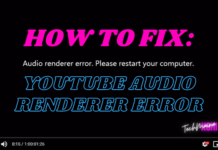
![10+ Best Free Image Hosting Sites [2024] Best Free Image Hosting Sites](https://techmaina.com/wp-content/uploads/2021/02/Best-Free-Image-Hosting-Sites-100x70.jpg)
![Roblox Username And Password [2024] Roblox Username And Password](https://techmaina.com/wp-content/uploads/2021/07/Roblox-Username-And-Password-100x70.png)
![Best Free Remote Access Software For Windows [2024] Best Free Remote Access Software For Windows](https://techmaina.com/wp-content/uploads/2021/02/Best-Free-Remote-Access-Software-For-Windows-100x70.jpg)
![Latest Free Roblox Accounts With Robux [2024] Updated Get Latest Free Roblox Accounts With Robux](https://techmaina.com/wp-content/uploads/2021/06/Get-Latest-Free-Roblox-Accounts-With-Robux-100x70.jpg)
