Buddy wants to know how to repost Instagram posts with and without an application? Instagram has many new features, one of which is reposting posts.
Very functional, unfortunately, there are still many who don’t understand how to repost Instagram posts.
As the name implies, repost means to repost. With this feature, you can re-upload an existing post.
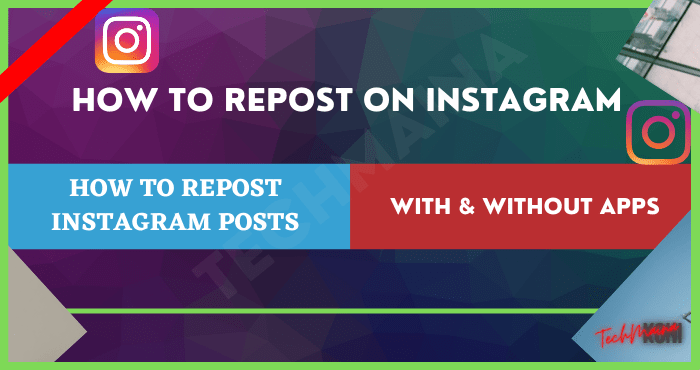
To enjoy this repost feature, there is a trick you have to do. No wonder many users do not understand how to repost Instagram posts.
Table of Contents
How to Repost Instagram Posts Using Applications Easily
There are many additional tools from third-party applications that can be used on Instagram, one of which is the repost application.
With the repost application, you can repost posts easily.
No need to worry because the Instagram repost applications below can be used for free or free.
Read Also:
How to Repost Instagram Posts Using the Repost for Instagram Application – Regram
Repost for Instagram is one of the most popular repost apps for Instagram and it’s available for free on Google Play Store.
With more than 100k downloads, Repost for Instagram is a mainstay for Instagram users who want to repost content they like.
Here are the steps on how to repost Instagram posts using the Repost for Instagram application:
- Find and download the Repost for the Instagram application first on the Google Play Store on your Android smartphone.
- If it has been downloaded and installed, you don’t need to open the Repost for the Instagram application first but go to your Instagram application.
- After the Instagram application opens, please find which post you want to repost.
- Pay attention to the three-dot icon located in the upper left corner of the post, click then you will be faced with several options.
- Select the Copy link or Copy link option.
- Please open the Repost for the Instagram application that was previously downloaded.
- Repost for Instagram will automatically display posts that you have copied the link to on the main page.
- You can make some edits to the main Repost for the Instagram page. If so, please click the Repost icon.
The post was successfully reposted. Easy, right?
How to Repost Instagram Posts Using the Repost for Instagram Application – Regrann
Not only Repost for Instagram, but you can also use Regrann to easily repost Instagram posts.
The advantage of Regrann over Repost for Instagram lies in the presence of a more varied editing feature Regrann.
Here are the steps on how to repost Instagram posts using the Regrann application:
- First, download the Regrann application on your Android smartphone, then click Install.
- If it has been successfully installed, do not open the application first but go to your Instagram application.
- In the Instagram application, please select which post you want to repost, then pay attention to the three-dot icon above the post.
- Select the Share to or Share to option.
- Open the Regrann application that has been installed, Regrann will automatically display posts that you have copied the link to.
- On this page, you can make various edits before reposting the post.
- If you have, click the repost icon. Next, you will be directed to the Instagram application
- Please copy the caption according to the original post by pressing the screen for a few seconds until the Paste option appears.
The post you wanted was successfully reposted. How? Easy, right?
Read Also:
How to Repost Instagram Posts With the Repost for Instagram Application – Save & Repost IG 2025
Repost for Instagram 2025 (Insta Repost) is an Instagram post repost application with a small size so it doesn’t fill up your storage space.
With an application size of less than 2 MB, you can repost your favorite posts with Insta Repost.
Here are the steps on how to repost Instagram posts using the Save & Repost IG 2025 application:
- Make sure Insta Repost has been downloaded on your Android smartphone. If not, please install via the Google Play Store.
- After downloading, do not immediately open the Insta Repost application. Please open the Instagram application buddy.
- Select which post you want to repost, then click the three-dot icon located above the post.
- You will be presented with several options, please select Share to or Share to.
- Please open the Insta Repost application, on the main page you will find posts whose links have been copied previously.
- Please click the Repost option to directly repost the selected post.
Insta Repost will automatically repost the post. Easy and interesting, my friend.
How to Repost Instagram Posts Using the Reposter for Instagram Application: Download & Save
With an application size that is somewhat larger than the previous application, Reposter for Instagram: Download & Save promises a repost feature that is 100% working to use.
Here are the steps on how to repost Instagram posts using the Reposter for Instagram application:
- Download the Reposter for Instagram application: Download & Save first on the Google Play Store on your Android smartphone.
- After downloading, no need to open the Reposter for the Instagram application: Download & Save first but open the Instagram application, buddy.
- Determine which post you want to repost, then click the three-dot icon located above the post.
- You will be presented with several options, please click the Copy link.
- Please open the Reposter for Instagram: Download & Save the application that was downloaded earlier.
- Wait for a pop-up with several options to appear, then select Repost.
Those were some applications for reposting posts on Instagram.
For friends who don’t want to use third-party applications, you can choose how to repost Instagram posts without an application.
Of course, we will provide a step-by-step method that is easy and easy for you to understand.
How to Repost Instagram Posts Without an Application Quickly & Simple
Did you know that even without additional third-party applications, you can repost posts easily and quickly?
Yes, Instagram recently introduced a repost feature by default which is useful for users who want to repost their favorite photos or videos.
In a simple way, we will provide options along with how to repost Instagram posts without using additional applications.
How to Repost Instagram Posts Into the Feed Through the Website
Sometimes we want to repost it, but to repost an account’s post to a friend’s account is fairly easy.
In addition to using additional third-party applications, you can also use a website to repost the posts you want.
Here are the steps on how to repost Instagram posts to your feed:
- Open the Instagram application then specify which post you want to repost.
- Tap the three-dot icon located at the top of the post, then select Copy link or Copy link.
- Please open your browser then type the website address en.savefrom.net.
- Paste the Instagram post link that you selected earlier.
- Wait a few moments until the website displays the option to download the Instagram post. Click Downloads.
- Open the Instagram application buddy. Please repost the posts that you have made to use the en.savefrom.net website.
This method is even easier to use because you don’t need to download additional applications, especially if your smartphone’s storage space is limited.
How to Repost Instagram Posts Into Insta Stories
Insta Stories is one of the most loved features of Instagram users.
In addition to offering Insta Storie’s customization through various templates, you can also repost posts into Insta Stories, you know.
Without the need to use additional applications, you can repost posts into Insta Stories for later viewing by your followers.
Here are the steps on how to repost Instagram posts to Insta Stories:
- Open the Instagram application, select which post you want to repost, then click the Direct Message icon located below the post.
- The Direct Message icon will display a new pop-up containing which accounts you want to send the post to.
- If you want to repost it to Insta Stories, please click the Add post to your story option.
- You will be taken to the Insta Stories page.
Please customize the post such as adjusting its position or adding some templates before uploading it.
How? Easy is not the way above?
How to Repost Instagram / IG TV To Insta Stories
IG TV is one of Instagram’s newest features that allows users to upload videos with a duration of more than 2 minutes.
Not only that, the quality of IG TV videos does not experience compression-like Instagram video posts.
There is a lot of interesting content that can be watched through IG TV. Interested in sharing it with your followers via Insta Stories?
It’s easy, here are quick steps to repost Instagram TV or IG TV to Insta Stories:
- Open the Instagram application, then select IG TV from which account you want to repost to Insta Stories.
- While IG TV is playing, click the Direct Message icon located at the bottom of IG TV, then select Add to my story.
- Please do the customization before reposting your chosen IG TV. Easy, right?
Buddy just chooses which way from the several ways that we have described above.
Make sure to adjust it to your condition, and what content you want to repost your Instagram post.
FAQ’s on How To Repost Instagram Posts
- How Do I Get the Instagram App?
The Instagram application can be used by downloading the application on the Google Play Store for Android users or the App Store for IOS users.
- Can Instagram Be Enjoyed For Free?
Yes. Buddy can enjoy Instagram for free or free.
The Instagram app is available for free at no additional cost on both the Google Play Store and the App Store.
- Do I Have to Have an Instagram Account to Enjoy Its Content?
Yes. You must have an Instagram account to enjoy content shared by other Instagram users.
- Is the Instagram App Safe to Use?
Yes. The Instagram app is safe to use. With a note, my friend must download the official application on the Google Play Store or App Store.
- What is the Purpose of Reposting Instagram Posts?
Reposting Instagram posts is usually done if the content displayed is interesting so other users want to share the post with their followers.
- Does Reposting Instagram Posts Incur Additional Fees?
No. Reposting Instagram posts can be done for free or free so you don’t have to spend more.
- Is Reposting Instagram Posts Using Additional Apps Recommended?
Yes. Reposting Instagram posts with additional applications, namely third-party applications, is highly recommended.
The three applications that we have described above by default provide a watermark on posts that you repost so this is very useful to prevent accusations of plagiarism later.
Repost for Instagram, Regrann, Save & Repost IG 2025, and Reposter for Instagram: Download & Save also have additional interesting editing features.
- Are There Instagram Repost Applications other than Repost for Instagram, Regrann, Save & Repost IG 2025, and Reposter for Instagram: Download & Save?
Noted, there are quite a lot of Instagram repost applications that you can find on the Google Play Store but not all of them work.
The three applications that we mentioned have been proven to work 100%.
- Can the Repost Instagram application above be used for free?
Yes. You can use the application for free at no additional cost.
- Does the Instagram Repost Application Above Potentially Steal My Data?
No. The application does not have the potential to steal your personal data because there is no need to log in to your Instagram account through the application.
- What Are the Advantages of Reposting Instagram Posts Without Additional Applications?
Repost Instagram posts without additional applications is very useful for those of you who are constrained by your smartphone’s storage space.
In addition, reposting Instagram posts without additional applications is faster and simpler because you don’t need to switch applications.
- Why Can’t I Repost Instagram Posts Without the App?
There are many factors that cause Instagram users to be unable to repost posts of an account.
One of them is because of the connection factor where you are not connected to the internet when you want to repost Instagram posts.
Not only that, some accounts also don’t allow their posts to be reposted by other accounts.
Usually, you won’t find the ” Add post to story ” option on account posts like this.
- How to Solve Instagram Posts That Can’t Be Reposted?
Make sure you have updated your Instagram application to the latest version.
Please check your Google Play Store or App Store to update your Instagram application.
Conclusion
That’s how to repost Instagram posts with applications and without applications that the admin has reviewed and presented to friends.
Hopefully, this article can be useful for all of you who are looking for an easy and fast way to repost Instagram posts.
Good luck, buddy!

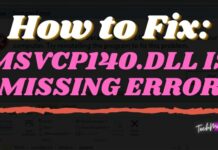

![How to Download Instagram Stories Easily [2025] How to Download Instagram Stories Easily](https://techmaina.com/wp-content/uploads/2021/10/How-to-Download-Instagram-Stories-Easily-218x150.png)
![Fixed: SIM Card Not Detected Error on Any Phone [2025] Fixed SIM Card Not Detected Error on Any Phone](https://techmaina.com/wp-content/uploads/2021/07/Fixed-SIM-Card-Not-Detected-Error-on-Any-Phone-100x70.png)
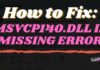

![How to Fix Unfortunately Contacts Has Stopped Error [2025] How to Fix Unfortunately Contacts Has Stopped Error](https://techmaina.com/wp-content/uploads/2021/07/How-to-Fix-Unfortunately-Contacts-Has-Stopped-Error-100x70.png)
