Do you know? How to Turn On Phone Without Power Button or It turns out that we can turn on the cellphone without using the power button.
The phone power button is broken, it often happens. Usually, the cause is:
- Phone age is too long (Above 2 years usually)
- Often press the power button too hard
- It’s a factory defect
And others.
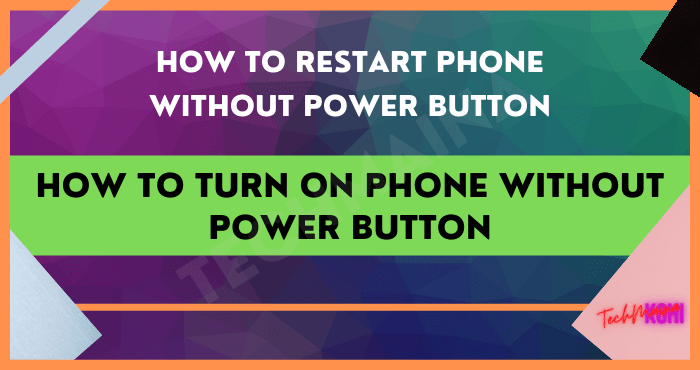
This broken button will automatically make trouble. Yes, of course, we will find it difficult when we want to turn on the cellphone.
Well, for those who want an alternative solution besides being repaired, here are a few things you can try.
Table of Contents
How to turn on the cellphone without the power button easily
For the method that I want to discuss here, it can be used for all types of phones.
- ASUS
- Xiaomi
- Lenovo
- Samsung
And others. Incidentally on some of the phones, I’ve ever encountered the problem. Either the button is hard (hard to press) or it doesn’t work at all
Let’s try one by one:
1. Using Volume Button
This method is arguably the easiest and coolest way to activate the cellphone when the power button is broken.
Use the volume down button, so later the volume button will function as the mobile phone power button.
Here’s how to turn on the cellphone without using the power button:
- Please first install the Power Button to Volume Button application on Google Playstore
- If the installation is complete, please open the application
- Next, please activate the Enable/Disable Volume Power setting
- Finished
Now try to use the volume up or volume down button to turn on the cellphone.
To turn off the cellphone itself, we only need to open the notification menu at the top of the cellphone. Then just tap Turn off-screen.
I have used this method before on an Asus Zenfone cellphone. It’s normal without any problems.
Read Also:
2. Use a Charger or Power Bank to turn on the cellphone
Have you ever, when you’re using your cellphone, suddenly it won’t turn on when you press the power?
I’ve been several times. The reason is that the power button has started to have problems.
There is a special trick you know if we are experiencing something like this:
- Try connecting the cellphone to the charger
- Then the phone screen will light up
- If you have removed the charger again
Very simple right? In addition to the charger, we can also use a Power Bank.
This method works if the phone is still active. It will automatically go to the lock screen.
3. Use SIM Card Ejector
Very few people know about this. I usually use this method when I want to turn on my Xiaomi cellphone without the power button.
If we remove the SIM tray, some types of phone systems will respond and make the cellphone active.
Very suitable as an alternative step:
- Please take your phone SIM Card ejector
- Then remove the SIM Tray from the phone
- If you have, then the phone will respond and be active
- Finally, reinstall the SIM Tray
In addition to using the Ejector, we can also use other objects. For example a needle or toothpick. Be free.
4. Enable Double Tap to Wake
This Double Tap to Wake is a kind of feature to turn on the cellphone by simply tapping the screen twice.
This cool feature is generally already in phone output 2017 and above. If the release is below, it usually has to be rooted first.
Here’s how:
- First, go to phone Settings
- Then go to About Phone
- Tap 7 times on Build Number
- If you have, return to the main phone Settings page
- Then try to find the Double Tap to Wake setting and activate it
Finished. Now press the screen 2 times. the phone will automatically turn on as usual
For this method, I have used it on Samsung cellphones, Xiaomi cellphones, and several other types of cellphones as well. Normal with no problems.
5. Using Android Sensor Features
As we know, on Android phones there are various types of sensors that can be used to open the lock screen.
For example:
- Fingerprint
- Face Unlock
- And others
Using the sensor feature, it can automatically make the screen active.
Please just activate it. There are different ways (Depending on the type of phone used). The point is it’s in Android Settings.
6. Using Other Applications Instead of the Power Button
In the Android Playstore, there are several applications that you can try to activate your cellphone without using the Power button.
I myself quite recommend it. For example:
- Power Button to Volume Button (The earlier one)
- Gravity Screen (To activate the cellphone, just move the cellphone)
- Double Tap Screen (A special application for Double Tap to Wake on phone)
- Auto Screen On Off (To turn on or turn off the cellphone using the proximity sensor)
Please just search. There are so many things to try
The Final Word
That’s a little discussion about how to turn on the cellphone without the power button. Based on personal experience, hehe.
Actually, there are several other ways that can be tried. It’s just that, unfortunately, we have to root the cellphone first. So it will be tricky later.
As for the steps that I described earlier, everything can be done without the need for root mode. Guaranteed to work for all types of phones.
Hopefully, it’s useful.

![How To Restore Deleted Contacts on Android [2025] How To Restore Deleted Contacts on Android](https://techmaina.com/wp-content/uploads/2021/07/How-To-Restore-Deleted-Contacts-on-Android-218x150.png)

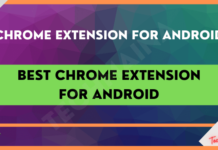


![How To Fix: Avast VPN Not Working Error On Windows [2025] Best Methods To Fix Avast VPN Not Working On Windows](https://techmaina.com/wp-content/uploads/2021/04/Best-Methods-To-Fix-Avast-VPN-Not-Working-On-Windows-100x70.png)

![Latest Free IPVanish Premium Accounts List [2025] Latest Free IPVanish Premium Accounts List](https://techmaina.com/wp-content/uploads/2021/09/Latest-Free-IPVanish-Premium-Accounts-List-100x70.png)