Howdy gamers, in this article we are going to share with you How to Use a Loom in Minecraft.
Minecraft is one of the games with the most followers in the world. One of the keys to this game is that it has a very wide universe, with many concepts, so there is always something new to learn in it.
In addition, in the game, we can create practically anything, something that makes it have so many followers.
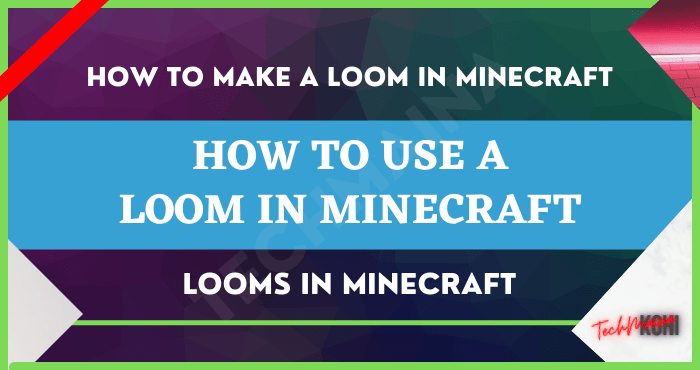
Something simple but extremely useful that we can do in Minecraft is the loom. You may have heard of this on occasion, but here we tell you everything you need to know about loom in the popular game.
This way you will be able to do it in your account and know what you can use it for.
Table of Contents
How to Make a loom in Minecraft?

As with anything in Minecraft, if we want to make a loom on our account in the game, we will need a specific recipe.
- Get Also Latest Free Minecraft Premium Account
Luckily, the recipe that we are going to have to use in this case is something really simple. All we are going to need in this case are two wooden boards and two pieces of string or thread (the name may vary depending on where you read). This is it, so it’s something that promises to be straightforward.
In addition, something that is important to know is that said wooden boards that we need can be of any type of wood.
It is not necessary to use a specific type of wood, which we will find in a specific place in the game.
So we will simply have to hack the closest tree that we find so that we will be able to turn it into those wooden boards that we can use in this recipe.
In the case of the thread or rope that we have to use, it is possible to obtain it in various ways.
This is something we can do when we defeat spiders or cave spiders, so drop it and we can get it.
It is also possible to obtain it by hitting spider webs that we find in our way. Choose the method that best suits you based on the way you are moving in Minecraft.
When you have obtained these two ingredients that we need to make a loom in the game, we will simply have to open the 3 × 3 manufacturing grid.
In it we have to place the two pieces of rope or thread in the top row of the first two columns, then the wooden boards directly below in the second row.
With these simple steps, we have already created a loom on our account in the popular game.
Must Read:
What is Loom Used for in Minecraft?

One of the doubts of many users when they first come into contact with the concept of the loom in Minecraft is what one is used for in the popular game.
A loom is something that is used to be able to apply patterns to banners or banners.
Additionally, it is also a working block of a herding villager found in villages throughout the game.
By making use of a loom in your account you will have the possibility to add different patterns or designs to your banners or banners.
This is something that can be accessed by interacting. Another function that is important to know in this case is that a loom can also serve as fuel for ovens, blast furnaces, and smokers in the game, so it is something that we can use if necessary.
The loom normally has the capacity to cook up to 1.5 items, so it can help us in emergencies if we do not have an oven, although it is not something that has a huge capacity, compared to a normal oven.
How to Use the Loom?

When we have created a loom in Minecraft, we will be able to use it in our account at all times.
Although it is important to know that a couple of requirements must be met: you must have an existing banner and at least one tint available. If this is the case, then it will be possible to make use of it.
What you will have to do is place your loom and open it then. Next, you have to place your banner in the slot located in the upper left.
The dye is placed in the slot next to the slot where we have placed the banner. When we have done this, a series of different banner designs should be displayed on the screen, which we will be able to choose from at all times.
In addition, we are also given the ability to use a banner design that has been found elsewhere, such as one designed by other users.
In that case, we have to place it in the slot just below the banner and the time.
Any banner template that we have used in Minecraft will be able to be used again in the future.
So if we create a new design, we can always retrieve it and apply changes to it, for example.
The steps will be the same at all times and so we can have those banners that we will use in our account in the popular game.
Whenever we want to create or have access to new designs of banners or banners on this loom in Minecraft, we will have to place three objects on it.
This is something important, because if you do not have three objects then you miss that opportunity to have access to the new designs.
It is kept updated on a regular basis, so there are always many new designs that we can enjoy and use.
Read Also:
Colors of the Banners in Minecraft

The primary colors that are shown in the dyes in these cases are born as a result of objects that are in the game, we simply have to find them, they do not require using the crafting table.
I mean, the black color is something that comes from squid ink, for example. In the case of secondary colors that are used in dyes, they are usually born from the combination of several of the primary colors or dyes that we already have.
There are many different dye combinations available in Minecraft, something that certainly offers a lot of possibilities for users when they want to create those banners on their accounts.
If you want to know these combinations, there are usually many pages or texts dedicated to them.
We leave you with the combinations that we have to use or the way to obtain the main dyes that we can use in these banners in the game:
- Red dye: This dye can be obtained from poppy, rose bush, and red tulip.
- Orange: we can get it from the orange tulip.
- Yellow: This dye comes from the dandelion or sunflower.
- Blue tint: it comes from the lapis lazuli stone that we find in the mines.
- Light blue: comes from the blue orchid.
- Green dye: This dye is obtained by burning a cactus block in the oven.
- Pink: comes from the pink tulip.
- White: This dye comes from bone powder.
- Magenta: This dye can be obtained from lavender or lily.
- Black: comes from squid ink.
- Brown: This dye is obtained by breaking the cocoa.
- Light gray dye: This dye comes from mixing squid ink and two bone powder.
- Cyan: This dye is obtained by mixing green with blue.
- Dark gray: obtained by mixing ink with bone powder.
- Lime Green: Mix the green color with the bone powder.
How to Get the Colored Pigments
These are the color combinations that we will be able to use and obtain in our Minecraft account.
Many of the colors, like some of the primary ones that we have mentioned, will be able to be obtained by placing said plants or flowers that we need on the crafting table.
We will not have to do anything else to be able to obtain that color or tint that we are going to use later.
There are colors in which we will have to carry out a somewhat longer process, it is the case of green, where we have to cook the cactus block, for example.
Or in the case of other colors where we have to perform a specific action to be able to have the element with which that color will be obtained.
From chopping in the mine to obtain the lapis lazuli, the bone powder, or killing the squid to obtain its ink that we are going to use in the color black.
Then there are other cases in which we will have to mix two colors or elements on the crafting table.
This is the case with what we have previously called secondary colors or tints in Minecraft. We will simply have to make use of the crafting table of our account so that we will put these elements in it, and then we will obtain the desired result, with that dye in question that interests us.
That dye that is obtained is the one that we will then be able to use on the banners, in the same way, that we have told you before.
So we already know the process that we must follow in this case to be able to obtain the desired dyes for the banners.



![How To Fix: Avast VPN Not Working Error On Windows [2025] Best Methods To Fix Avast VPN Not Working On Windows](https://techmaina.com/wp-content/uploads/2021/04/Best-Methods-To-Fix-Avast-VPN-Not-Working-On-Windows-218x150.png)


![How To Fix: Avast VPN Not Working Error On Windows [2025] Best Methods To Fix Avast VPN Not Working On Windows](https://techmaina.com/wp-content/uploads/2021/04/Best-Methods-To-Fix-Avast-VPN-Not-Working-On-Windows-100x70.png)

![Latest Free IPVanish Premium Accounts List [2025] Latest Free IPVanish Premium Accounts List](https://techmaina.com/wp-content/uploads/2021/09/Latest-Free-IPVanish-Premium-Accounts-List-100x70.png)