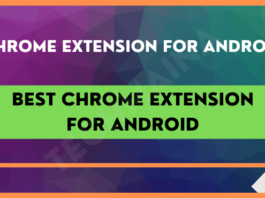One of the most sensitive components in Android is the screen. Stripes on Phone Screen, colorful (Purple, black, white, red) and others are one example.
Of course, this damage will greatly interfere with use. And worry too.
Previously I need to say, this phone LCD has many types of damage. In addition to striped, there is also a screen like to move on its own, there is no picture.
![How To Fix Stripes on Phone Screen [Vertical or Horizontal] How To Fix Stripes on Phone Screen [Vertical or Horizontal]](https://techmaina.com/wp-content/uploads/2021/07/How-To-Fix-Stripes-on-Phone-Screen-Vertical-or-Horizontal.png)
Especially for striped, we can usually fix it ourselves.
Table of Contents
Causes of Phone Screen Vertical or Horizontal Stripes

There are several causes that can make the Stripes on Phone Screen, whether it’s in a vertical or horizontal form.
Some of them are as follows:
1. Due to Fall
When the cellphone is dropped, one of the consequences can affect the touchscreen. For example, making the screen blank or even no image appears at all.
So even with the striped screen, which is characterized by the presence of a permanent line (cannot be lost).
2. Stuff Pressed Screen
The phone screen is pressed by a heavy object, this can damage the screen too, of course, including causing streaks on the LCD.
However, usually, this is not permanent. When the screen is pressed again the phone can return to normal.
3. Screen Connector Problem
When displaying an image on the screen, the phone needs a connector component to connect the mainboard to the LCD.
If the connector has a problem, loose for example, this can bring up lines on the cellphone screen.
4. Phone Gets Water
Most phones now do not fully support waterproofing. Even if there are, usually still have certain limitations.
Well, if the cellphone is exposed to water, this can be very risky to damage the screen. For example the colorful lines on the LCD.
5. System Error
Relatively rare, but it can happen. Maybe because of root effect, unstable system, or other reasons.
Those are five factors that are thought to be at risk of being the cause. Then, how to deal with it?
How to Fix: Phone Screen With Vertical / Horizontal / Colorful Stripes
This problem mostly comes from the LCD ( touchscreen ), so some of us might think to just replacing the LCD.
But, my advice, you should not just yet.
Why? Because apart from being expensive (it can go over Rs. 700), a striped cellphone screen can also sometimes be overcome by yourself, only by using the methods that I will share here.
This method is suitable for:
- Stripes on Phone Screen.
- The phone screen is streaky and wobbly.
- Vertical stripe LCD.
- and others.
What are the solutions? Let’s look at the discussion:
1. Touchscreen Settings in Developer Options
Developer Options (developer) is a page where we can manage Android settings in full and more depth.
On that page, there is also a Show Pointer Location setting that can be disabled to remove lines on the screen.
Here are the steps:
- Go to Android Settings.
- Then go to About phone.
- Look for the Build Number column. Click a few times until the message “You are already a developer” appears.
- Tap the Back button, then open the Developer Options menu.
- Then, disable the Show Bookmarks option.
- Then, automatically the lines on the screen will disappear.
The line referred to here is a scribble. It can also be colorful vertical lines from top to bottom.
It could be that you accidentally activated it without being noticed.
Read Also:
2. Use the LCD Fixer Application
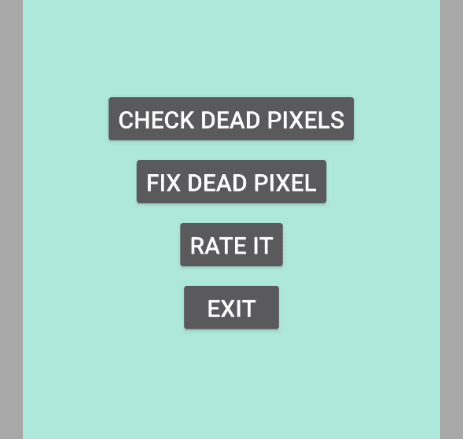
On Android, there are several applications developed to solve problems with LCD. Examples like Dead Pixels Test and Fix.
This application works by detecting damaged pixels, then eliminating them until they become as if they were still normal. It’s quite suitable for a striped screen, here:
- Install the Dead Pixels Test and Fix application.
- Open the app as usual.
- Tap Check Dead Pixels and Fix Dead Pixels to start repairing.
After that, just wait.
| App Name | Size |
| Dead Pixels Test and Fix | 3MB+ |
3. Reset Your Cellphone
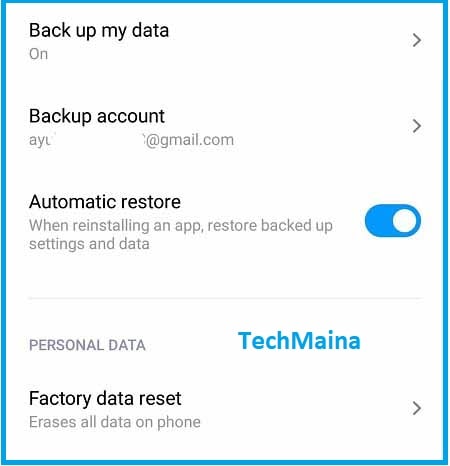
A little question, does the phone line only appear when entering the system, but not when the phone is booting?
If so, it is likely that the system is the problem. And most of this we can fix ourselves by resetting the phone.
The steps are this:
- Go to Android Settings.
- Go to the Backup and Reset menu.
- Finally, please tap on the Factory Reset option.
Next, you just have to follow the instructions. After that, the cellphone will restart, and the LCD line that is usually found on the system can be lost.
4. Press Screen Surface
When a cellphone is stressed by a fairly heavy load, especially when it comes to the LCD, it’s no wonder this can damage the cellphone screen.
Striped LCD is one of the consequences that can be experienced. Usually occurs when the screen is compressed at some point until the components inside become loose.
Tips, try to press the surface of the screen slowly with your finger. Repeat several times until the lines disappear little by little.
5. Unload Phone

Sometimes a striped phone LCD does have to be disassembled, to check directly where the problem is coming from.
Try removing the back case of the cellphone, then removing the other components attached to it.
Check the display connector > Remove > Then plug it in again properly.
Oh yes, if the line on your cellphone disappears a little when your finger presses the screen, it could be that the cellphone is loose.
If so, you can add certain objects, to make the phone case tight again. For example like this in this video:
Just try it, quite effective, really.
Read Also:
6. Dry the Cellphone (If Exposed to Water)

If your cellphone screen appears lines after being exposed to water, then there are two possibilities:
- phone error due to a short circuit.
- There is still water in the component.
If the short circuit is a different story. After all, we don’t know if the phone is really short-circuited or not, right?
Therefore, you should try to dry the phone first:
- Remove the back case of the cellphone, SIM card, memory, and battery.
- Prepare enough rice.
- Bury the phone in the rice for 2 to 3 days.
- If so, re-install the casing and others.
Then just test. If the water is gone, usually the line will also disappear. Many people have tried these tips and it works.
7. Replace LCD

If that doesn’t work, then you can try to consider replacing the LCD. Because, if the screen is already damaged, automatically using any method will not be effective.
As I said earlier, the cost of replacing the LCD is relatively expensive. It can reach RS. 700, or even more than that.
You can replace the touchscreen itself. The parts can be found in marketplaces such as Amazon or Flipkart.
But if the phone screen suddenly has streaks, you don’t even know why to try taking it to the Service Center instead. If it’s still under warranty, it’s usually free.
Closing
That’s how to overcome a Stripes on Phone Screen.
In essence, before deciding to replace the LCD, we must try other things first. Starting from changing settings in the developer, checking the system, resetting the cellphone, drying the cellphone, to disassembling the case.
If that method is effective, then you’ve saved a hefty amount of money, right?
May be useful.

![How To Restore Deleted Contacts on Android [2025] How To Restore Deleted Contacts on Android](https://techmaina.com/wp-content/uploads/2021/07/How-To-Restore-Deleted-Contacts-on-Android-265x198.png)