Howdy gamers, in this article we are going to share with you How to Restore Free Fire Lost Guest Account.
Free Fire allows players to play on guest accounts or without the need to create or link accounts.
This guest account is very useful for players who just want to try the game. So we don’t have to sign up for social media or Google accounts.

Well, the problem is in Free Fire, not a few players complain that their guest accounts are missing. Even though the account is already in process.
For that, here I will discuss a little how to overcome it.
Table of Contents
Conditions for Returning a Free Fire Guest Account
Can a lost Free Fire guest account be returned? The answer could be, provided the required conditions must be met.
These conditions will later serve to make it easier for developers to process the return of the guest account.
The following are the conditions for returning a Free Fire guest account :
- Free Fire ID guest account
- Email App
- Screenshot of Free Fire guest account along with ID (if any)
How to Restore a Lost FF Guest Account
If the conditions have been prepared, then here I will discuss how to return it.
The point here is that we just need to contact Garena about the account problem, then wait for the process for approximately 1 week.
For more details, please follow these steps:
1. Go to Garena Support Site
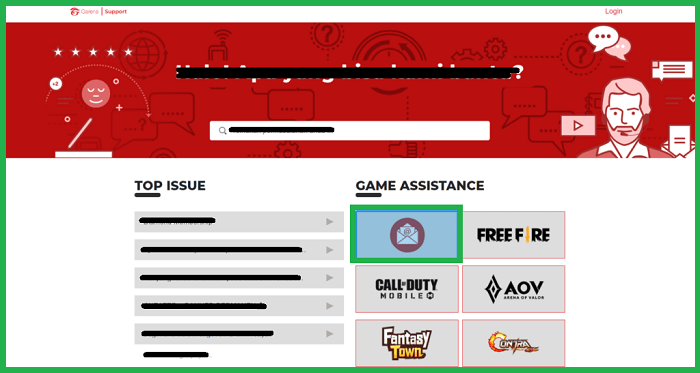
First, please open your browser first and then visit the Garena Support site. Wait until the Garena Support page appears. If so, then click on the email icon in the Game Assistance column.
- Get the latest free Garena free fire redeem code today
2. Log in to Account
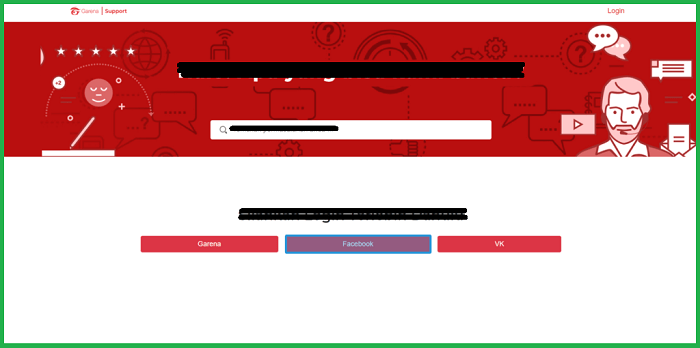
Next, you will see several login methods. Because here I use Facebook, so for this I chose the Facebook button.
So, what if you don’t have a FB account? The answer can use another login method. The easiest, just register via the Garena button provided. Then just fill in the data.
Read Also:
3. Create a Support Ticket
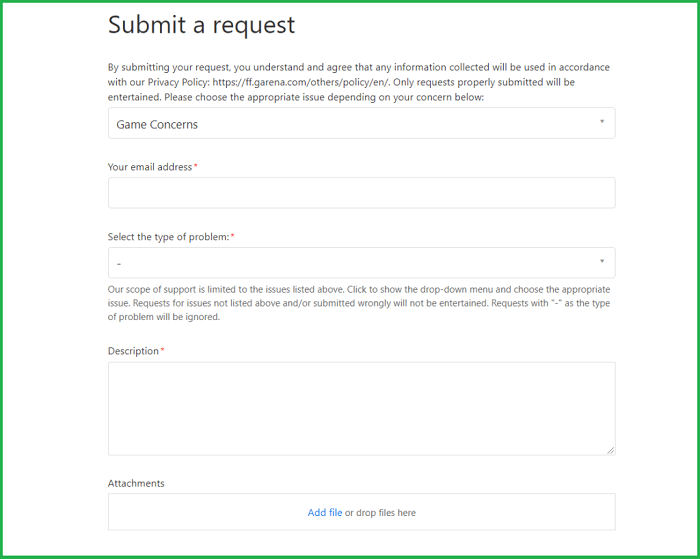
After successfully logging in, you can now create a support ticket to submit an account refund request. For the format, fill in the Game column with the Free Fire option.
Then in the Category column select the Account option. Later the message format will appear automatically in the Message Body column. Please complete the message format according to the data you have.
Also, add the Message Body format and write a request if you want to restore the lost Free Fire guest account.
4. Upload Freefire Account Screenshot
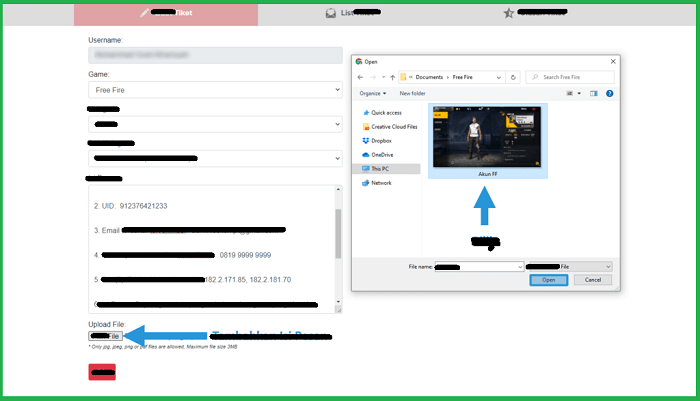
If you have a screenshot of the missing guest account ID data, please upload it to the ticket.
The trick is to click the Upload File button and select the FF account screenshot file. Wait until the screenshot file upload process is successful.
Read Also:
5. Send Tickets to Garena
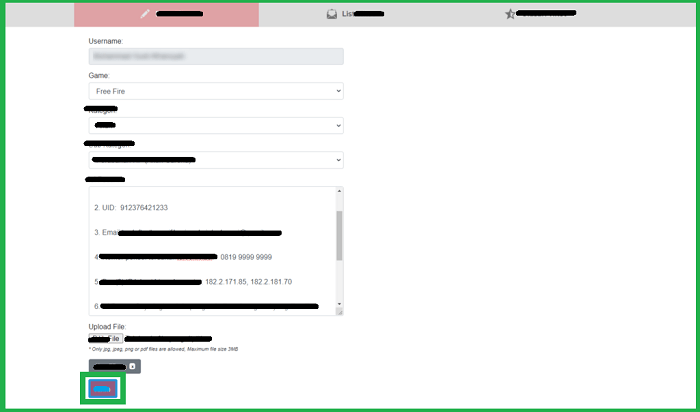
The last step, just to send the help ticket to Garena by pressing the Send button. Then wait for a reply from Garena for about a week.
Well, later if Garena needs other data, please just provide it. The goal is to help Garena find the missing guest account.
And if the account has been successfully restored, it is recommended to immediately bind the account. So that the account can be linked to the email and not lost again.
Conclusion
In a way, the steps above are the only way to restore a Free Fire guest account that was accidentally lost.
With a note, the method above does not always work. If the guest account has been missing for too long, and the evidence data is incomplete, there is a possibility that Garena cannot restore the account.
If there is something you want to ask, just send it through the comments column.
Hope it is useful.



![How To Fix: Avast VPN Not Working Error On Windows [2025] Best Methods To Fix Avast VPN Not Working On Windows](https://techmaina.com/wp-content/uploads/2021/04/Best-Methods-To-Fix-Avast-VPN-Not-Working-On-Windows-218x150.png)


![How To Fix: Avast VPN Not Working Error On Windows [2025] Best Methods To Fix Avast VPN Not Working On Windows](https://techmaina.com/wp-content/uploads/2021/04/Best-Methods-To-Fix-Avast-VPN-Not-Working-On-Windows-100x70.png)

![Latest Free IPVanish Premium Accounts List [2025] Latest Free IPVanish Premium Accounts List](https://techmaina.com/wp-content/uploads/2021/09/Latest-Free-IPVanish-Premium-Accounts-List-100x70.png)