In this article, we will share with you how to fix the android Phone Keep Turning Off Itself issue. So, let’s get started…
The phone, which is still comfortable to use, suddenly turns itself off. If it doesn’t turn itself off, sometimes it restarts itself. This is of course annoying.
Especially when you’re working, you might not save it, it’s work.
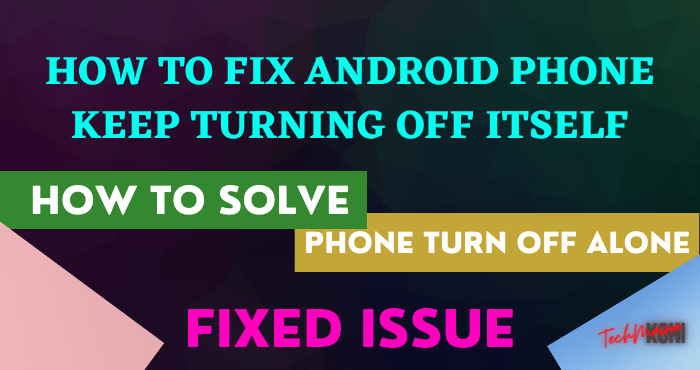
To be honest, I myself often experience this problem. The cellphone that I use until now sometimes likes to die or restart itself suddenly.
The problem appears when I’m browsing e-mail, reading manga (comics), or watching movies in general. It doesn’t happen very often, but it’s a bit annoying.
More than that, this problem can be experienced by all brands and types of phone, you know.
Read Also:
Table of Contents
Causes of Phone Keep Turning Off Itself
Here are some causes of phone keep turning itself off:
- Battery status error
- System crash
- Phone battery problem (damaged)
- The phone is too hot
- Root side effects
- There is a problem component (damaged)
Battery Status Error
For example, the condition of the battery is still 80%, when in fact the remaining capacity is only 4%. Of course, the phone will run out of power and die.
Crash Sistem System
Usually, it starts with a stuck phone work, lag, and the like, before finally dying.
Damaged Phone Battery
Batteries that are damaged or old, can make the cellphone to die when in use.
Phone Too Hot
This condition is called overheating. Is a condition where the chipset (phone component) is too hot.
Root Side Effects
Rooting Android, can make the system unstable, and make the cellphone die suddenly.
There are Broken Components
For what specific components, this can vary. It could be something as light as a battery connector, to an IC component problem.
The phone keep turning off itself, this is a different story with the phone restarting suddenly. To solve this phone restart problem, you better read the following article: 11 Effective Ways to Fix phone Restart itself.
How to Fix a Cellphone That Turns off Itself [2025]
We will divide the cause into two. First the components, then the system.
Well, then to overcome this, there are not only 1 or 2 methods, but there are 10 ways that I will share here.
Here I want to discuss how to fix a phone that likes to turn itself off.
1. Fix Problematic Battery Status
One of the causes of the phone keep turning off itself is a problem from the wrong battery status. This will make the phone run out of power without us knowing it.
For example, the remaining battery power is 10%, but the status shows 25%.
As a solution, we can use what is called battery calibration, with the help of additional Google Playstore applications.
Here’s how to deal with a phone turning itself off with battery calibration:
- First, please download the Battery Calibration application on the Playstore.
- Then open the application.
- Please charge the battery to 100 percent.
- After the battery is fully charged, do not unplug the charger cable first.
- Please do the calibration on the application that was still open earlier.
- Finally, you can just unplug the phone charger cable.
This battery status error is rare. But sometimes it appears in certain circumstances, along with the long use of the phone.
Causes:
- After system update: After the system is updated, the phone is not always stable. There could be a bug – a bug that may be emerging. One of them is this error battery status.
- Root Effects: Rooting Android sometimes also has an impact on battery status which becomes inaccurate.
- Installing a Custom ROM: After installing a Custom ROM, usually, the battery status will be an error. But this depends on the brand and type used as well.
- And other causes: There are several other causes that have not been explained. In fact, an error battery status can also appear suddenly.
Note:
- Calibration serves to correct the error status of the phone battery, NOT to make the phone battery more efficient (many people like it wrong).
- If you want to save battery, you can clean your cellphone by cleaning RAM which has been proven to be more effective.
2. Fix a Crash Phone System
The system in question here, is the ROM installed on the phone.
For me personally, the problem of the phone that likes to turn off suddenly when used is generally caused by this factor.
Especially on the old phones, which have been used for more than 3 years.
There are various reasons for this:
- Could be because the system is not stable
- Full internal memory
- Too many apps
- Until there is a bug in the system.
For a workaround, just fix the system part with one of these steps.
#1. System Updates
Updates to the system, are usually released by the phone vendor every once in a while.
Its function is to make the system more stable and add some new features. For how to update it, you can check in Settings > About phone > Update.
#2. System Rollback
Rollback is the opposite of update. If ” update ” means updating, while ” rollback ” means returning the system to an old version.
Do this if the system crash problem occurs after the system is updated.
#3. Factory Reset
About 80% of system problems can be solved by resetting the phone. Its function is to return the phone settings to their initial conditions so that the system can be stable again.
To do this, please check: Settings > Backup and Reset > Restore the phone to Factory Settings.
Especially for the reset option, make sure you have backed up important data first, yes.
3. Solving Overheat Problems on Phone
Phone becomes hot, it can be caused by many applications running simultaneously.
In addition, this can also be caused by the innate factor of the phone processor chipset component, which may be less stable, causing overheating.
For the solution itself, if it is explained one by one it will be quite long. You can try to read the full article on how to deal with a hot phone (use the search feature on this site).
Note:
- I suggest solving this overheating problem as soon as possible, yes.
- Because over time, it can damage phone components and make it unusable.
4. Phone Solution Turns Off Due to Root Effects
This root problem has something to do with system crashes. Because it is not impossible, there are some applications that run with admin rights without us knowing it.
One of my cellphones is rooted, sometimes it feels like its performance has decreased, it even hangs.
This is much different when compared to the non-root state which is relatively stable in performance.
Therefore, I recommend trying to just unroot your cellphone. The goal is to remove root access that has been created.
How?
- Each phone has a different way. So I can’t explain it here. Please just search how to unroot Android on this site. I’ve also discussed.
5. Perform Cleanup of Piled Junk Files
When an Android phone is used, it will automatically save the cache. This cache file will accumulate over time, and will eventually aggravate phones performance.
Most junk files get from applications and browsers. So, this excessive cache buildup is perfectly normal, especially if you frequently use your browser or social media apps.
To clean it is not so difficult, really. There are several ways this can be done, including the following:
#1. First step
- Please go to Settings > Apps or Manage apps or applications > Find the application you want to clear cache (choose the one you use frequently) > Then click Clear Cache.
#2. Second Way
You can try cleaning junk files with a third-party application ( cleaner application ).
#3. Third way
You can also reset the cellphone to factory settings using the method I discussed earlier.
Note:
- Well, optimizing this junk file should be done regularly. At least once every 2 weeks.
- But if phone is often used for heavy work, do it once a week.
6. Troubleshooting Your Phone That Has Been Too Old
Phone is too old, the components are automatically weakened.
This is because of the effect of long use, the system will no longer be so stable. Including because the trash files have also piled up too much.
That’s why phones that like to die alone is more often found on old cellphones, rather than new cellphones.
Then how to deal with it? Do I have to change phone?
Certainly not. You can try the reset option and replace the phone battery. In this way, usually, phone’s performance will return to normal.
7. Try Scanning Using Antivirus
I deliberately didn’t write this above because viruses are something that rarely appears on phones. But for this solution, I still write, in order to overcome the possibilities that exist.
Just to the point, why the heck can a virus make the phone like to die by itself?
The answer is because this virus is a type of program that likes to run without us knowing.
If the program is lightweight, it may not be a problem. However, if it takes up a lot of memory resources, the phone will automatically become unstable later.
The fix, try using an Antivirus available on the Playstore. Usually enough.
8. Use RAM Cleaner
As explained earlier, a full RAM can make a cellphone suddenly die. Usually happens when we are opening a lot of applications or heavy applications.
The solution you can use RAM Cleaner. In short, this is a type of application that is useful for automatically optimizing RAM so that it is not too full.
Isn’t it important? Actually, it depends.
If you can manage running applications manually, then the Cleaner application for RAM is no longer needed.
But it’s different if you don’t understand what applications are running or the remaining capacity. You can try this RAM Cleaner.
9. Try Changing the Phone Battery
A little story, my Samsung J5 phone happens to often have problems restarting itself. In addition, also sometimes experience sudden death.
Investigate a calibration, this turns out to be due to the old battery, and the internal memory is too full. The impact resulted in a system crash.
What am I doing? It turned out to be easy. Just replace the phone battery, then reset the phone to factory settings, exactly as I explained in the previous point.
The result? phone can be normal again. For those of you who have a similar problem, maybe you can consider this.
10. Repair Damaged Components On Phone
The last cause, if the previous points were carried out but did not work. It is very likely that one of your phone components has a problem.
There are many reasons for this faulty component. Starting from the battery (like the previous point), to the IC problem.
Well, the tips I can give are as follows:
#1. Replace Phone Battery
If the positive battery is damaged, please try to replace the battery first. You can also test other phone batteries as long as they match.
#2. Check the Connector Part Between Battery and Phone
This connector is shaped like a golden yellow spring and is located at the end where it meets the brass on the battery.
Do not let there be rust or dirt attached, because it can interfere with the electrical conductivity between the batteries.
#3. Go to Service Center
If it doesn’t work, it’s possible that there is damage to the phone IC. If you don’t understand, it is recommended to take it to the Service Center to be checked.
Well, for checking, they will use special tools, such as a special Power Supply to check the voltage on the cellphone.
Note:
- Damage to components can also be caused by internal factors (heat and the like) or external factors (exposed to water for example).
- Therefore, in the future, you must be more careful.
Closing
An Android cellphone that dies or restarts itself is not dangerous, as long as it’s not the component that is damaged, but a problem with the system.
If the intensity is not so frequent, it doesn’t matter if it’s not repaired. Because it doesn’t affect anything.
Moreover, some of the methods above will be quite inconvenient and time-consuming. Like a factory reset, which means we have to reset the cellphone from scratch again. Not yet with still having to install the applications.
Well, but if the damage lies in the components, like it or not, you have to guarantee it so that the damaged components are replaced with new ones.
May be useful.





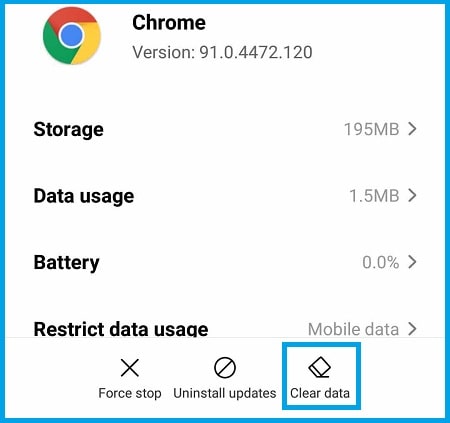
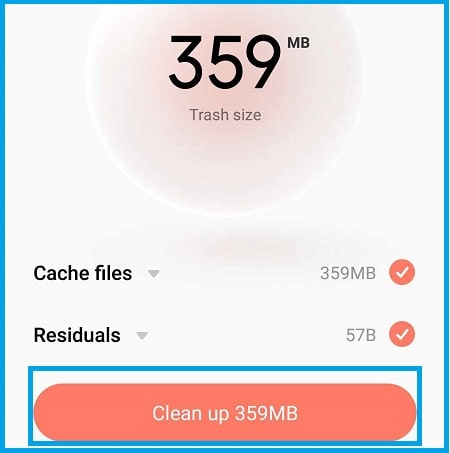
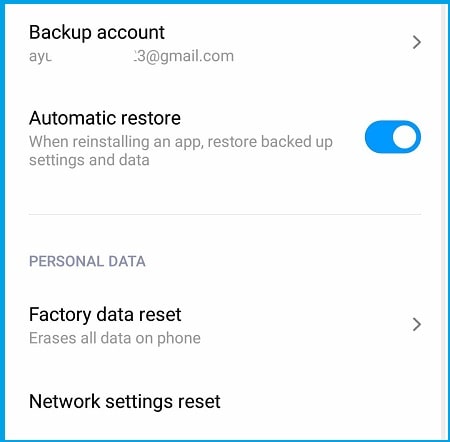

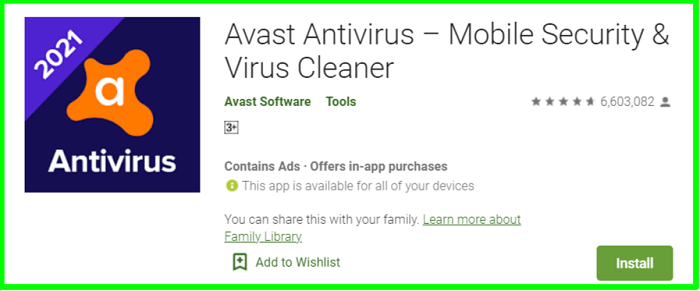
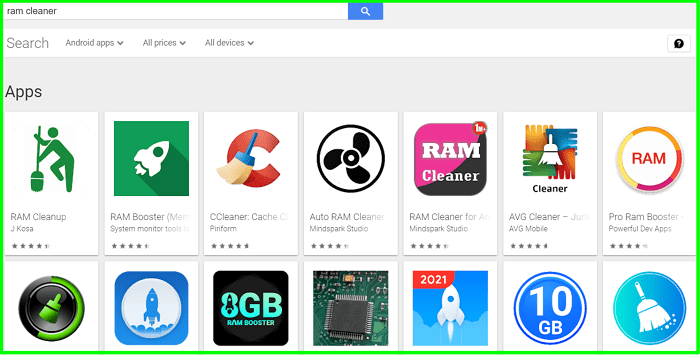


![How to Turn On Phone Without Power Button [2025] How to Turn On Phone Without Power Button](https://techmaina.com/wp-content/uploads/2022/02/How-to-Turn-On-Phone-Without-Power-Button-218x150.png)
![How to Fix Android Phone Keep Restarting Itself [2025] How to Fix Android Phone Keep Restarting Itself](https://techmaina.com/wp-content/uploads/2021/07/How-to-Fix-Android-Phone-Keep-Restarting-Itself-218x150.png)

![Best Graphic Design Apps for Android & PC [2025] Best Graphic Design Apps for Android & PC](https://techmaina.com/wp-content/uploads/2022/02/Best-Graphic-Design-Apps-for-Android-PC-100x70.png)
![Download Naruto Ultimate Ninja Storm 4 PPSSPP ISO [2025] Download Naruto Ultimate Ninja Storm 4 PPSSPP ISO File](https://techmaina.com/wp-content/uploads/2025/01/Download-Naruto-Ultimate-Ninja-Storm-4-PPSSPP-ISO-File-100x70.jpg)

![Free Genuine Microsoft Office 2016 License Key [2025] Free Genuine Microsoft Office 2016 License Key](https://techmaina.com/wp-content/uploads/2022/01/Free-Genuine-Microsoft-Office-2016-License-Key-100x70.png)
![COD Mobile Ranks and How to Get Them [2025] COD Mobile Ranks and How to Get Them](https://techmaina.com/wp-content/uploads/2021/12/COD-Mobile-Ranks-and-How-to-Get-Them-100x70.png)